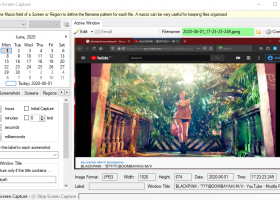Auto Screen Capture for Windows 7 - "Effortlessly capture your screen with Auto Screen Capture" - Windows 7 Download
Auto Screen Capture 2.3.0.3
"Capture Screens Automatically with Seamless Efficiency - A Top Choice for Windows 7 Users."
Discover Auto Screen Capture, the ultimate screen capture software for Windows 7 users. Developed by Gavin Kendall, this reliable tool lets you take screenshots of your desktop at regular intervals, capturing key moments in your work or leisure. With easy customization options and real-time updates, you can easily configure Auto Screen Capture to suit your needs and preferences. So why wait? Try this powerful Windows 7 software today and take your screen capture game to the next level!
Auto Screen Capture 2.3.0.3 full details

| File Size: | 420 kB |
|---|---|
| License: | Open Source |
| Price: | FREE |
| Released: | 2020-02-05 |
| Downloads: | Total: 616 | This Month: 105 |
| Publisher: | Gavin Kendall |
| Publisher URL: | http://autoscreen.sourceforge.net/ |

Download Auto Screen Capture 2.3.0.3
Save Auto Screen Capture to My Stuff
Tweet
Auto Screen Capture - Windows 7 Download awards
Auto Screen Capture 2.3.0.3 full description
Welcome to the one-stop-shop for all your Windows 7 software download needs! We are excited to present to you the latest addition to our platform - Auto Screen Capture by Gavin Kendall - an ingenious software tool that allows you to effortlessly capture and save screenshots of your desktop or active window.
With Auto Screen Capture, gone are the days of manually taking screenshots. This software empowers you to set parameters for capturing images, including screen size and capture frequency. Simply set it up and let it run in the background while you go about your day-to-day activities. You can then revisit and analyze your captured images whenever you want.
The beauty of Auto Screen Capture lies in its simplicity and versatility. The user interface is straightforward and easy to understand, while the customizable settings allow you to tweak the software to suit your specific needs. With this software, you can capture screenshots for personal use or even for professional purposes, such as creating tutorials or assembling slideshows.
Moreover, Auto Screen Capture is highly efficient, utilizing minimal system resources and maintaining high image quality. It has been tested extensively and proven to work seamlessly with Windows 7.
Overall, if you're looking for a reliable and user-friendly software tool that can help you take quick and accurate screenshots, Auto Screen Capture is the way to go. With its advanced features and intuitive design, it's no surprise that it's becoming one of the most popular screenshot software tools on the market today. Try it out for yourself and see why it's worth downloading!
With Auto Screen Capture, gone are the days of manually taking screenshots. This software empowers you to set parameters for capturing images, including screen size and capture frequency. Simply set it up and let it run in the background while you go about your day-to-day activities. You can then revisit and analyze your captured images whenever you want.
The beauty of Auto Screen Capture lies in its simplicity and versatility. The user interface is straightforward and easy to understand, while the customizable settings allow you to tweak the software to suit your specific needs. With this software, you can capture screenshots for personal use or even for professional purposes, such as creating tutorials or assembling slideshows.
Moreover, Auto Screen Capture is highly efficient, utilizing minimal system resources and maintaining high image quality. It has been tested extensively and proven to work seamlessly with Windows 7.
Overall, if you're looking for a reliable and user-friendly software tool that can help you take quick and accurate screenshots, Auto Screen Capture is the way to go. With its advanced features and intuitive design, it's no surprise that it's becoming one of the most popular screenshot software tools on the market today. Try it out for yourself and see why it's worth downloading!
Auto Screen Capture 2.3.0.3 download tags
Auto Screen Capture 2.3.0.3 Windows 7 release notes
New Release
Commands can now be issued to a running instance of the application!
Also introduced is the ability to activate and deactivate screens, regions, schedules, tags, and triggers.
You can now set an image editor to be your default editor when using "Capture Now -> Edit".
Another amazing enhancement are the multiple schedules that you can create and being able to have better
[ Auto Screen Capture release history ]
Commands can now be issued to a running instance of the application!
Also introduced is the ability to activate and deactivate screens, regions, schedules, tags, and triggers.
You can now set an image editor to be your default editor when using "Capture Now -> Edit".
Another amazing enhancement are the multiple schedules that you can create and being able to have better
[ Auto Screen Capture release history ]
Bookmark Auto Screen Capture
Auto Screen Capture for Windows 7 - Copyright information
All Auto Screen Capture reviews, submitted ratings and written comments become the sole property of Windows 7 download. You acknowledge that you, not windows7download, are responsible for the contents of your submission. However, windows7download reserves the right to remove or refuse to post any submission for any reason.
Windows 7 Download periodically updates pricing and software information of Auto Screen Capture full version from the publisher, but some information may be out-of-date. You should confirm all information.
Using warez version, crack, warez passwords, patches, serial numbers, registration codes, key generator, pirate key, keymaker or keygen for Auto Screen Capture license key is illegal and prevent future development of Auto Screen Capture. Download links are directly from our mirrors or publisher's website, Auto Screen Capture torrent or shared files from free file sharing and free upload services, including Rapidshare, MegaUpload, YouSendIt, SendSpace, DepositFiles, DivShare, HellShare, HotFile, FileServe or MediaFire, are not used.
Windows 7 Download periodically updates pricing and software information of Auto Screen Capture full version from the publisher, but some information may be out-of-date. You should confirm all information.
Using warez version, crack, warez passwords, patches, serial numbers, registration codes, key generator, pirate key, keymaker or keygen for Auto Screen Capture license key is illegal and prevent future development of Auto Screen Capture. Download links are directly from our mirrors or publisher's website, Auto Screen Capture torrent or shared files from free file sharing and free upload services, including Rapidshare, MegaUpload, YouSendIt, SendSpace, DepositFiles, DivShare, HellShare, HotFile, FileServe or MediaFire, are not used.
Post Auto Screen Capture review


Windows 7 Auto Screen Capture related downloads
Appnimi Auto Screen Capture lets you capture screenshots of your desktop at regular intervals of time. ...
Easy program for automatic screenshot capture allowing making screenshots with set frequency. Option of fast screen capture ...
My Account
Help
Windows 7 Software Coupons
-
WinX MediaTrans
63% Off -
MacX DVD Video Converter
58% Off -
WinX DVD Copy Pro
42% Off -
MacX DVD Ripper Pro
50% Off -
WinX DVD Ripper
50% Off
My Saved Stuff
You have not saved any software.
Click "Save" next to each software.
Click "Save" next to each software.
Would you like to receive announcements of new versions of your software by email or by RSS reader? Register for FREE!
Windows 7 Downloads Picks
- iTop Screenshot 1.2.3.544
- PicPick 7.4.1
- Gyazo 5.8.8
- Video Snapshots Genius Business 4.2
- Video Snapshots Genius 4.2
- FastStone Capture 11.2
- VueScan 9.8.50
- iuVCS Deluxe x64 0.14.0.63
- Roxio PhotoShow Premium Service
- Simple Webpage Capture 1.0.0
- Screen Grab Pro Deluxe 2.03
- imgKlone 1.1
- VueScan x64 9.8.34
- iuVCS Deluxe 0.14.0.63
- Lightscreen Portable 2.4
- SupervisionCam 3.2.2.2
- HyperCam (x64 bit) 2.29.00
- Yascu 1.0.525
- Lightscreen 1.01
- ScreenShooter 2.4.5.1859
Popular Tags
recorder
snapshot
print screen
avi
desktop
video screen capture
screen shot
webcam
record
cam
screen recording
audio
printscreen
screen
screen capture
screen recorder
recording
window
capture screen
wmv
print
image
free
screenshot
capture
video
software
screen capture software
freeware
grab
Popular Windows 7 Software
- CorelDRAW X7 (x32 bit) 17.4.0.887
- CorelDRAW X7 (x64 bit) 17.4.0.887
- CorelDRAW X5 15.2.0.686
- CorelDRAW X4
- iTop Screenshot 1.2.3.544
- CorelDRAW 2017 19.1.0.419
- CorelDRAW X6 16.4.0.1280
- Adobe InDesign CS5 CS5.5 7.5.3
- Blender - 32 bit 2.80
- Graphic Workshop Professional 15.0a rev11
- Model Air Design 2.4
- CorelDRAW X8 18.0.0.450
- Blender Portable 4.1.1
- Model Air Design 2.4
- Paint.NET 5.0.13
© 2025 Windows7Download.com - All logos, trademarks, art and other creative works are and remain copyright and property of their respective owners. Microsoft Windows is a registered trademarks of Microsoft Corporation. Microsoft Corporation in no way endorses or is affiliated with windows7download.com.