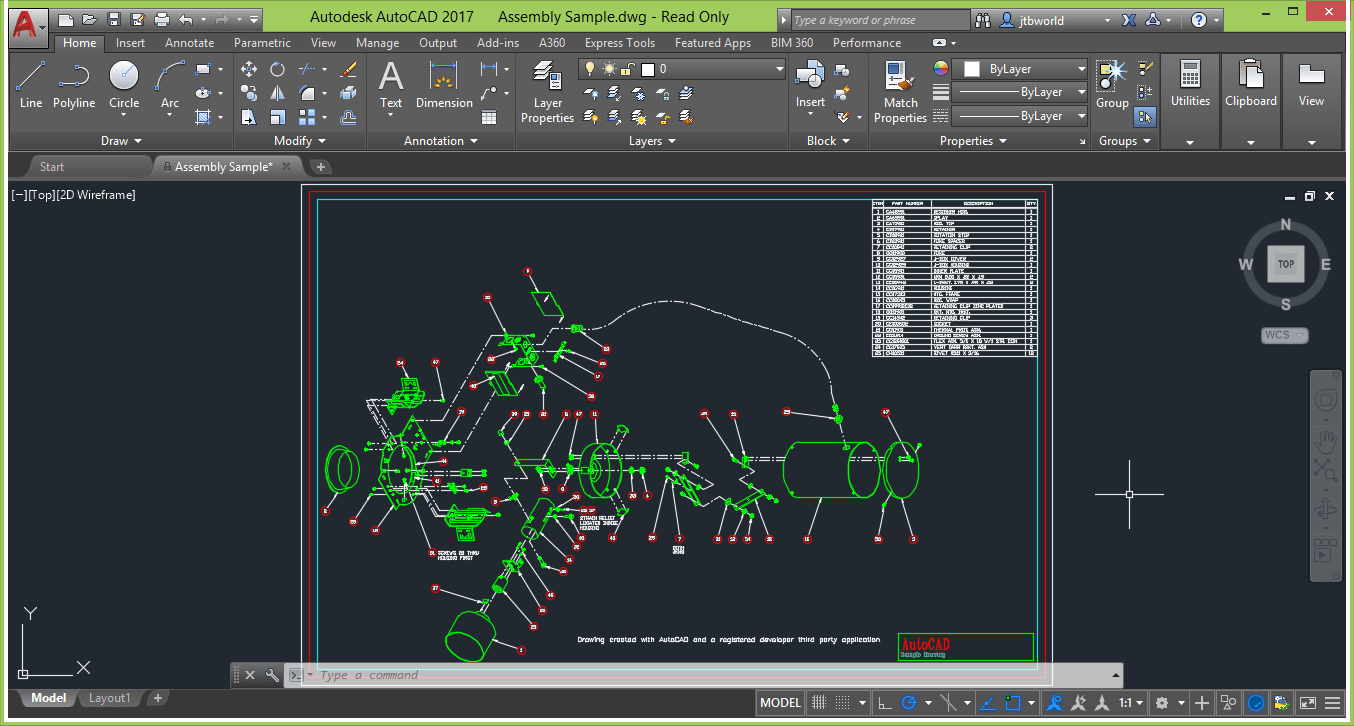AutoCAD 2019 2019
"Revolutionize your designs with AutoCAD 2019 - the ultimate tool for precision and creativity."
AutoCAD 2019, developed by Autodesk, Inc., is a powerful software tool for architects, engineers, and designers. Ideal for creating precise 2D and 3D designs, AutoCAD 2019 offers an array of features including DWG compare, shared views, and enhancements to various tools like the user interface, graphics, and performance. The software is easy to use, allowing you to create and document your designs with ease. Whether you're working on a large-scale project or a small design, AutoCAD 2019 is the go-to software for creating professional, accurate, and dynamic designs.
AutoCAD 2019 2019 full details

| File Size: | 1700.00 MB |
|---|---|
| License: | Trialware |
| Price: | $4195.00 |
| Released: | 2018-03-23 |
| Downloads: | Total: 751 | This Month: 18 |
| Publisher: | Autodesk, Inc. |
| Publisher URL: | https://www.autodesk.com/ |

Download AutoCAD 2019 2019
Save AutoCAD 2019 to My Stuff
Serial Key for AutoCAD 2019 2019
Tweet
AutoCAD 2019 2019 full screenshots
AutoCAD 2019 - Windows 7 Download awards
AutoCAD 2019 2019 full description
Document with confidence
Create stunning designs and speed documentation work with productivity tools in AutoCAD® software.
Share your work with TrustedDWG™ technology
Work across integrated desktop, cloud, and mobile solutions
Get AutoCAD for Windows or AutoCAD for Mac
Why AutoCAD?
Fast documentation
Boost detailing and documentation work with tools designed to maximize productivity.
3D design tools
Design and visualize virtually any concept with 3D free-form tools.
Customizable experience
Configure your AutoCAD settings, extend the software, and build custom workflows.
Features:
AutoCAD features for design and documentation
AutoCAD® software features include an updated modern interface that improves the design process and productivity enhancements that help speed your workflow. Quickly open new and existing drawings with the New Tab page, access drawing content directly from the ribbon, and find tools with a more powerful Help window.
Documentation
#Refined interface New
The new interface has an updated look and feel that helps improve the design process.
The darker interface is not only aesthetically pleasing, but it also reduces eyestrain by making fine lines, buttons, and text easier to see.
Ribbon galleries New
Visually access drawing content directly from the ribbon, saving time and clicks.
The Ribbon gallery offers an intuitive, visual, and fast workflow. For example, suppose you want to add a block to your design. Using the Ribbon gallery, hover over the ribbon for a block insertion. The Block gallery will display thumbnails of all the blocks. You can insert your selection right away, without having to use a dialog box.
Command preview New
Preview the outcomes of frequently used commands before you commit to them.
Command preview helps you reduce the number of Undo commands you make by letting you evaluate the potential changes of commands such as Offset, Fillet, and Trim.
Help window (enhanced)
The Help window now displays tool locations within the interface.
Find tools more easily with relevant Help content. An animated arrow points to the tool in the ribbon, saving you time and keeping you productive.
Professional documentation tools
Capture the precise details of your design with AutoCAD documentation tools.
Import models from a wide variety of other formats and automatically generate intelligent CAD documentation.
Intelligent command line
The command line interface includes AutoCorrect, Adaptive Suggestions, and Synonym Suggestions. AutoComplete supports mid-string search.
AutoCorrect spellchecks your input and offers suggestions from a synonym list, so you never have to see the Command Not Found message.
Associative array functionality
Establish and maintain a set of relationships between arrayed objects, such as windows on a building or trusses on a bridge.
After you select the objects you want to array, you can dynamically preview the array while you modify its properties.
Design
#Online maps (enhanced)
Access online maps—formerly live maps—directly inside the canvas. Now you can also capture them as static images and print them.
The maps that were integral to your design can now be part of your final drawing. Now you can plot to paper or create PDFs that include the geolocation map.
Reality computing (enhanced)
Enhanced point cloud functionality now includes geolocation and the capability to display colors by elevation.
Reality computing lets you work with point cloud data directly in AutoCAD. The point cloud now behaves like any other design element inside AutoCAD, with the same flexibility and control.
Create stunning designs and speed documentation work with productivity tools in AutoCAD® software.
Share your work with TrustedDWG™ technology
Work across integrated desktop, cloud, and mobile solutions
Get AutoCAD for Windows or AutoCAD for Mac
Why AutoCAD?
Fast documentation
Boost detailing and documentation work with tools designed to maximize productivity.
3D design tools
Design and visualize virtually any concept with 3D free-form tools.
Customizable experience
Configure your AutoCAD settings, extend the software, and build custom workflows.
Features:
AutoCAD features for design and documentation
AutoCAD® software features include an updated modern interface that improves the design process and productivity enhancements that help speed your workflow. Quickly open new and existing drawings with the New Tab page, access drawing content directly from the ribbon, and find tools with a more powerful Help window.
Documentation
#Refined interface New
The new interface has an updated look and feel that helps improve the design process.
The darker interface is not only aesthetically pleasing, but it also reduces eyestrain by making fine lines, buttons, and text easier to see.
Ribbon galleries New
Visually access drawing content directly from the ribbon, saving time and clicks.
The Ribbon gallery offers an intuitive, visual, and fast workflow. For example, suppose you want to add a block to your design. Using the Ribbon gallery, hover over the ribbon for a block insertion. The Block gallery will display thumbnails of all the blocks. You can insert your selection right away, without having to use a dialog box.
Command preview New
Preview the outcomes of frequently used commands before you commit to them.
Command preview helps you reduce the number of Undo commands you make by letting you evaluate the potential changes of commands such as Offset, Fillet, and Trim.
Help window (enhanced)
The Help window now displays tool locations within the interface.
Find tools more easily with relevant Help content. An animated arrow points to the tool in the ribbon, saving you time and keeping you productive.
Professional documentation tools
Capture the precise details of your design with AutoCAD documentation tools.
Import models from a wide variety of other formats and automatically generate intelligent CAD documentation.
Intelligent command line
The command line interface includes AutoCorrect, Adaptive Suggestions, and Synonym Suggestions. AutoComplete supports mid-string search.
AutoCorrect spellchecks your input and offers suggestions from a synonym list, so you never have to see the Command Not Found message.
Associative array functionality
Establish and maintain a set of relationships between arrayed objects, such as windows on a building or trusses on a bridge.
After you select the objects you want to array, you can dynamically preview the array while you modify its properties.
Design
#Online maps (enhanced)
Access online maps—formerly live maps—directly inside the canvas. Now you can also capture them as static images and print them.
The maps that were integral to your design can now be part of your final drawing. Now you can plot to paper or create PDFs that include the geolocation map.
Reality computing (enhanced)
Enhanced point cloud functionality now includes geolocation and the capability to display colors by elevation.
Reality computing lets you work with point cloud data directly in AutoCAD. The point cloud now behaves like any other design element inside AutoCAD, with the same flexibility and control.
AutoCAD 2019 2019 download tags
AutoCAD 2019 2019 Windows 7 release notes
New Release
DWG compare
Compare and document the differences between 2 versions of a drawing or xref. (video: 2:43 min.)
Video: View and edit drawings from the web and mobile apps
Save to web and mobile
Save drawings from your desktop to view and edit on the AutoCAD web and mobile apps. (video: 2:13 min.)
Take advantage of 2D graphics enhancements
2D graphics
Enjoy 2X faster zoom, pan, and change draw orders and layer properties.
Video: Create shareable link for viewing and commenting on a drawing from a web browser
Shared views
Publish design views of your drawing in a web browser for viewing and commenting. (video: 1:07 min.)
Video: Create, edit, view, and share CAD drawings from any device through a web browser
AutoCAD web app
Create, edit, view, and share CAD drawings from any device through the browser. (video: 1:16 min.)
Video: View, create, edit, and share CAD drawings on your mobile device
AutoCAD mobile app
View, create, edit, and share CAD drawings on your mobile device. (video: 44 sec.)
[ AutoCAD 2019 release history ]
DWG compare
Compare and document the differences between 2 versions of a drawing or xref. (video: 2:43 min.)
Video: View and edit drawings from the web and mobile apps
Save to web and mobile
Save drawings from your desktop to view and edit on the AutoCAD web and mobile apps. (video: 2:13 min.)
Take advantage of 2D graphics enhancements
2D graphics
Enjoy 2X faster zoom, pan, and change draw orders and layer properties.
Video: Create shareable link for viewing and commenting on a drawing from a web browser
Shared views
Publish design views of your drawing in a web browser for viewing and commenting. (video: 1:07 min.)
Video: Create, edit, view, and share CAD drawings from any device through a web browser
AutoCAD web app
Create, edit, view, and share CAD drawings from any device through the browser. (video: 1:16 min.)
Video: View, create, edit, and share CAD drawings on your mobile device
AutoCAD mobile app
View, create, edit, and share CAD drawings on your mobile device. (video: 44 sec.)
[ AutoCAD 2019 release history ]
Bookmark AutoCAD 2019
AutoCAD 2019 for Windows 7 - Copyright information
All AutoCAD 2019 reviews, submitted ratings and written comments become the sole property of Windows 7 download. You acknowledge that you, not windows7download, are responsible for the contents of your submission. However, windows7download reserves the right to remove or refuse to post any submission for any reason.
Windows 7 Download periodically updates pricing and software information of AutoCAD 2019 full version from the publisher, but some information may be out-of-date. You should confirm all information.
Using warez version, crack, warez passwords, patches, serial numbers, registration codes, key generator, pirate key, keymaker or keygen for AutoCAD 2019 license key is illegal and prevent future development of AutoCAD 2019. Download links are directly from our mirrors or publisher's website, AutoCAD 2019 torrent or shared files from free file sharing and free upload services, including Rapidshare, MegaUpload, YouSendIt, SendSpace, DepositFiles, DivShare, HellShare, HotFile, FileServe or MediaFire, are not used.
Windows 7 Download periodically updates pricing and software information of AutoCAD 2019 full version from the publisher, but some information may be out-of-date. You should confirm all information.
Using warez version, crack, warez passwords, patches, serial numbers, registration codes, key generator, pirate key, keymaker or keygen for AutoCAD 2019 license key is illegal and prevent future development of AutoCAD 2019. Download links are directly from our mirrors or publisher's website, AutoCAD 2019 torrent or shared files from free file sharing and free upload services, including Rapidshare, MegaUpload, YouSendIt, SendSpace, DepositFiles, DivShare, HellShare, HotFile, FileServe or MediaFire, are not used.
Post AutoCAD 2019 review


Windows 7 AutoCAD 2019 related downloads
Discover the perfect companion for your AutoCAD 2019 experience on our Windows 7 software download website. ...
Looking for a reliable DWG file viewer and markup tool? Look no further than DWG FastView ...
My Account
Help
Windows 7 Software Coupons
-
Media Player Morpher
85% Off -
FREE VPN PROXY by SEED4.ME WINDOWS
Free VPN by Seed4Me -
WinX MediaTrans
63% Off -
MacX Media Management Bundle
70% Off -
MacX Video Converter Pro
56% Off
My Saved Stuff
You have not saved any software.
Click "Save" next to each software.
Click "Save" next to each software.
Would you like to receive announcements of new versions of your software by email or by RSS reader? Register for FREE!
Windows 7 Downloads Picks
- Autodesk Infrastructure Design Suite 2016
- MaxIm DL 6.05
- LochMaster 4.0
- AutoCAD 2008
- DICOMscope 3.5.1
- Sweet Home 3D 7.4
- AutoCAD Electrical 2025
- Voyager 4.5.7
- BricsCad Classic 24.2.06-1
- Melanie Viewer 7.0.7
- AutoCAD 2018 2018
- TinyQuant 1.55
- OpenRocket 14.06
- Circuit Diagram 3.1.0 B3
- Geneious PRO x64 6.0.4
- LabCollector 4.96
- AutoCAD Architecture 2019
- Amira 2019.2
- GGCad Free Edition 2.1.0.5
- Graph Streaming 0.7.0.12
Popular Tags
obj file
converter
bmp
plug in
home
export
software
stl
autocad
cam
stl file
convert
architect
intellicad
viewer
solidworks
solidedge
cad
animation
assembly
landscape
hpgl
design
file
dxf
import
dwg viewer
view
open
dwg
Popular Windows 7 Software
- Autodesk Infrastructure Design Suite 2016
- CorelDRAW X7 (x32 bit) 17.4.0.887
- CorelDRAW X5 15.2.0.686
- CorelDRAW X7 (x64 bit) 17.4.0.887
- DXF Laser Cutting Fonts 5.1
- CorelDRAW X4
- MaxIm DL 6.05
- Adobe InDesign CS5 CS5.5 7.5.3
- CorelDRAW X6 16.4.0.1280
- LochMaster 4.0
- Graphic Workshop Professional 15.0a rev11
- Flip PDF Plus for Windows 6.3.3
- xFunc 4.1.0
- Webp Converter 1.2.0
- PhotoFiltre 11.6.1
© 2025 Windows7Download.com - All logos, trademarks, art and other creative works are and remain copyright and property of their respective owners. Microsoft Windows is a registered trademarks of Microsoft Corporation. Microsoft Corporation in no way endorses or is affiliated with windows7download.com.