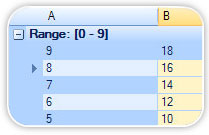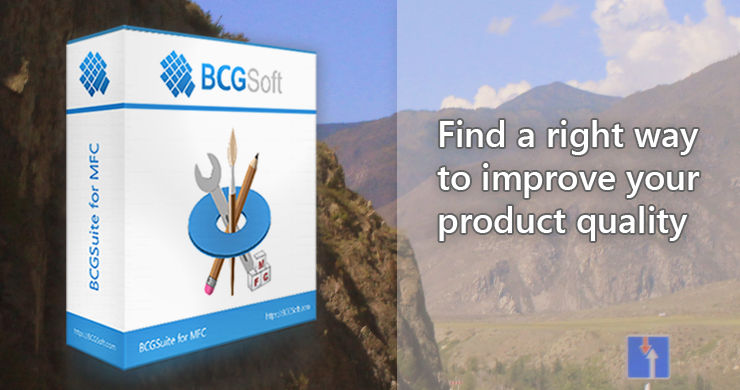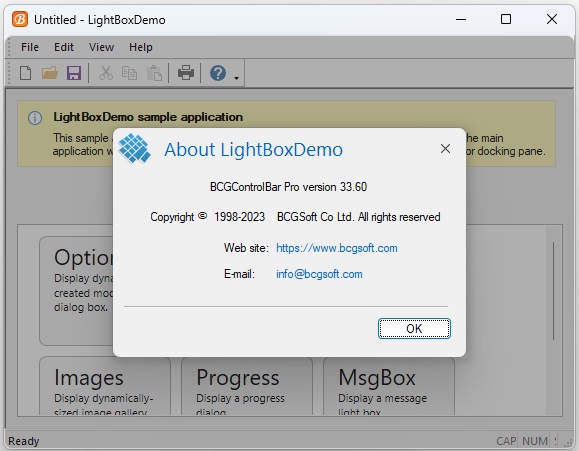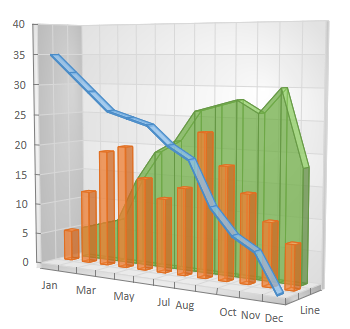BCGSuite for MFC 35.1
"Enhance your Windows 7 interface with powerful BCGSuite for MFC software."
BCGSuite for MFC is an exceptional software developed by BCGSoft CO Ltd. that enhances the functionality and design of your Windows 7 applications. This intuitive suite includes over 140 advanced widgets and tools to create modern and professional user interfaces with ease. With its impressive customization options, BCGSuite for MFC allows you to easily design interactive and intuitive applications that stand out in a crowded marketplace. Whether you're a beginner or an experienced developer, this software is a must-have for anyone looking to take their application development to the next level. Get your hands on BCGSuite for MFC today and start designing better applications!
BCGSuite for MFC 35.1 full details

| File Size: | 103.00 MB |
|---|---|
| License: | Trialware |
| Price: | FREE |
| Released: | 2024-08-29 |
| Downloads: | Total: 512 | This Month: 70 |
| Publisher: | BCGSoft Co Ltd |
| Publisher URL: | https://www.bcgsoft.com/bcgcontrolbarpro.htm |

Download BCGSuite for MFC 35.1
Save BCGSuite for MFC to My Stuff
Tweet
BCGSuite for MFC 35.1 full screenshots
BCGSuite for MFC - Windows 7 Download awards
BCGSuite for MFC 35.1 full description
BCGSuite is a product that extends Visual Studio 2008/2010 MFC functionality. The new MFC version included in Visual Studio 2008 is based on BCGControlBar Pro technology, but some significant library components such as Grid, Calendar, Editor and others are not included in the latest MFC version. BCGSuite includes these components as well as many other professionally-designed GUI controls.
BCGSuite library has more than 100 thoroughly designed, tested and fully documented MFC extension classes. Our components can be easily incorporated into your application and save you hundreds of development and debugging hours.
Please note that BCGSuite for MFC is intended for Visual Studio 2008 with Service Pack 1 or later. If you wish to use our components in previous Visual Studio environments such as Visual C++ 6.0, you have to purchase BCGControlBar Professional Edition.
Grid Control
MFC Document/View integration
Integrated Field Chooser
In-place cell editing
Single and multiple row and cell selection
Printing and Print Preview
Filters
Merged cells
and more
Report Control
MFC Document/View integration
Auto grouping (like grouping "by conversation")
Ability to "flag" a record
"Group By" box
Printing and Print Preview
and more
Chart Control
All popular chart types (line, area, pie etc)
Customizable chart elements
Printing and Print Preview
Export to an image and Clipboard
and more
BCGSuite library has more than 100 thoroughly designed, tested and fully documented MFC extension classes. Our components can be easily incorporated into your application and save you hundreds of development and debugging hours.
Please note that BCGSuite for MFC is intended for Visual Studio 2008 with Service Pack 1 or later. If you wish to use our components in previous Visual Studio environments such as Visual C++ 6.0, you have to purchase BCGControlBar Professional Edition.
Grid Control
MFC Document/View integration
Integrated Field Chooser
In-place cell editing
Single and multiple row and cell selection
Printing and Print Preview
Filters
Merged cells
and more
Report Control
MFC Document/View integration
Auto grouping (like grouping "by conversation")
Ability to "flag" a record
"Group By" box
Printing and Print Preview
and more
Chart Control
All popular chart types (line, area, pie etc)
Customizable chart elements
Printing and Print Preview
Export to an image and Clipboard
and more
BCGSuite for MFC 35.1 download tags
BCGSuite for MFC 35.1 Windows 7 release notes
New Release
Ribbon Bar:
CBCGPRibbonCustomizationOptions: A new member m_bAddSubItemsToTreePanel specifies whether Ribbon control sub-items should be added to the panel node of the customization tree (TRUE by default).
CBCGPRibbonBar::ShowBackstageView has a new, optional parameter, nSubPage. This parameter specifies a subpage to activate (CBCGPRibbonBackstageViewItemPropertySheet only).
CBCGPRibbonColorButton: Improved behavior of the selected color; when SetSelectedColor was called with parameter CLR_NONE, no color is selected now on the dropped-down color palette.
CBCGPRibbonBar: A new virtual method GetExportedFileDefaultName allows you to specify the customization data file default name. By default, this name is the same as the application name.
Toolbars and Menus:
Improved toolbar editing: now, you can specify the common attributes, such as image lists or toolbar names, in the Toolbar Editor, and these attributes will be automatically loaded by the framework (see screenshot).
Added support for the menu item data in the menu bar import and export methods (CBCGPToolbarMenuButton::CreateFromMenu and CBCGPToolbarMenuButton::CreateMenu).
Dialogs and Forms:
CBCGPMessageBox: A new static member m_nTextCalculationStep specifies the text layout calculation tolerance (in pixels, 10 by default). Specify a larger value if you have message boxes with long texts to optimize the dialog initialization time.
Improved appearance of dialog controls when the user specified the custom Windows text size. All controls have the same font size as the parent dialog font.
MDI Windows and Tabs:
CBCGPMDITabParams: A new member m_bBalancedGroupLayout specifies whether the MDI tabbed groups have the same size after creating a new tabbed group. Please take a look at the MDITabsDemo sample to see this new feature in action.
CBCGPAppOptions: A new member m_bAutoChangeMDITabsStyle specifies whether MDI tabs style should be changed upon the visual theme changing (e.g., in Office 2007-2010 themes, MDI tabs ar
[ BCGSuite for MFC release history ]
Ribbon Bar:
CBCGPRibbonCustomizationOptions: A new member m_bAddSubItemsToTreePanel specifies whether Ribbon control sub-items should be added to the panel node of the customization tree (TRUE by default).
CBCGPRibbonBar::ShowBackstageView has a new, optional parameter, nSubPage. This parameter specifies a subpage to activate (CBCGPRibbonBackstageViewItemPropertySheet only).
CBCGPRibbonColorButton: Improved behavior of the selected color; when SetSelectedColor was called with parameter CLR_NONE, no color is selected now on the dropped-down color palette.
CBCGPRibbonBar: A new virtual method GetExportedFileDefaultName allows you to specify the customization data file default name. By default, this name is the same as the application name.
Toolbars and Menus:
Improved toolbar editing: now, you can specify the common attributes, such as image lists or toolbar names, in the Toolbar Editor, and these attributes will be automatically loaded by the framework (see screenshot).
Added support for the menu item data in the menu bar import and export methods (CBCGPToolbarMenuButton::CreateFromMenu and CBCGPToolbarMenuButton::CreateMenu).
Dialogs and Forms:
CBCGPMessageBox: A new static member m_nTextCalculationStep specifies the text layout calculation tolerance (in pixels, 10 by default). Specify a larger value if you have message boxes with long texts to optimize the dialog initialization time.
Improved appearance of dialog controls when the user specified the custom Windows text size. All controls have the same font size as the parent dialog font.
MDI Windows and Tabs:
CBCGPMDITabParams: A new member m_bBalancedGroupLayout specifies whether the MDI tabbed groups have the same size after creating a new tabbed group. Please take a look at the MDITabsDemo sample to see this new feature in action.
CBCGPAppOptions: A new member m_bAutoChangeMDITabsStyle specifies whether MDI tabs style should be changed upon the visual theme changing (e.g., in Office 2007-2010 themes, MDI tabs ar
[ BCGSuite for MFC release history ]
Bookmark BCGSuite for MFC
BCGSuite for MFC for Windows 7 - Copyright information
All BCGSuite for MFC reviews, submitted ratings and written comments become the sole property of Windows 7 download. You acknowledge that you, not windows7download, are responsible for the contents of your submission. However, windows7download reserves the right to remove or refuse to post any submission for any reason.
Windows 7 Download periodically updates pricing and software information of BCGSuite for MFC full version from the publisher, but some information may be out-of-date. You should confirm all information.
Using warez version, crack, warez passwords, patches, serial numbers, registration codes, key generator, pirate key, keymaker or keygen for BCGSuite for MFC license key is illegal and prevent future development of BCGSuite for MFC. Download links are directly from our mirrors or publisher's website, BCGSuite for MFC torrent or shared files from free file sharing and free upload services, including Rapidshare, MegaUpload, YouSendIt, SendSpace, DepositFiles, DivShare, HellShare, HotFile, FileServe or MediaFire, are not used.
Windows 7 Download periodically updates pricing and software information of BCGSuite for MFC full version from the publisher, but some information may be out-of-date. You should confirm all information.
Using warez version, crack, warez passwords, patches, serial numbers, registration codes, key generator, pirate key, keymaker or keygen for BCGSuite for MFC license key is illegal and prevent future development of BCGSuite for MFC. Download links are directly from our mirrors or publisher's website, BCGSuite for MFC torrent or shared files from free file sharing and free upload services, including Rapidshare, MegaUpload, YouSendIt, SendSpace, DepositFiles, DivShare, HellShare, HotFile, FileServe or MediaFire, are not used.
Post BCGSuite for MFC review


Windows 7 BCGSuite for MFC related downloads
... where we present to you the innovative "BCGSuite for MFC" developed by the renowned BCGSoft Co Ltd. ...
My Account
Help
Windows 7 Software Coupons
-
WinX DVD Copy Pro
42% Off -
Media Player Morpher
85% Off -
MacX DVD Ripper Pro
50% Off -
FREE VPN PROXY by SEED4.ME WINDOWS
Free VPN by Seed4Me -
MacX Media Management Bundle
70% Off
My Saved Stuff
You have not saved any software.
Click "Save" next to each software.
Click "Save" next to each software.
Would you like to receive announcements of new versions of your software by email or by RSS reader? Register for FREE!
Windows 7 Downloads Picks
- dotConnect for MySQL Professional 10.0.0
- dotConnect for Oracle Professional Edition 11.0.0
- Audio DJ Studio for .NET 11.0
- Audio Sound Editor for .NET 8.0
- SmartCode VNC Manager Standard Edition x64 2023.9.1
- PDF-XChange Drivers API 10.1.1.381
- Audio Capture Pro ActiveX Control 2.0
- Python Encryption Library x64 9.5.0.98
- THTMLPopup 10.2.4.0
- Data Burner ActiveX Ocx SDK 4.1
- SmartCode VNC Manager Enterprise Edition x64 2023.9.1
- VideoCap Pro SDK ActiveX 17.0.0.0
- TsMultiLineComboBox 1.04
- My RSE Extensions 1.0.2
- JOpt.NET 2.3.6
- Visualization Toolkit (VTK) 9.1.0
- Ultimate SFTP Component 5.2.9092
- dotConnect Universal Mobile Edition 5.2.21
- MailMill COM x64 1.2.5
- GTK+ for Windows x64 3.24.14
Popular Tags
asp net
visual basic
activex
ssl
sdk
code 93
windows
vb net
control
programming
component
visual studio
.net
barcode
smtp
server
delphi
pdf
dotnet
dll
html
library
net component
pop3
net
email
pdf417
mime
postnet
windows 7
Popular Windows 7 Software
- Simply Fortran 3.41 Build 4438
- dotConnect for MySQL Professional 10.0.0
- PHP 8.5.1
- dotConnect for Oracle Professional Edition 11.0.0
- Miraplacid Text Driver SDK 8.0
- dbForge Documenter for SQL Server 2025.2
- Turbo C++ 3.0
- StyleControls 5.86
- Windows Installer 4.5
- Free OCR C# 2022.8.7804
- Software Ideas Modeler Portable 15.20
- Review Assistant 4.1
- Windows Post-Install 8.7.2
- Software Ideas Modeler Portable x64 14.55
- C# QR Barcode Reader 2021.11
© 2025 Windows7Download.com - All logos, trademarks, art and other creative works are and remain copyright and property of their respective owners. Microsoft Windows is a registered trademarks of Microsoft Corporation. Microsoft Corporation in no way endorses or is affiliated with windows7download.com.