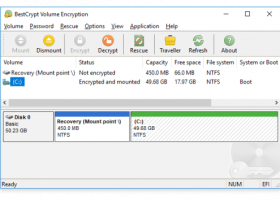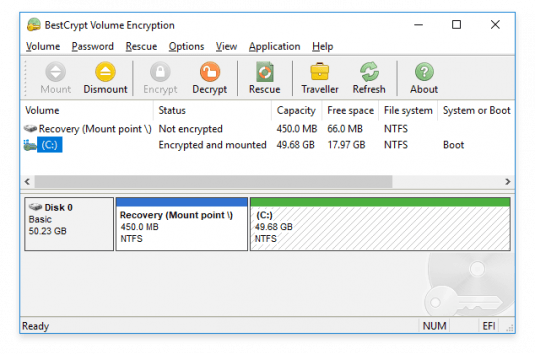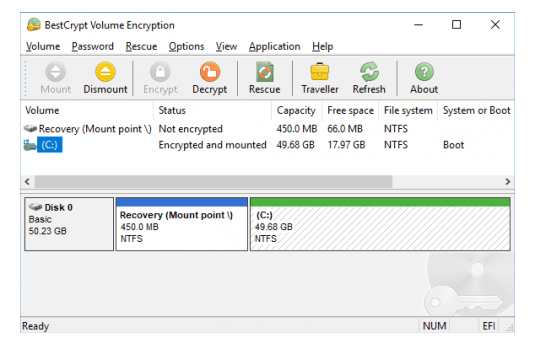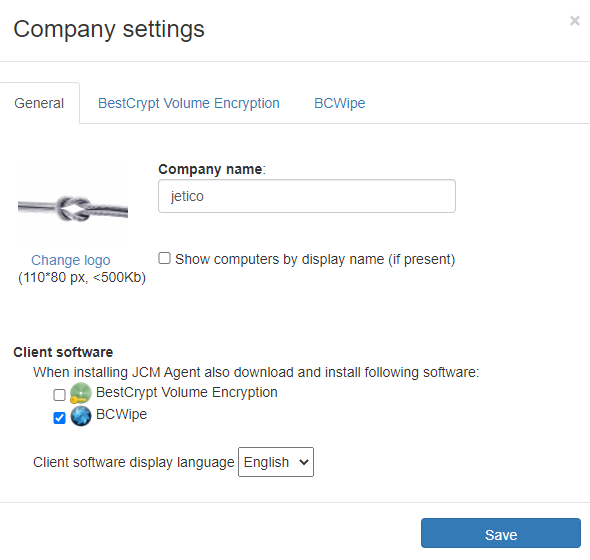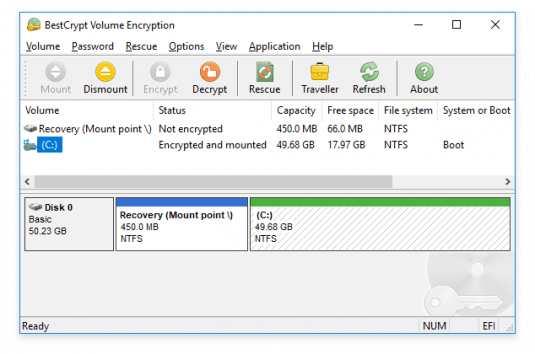BestCrypt Volume Encryption for Windows 7 - "Securely Encrypt Your Drives - BestCrypt Volume Encryption" - Windows 7 Download
BestCrypt Volume Encryption 5.12.7
"Secure your hard drive with seamless encryption - BestCrypt Volume Encryption"
Looking for a secure way to encrypt your hard drive? Look no further than BestCrypt Volume Encryption from Jetico Inc! This software offers top-notch security for your data with its advanced encryption methods. BestCrypt Volume Encryption is easy to use, allowing you to encrypt your entire hard drive or just specific data, and it can be customized to fit your needs. If you're looking for reliable and easy-to-use encryption software, BestCrypt Volume Encryption is a top choice and will give you peace of mind knowing that your data is safe and secure.
BestCrypt Volume Encryption 5.12.7 full details

| File Size: | 59.50 MB |
|---|---|
| License: | Demo |
| Price: | $99.50 |
| Released: | 2024-07-11 |
| Downloads: | Total: 863 | This Month: 18 |
| Publisher: | Jetico, Inc. |
| Publisher URL: | https://www.jetico.com/data-wiping/wipe-files-bcwipe |

Download BestCrypt Volume Encryption 5.12.7
Save BestCrypt Volume Encryption to My Stuff
Tweet
BestCrypt Volume Encryption 5.12.7 full screenshots
BestCrypt Volume Encryption - Windows 7 Download awards
BestCrypt Volume Encryption 5.12.7 full description
BestCrypt Volume EncryptionTM software provides transparent encryption of all the data stored on fixed and removable disk devices. BestCrypt Volume Encryption is a comprehensive and practical program that provides transparent encryption of all the data stored in your disk devices, regardless of their type. It allows you to encrypt modern volumes, MS-DOS style disk partitions and various Windows 8 storage spaces.
BestCrypt Volume Encryption software is a new class of volume encryption products that allows users to encrypt old MS-DOS style disk partitions as well as modern volumes residing on a number of physical disk devices - for example Spanned, Striped, Mirrored or RAID-5 volumes.
Main Features:
1. Encrypts all types of volumes residing on fixed and removable disks:
* Simple volume, i.e. volume consisting of one disk partition.
* Mount point - volume mounted as a sub-folder on NTFS-formatted volume.
* Multipartition volume, i.e. volume consisting of several disk partitions:
1. Spanned volumes;
2. Mirrored volumes;
3. Striped volumes;
4. RAID-5 volumes.
2. BestCrypt Volume Encryption allows encrypting data with many strong encryption algorithms. Every algorithm is implemented with the largest possible key size defined in the algorithm's specification:
* AES (Rijndael) - 256-bit key.
* RC6 - 256-bit key.
* Serpent - 256-bit key.
* Twofish - 256-bit key.
BestCrypt Volume Encryption utilizes XTS Encryption Mode with all encryption algorithms listed above. XTS Mode is designed specifically for applications working on the disk sector level and is more secure than other popular modes used previously, such as LRW or CBC mode.
3. BestCrypt Volume Encryption can encrypt the volume from which Windows boots from, as well as the volume where Windows stores its system files (including Registry, Page file and Hibernate file). Initial encryption is transparent both for running applications and for Windows system modules.
4. BestCrypt Volume Encryption performs Computer Pre-Boot Authentication if the system or boot volume/partition is encrypted -- which means that BestCrypt Volume Encryption loads before operating system and allows the computer to boot only after entering a proper password.
5. BestCrypt Volume Encryption provides an easy way to customize Pre-Boot Authentication texts appearing when the user is required to enter password. This feature allows displaying additional hints when the user is being prompted to enter a password and even hides the fact that pre-boot authentication is running.
6. BestCrypt Volume Encryption supports hardware tokens Aladdin eToken R2 and PRO as a secure hardware storage for encryption keys. With hardware token users get two levels of protection for encrypted data, because in addition to a password it is necessary to connect a small hardware token where the encryption key is stored.
7. BestCrypt Volume Encryption provides Secure Hibernating. If a user encrypts the volume where Windows stores the Hibernate File, BestCrypt Volume Encryption encrypts all write operations when Windows goes into Hibernate state and decrypts read operations when the computer wakes up from Hibernate state. Since pre-boot authentication is necessary at wake-up time, only the user who knows the proper password (and has hardware token, if used) can run the computer from Hibernate mode. Secure Hibernating is a functionality that must be implemented in BestCrypt Volume Encryption, otherwise all data written at Hibernate time (together with encryption keys) appears on disk in opened decrypted form.
8. As well as the Hibernate File, BestCrypt Volume Encryption encrypts Windows Crash Dump Files. Windows writes files in a very special way because when a crash occurs the reg
BestCrypt Volume Encryption software is a new class of volume encryption products that allows users to encrypt old MS-DOS style disk partitions as well as modern volumes residing on a number of physical disk devices - for example Spanned, Striped, Mirrored or RAID-5 volumes.
Main Features:
1. Encrypts all types of volumes residing on fixed and removable disks:
* Simple volume, i.e. volume consisting of one disk partition.
* Mount point - volume mounted as a sub-folder on NTFS-formatted volume.
* Multipartition volume, i.e. volume consisting of several disk partitions:
1. Spanned volumes;
2. Mirrored volumes;
3. Striped volumes;
4. RAID-5 volumes.
2. BestCrypt Volume Encryption allows encrypting data with many strong encryption algorithms. Every algorithm is implemented with the largest possible key size defined in the algorithm's specification:
* AES (Rijndael) - 256-bit key.
* RC6 - 256-bit key.
* Serpent - 256-bit key.
* Twofish - 256-bit key.
BestCrypt Volume Encryption utilizes XTS Encryption Mode with all encryption algorithms listed above. XTS Mode is designed specifically for applications working on the disk sector level and is more secure than other popular modes used previously, such as LRW or CBC mode.
3. BestCrypt Volume Encryption can encrypt the volume from which Windows boots from, as well as the volume where Windows stores its system files (including Registry, Page file and Hibernate file). Initial encryption is transparent both for running applications and for Windows system modules.
4. BestCrypt Volume Encryption performs Computer Pre-Boot Authentication if the system or boot volume/partition is encrypted -- which means that BestCrypt Volume Encryption loads before operating system and allows the computer to boot only after entering a proper password.
5. BestCrypt Volume Encryption provides an easy way to customize Pre-Boot Authentication texts appearing when the user is required to enter password. This feature allows displaying additional hints when the user is being prompted to enter a password and even hides the fact that pre-boot authentication is running.
6. BestCrypt Volume Encryption supports hardware tokens Aladdin eToken R2 and PRO as a secure hardware storage for encryption keys. With hardware token users get two levels of protection for encrypted data, because in addition to a password it is necessary to connect a small hardware token where the encryption key is stored.
7. BestCrypt Volume Encryption provides Secure Hibernating. If a user encrypts the volume where Windows stores the Hibernate File, BestCrypt Volume Encryption encrypts all write operations when Windows goes into Hibernate state and decrypts read operations when the computer wakes up from Hibernate state. Since pre-boot authentication is necessary at wake-up time, only the user who knows the proper password (and has hardware token, if used) can run the computer from Hibernate mode. Secure Hibernating is a functionality that must be implemented in BestCrypt Volume Encryption, otherwise all data written at Hibernate time (together with encryption keys) appears on disk in opened decrypted form.
8. As well as the Hibernate File, BestCrypt Volume Encryption encrypts Windows Crash Dump Files. Windows writes files in a very special way because when a crash occurs the reg
BestCrypt Volume Encryption 5.12.7 download tags
BestCrypt Volume Encryption 5.12.7 Windows 7 release notes
New Release
Improved compatibility with Windows kernel
[ BestCrypt Volume Encryption release history ]
Improved compatibility with Windows kernel
[ BestCrypt Volume Encryption release history ]
Bookmark BestCrypt Volume Encryption
BestCrypt Volume Encryption for Windows 7 - Copyright information
All BestCrypt Volume Encryption reviews, submitted ratings and written comments become the sole property of Windows 7 download. You acknowledge that you, not windows7download, are responsible for the contents of your submission. However, windows7download reserves the right to remove or refuse to post any submission for any reason.
Windows 7 Download periodically updates pricing and software information of BestCrypt Volume Encryption full version from the publisher, but some information may be out-of-date. You should confirm all information.
Using warez version, crack, warez passwords, patches, serial numbers, registration codes, key generator, pirate key, keymaker or keygen for BestCrypt Volume Encryption license key is illegal and prevent future development of BestCrypt Volume Encryption. Download links are directly from our mirrors or publisher's website, BestCrypt Volume Encryption torrent or shared files from free file sharing and free upload services, including Rapidshare, MegaUpload, YouSendIt, SendSpace, DepositFiles, DivShare, HellShare, HotFile, FileServe or MediaFire, are not used.
Windows 7 Download periodically updates pricing and software information of BestCrypt Volume Encryption full version from the publisher, but some information may be out-of-date. You should confirm all information.
Using warez version, crack, warez passwords, patches, serial numbers, registration codes, key generator, pirate key, keymaker or keygen for BestCrypt Volume Encryption license key is illegal and prevent future development of BestCrypt Volume Encryption. Download links are directly from our mirrors or publisher's website, BestCrypt Volume Encryption torrent or shared files from free file sharing and free upload services, including Rapidshare, MegaUpload, YouSendIt, SendSpace, DepositFiles, DivShare, HellShare, HotFile, FileServe or MediaFire, are not used.
Post BestCrypt Volume Encryption review


Windows 7 BestCrypt Volume Encryption related downloads
BestCrypt Volume for Disk Encryption protects all data on all types of volumes residing on fixed and removable disks - simple ...
... that your personal information cannot be discovered? Jetico’s BestCryptTM software automatically encrypts your files so that nobody ...
My Account
Help
Windows 7 Software Coupons
-
MacX MediaTrans
63% Off -
WinX DVD Ripper
50% Off -
MacX Media Management Bundle
70% Off -
WinX DVD Copy Pro
42% Off -
Media Player Morpher
85% Off
My Saved Stuff
You have not saved any software.
Click "Save" next to each software.
Click "Save" next to each software.
Would you like to receive announcements of new versions of your software by email or by RSS reader? Register for FREE!
Windows 7 Downloads Picks
- DiskCryptor 1.1.846.118
- Age of Empires III 1.2.1
- Lavasoft File Shredder 2009 7.7.0.2
- Lavasoft Privacy Toolbox 7.7.0.2
- Mime Tool 2.2.8.11
- SteganographX Plus 2.0
- TrueCrypt 7.2
- AutoKrypt 13.10
- InTouch Lock 3.7
- SilentEye 0.4.1
- OpenVPN Connect for iOS 3.5.1.3946
- SecureClean 5
- Encrypting Safe 1.1
- GGreat USB AutoLock 1.1
- OpenVPN 2.6.13 I001
- BestCrypt Volume Encryption 5.12.7
- Aloaha PDF Crypter 6.0.171
- Rohos Disk Encryption 3.2
- Rohos Disk Encryption 3.2
- Passware Encryption Analyzer Professional 4.3
Popular Tags
security
disk
folder
privacy
files
encryption software
file encryption
encrypt file
rijndael
email
encryption
pdf
data encryption
cryptography
aes
decryption
decrypt
file
hide
protection
software
free
lock
protect
password protect
encrypt
blowfish
disk encryption
password
secure
Popular Windows 7 Software
- Free Folder Lock 2.3.8.8
- Malwarebytes Chameleon 3.1.33.0
- Deep Freeze 8.71.20.5734
- DualSafe Password Manager 1.4.0.14
- EventSentry Light 5.2.1.4
- 7thShare Folder Lock Pro 2.3.8.8
- AuthPass 1.8.2+1745
- BitDefender Free Edition 27.0.35.146
- OpenVPN x64 2.6.11
- Sandboxie 5.68.7
- Cryptosystem ME6 15.0
- McAfee Stinger 13.0.0.135
- imyPass Windows Password Reset Platinum 1.0.10
- ArmorTools Home x64 24.8.1
- DiskCryptor 1.1.846.118
© 2025 Windows7Download.com - All logos, trademarks, art and other creative works are and remain copyright and property of their respective owners. Microsoft Windows is a registered trademarks of Microsoft Corporation. Microsoft Corporation in no way endorses or is affiliated with windows7download.com.