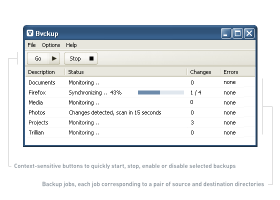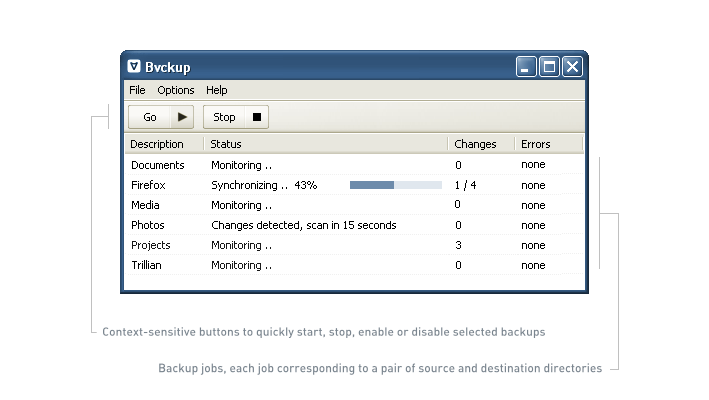Bvckup Release 82.23.0
Fast and reliable backup solution for Windows 7 users.
Bvckup, the brainchild of Yaletown Software Design, is the ultimate data backup tool for all Windows 7 users. With its simple yet powerful interface, it ensures seamless data transfer while keeping file integrity at its highest. Its impressive speed, reliability and top-notch performance guarantees uninterrupted workflow and peace of mind. Whether you’re a casual user or a tech-savvy professional, Bvckup is a must-have software for anyone looking to safeguard their data. Download it today and experience its magic!
Bvckup Release 82.23.0 full details

| File Size: | 3.40 MB |
|---|---|
| License: | Trialware |
| Price: | FREE |
| Released: | 2024-08-30 |
| Downloads: | Total: 591 | This Month: 75 |
| Publisher: | IO Bureau |
| Publisher URL: | https://bvckup2.com/ |

Download Bvckup Release 82.23.0
Save Bvckup to My Stuff
Tweet
Bvckup Release 82.23.0 full screenshots
Bvckup - Windows 7 Download awards
Bvckup Release 82.23.0 full description
Bvckup is a small and easy to use application that creates exact copies of your files and folders and then keeps them continuously in sync with the originals.
* Real-time, periodic or manual backups
Continuously monitor folders for changes and update their backup copies immediately after the originals are modified. Or run backups at fixed time intervals.
* Optional delta file copying
Reduce the amount of data being transferred by copying modified parts of the files only. This speeds up the backup, in many cases - dramatically.
* Precise file replication
Copy not only file contents, but also its attributes, timestamps, NTFS security and ownership information.
* Intelligent error handling
Rest assured that an issue with a specific file will not preclude the rest of the backup from completing. The program differentiates between file-specific and global errors and handles them differently.
* Small is beautiful
Minimize the run-time bloat. The program is small, light and closely integrated with an operating system.
* Powerful and intuitive file filtering
Specify an exact set of files to be backed up using simple and flexible folder and file filtering system.
* Streamlined and uncluttered user interface
The program is designed around the simplicity of a day to day use. Clear status indication, concise error reporting and a one-click access to detailed status information when you need it.
* NAS and HDD friendly
Eliminate unnecessary spin-ups of idle hard drives by not touching the destination when there are no local changes.
* Software updates
Keep your copy of the program updated to the latest version with automatic or manual software updates.
* Light on requirements
Run the program under regular user accounts as it installs no drivers or services, requires no reboots and, with an exception of shadow copying, needs no administrative privileges.
* Real-time, periodic or manual backups
Continuously monitor folders for changes and update their backup copies immediately after the originals are modified. Or run backups at fixed time intervals.
* Optional delta file copying
Reduce the amount of data being transferred by copying modified parts of the files only. This speeds up the backup, in many cases - dramatically.
* Precise file replication
Copy not only file contents, but also its attributes, timestamps, NTFS security and ownership information.
* Intelligent error handling
Rest assured that an issue with a specific file will not preclude the rest of the backup from completing. The program differentiates between file-specific and global errors and handles them differently.
* Small is beautiful
Minimize the run-time bloat. The program is small, light and closely integrated with an operating system.
* Powerful and intuitive file filtering
Specify an exact set of files to be backed up using simple and flexible folder and file filtering system.
* Streamlined and uncluttered user interface
The program is designed around the simplicity of a day to day use. Clear status indication, concise error reporting and a one-click access to detailed status information when you need it.
* NAS and HDD friendly
Eliminate unnecessary spin-ups of idle hard drives by not touching the destination when there are no local changes.
* Software updates
Keep your copy of the program updated to the latest version with automatic or manual software updates.
* Light on requirements
Run the program under regular user accounts as it installs no drivers or services, requires no reboots and, with an exception of shadow copying, needs no administrative privileges.
Bvckup Release 82.23.0 download tags
Bvckup Release 82.23.0 Windows 7 release notes
New Release
Added an option for pinning backup jobs to specific CPU cores
Reworked "verify touched files" to persist until files are verified:
This has to do with what happens to touched files if a backup run is aborted or cancelled after files are modified, but before the program has a chance to verify them.
Previously, the program would just drop any further attempts to do the verification. Starting with this release it will instead flag modified files as needing a verification and clear the flag once they are verified. Meaning that it will try and verify them on any subsequent run if the original run is cancelled or aborted.
Added an option for disabling backup tile shuffling in the UI:
A smaller UI change that allows disabling backup tile drag-n-drop reshuffling. To toggle it just give program windows the focus and type on the keyboard iddqd.drag
Reworked Ctrl-G shortcut to act like Go rather than like Ctrl-Go:
Ctrl-G is a keyboard shortcut for running a backup. Due to a programming oversight, pressing Ctrl-G issued a Go command for the backup but it also picked up Ctrl being pressed down, which cause the program to flush all cached data and rescan destination afresh. This is no more. Ctrl-G is now equivalent to click on the Go button.
Several improvements to the installer - several improvements and bugfixes as per recent threads [1] [2] [3]:
The --log option is fixed.
Errors with registry queries now log the key root (HKLM, HCU, etc.)
If the setup spawn an elevated version of itself, the exit code of the latter is now returned from the former (increased by 100000).
Installation path and app_etc_template can now contain environment variable that will be expanded during the installation/update phase.
[ Bvckup release history ]
Added an option for pinning backup jobs to specific CPU cores
Reworked "verify touched files" to persist until files are verified:
This has to do with what happens to touched files if a backup run is aborted or cancelled after files are modified, but before the program has a chance to verify them.
Previously, the program would just drop any further attempts to do the verification. Starting with this release it will instead flag modified files as needing a verification and clear the flag once they are verified. Meaning that it will try and verify them on any subsequent run if the original run is cancelled or aborted.
Added an option for disabling backup tile shuffling in the UI:
A smaller UI change that allows disabling backup tile drag-n-drop reshuffling. To toggle it just give program windows the focus and type on the keyboard iddqd.drag
Reworked Ctrl-G shortcut to act like Go rather than like Ctrl-Go:
Ctrl-G is a keyboard shortcut for running a backup. Due to a programming oversight, pressing Ctrl-G issued a Go command for the backup but it also picked up Ctrl being pressed down, which cause the program to flush all cached data and rescan destination afresh. This is no more. Ctrl-G is now equivalent to click on the Go button.
Several improvements to the installer - several improvements and bugfixes as per recent threads [1] [2] [3]:
The --log option is fixed.
Errors with registry queries now log the key root (HKLM, HCU, etc.)
If the setup spawn an elevated version of itself, the exit code of the latter is now returned from the former (increased by 100000).
Installation path and app_etc_template can now contain environment variable that will be expanded during the installation/update phase.
[ Bvckup release history ]
Bookmark Bvckup
Bvckup for Windows 7 - Copyright information
All Bvckup reviews, submitted ratings and written comments become the sole property of Windows 7 download. You acknowledge that you, not windows7download, are responsible for the contents of your submission. However, windows7download reserves the right to remove or refuse to post any submission for any reason.
Windows 7 Download periodically updates pricing and software information of Bvckup full version from the publisher, but some information may be out-of-date. You should confirm all information.
Using warez version, crack, warez passwords, patches, serial numbers, registration codes, key generator, pirate key, keymaker or keygen for Bvckup license key is illegal and prevent future development of Bvckup. Download links are directly from our mirrors or publisher's website, Bvckup torrent or shared files from free file sharing and free upload services, including Rapidshare, MegaUpload, YouSendIt, SendSpace, DepositFiles, DivShare, HellShare, HotFile, FileServe or MediaFire, are not used.
Windows 7 Download periodically updates pricing and software information of Bvckup full version from the publisher, but some information may be out-of-date. You should confirm all information.
Using warez version, crack, warez passwords, patches, serial numbers, registration codes, key generator, pirate key, keymaker or keygen for Bvckup license key is illegal and prevent future development of Bvckup. Download links are directly from our mirrors or publisher's website, Bvckup torrent or shared files from free file sharing and free upload services, including Rapidshare, MegaUpload, YouSendIt, SendSpace, DepositFiles, DivShare, HellShare, HotFile, FileServe or MediaFire, are not used.
Post Bvckup review


Windows 7 Bvckup related downloads
Bvckup, developed by IO Bureau, is an exceptional backup ... accessible for both novices and tech-savvy users alike. Bvckup employs real-time backup technology, ensuring that your files ...
Introducing Bvckup 2, the latest backup software from IO Bureau. ... its sleek and modern design, and lightning-fast speeds, Bvckup 2 delivers a superior backup experience than any ...
My Account
Help
Windows 7 Software Coupons
-
MacX Video Converter Pro
56% Off -
WinX DVD Ripper
50% Off -
WinX MediaTrans
63% Off -
WinX HD Video Converter
56% Off -
FREE VPN PROXY by SEED4.ME WINDOWS
Free VPN by Seed4Me
My Saved Stuff
You have not saved any software.
Click "Save" next to each software.
Click "Save" next to each software.
Would you like to receive announcements of new versions of your software by email or by RSS reader? Register for FREE!
Windows 7 Downloads Picks
- iTop Data Recovery 5.5.0.844
- GoodSync2Go 12.9.19.9
- R-Studio for Windows x64 9.4 B191310
- KLS Backup Standard 2025 (14.0.0.2)
- BackUp Maker Standard Edition 8.318
- StrongRecovery Portable 5.0.6.2
- DMDE 4.0.6.806
- StrongRecovery 5.0.6.2
- Backup for Workgroups 4.3
- R-Studio 9.5 build 191648
- Backup To EMail 2.2 Build 252
- Mozy Remote Backup 2.36.5.646
- Driver Genius Professional Edition 25.0.0.122
- Image 4.01
- Windows 7 USB/DVD Download Tool 1.0.24.0
- Virtos S.O.S Backup Enterprise 5.5.05
- OCB for WinRAR 3.0.1
- FreeFileSync 14.5
- Portable Recover Files 3.3.1.0
- Safe Data Backup 3.0
Popular Tags
images
folder
memory
drive
windows
pictures
restore
damaged
usb
recovery
undelete
backup
deleted
video
disk
retrieve
recover
audio
picture
media
formatted
utility
digital
rescue
salvage
file
card
erased
corrupted
partition
Popular Windows 7 Software
- Avro Keyboard 5.6.0.0
- Ghostscript (x64 bit) 10.03.1
- iTop Data Recovery 5.5.0.844
- Windows 7
- Windows 7 Service Pack 1 7601.17514.1011
- iTop Easy Desktop 4.0.0.231
- Advanced SystemCare 19.1.0.176
- Smart Game Booster 5.3.1.692
- iTop PDF 3.6.0.4
- GoodSync2Go 12.9.19.9
- The Dude 7.20.6 Stable
- Atlantis Word Processor 5.0.0.13
- IObit Uninstaller 15.1.0.1
- Miraplacid Text Driver Terminal Edition 8.0
- Miraplacid Text Driver 8.0
© 2025 Windows7Download.com - All logos, trademarks, art and other creative works are and remain copyright and property of their respective owners. Microsoft Windows is a registered trademarks of Microsoft Corporation. Microsoft Corporation in no way endorses or is affiliated with windows7download.com.