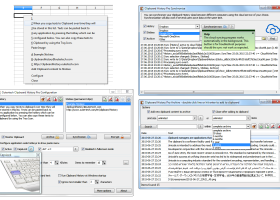Clipboard History Pro for Windows 7 - Clipboard manager with advanced features. - Windows 7 Download
Clipboard History Pro 3.40
Enhance your copy and paste experience with this top-rated clipboard tool.
Introducing Clipboard History Pro - a must-have software for all Windows 7 users! Developed by Outertech, this clipboard manager is the ultimate solution for storing and accessing all your copied data. It keeps track of everything you copy, making it easy to retrieve anything from text snippets to images with just a few clicks. The user-friendly interface is easy to navigate and enables quick access to frequently used items. You can even customize hotkeys and blacklist frequently copied items. With Clipboard History Pro, you'll never have to worry about losing important data again!
Clipboard History Pro 3.40 full details

| File Size: | 3.60 MB |
|---|---|
| License: | Free To Try |
| Price: | $24.95 |
| Released: | 2017-08-03 |
| Downloads: | Total: 289 | This Month: 78 |
| Publisher: | Outertech |
| Publisher URL: | https://www.outertech.com |

Download Clipboard History Pro 3.40
Save Clipboard History Pro to My Stuff
Tweet
Clipboard History Pro - Windows 7 Download awards
Clipboard History Pro 3.40 full description
Clipboard History Pro is a Windows clipboard manager featuring optional cloud synchronization and AES encryption. With Clipboard History Pro users can keep a repository of text items that they have copied to the clipboard before. Additionally, frequently used word phrases and snippets called stickies can be added to the global paste menu. Pressing a configurable hotkey, a tray icon, or the usually idle and useless CAPS LOCK key will bring up a paste menu of last clipboard items and saved text snippets. When using the hotkey or the CAPS LOCK key the clipboard history paste menu will be available in every Windows application. With Clipboard History Pro it's easy to set up clipboard content synchronization between multiple computers in less than a minute. The software has built-in support for Dropbox, Google Drive, OneDrive, and others. The synchronization process will also work perfectly in multi-user environments, even if several users add text to the clipboard at the same second. Best of all, Clipboard History Pro safeguards data using AES encryption. At the heart of Clipboard History is a handy archive feature. Every text ever copied to the clipboard can be stored away for future use. A powerful JSON database guarantees a high level of security and performance. Clipboard History has been vested with more than 1 million data records in the text archive. The archive can be searched by text and date. Search keywords can be combined and even excluded with the '-' sign. A search for foo -bar will find all archive items that contain the text foo, but don't contain the text bar.
Clipboard History Pro 3.40 download tags
Clipboard History Pro 3.40 Windows 7 release notes
Major Update
Stickies can be now categorized. For each category a submenu will be created in the global paste menu. History, Stickies and Archive can be now individually encrypted. Auto conversion of HTML to RTF. Formatted text from web browsers can be captured. Delete and blacklist sticky on all PCs function.
[ Clipboard History Pro release history ]
Stickies can be now categorized. For each category a submenu will be created in the global paste menu. History, Stickies and Archive can be now individually encrypted. Auto conversion of HTML to RTF. Formatted text from web browsers can be captured. Delete and blacklist sticky on all PCs function.
[ Clipboard History Pro release history ]
Clipboard History Pro 3.40 Windows 7 requirements
Windows 10, 8.1, 8, 7, Vista or XP
Bookmark Clipboard History Pro
Clipboard History Pro for Windows 7 - Copyright information
All Clipboard History Pro reviews, submitted ratings and written comments become the sole property of Windows 7 download. You acknowledge that you, not windows7download, are responsible for the contents of your submission. However, windows7download reserves the right to remove or refuse to post any submission for any reason.
Windows 7 Download periodically updates pricing and software information of Clipboard History Pro full version from the publisher, but some information may be out-of-date. You should confirm all information.
Using warez version, crack, warez passwords, patches, serial numbers, registration codes, key generator, pirate key, keymaker or keygen for Clipboard History Pro license key is illegal and prevent future development of Clipboard History Pro. Download links are directly from our mirrors or publisher's website, Clipboard History Pro torrent or shared files from free file sharing and free upload services, including Rapidshare, MegaUpload, YouSendIt, SendSpace, DepositFiles, DivShare, HellShare, HotFile, FileServe or MediaFire, are not used.
Windows 7 Download periodically updates pricing and software information of Clipboard History Pro full version from the publisher, but some information may be out-of-date. You should confirm all information.
Using warez version, crack, warez passwords, patches, serial numbers, registration codes, key generator, pirate key, keymaker or keygen for Clipboard History Pro license key is illegal and prevent future development of Clipboard History Pro. Download links are directly from our mirrors or publisher's website, Clipboard History Pro torrent or shared files from free file sharing and free upload services, including Rapidshare, MegaUpload, YouSendIt, SendSpace, DepositFiles, DivShare, HellShare, HotFile, FileServe or MediaFire, are not used.
Post Clipboard History Pro review


Windows 7 Clipboard History Pro related downloads
... for Windows 7 software downloads! Discover the innovative MultiClipBoard, a game-changing creation by the brilliant developer Luzius ...
Welcome to a world of enhanced productivity with "Copy Path to Clipboard"! Developed by the talented Stefan Bertels, this incredible ...
Clipboard Master - the smart Clipboard and Text Modules Tool. Keeps all previous texts, pictures and files copied to the clipboard in a list, and inserts them in any ...
Paste Clipboard To File Software by Sobolsoft is a handy tool that lets you save your clipboard's contents to a file quickly. This software results ...
Introducing Clipboard Magic, the ultimate tool for enhancing your Windows ... to effortlessly manage and organize all of your clipboard entries. Clipboard Magic saves all copied text fragments, ...
My Account
Help
Windows 7 Software Coupons
-
MacX Video Converter Pro
56% Off -
WinX DVD Ripper
50% Off -
WinX DVD Copy Pro
42% Off -
WinX MediaTrans
63% Off -
MacX DVD Ripper Pro
50% Off
My Saved Stuff
You have not saved any software.
Click "Save" next to each software.
Click "Save" next to each software.
Would you like to receive announcements of new versions of your software by email or by RSS reader? Register for FREE!
Windows 7 Downloads Picks
Popular Tags
clipboard
clip
efficient
productivity
multi-clipboard
screen capture
cut
clipmate
clipboard manager
windows 7
tool
efficiency
utility
multiclipboard
paste
multi clipboard
insert
screeen shot
text
copy
paste text
memory
screenshot
images
file
clipboard history
clipboard utility
user-friendly
windows
save
Popular Windows 7 Software
- Avro Keyboard 5.6.0.0
- Ghostscript (x64 bit) 10.03.1
- iTop Data Recovery 5.5.0.844
- Windows 7
- Windows 7 Service Pack 1 7601.17514.1011
- iTop Easy Desktop 4.0.0.231
- Advanced SystemCare 19.1.0.176
- Smart Game Booster 5.3.1.692
- iTop PDF 3.6.0.4
- GoodSync2Go 12.9.19.9
- The Dude 7.20.6 Stable
- Atlantis Word Processor 5.0.0.15
- IObit Uninstaller 15.1.0.1
- Miraplacid Text Driver Terminal Edition 8.0
- Miraplacid Text Driver 8.0
© 2025 Windows7Download.com - All logos, trademarks, art and other creative works are and remain copyright and property of their respective owners. Microsoft Windows is a registered trademarks of Microsoft Corporation. Microsoft Corporation in no way endorses or is affiliated with windows7download.com.