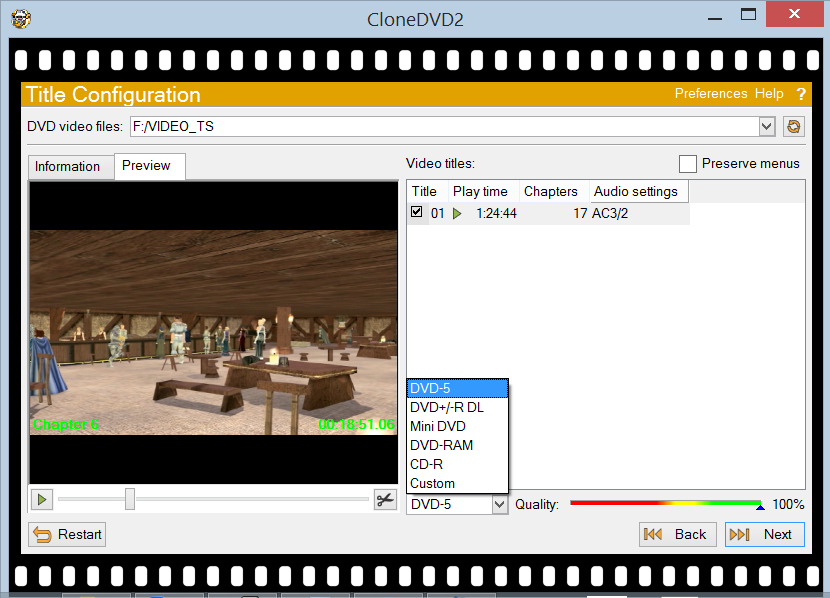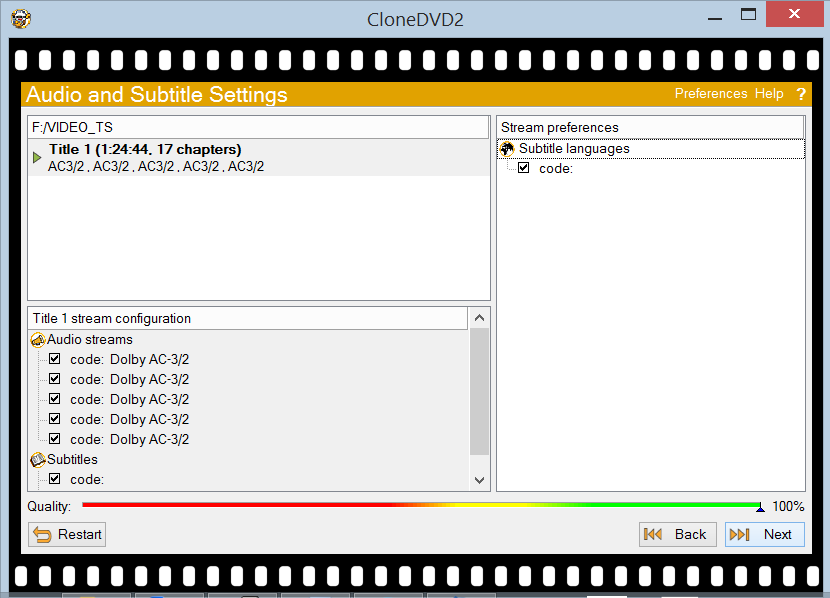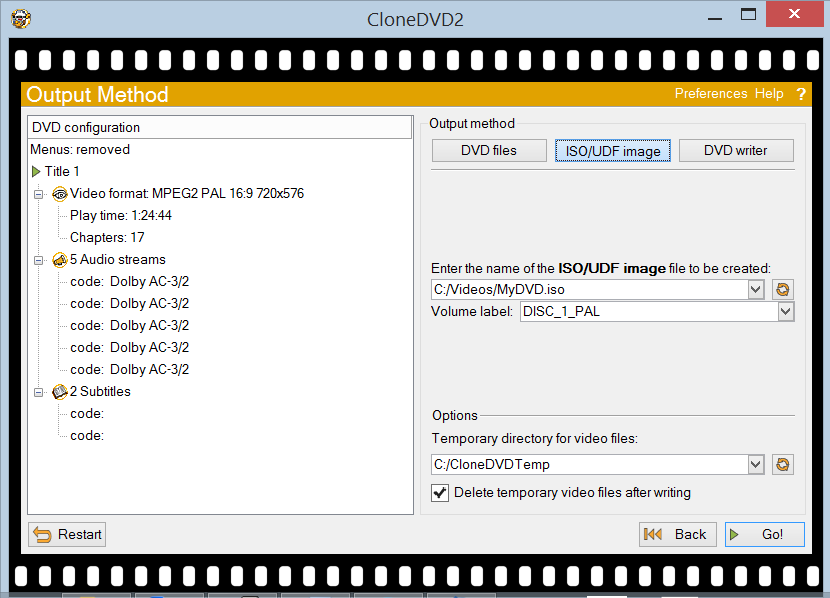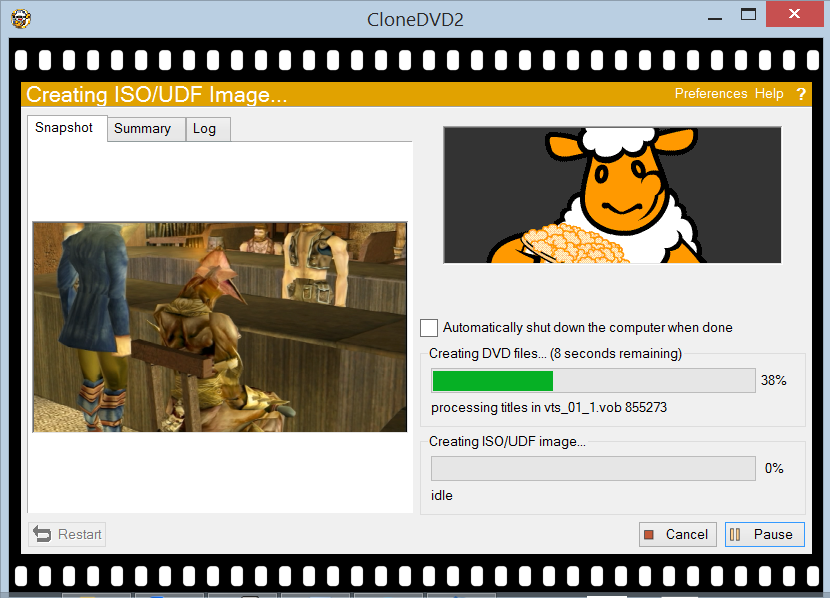CloneDVD 2.9.3.7
CloneDVD: Effortlessly create identical copies of your favorite DVDs.
CloneDVD is a powerful software developed by Elaborate Bytes AG that lets you copy and backup DVD movies with ease. With its intuitive interface and advanced features, this software is perfect for both novice and advanced users alike. CloneDVD not only lets you make perfect copies of your favorite DVDs but also allows you to customize the output by selecting the specific titles, languages, and subtitles you want to keep. With its fast copying speed and high-quality output, CloneDVD is a must-have tool for anyone who loves to watch movies on DVD. Try it now and see for yourself why millions of users around the world trust CloneDVD.
CloneDVD 2.9.3.7 full details

| File Size: | 5.00 MB |
|---|---|
| License: | Trialware |
| Price: | $34.00 |
| Released: | 2020-03-07 |
| Downloads: | Total: 1758 | This Month: 43 |
| Publisher: | Elaborate Bytes AG |
| Publisher URL: | https://www.elby.ch/ |

Download CloneDVD 2.9.3.7
Save CloneDVD to My Stuff
Serial Key for CloneDVD 2.9.3.7
Tweet
CloneDVD 2.9.3.7 full screenshots
CloneDVD - Windows 7 Download awards
CloneDVD 2.9.3.7 full description
elby CloneDVD™ 2 software copies movies in unparalleled picture quality. If it's only the main movie or a complete DVD – elby CloneDVD™ software compresses even long footage in brilliant quality and at high speed: A special transcoding technology compresses your choice of DVD titles according to your audio and language selection automatically to a freely adjustable target size. Our unique Film Strip assistant will guide you step by step through all settings. With the help of the Video Preview you select the desired DVD titles and decide if you want to trim individual chapters. Quality bars show the direct influence of the title and language selection on the quality of the movie copy. Even beginners always keep track. Convince yourself and download the trial version now!
Important: The download version of elby CloneDVD™ 2 software no longer accepts serial numbers (like the one found on the serial card in your retail box). If you want to update a box version of elby CloneDVD software, you need to first exchange your serial number for an online key (this exchange is free of charge).
CloneDVD offers you three options - copy DVD, clone DVD or write data to disk. The process is pretty easy - you choose the DVD, pick a few basic preferences (quality to compression ratio, subtitles, audio) and specify if you want the output as DVD file, ISO image or directly written to disk. You press Go! and your CloneDVD gets working on the job.
The configuration options presented by CloneDVD are pretty basic. If you are simply backing up your movies, they should be fine, but if you want a little more control, you should probably look elsewhere. Other than that, Clone DVD is fast and efficient, and an excellent option.
Features:
· Copies the main movie, Special Features and/or the original menu onto a DVD Recordable or onto your harddisk
· Newly revamped transcoder: Better picture quality also at high reduction rates (footage of more than two hours)
· Impressive program speed, also at high reduction rates
· Video Preview shows an overview of all selectable DVD titles
· You can include or exclude the original menu
· Permanent quality control through quality bars during the title and language selection
· Target size freely adjustable
· Chapter trimming/Splitting available
· Very easy to use: Our unique Film Strip assistant will guide you step by step through all settings - very suitable for beginners!
· Preferences: Memorizes the last settings that were made by the user and proposes it the next time the program starts
· Layer Break Flag Removal possible
· Picture snapshots while transcoding and remuxing
· Realtime bitrate and frame statistics while transcoding
· Logging window available
· Animations during trancoding and writing are replacable
· Works with most hardware and software DVD Players
· Writes on DVD-R/RW and DVD+R/RW
· Stable and fast, does not need an ASPI driver
· Distinguished technical support und customer care
· 24 hours, 7 days a week access to new updates and online help
Important: The download version of elby CloneDVD™ 2 software no longer accepts serial numbers (like the one found on the serial card in your retail box). If you want to update a box version of elby CloneDVD software, you need to first exchange your serial number for an online key (this exchange is free of charge).
CloneDVD offers you three options - copy DVD, clone DVD or write data to disk. The process is pretty easy - you choose the DVD, pick a few basic preferences (quality to compression ratio, subtitles, audio) and specify if you want the output as DVD file, ISO image or directly written to disk. You press Go! and your CloneDVD gets working on the job.
The configuration options presented by CloneDVD are pretty basic. If you are simply backing up your movies, they should be fine, but if you want a little more control, you should probably look elsewhere. Other than that, Clone DVD is fast and efficient, and an excellent option.
Features:
· Copies the main movie, Special Features and/or the original menu onto a DVD Recordable or onto your harddisk
· Newly revamped transcoder: Better picture quality also at high reduction rates (footage of more than two hours)
· Impressive program speed, also at high reduction rates
· Video Preview shows an overview of all selectable DVD titles
· You can include or exclude the original menu
· Permanent quality control through quality bars during the title and language selection
· Target size freely adjustable
· Chapter trimming/Splitting available
· Very easy to use: Our unique Film Strip assistant will guide you step by step through all settings - very suitable for beginners!
· Preferences: Memorizes the last settings that were made by the user and proposes it the next time the program starts
· Layer Break Flag Removal possible
· Picture snapshots while transcoding and remuxing
· Realtime bitrate and frame statistics while transcoding
· Logging window available
· Animations during trancoding and writing are replacable
· Works with most hardware and software DVD Players
· Writes on DVD-R/RW and DVD+R/RW
· Stable and fast, does not need an ASPI driver
· Distinguished technical support und customer care
· 24 hours, 7 days a week access to new updates and online help
CloneDVD 2.9.3.7 download tags
CloneDVD 2.9.3.7 Windows 7 release notes
New Release
New: Workaround for authoring errors causing a repair run
Some minor changes and improvements
[ CloneDVD release history ]
New: Workaround for authoring errors causing a repair run
Some minor changes and improvements
[ CloneDVD release history ]
Bookmark CloneDVD
CloneDVD for Windows 7 - Copyright information
All CloneDVD reviews, submitted ratings and written comments become the sole property of Windows 7 download. You acknowledge that you, not windows7download, are responsible for the contents of your submission. However, windows7download reserves the right to remove or refuse to post any submission for any reason.
Windows 7 Download periodically updates pricing and software information of CloneDVD full version from the publisher, but some information may be out-of-date. You should confirm all information.
Using warez version, crack, warez passwords, patches, serial numbers, registration codes, key generator, pirate key, keymaker or keygen for CloneDVD license key is illegal and prevent future development of CloneDVD. Download links are directly from our mirrors or publisher's website, CloneDVD torrent or shared files from free file sharing and free upload services, including Rapidshare, MegaUpload, YouSendIt, SendSpace, DepositFiles, DivShare, HellShare, HotFile, FileServe or MediaFire, are not used.
Windows 7 Download periodically updates pricing and software information of CloneDVD full version from the publisher, but some information may be out-of-date. You should confirm all information.
Using warez version, crack, warez passwords, patches, serial numbers, registration codes, key generator, pirate key, keymaker or keygen for CloneDVD license key is illegal and prevent future development of CloneDVD. Download links are directly from our mirrors or publisher's website, CloneDVD torrent or shared files from free file sharing and free upload services, including Rapidshare, MegaUpload, YouSendIt, SendSpace, DepositFiles, DivShare, HellShare, HotFile, FileServe or MediaFire, are not used.
Post CloneDVD review


Windows 7 CloneDVD related downloads
Nero StartSmart is a project launcher that lets computer beginners ... all Nero 7 Premium Reloaded applications. After launching Nero StartSmart, select the desired task and the corresponding application ...
1Step DVD Copy will back up / copy or rip your DVDs to PC, iPod, iPhone, ...
... MP4, MOV, and 3GP files. The Cheetah DVD Burner is a lite, and fast disc burning program ...
Just like LP Recorder and LP Ripper, LP Burner is designed to do just one thing and ...
Cheetah CD Burner - Burn Audio, Data, and ISO CDs... Fast! Cheetah CD Burner is a a ...
My Account
Help
Windows 7 Software Coupons
-
MacX MediaTrans
63% Off -
WinX MediaTrans
63% Off -
MacX Media Management Bundle
70% Off -
MacX DVD Ripper Pro
50% Off -
WinX HD Video Converter
56% Off
My Saved Stuff
You have not saved any software.
Click "Save" next to each software.
Click "Save" next to each software.
Would you like to receive announcements of new versions of your software by email or by RSS reader? Register for FREE!
Windows 7 Downloads Picks
- Nero StartSmart 7.11.10.0c
- Nero 7 Ultra Edition 7.10.1
- Alcohol 120% 2.1.1.2201
- ImgBurn 2.5.8.0
- Nero 9 Free 9.4.12.3
- Nero 2019 1.12.0.1
- Engelmann Media CDRWIN 10
- InfraRecorder (x64bit) 0.53.0.0
- Portable CDBurnerXP 4.5.8.7128
- Sony DVD Architect Pro 7.0 B100
- Cheetah CD Burner 4.15
- 101 All to CD DVD Burner 2.1.8
- CloneDVD 2.9.3.7
- CDBurnerXP 4.5.8.7128
- InfraRecorder (x32bit) 0.53.0.0
- RecordNow Music Lab 10
- InfraRecorder Portable 0.53 Rev 2
- Cheetah DVD Maker 1.25
- Nero Burning ROM 2020 22.0.00700
- Portable AmoK CD/DVD Burning 1.10
Popular Tags
audio cd burner
dvd cd burner
mp3
cd burner
burn
audio
iso images
mp3 burner
cd burn
backup
dvd
burning
vcd creator
vcd burner
burner
cd maker
burn audio cd
burn iso
audio burner
burn dvd
dvd creator
iso editor
iso
dvd burner
burn cd
audio cd
vcd maker
record
blu ray
iso burner
Popular Windows 7 Software
- MpcStar 7.0
- Free Any Video Converter Pro 3.8.8
- 7thShare Any Video Converter 3.2.6
- 7thShare Any Blu-ray Ripper 3.2.6
- iFun Screen Recorder 1.2.0.261
- Nero StartSmart 7.11.10.0c
- KORG PA Manager 5.1.2010
- DVDFab 13.0.3.7
- Audacity Portable 3.5.0
- BluffTitler 16.7.0.4
- Adobe Premiere Elements 2024.2
- Adobe Presenter 11.1.0 B189
- WinAVI All In One Converter 1.7.0.4734
- MicroShift 5.4.1
- 4Media FLV to WMV Converter 6.0.9.0910
© 2025 Windows7Download.com - All logos, trademarks, art and other creative works are and remain copyright and property of their respective owners. Microsoft Windows is a registered trademarks of Microsoft Corporation. Microsoft Corporation in no way endorses or is affiliated with windows7download.com.