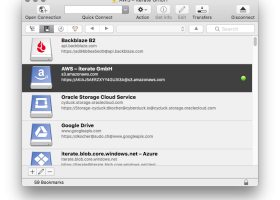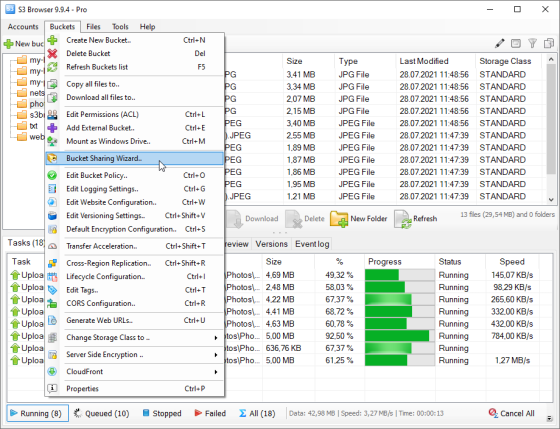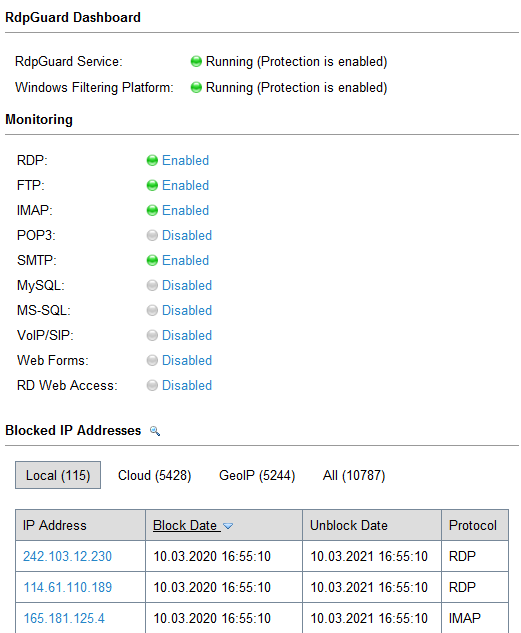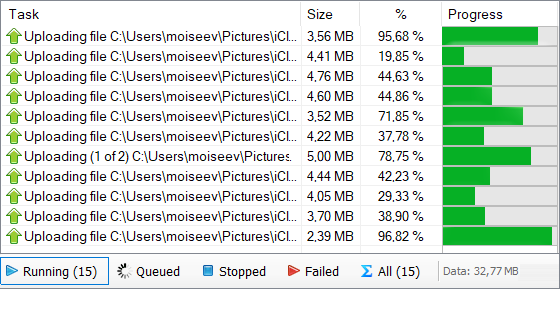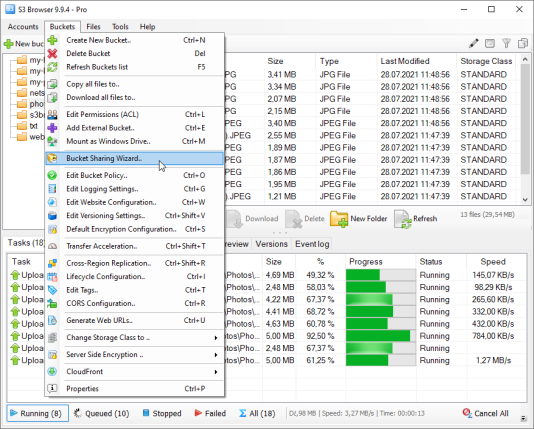Cyberduck for Mac OS X for Windows 7 - Seamless file transfer with Cyberduck for Mac! - Windows 7 Download
Cyberduck for Mac OS X 13.1.1
Seamlessly manage your cloud storage with Cyberduck for Mac OS X.
Discover Cyberduck for Mac OS X, a powerful and user-friendly file transfer client developed by NetSDK Software. This versatile software simplifies the process of managing your files on remote servers, making it an essential tool for web developers, designers, and anyone who needs seamless access to cloud storage. With support for FTP, SFTP, WebDAV, and various cloud services, Cyberduck offers a robust feature set, including drag-and-drop functionality, bookmarking, and a sleek interface. Experience efficient file management and effortless transfers with Cyberduck, your go-to solution for all your file transfer needs on Mac OS X.
Cyberduck for Mac OS X 13.1.1 full details

| File Size: | 6.10 MB |
|---|---|
| License: | Free To Try |
| Price: | $49.99 |
| Released: |
2025-12-23
 |
| Downloads: | Total: 175 | This Month: 163 |
| Publisher: | NetSDK Software |
| Publisher URL: | https://netsdk.com/ |

Download Cyberduck for Mac OS X 13.1.1
Save Cyberduck for Mac OS X to My Stuff
Tweet
Cyberduck for Mac OS X 13.1.1 full screenshots
Cyberduck for Mac OS X - Windows 7 Download awards
Cyberduck for Mac OS X 13.1.1 full description
Cyberduck for Mac OS X, developed by NetSDK Software, is an exceptional file transfer client that seamlessly bridges the gap between your local system and remote servers. Designed with a user-friendly interface, Cyberduck simplifies the process of managing files on FTP, SFTP, WebDAV, and cloud storage services like Amazon S3 and Google Drive. Its robust features include drag-and-drop support, file synchronization, and an integrated text editor, making it an indispensable tool for web developers and casual users alike.
With Cyberduck, you can effortlessly upload, download, and organize files while enjoying advanced security features, including encryption and password protection. The software also supports bookmarking for quick access to frequently used servers, enhancing your workflow efficiency. Whether you're managing a personal website or handling large-scale data transfers, Cyberduck for Mac OS X provides the reliability and performance you need. Experience the power of efficient file management with Cyberduck, where simplicity meets functionality. Download it today and elevate your file transfer experience!
With Cyberduck, you can effortlessly upload, download, and organize files while enjoying advanced security features, including encryption and password protection. The software also supports bookmarking for quick access to frequently used servers, enhancing your workflow efficiency. Whether you're managing a personal website or handling large-scale data transfers, Cyberduck for Mac OS X provides the reliability and performance you need. Experience the power of efficient file management with Cyberduck, where simplicity meets functionality. Download it today and elevate your file transfer experience!
Cyberduck for Mac OS X 13.1.1 download tags
Cyberduck for Mac OS X 13.1.1 Windows 7 release notes
New Release
New /file delete-versions command for the Command Line Interface
High-DPI and dark theme improvements
Account reordering support restored
Fixed an issue with file versions preview
Fixed host type not being saved in the Web URL Generator
Fixed is-current account property handling when adding accounts from CLI
Removed Owner.DisplayName support (Amazon S3 API change)
Other internal stability fixes and improvements
[ Cyberduck for Mac OS X release history ]
New /file delete-versions command for the Command Line Interface
High-DPI and dark theme improvements
Account reordering support restored
Fixed an issue with file versions preview
Fixed host type not being saved in the Web URL Generator
Fixed is-current account property handling when adding accounts from CLI
Removed Owner.DisplayName support (Amazon S3 API change)
Other internal stability fixes and improvements
[ Cyberduck for Mac OS X release history ]
Cyberduck for Mac OS X 13.1.1 Windows 7 requirements
macOS 10.12 or later on Intel (64bit) or Apple M1
Bookmark Cyberduck for Mac OS X
Cyberduck for Mac OS X for Windows 7 - Copyright information
All Cyberduck for Mac OS X reviews, submitted ratings and written comments become the sole property of Windows 7 download. You acknowledge that you, not windows7download, are responsible for the contents of your submission. However, windows7download reserves the right to remove or refuse to post any submission for any reason.
Windows 7 Download periodically updates pricing and software information of Cyberduck for Mac OS X full version from the publisher, but some information may be out-of-date. You should confirm all information.
Using warez version, crack, warez passwords, patches, serial numbers, registration codes, key generator, pirate key, keymaker or keygen for Cyberduck for Mac OS X license key is illegal and prevent future development of Cyberduck for Mac OS X. Download links are directly from our mirrors or publisher's website, Cyberduck for Mac OS X torrent or shared files from free file sharing and free upload services, including Rapidshare, MegaUpload, YouSendIt, SendSpace, DepositFiles, DivShare, HellShare, HotFile, FileServe or MediaFire, are not used.
Windows 7 Download periodically updates pricing and software information of Cyberduck for Mac OS X full version from the publisher, but some information may be out-of-date. You should confirm all information.
Using warez version, crack, warez passwords, patches, serial numbers, registration codes, key generator, pirate key, keymaker or keygen for Cyberduck for Mac OS X license key is illegal and prevent future development of Cyberduck for Mac OS X. Download links are directly from our mirrors or publisher's website, Cyberduck for Mac OS X torrent or shared files from free file sharing and free upload services, including Rapidshare, MegaUpload, YouSendIt, SendSpace, DepositFiles, DivShare, HellShare, HotFile, FileServe or MediaFire, are not used.
Post Cyberduck for Mac OS X review


Windows 7 Cyberduck for Mac OS X related downloads
iTop Private Browser is an easy-to-use yet feature-rich Chromium-based web browser with a built-in VPN service and some security ...
Small and easy to use web browser. It can be used it three languages: english,
Runecats Explorer is the brand new internet browser made by Runecats. Runecats Explorer is fast and ...
TheWorld Browser created by Phoenix Studio is a multi-tab and multi-window web browser. It is completely free and there is no ...
X-Browser is an experimental Web browser made in C#.net, with a goal to try ... now starting to progress into quite a usable Browser. Enjoy! Features: * Tabs * Keyboard ...
My Account
Help
Windows 7 Software Coupons
-
WinX DVD Copy Pro
42% Off -
MacX DVD Ripper Pro
50% Off -
WinX DVD Ripper
50% Off -
Media Player Morpher
85% Off -
MacX Video Converter Pro
56% Off
My Saved Stuff
You have not saved any software.
Click "Save" next to each software.
Click "Save" next to each software.
Would you like to receive announcements of new versions of your software by email or by RSS reader? Register for FREE!
Windows 7 Downloads Picks
- Firefox 64bit x64 127.0.2
- Google Chrome 126.0.6478.127
- iTop Private Browser 3.1.0.255
- Google Chrome 17 17.0.963.78
- Google Chrome Portable 126.0.6478.127
- Firefox 9 9.0.1
- Google Chrome 11 11.0.696.71
- Firefox 18 18.0.2
- Google Chrome 6 6.0.495.0
- X-Browser 1.4
- Pale Moon Portable x64 33.1.0
- Google Chrome 2 2.0.172.43
- iTunes 12.13.9.1
- Firefox 128.4.0
- Google Chrome 10 10.0.648.204
- Google Chrome 18 18.0.1025.168
- Firefox 22 22.0
- Lunascape5 Genesis 5.1.5
- Google Chrome 4 4.0.249.1064
- Google Chrome 16 16.0.912.77
Popular Tags
browse
web
download
software
explorer
surfing
popular
rank
navigate
browser
internet browser
sites
top
list
download manager
web browser
firefox
bookmark
mozilla explorer
tabbed
chrome
mozilla firefox
free
offline
internet explorer
site
windows
directory
mozilla
internet
Popular Windows 7 Software
- Network Traffic Generator and Monitor 12.6
- Firefox 64bit x64 127.0.2
- iTop VPN 7.1.0.6723
- RouterOS 7.20.6 Stable
- Google Chrome 126.0.6478.127
- Universal Maps Downloader 10.233
- SSuite NetSurfer Browser x64 2.30.16.6
- iTop Private Browser 3.1.0.255
- Allavsoft 3.28.7.9473
- NetSpot for Windows 5.1.0.703
- SSuite NetSurfer Browser 2.30.16.6
- SoftPerfect Network Scanner 25.12
- Google Chrome 17 17.0.963.78
- VPN Unlimited for PC 8.5.8
- Google Chrome Portable 126.0.6478.127
© 2025 Windows7Download.com - All logos, trademarks, art and other creative works are and remain copyright and property of their respective owners. Microsoft Windows is a registered trademarks of Microsoft Corporation. Microsoft Corporation in no way endorses or is affiliated with windows7download.com.