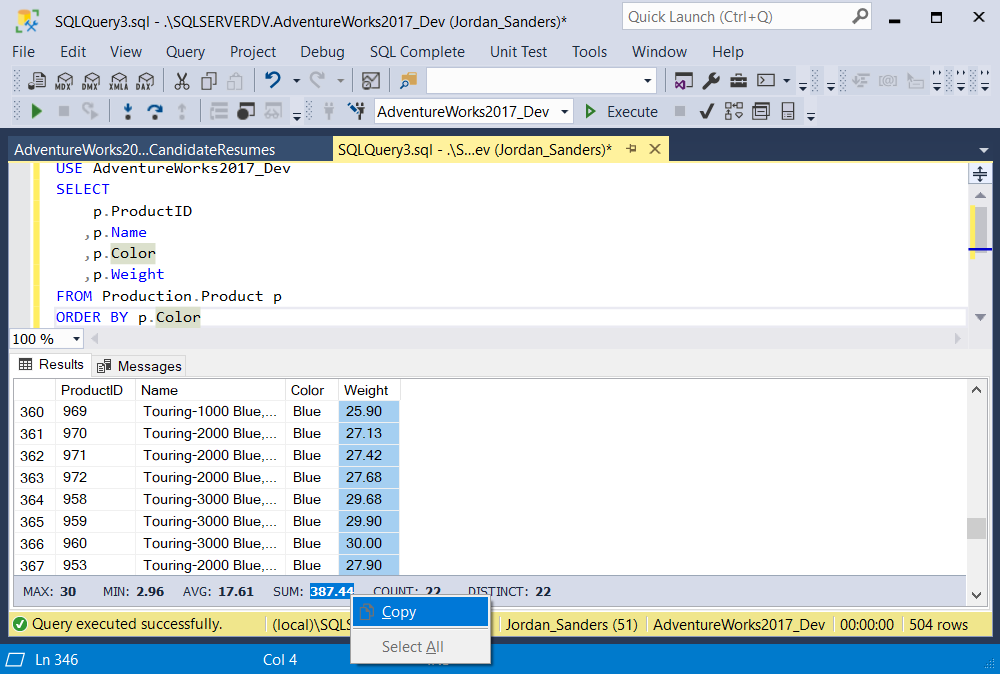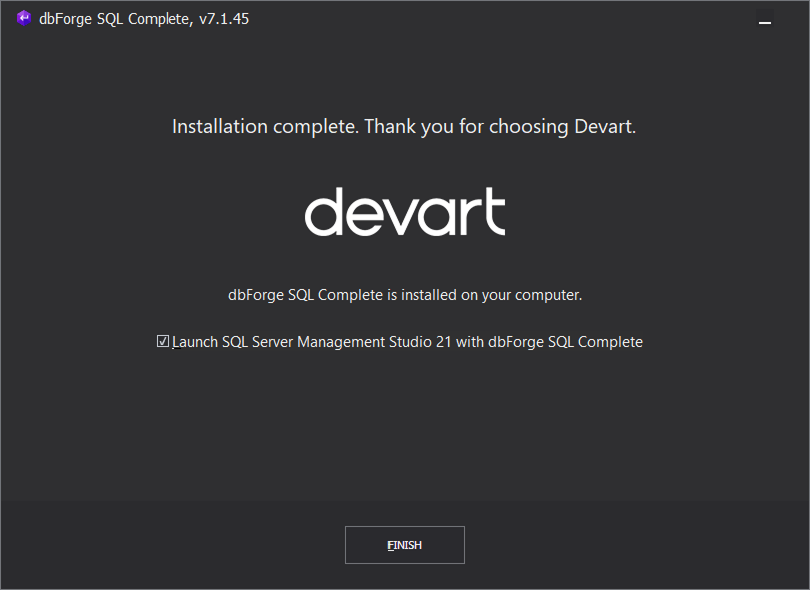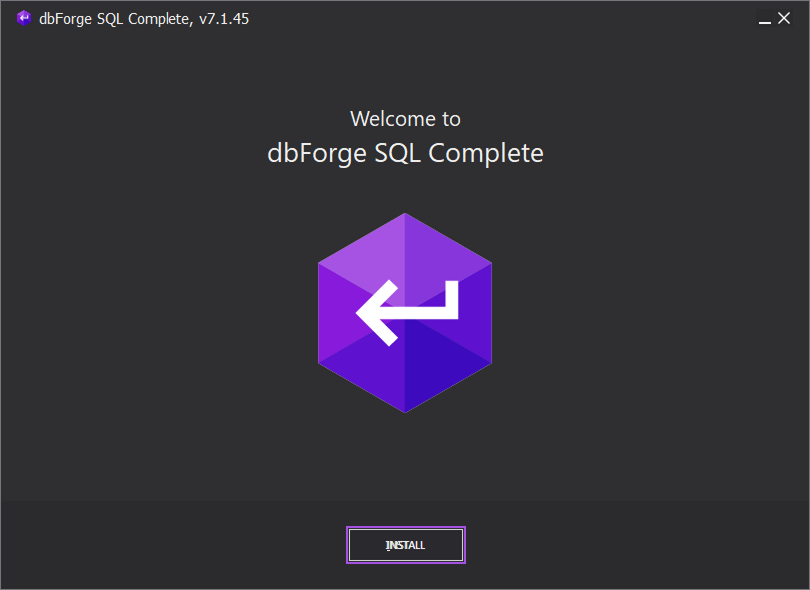dbForge SQL Complete Standard for Windows 7 - "Maximize SQL productivity with dbForge." - Windows 7 Download
dbForge SQL Complete Standard 2025.3.61
"Enhance SQL coding with dbForge SQL Complete Standard - a must-have tool."
Welcome to the ultimate database productivity tool - dbForge SQL Complete Standard by Devart. This software boasts an array of intelligent and customizable features, including code completion, formatting, and refactoring options. It supports multiple languages and provides seamless integration with SQL Server Management Studio and Visual Studio. Say goodbye to tedious coding and hello to streamlined database development with dbForge SQL Complete Standard.
dbForge SQL Complete Standard 2025.3.61 full details

| File Size: | 47.40 MB |
|---|---|
| License: | Trialware |
| Price: | $149.95 |
| Released: |
2025-12-24
 |
| Downloads: | Total: 1096 | This Month: 205 |
| Publisher: | Devart |
| Publisher URL: | https://www.devart.com/ |

Download dbForge SQL Complete Standard 2025.3.61
Save dbForge SQL Complete Standard to My Stuff
Tweet
dbForge SQL Complete Standard 2025.3.61 full screenshots
dbForge SQL Complete Standard - Windows 7 Download awards
dbForge SQL Complete Standard 2025.3.61 full description
dbForge SQL Complete is a useful add-in for SQL Server Management Studio 2000, 2005 and 2008 that offers powerful autocompletion and formatting of T-SQL code.
Besides extending List Members, Complete Word and Parameter Info features, SQL Complete adds SQL Formatter to enrich the developer toolkit and provide the fastest T-SQL query typing ever possible.
Key Features:
Context-based code completion
SQL Complete thoroughly defines the context to predict what you want to type next. Smart intellisense prompts only relative keywords and names of database objects. Just type several symbols and see the required word in the suggestion list. It takes only to press Enter and go on with your query.
Parameter Info
When you type names of user-defined and built-in functions and procedures, dbForge SQL Complete will display their parameter information in a hint. Get the necessary information promptly without browsing external documentation.
Customizable SQL formatting
Produce clear and well-formatted code without worrying about all those indents, whitespaces, wrappings, line breaks, etc. Just keep typing your SQL and see it automatically transformed based on your preferences and formatting rules. With a wide selection of formatting options you can set any formatting style you need.
Besides extending List Members, Complete Word and Parameter Info features, SQL Complete adds SQL Formatter to enrich the developer toolkit and provide the fastest T-SQL query typing ever possible.
Key Features:
Context-based code completion
SQL Complete thoroughly defines the context to predict what you want to type next. Smart intellisense prompts only relative keywords and names of database objects. Just type several symbols and see the required word in the suggestion list. It takes only to press Enter and go on with your query.
Parameter Info
When you type names of user-defined and built-in functions and procedures, dbForge SQL Complete will display their parameter information in a hint. Get the necessary information promptly without browsing external documentation.
Customizable SQL formatting
Produce clear and well-formatted code without worrying about all those indents, whitespaces, wrappings, line breaks, etc. Just keep typing your SQL and see it automatically transformed based on your preferences and formatting rules. With a wide selection of formatting options you can set any formatting style you need.
dbForge SQL Complete Standard 2025.3.61 download tags
dbForge SQL Complete Standard 2025.3.61 Windows 7 release notes
New Release
Improvements:
Added an AI Assistant
Added support for SSMS 22
Added support for Visual Studio 2026
Added camelCase formatting for identifiers
User-reported bug fixes:
Fixed an issue with auto-formatting the LEFT keyword (#167567, #193621)
Improved logging performance (#213789)
Fixed an error that occurred when opening a document (#226279)
Fixed an issue where Visual Studio could hang when importing a database into a project (#171327)
Fixed an issue where SSMS could hang when running queries against a server group (#200747)
Fixed an issue that could trigger the parser error "Index was outside the bounds of the array" (#217648)
[ dbForge SQL Complete Standard release history ]
Improvements:
Added an AI Assistant
Added support for SSMS 22
Added support for Visual Studio 2026
Added camelCase formatting for identifiers
User-reported bug fixes:
Fixed an issue with auto-formatting the LEFT keyword (#167567, #193621)
Improved logging performance (#213789)
Fixed an error that occurred when opening a document (#226279)
Fixed an issue where Visual Studio could hang when importing a database into a project (#171327)
Fixed an issue where SSMS could hang when running queries against a server group (#200747)
Fixed an issue that could trigger the parser error "Index was outside the bounds of the array" (#217648)
[ dbForge SQL Complete Standard release history ]
Bookmark dbForge SQL Complete Standard
dbForge SQL Complete Standard for Windows 7 - Copyright information
All dbForge SQL Complete Standard reviews, submitted ratings and written comments become the sole property of Windows 7 download. You acknowledge that you, not windows7download, are responsible for the contents of your submission. However, windows7download reserves the right to remove or refuse to post any submission for any reason.
Windows 7 Download periodically updates pricing and software information of dbForge SQL Complete Standard full version from the publisher, but some information may be out-of-date. You should confirm all information.
Using warez version, crack, warez passwords, patches, serial numbers, registration codes, key generator, pirate key, keymaker or keygen for dbForge SQL Complete Standard license key is illegal and prevent future development of dbForge SQL Complete Standard. Download links are directly from our mirrors or publisher's website, dbForge SQL Complete Standard torrent or shared files from free file sharing and free upload services, including Rapidshare, MegaUpload, YouSendIt, SendSpace, DepositFiles, DivShare, HellShare, HotFile, FileServe or MediaFire, are not used.
Windows 7 Download periodically updates pricing and software information of dbForge SQL Complete Standard full version from the publisher, but some information may be out-of-date. You should confirm all information.
Using warez version, crack, warez passwords, patches, serial numbers, registration codes, key generator, pirate key, keymaker or keygen for dbForge SQL Complete Standard license key is illegal and prevent future development of dbForge SQL Complete Standard. Download links are directly from our mirrors or publisher's website, dbForge SQL Complete Standard torrent or shared files from free file sharing and free upload services, including Rapidshare, MegaUpload, YouSendIt, SendSpace, DepositFiles, DivShare, HellShare, HotFile, FileServe or MediaFire, are not used.
Post dbForge SQL Complete Standard review


Windows 7 dbForge SQL Complete Standard related downloads
Microsoft SQL Server is excessively used in business and organizations. ... distinct advantages which are not provided by other database programs. But on the other hand, SQL Server ...
... create and manage stored procedures for your MS SQL Server? Look no further than Sobolsoft's MS SQL ...
... easy-to-use backup and restore solution for your Microsoft SQL Server, look no further than Sobolsoft's MS SQL ...
This software offers a solution to users who want to ... data description, etc.) of one or more MS SQL Server database tables. The user simply enters the ...
This software offers a solution to users who want to import data from MS SQL Server tables into a blank MS Excel file. ...
My Account
Help
Windows 7 Software Coupons
-
MacX DVD Ripper Pro
50% Off -
WinX DVD Copy Pro
42% Off -
WinX DVD Ripper
50% Off -
FREE VPN PROXY by SEED4.ME WINDOWS
Free VPN by Seed4Me -
MacX Media Management Bundle
70% Off
My Saved Stuff
You have not saved any software.
Click "Save" next to each software.
Click "Save" next to each software.
Would you like to receive announcements of new versions of your software by email or by RSS reader? Register for FREE!
Windows 7 Downloads Picks
- dbForge Data Compare for Oracle 2025.1
- PostgreSQL 18.1
- Navicat Lite for Oracle 17.3.6
- dbForge SQL Complete Standard 2025.3.61
- Aqua Data Studio x64 24.0.0
- MDB Viewer Plus 2.63
- Ant Access Viewer 1.1.3
- FileMaker Pro 14.0v1
- ASPRunner Professional 11.2 Build 44044
- MemberTies 5.2.2
- FlameRobin 0.9.3 Snapshot
- DBF to DBF Converter 2.35
- Medix Doctor 2.2
Popular Tags
export
odbc
migrate
sql
ems
server
mysql
convert
dictionary
primary
data
mssql
dbf
import
software
tool
sql server
utility
database
gui
translation memories
query
table
development
converter
excel
conversion
user-friendly
oracle
access
Popular Windows 7 Software
- Microsoft Office 2007
- LoadPlanner Desktop 2.6.4
- LibreOffice 25.8.4.2 Latest
- LibreOffice x64 24.2.4
- Card Maker Software For Windows OS 8.2.0.2
- dbForge Data Compare for Oracle 2025.1
- Alternate Timer 4.840
- EasyBilling Invoicing Software 9.8.7
- dbForge Transaction Log for SQL Server 2025.2
- ChequeSystem Cheque Printing Software 8.5.7
- Quick Receipt Software 2.9.0
- dbForge Monitor for SQL Server 2025.2
- dbForge Schema Compare for SQL Server 2025.3.61
- dbForge Compare Bundle for SQL Server 2025.2
- dbForge Data Compare for SQL Server 2025.2
© 2025 Windows7Download.com - All logos, trademarks, art and other creative works are and remain copyright and property of their respective owners. Microsoft Windows is a registered trademarks of Microsoft Corporation. Microsoft Corporation in no way endorses or is affiliated with windows7download.com.