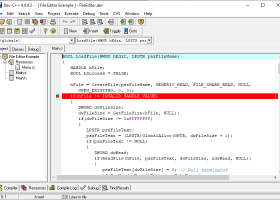Dev-C++ Portable 6.3 / 5.11
"Boost your coding on-the-go with Dev-C++ Portable, the ultimate programming tool."
If you're a programmer or a student of computer science, you're probably already familiar with the Dev-C++ software. Bloodshed Software has created a portable version of this popular integrated development environment for Windows 7 users. With the ability to create C and C++ applications, and built-in debugging and compiling tools, Dev-C++ Portable is perfect for on-the-go coding and creating powerful applications from your Windows 7 PC. So, if you're in search of a reliable and efficient coding platform, download Dev-C++ Portable from the Bloodshed Software website today!
Dev-C++ Portable 6.3 / 5.11 full details

| File Size: | 75.60 MB |
|---|---|
| License: | Open Source |
| Price: | FREE |
| Released: | 2021-01-31 |
| Downloads: | Total: 3127 | This Month: 69 |
| Publisher: | Bloodshed Software |
| Publisher URL: | https://www.bloodshed.net/ |

Download Dev-C++ Portable 6.3 / 5.11
Save Dev-C++ Portable to My Stuff
Tweet
Dev-C++ Portable - Windows 7 Download awards
Dev-C++ Portable 6.3 / 5.11 full description
Dev-C++ Portable is the portable version of Dev-C++. It has all the features that come with Dev-C++, but the difference is that you can directly run it from an external device, without having to install it. The small and free application supports several languages, and you can choose one when you first launch Dev-C++, as well as a theme. The user interface is simple for programmers (in comparison with newer and more complex programming platforms), but if you are new to this environment, you'll find it hard to work with if you have no kind of programming skills.
The help file only offers information on the navigational aspects of Dev-C++, so if you want to learn how to program in C/C++, you'd better get yourself some tutorials. In Dev-C++ you can create a new source file, resource file, or project. After you have finished writing the code, save the file, debug it, and create an executable file.
In addition, Dev-C++ can retrieve information from header files to help you easily find functions, classes and variables, thanks to a class browser and a code completion list, but also create a cache of the standard header files.
You have the option of searching for a specific function, line or text within the code, by enabling case sensitive or whole words only, forward or backward, global or only selected scope. Plus, you can create a to-do list (for the current file or for all files), check code syntax, toggle breakpoint, and others. Code can be exported to HTML or RTF.
Dev-C++ takes little time to compile an executable file, while using a small amount of CPU and memory resources.
So, if you want to always be able to write code, no matter where you are (like a true programmer would think), then Dev-C++ Portable is one of the simplest solutions you have at hand.
FEATURES:
· Support GCC-based compilers
· Integrated debugging (using GDB)
· Support for multiple languages (localization)
· Class Browser
· Code Completion
· Debug variable Browser
· Project Manager
· Customizable syntax highlighting editor
· Quickly create Windows, console, static libraries and DLLs
· Support of templates for creating your own project types
· Makefile creation
· Edit and compile Resource files
· Tool Manager
· Print support
· Find and replace facilities
· Package manager, for easy installation of add-on libraries
· CVS Support
· To-Do List
· CPU Window
The help file only offers information on the navigational aspects of Dev-C++, so if you want to learn how to program in C/C++, you'd better get yourself some tutorials. In Dev-C++ you can create a new source file, resource file, or project. After you have finished writing the code, save the file, debug it, and create an executable file.
In addition, Dev-C++ can retrieve information from header files to help you easily find functions, classes and variables, thanks to a class browser and a code completion list, but also create a cache of the standard header files.
You have the option of searching for a specific function, line or text within the code, by enabling case sensitive or whole words only, forward or backward, global or only selected scope. Plus, you can create a to-do list (for the current file or for all files), check code syntax, toggle breakpoint, and others. Code can be exported to HTML or RTF.
Dev-C++ takes little time to compile an executable file, while using a small amount of CPU and memory resources.
So, if you want to always be able to write code, no matter where you are (like a true programmer would think), then Dev-C++ Portable is one of the simplest solutions you have at hand.
FEATURES:
· Support GCC-based compilers
· Integrated debugging (using GDB)
· Support for multiple languages (localization)
· Class Browser
· Code Completion
· Debug variable Browser
· Project Manager
· Customizable syntax highlighting editor
· Quickly create Windows, console, static libraries and DLLs
· Support of templates for creating your own project types
· Makefile creation
· Edit and compile Resource files
· Tool Manager
· Print support
· Find and replace facilities
· Package manager, for easy installation of add-on libraries
· CVS Support
· To-Do List
· CPU Window
Dev-C++ Portable 6.3 / 5.11 download tags
Dev-C++ Portable 6.3 / 5.11 Windows 7 release notes
New Release
Added: Parallel compilation enabled by default for release builds through MAKE Jobs.
Added: 3 Buttons for setting up custom shell command line tabs.
Updated: Code completion and menues for dark themes.
Updated: CTRL-TAB editor tab selection wrapping.
Fixed: Make clean file deletion issue.
Fixed: Status bar not showing all text.
Fixed: Debug/CPU Window hex column issue.
Fixed: Closing tabs in editor side by side view.
[ Dev-C++ Portable release history ]
Added: Parallel compilation enabled by default for release builds through MAKE Jobs.
Added: 3 Buttons for setting up custom shell command line tabs.
Updated: Code completion and menues for dark themes.
Updated: CTRL-TAB editor tab selection wrapping.
Fixed: Make clean file deletion issue.
Fixed: Status bar not showing all text.
Fixed: Debug/CPU Window hex column issue.
Fixed: Closing tabs in editor side by side view.
[ Dev-C++ Portable release history ]
Bookmark Dev-C++ Portable
Dev-C++ Portable for Windows 7 - Copyright information
All Dev-C++ Portable reviews, submitted ratings and written comments become the sole property of Windows 7 download. You acknowledge that you, not windows7download, are responsible for the contents of your submission. However, windows7download reserves the right to remove or refuse to post any submission for any reason.
Windows 7 Download periodically updates pricing and software information of Dev-C++ Portable full version from the publisher, but some information may be out-of-date. You should confirm all information.
Using warez version, crack, warez passwords, patches, serial numbers, registration codes, key generator, pirate key, keymaker or keygen for Dev-C++ Portable license key is illegal and prevent future development of Dev-C++ Portable. Download links are directly from our mirrors or publisher's website, Dev-C++ Portable torrent or shared files from free file sharing and free upload services, including Rapidshare, MegaUpload, YouSendIt, SendSpace, DepositFiles, DivShare, HellShare, HotFile, FileServe or MediaFire, are not used.
Windows 7 Download periodically updates pricing and software information of Dev-C++ Portable full version from the publisher, but some information may be out-of-date. You should confirm all information.
Using warez version, crack, warez passwords, patches, serial numbers, registration codes, key generator, pirate key, keymaker or keygen for Dev-C++ Portable license key is illegal and prevent future development of Dev-C++ Portable. Download links are directly from our mirrors or publisher's website, Dev-C++ Portable torrent or shared files from free file sharing and free upload services, including Rapidshare, MegaUpload, YouSendIt, SendSpace, DepositFiles, DivShare, HellShare, HotFile, FileServe or MediaFire, are not used.
Post Dev-C++ Portable review


Windows 7 Dev-C++ Portable related downloads
My Account
Help
Windows 7 Software Coupons
-
MacX Video Converter Pro
56% Off -
WinX MediaTrans
63% Off -
WinX HD Video Converter
56% Off -
Media Player Morpher
85% Off -
MacX DVD Ripper Pro
50% Off
My Saved Stuff
You have not saved any software.
Click "Save" next to each software.
Click "Save" next to each software.
Would you like to receive announcements of new versions of your software by email or by RSS reader? Register for FREE!
Windows 7 Downloads Picks
- Software Ideas Modeler Portable 15.20
- Software Ideas Modeler Portable x64 14.55
- QuickRev 1.10.2
- Portable RJ TextEd 4.18
- ExamDiff Pro 16.0.1.15
- Microsoft Visual Studio 2022 17.10.3
- Windows Phone Developer Tools 1.0.1
- Adobe AIR SDK for Linux 51.2.2.5
- NCache Enterprise Edition x64 4.4
- Qt Creator 18.0.0
- Open Validator 2.5.2
- Geany Portable 2.0
- DOSBox 0.74.3
- XN Resource Editor Portable 3.0.0.1
- UDB Workbench 3.4.5
- D-Fend Reloaded 1.4.4
- Google App Engine SDK 1.3.8
- Adobe Photoshop SDK CS6
- Prey 2.12.2
- Ruby 1.9.3
Popular Tags
sql
software protection
view
software
html
code protection
dll
development
xml
decompiler
net
sql server
obfuscation
visual
obfuscator
vb net
editor
sql tool
java
uml
visual studio
file
windows
sql tools
database
edit
tool
visual basic
code security
programming
Popular Windows 7 Software
- Simply Fortran 3.41 Build 4438
- dotConnect for MySQL Professional 10.0.0
- PHP 8.5.1
- dotConnect for Oracle Professional Edition 11.0.0
- Miraplacid Text Driver SDK 8.0
- dbForge Documenter for SQL Server 2025.2
- Turbo C++ 3.0
- StyleControls 5.86
- Windows Installer 4.5
- Free OCR C# 2022.8.7804
- Software Ideas Modeler Portable 15.20
- Review Assistant 4.1
- Windows Post-Install 8.7.2
- Software Ideas Modeler Portable x64 14.55
- C# QR Barcode Reader 2021.11
© 2025 Windows7Download.com - All logos, trademarks, art and other creative works are and remain copyright and property of their respective owners. Microsoft Windows is a registered trademarks of Microsoft Corporation. Microsoft Corporation in no way endorses or is affiliated with windows7download.com.