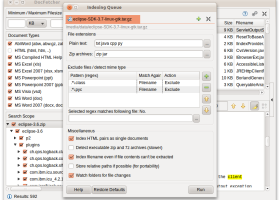DocFetcher Portable 1.1.25
"Find any file in a flash with DocFetcher Portable. Instant search, anywhere."
DocFetcher Portable is a life-changing software for those who work with documents every day. Developed by DocFetcher Development Team, this program allows you to quickly and easily search for specific files and text within a document, saving you time and effort. With its lightweight design and portable features, you can bring DocFetcher with you on the go and have access to all of your important documents at your fingertips. Get your hands on this must-have software today!
DocFetcher Portable 1.1.25 full details

| File Size: | 80.20 MB |
|---|---|
| License: | Open Source |
| Price: | FREE |
| Released: | 2021-05-25 |
| Downloads: | Total: 354 | This Month: 45 |
| Publisher: | DocFetcher Development Team |
| Publisher URL: | https://docfetcher.sourceforge.net/en/index.html |

Download DocFetcher Portable 1.1.25
Save DocFetcher Portable to My Stuff
Tweet
DocFetcher Portable - Windows 7 Download awards
DocFetcher Portable 1.1.25 full description
DocFetcher portable is an Open Source desktop search application: It allows you to search the contents of files on your computer. — You can think of it as Google for your local files.
DocFetcher requires that you create so-called indexes for the folders you want to search in. What indexing is and how it works is explained in more detail below. In a nutshell, an index allows DocFetcher to find out very quickly (in the order of milliseconds) which files contain a particular set of words, thereby vastly speeding up searches.
A portable version: There is a portable version of DocFetcher that runs on Windows, Linux and Mac OS X. How this is useful is described in more detail further down this page.
64-bit support: Both 32-bit and 64-bit operating systems are supported.
Unicode support: DocFetcher comes with rock-solid Unicode support for all major formats, including Microsoft Office, OpenOffice.org, PDF, HTML, RTF and plain text files. The only exception is CHM, for which we don't have Unicode support yet.
Archive support: DocFetcher supports the following archive formats: zip, 7z, rar, and the whole tar.* family. The file extensions for zip archives can be customized, allowing you to add more zip-based archive formats as needed. Also, DocFetcher can handle an unlimited nesting of archives (e.g. a zip archive containing a 7z archive containing a rar archive... and so on).
Search in source code files: The file extensions by which DocFetcher recognizes plain text files can be customized, so you can use DocFetcher for searching in any kind of source code and other text-based file formats. (This works quite well in combination with the customizable zip extensions, e.g. for searching in Java source code inside Jar files.)
Outlook PST files: DocFetcher allows searching for Outlook emails, which Microsoft Outlook typically stores in PST files.
Detection of HTML pairs: By default, DocFetcher detects pairs of HTML files (e.g. a file named "foo.html" and a folder named "foo_files"), and treats the pair as a single document. This feature may seem rather useless at first, but it turned out that this dramatically increases the quality of the search results when you're dealing with HTML files, since all the "clutter" inside the HTML folders disappears from the results.
Regex-based exclusion of files from indexing: You can use regular expressions to exclude certain files from indexing. For example, to exclude Microsoft Excel files, you can use a regular expression like this: .*.xls
Mime-type detection: You can use regular expressions to turn on "mime-type detection" for certain files, meaning that DocFetcher will try to detect their actual file types not just by looking at the filename, but also by peeking into the file contents. This comes in handy for files that have the wrong file extension.
Powerful query syntax: In addition to basic constructs like OR, AND and NOT DocFetcher also supports, among other things: Wildcards, phrase search, fuzzy search ("find words that are similar to..."), proximity search ("these two words should be at most 10 words away from each other"), boosting ("increase the score of documents containing...")
DocFetcher requires that you create so-called indexes for the folders you want to search in. What indexing is and how it works is explained in more detail below. In a nutshell, an index allows DocFetcher to find out very quickly (in the order of milliseconds) which files contain a particular set of words, thereby vastly speeding up searches.
A portable version: There is a portable version of DocFetcher that runs on Windows, Linux and Mac OS X. How this is useful is described in more detail further down this page.
64-bit support: Both 32-bit and 64-bit operating systems are supported.
Unicode support: DocFetcher comes with rock-solid Unicode support for all major formats, including Microsoft Office, OpenOffice.org, PDF, HTML, RTF and plain text files. The only exception is CHM, for which we don't have Unicode support yet.
Archive support: DocFetcher supports the following archive formats: zip, 7z, rar, and the whole tar.* family. The file extensions for zip archives can be customized, allowing you to add more zip-based archive formats as needed. Also, DocFetcher can handle an unlimited nesting of archives (e.g. a zip archive containing a 7z archive containing a rar archive... and so on).
Search in source code files: The file extensions by which DocFetcher recognizes plain text files can be customized, so you can use DocFetcher for searching in any kind of source code and other text-based file formats. (This works quite well in combination with the customizable zip extensions, e.g. for searching in Java source code inside Jar files.)
Outlook PST files: DocFetcher allows searching for Outlook emails, which Microsoft Outlook typically stores in PST files.
Detection of HTML pairs: By default, DocFetcher detects pairs of HTML files (e.g. a file named "foo.html" and a folder named "foo_files"), and treats the pair as a single document. This feature may seem rather useless at first, but it turned out that this dramatically increases the quality of the search results when you're dealing with HTML files, since all the "clutter" inside the HTML folders disappears from the results.
Regex-based exclusion of files from indexing: You can use regular expressions to exclude certain files from indexing. For example, to exclude Microsoft Excel files, you can use a regular expression like this: .*.xls
Mime-type detection: You can use regular expressions to turn on "mime-type detection" for certain files, meaning that DocFetcher will try to detect their actual file types not just by looking at the filename, but also by peeking into the file contents. This comes in handy for files that have the wrong file extension.
Powerful query syntax: In addition to basic constructs like OR, AND and NOT DocFetcher also supports, among other things: Wildcards, phrase search, fuzzy search ("find words that are similar to..."), proximity search ("these two words should be at most 10 words away from each other"), boosting ("increase the score of documents containing...")
DocFetcher Portable 1.1.25 download tags
Bookmark DocFetcher Portable
DocFetcher Portable for Windows 7 - Copyright information
All DocFetcher Portable reviews, submitted ratings and written comments become the sole property of Windows 7 download. You acknowledge that you, not windows7download, are responsible for the contents of your submission. However, windows7download reserves the right to remove or refuse to post any submission for any reason.
Windows 7 Download periodically updates pricing and software information of DocFetcher Portable full version from the publisher, but some information may be out-of-date. You should confirm all information.
Using warez version, crack, warez passwords, patches, serial numbers, registration codes, key generator, pirate key, keymaker or keygen for DocFetcher Portable license key is illegal and prevent future development of DocFetcher Portable. Download links are directly from our mirrors or publisher's website, DocFetcher Portable torrent or shared files from free file sharing and free upload services, including Rapidshare, MegaUpload, YouSendIt, SendSpace, DepositFiles, DivShare, HellShare, HotFile, FileServe or MediaFire, are not used.
Windows 7 Download periodically updates pricing and software information of DocFetcher Portable full version from the publisher, but some information may be out-of-date. You should confirm all information.
Using warez version, crack, warez passwords, patches, serial numbers, registration codes, key generator, pirate key, keymaker or keygen for DocFetcher Portable license key is illegal and prevent future development of DocFetcher Portable. Download links are directly from our mirrors or publisher's website, DocFetcher Portable torrent or shared files from free file sharing and free upload services, including Rapidshare, MegaUpload, YouSendIt, SendSpace, DepositFiles, DivShare, HellShare, HotFile, FileServe or MediaFire, are not used.
Post DocFetcher Portable review


Windows 7 DocFetcher Portable related downloads
... a solution to users who want to find files with specific extensions in an entire drive. The ...
Cobra Apps File Defrag is a useful utility that performs file based defragmentation. Most defragmentation tools work on an ...
File Viewer is an multi purpose Disk/File Management Program ... viewing, printing, emailing, and organizing Pictures, Images, Text, Documents, Database, and Spread Sheet Files. Multimedia Files, including ...
... is quite easy. It features an integrated, classic file explorer which allows you to browse the contents ...
Ultra File Search Portable is a Search Utility which is able to find quickly Files, Folders and Text on your Local, Network, DVD, ...
My Account
Help
Windows 7 Software Coupons
-
FREE VPN PROXY by SEED4.ME WINDOWS
Free VPN by Seed4Me -
WinX HD Video Converter
56% Off -
MacX Video Converter Pro
56% Off -
MacX Media Management Bundle
70% Off -
Media Player Morpher
85% Off
My Saved Stuff
You have not saved any software.
Click "Save" next to each software.
Click "Save" next to each software.
Would you like to receive announcements of new versions of your software by email or by RSS reader? Register for FREE!
Windows 7 Downloads Picks
- Portable XYplorer 27.00.0000
- WinDirStat 2.1.1
- xplorer² 5.1.0.1
- CloneSpy 3.43
- file@home 4.1.4
- SuperCopier x64 2.2.6.6
- RescuePRO Deluxe 6.0.0.1
- RepAttrib 1.0
- WipeDrive 7
- Data Igloo standard 2.0
- FRSFileList 1.7.0
- Portable AllDup 4.5.66
- PowerDesk 8.2
- Extended File Details 1.0
- Gptgen 1.1
- FRSFileMgr 6.4.2
- Portable WhereIsIt 2012 Build 522
- Match 8.0
- xplorer² x64 5.1.0.1
- NoClone Home Edition 2014 6.1.45.0
Popular Tags
directory
file recovery
tool
duplicate files
folders
find
lotus notes to outlook
file
erase
folder
software
files
data recovery
cleaner
file manager
mp3
remove
music
data recovery software
hard
utility
nsf to pst
drive
disk
recovery
undelete
delete
search
data
duplicate
Popular Windows 7 Software
- Avro Keyboard 5.6.0.0
- Ghostscript (x64 bit) 10.03.1
- Windows 7
- System Optimizer and Cleaner Software 7.0
- Windows 7 Service Pack 1 7601.17514.1011
- OST2PST Converter Free 6.6 6.6
- Memory Card Data Recovery Freeware Tool 2.2.1.4
- CubexSoft PDF Merge Tool 1.1
- PST Repair 17.0
- USB Repair 8.7.3.1
- View and Read Outlook PST emails 5.0
- Data Recovery Software 7.8.3.1
- iSumsoft DupFile Refixer 3.0.1.1
- Stellar Data Recovery Professional 12.0.0.0
- Office 365 Email Backup Tool 21.9
© 2025 Windows7Download.com - All logos, trademarks, art and other creative works are and remain copyright and property of their respective owners. Microsoft Windows is a registered trademarks of Microsoft Corporation. Microsoft Corporation in no way endorses or is affiliated with windows7download.com.