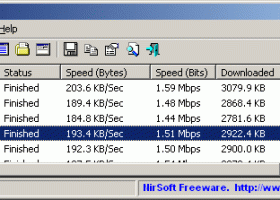DownTester 1.30
"Optimize download speed with powerful tool, DownTester."
Get accurate download speed test results with DownTester, a lightweight software developed by NirSoft. It enables users to test the download speed of any file or website and records the results in a comprehensive report. Whether you want to test your internet speed or just check whether a website is working optimally, DownTester has got you covered. With its simple interface and easy-to-use features, this software is a must-have for anyone who values internet speed and performance. Download DownTester today and optimize your internet experience.
DownTester 1.30 full details

| File Size: | 133 kB |
|---|---|
| License: | Freeware |
| Price: | FREE |
| Released: | 2013-06-12 |
| Downloads: | Total: 612 | This Month: 80 |
| Publisher: | NirSoft |
| Publisher URL: | https://www.nirsoft.net/ |

Download DownTester 1.30
Save DownTester to My Stuff
Tweet
DownTester - Windows 7 Download awards
DownTester 1.30 full description
DownTester allows you to easily test your Internet download speed in multiple locations around the world. DownTester will automatically test, one after another, the download speed of the links that you choose.
It moves to the next download URL after the specified number of seconds has been elapsed or after it downloads the specified amount of KB - just according to your preferences.
After the download test is finished, you can easily save the result into text / html / xml / csv file, or copy it to the clipboard and paste it into Excel and other applications.
Choosing the download URLs list
DownTester doesn't provide an official list of URLs for the speed test. If DownTester provide a URL list, all users of DownTester will use the same servers, and will eventually overload them.
Here's some instructions about how to choose your download URLs for your speed tests:
· First, go to the Web site of your internet service provider, and try to locate the download URL provided for speed test, and if you find it, add this download URL into the list. Many ISP companies provide a download URL for speed test. However, this speed test only shows the download speed between your computer and your ISP. It doesn't mean that you'll get the same speed when downloading a file from the other side of the world.
· Go to the Web sites of large companies and locate some files to download. It's recommended to find files larger than 5 MB in order to insure that the speed result will be accurate. Some Web sites also provide mirrors across many countries, so you can use it to easily add download URLs of other countries.
After collecting the URLs for the downloads test, use the "Add URLs List" or "Add URLs From File" options to insert your URLs into DownTester. The URLs that you add are automatically saved into the .cfg file, so DownTester will remember them in the next time that you use it.
FTP: Passive Mode vs Active Mode
DownTester also allows you to test the speed of FTP downloads (Addresses begin with ftp://). FTP downloads can work in 2 modes, which in some cases might give completely different results:
· Active Mode: When downloading a file in Active Mode, the FTP server connects from port 20 into your computer in a random port number. Sometimes firewalls are configured to disallow any incoming connection. If your firewall is configured in this way, you won't be able to make a download test in Active Mode.
· Passive Mode: When downloading a file in Passive Mode, your computer connects the FTP server in a random port number.
Some Internet providers gives high priority for regular Web sites (port 80) and other popular Internet applications, while giving very low priority for connection in random port number. This technique is known as "Traffic shaping".
If your Internet provider uses this technique, you may get much lower speed results with Passive Mode FTP, because the FTP clicnt connects in random port number which may get much lower priority than the regular http downloads. In order to change the FTP mode in DownTester, go to Options->Advanced Option.
It moves to the next download URL after the specified number of seconds has been elapsed or after it downloads the specified amount of KB - just according to your preferences.
After the download test is finished, you can easily save the result into text / html / xml / csv file, or copy it to the clipboard and paste it into Excel and other applications.
Choosing the download URLs list
DownTester doesn't provide an official list of URLs for the speed test. If DownTester provide a URL list, all users of DownTester will use the same servers, and will eventually overload them.
Here's some instructions about how to choose your download URLs for your speed tests:
· First, go to the Web site of your internet service provider, and try to locate the download URL provided for speed test, and if you find it, add this download URL into the list. Many ISP companies provide a download URL for speed test. However, this speed test only shows the download speed between your computer and your ISP. It doesn't mean that you'll get the same speed when downloading a file from the other side of the world.
· Go to the Web sites of large companies and locate some files to download. It's recommended to find files larger than 5 MB in order to insure that the speed result will be accurate. Some Web sites also provide mirrors across many countries, so you can use it to easily add download URLs of other countries.
After collecting the URLs for the downloads test, use the "Add URLs List" or "Add URLs From File" options to insert your URLs into DownTester. The URLs that you add are automatically saved into the .cfg file, so DownTester will remember them in the next time that you use it.
FTP: Passive Mode vs Active Mode
DownTester also allows you to test the speed of FTP downloads (Addresses begin with ftp://). FTP downloads can work in 2 modes, which in some cases might give completely different results:
· Active Mode: When downloading a file in Active Mode, the FTP server connects from port 20 into your computer in a random port number. Sometimes firewalls are configured to disallow any incoming connection. If your firewall is configured in this way, you won't be able to make a download test in Active Mode.
· Passive Mode: When downloading a file in Passive Mode, your computer connects the FTP server in a random port number.
Some Internet providers gives high priority for regular Web sites (port 80) and other popular Internet applications, while giving very low priority for connection in random port number. This technique is known as "Traffic shaping".
If your Internet provider uses this technique, you may get much lower speed results with Passive Mode FTP, because the FTP clicnt connects in random port number which may get much lower priority than the regular http downloads. In order to change the FTP mode in DownTester, go to Options->Advanced Option.
DownTester 1.30 download tags
DownTester 1.30 Windows 7 release notes
New Release
· Automatic Report: You can now add the report to the end of the file instead of overwriting the file (Only for text-file reports).
[ DownTester release history ]
· Automatic Report: You can now add the report to the end of the file instead of overwriting the file (Only for text-file reports).
[ DownTester release history ]
Bookmark DownTester
DownTester for Windows 7 - Copyright information
All DownTester reviews, submitted ratings and written comments become the sole property of Windows 7 download. You acknowledge that you, not windows7download, are responsible for the contents of your submission. However, windows7download reserves the right to remove or refuse to post any submission for any reason.
Windows 7 Download periodically updates pricing and software information of DownTester full version from the publisher, but some information may be out-of-date. You should confirm all information.
Using warez version, crack, warez passwords, patches, serial numbers, registration codes, key generator, pirate key, keymaker or keygen for DownTester license key is illegal and prevent future development of DownTester. Download links are directly from our mirrors or publisher's website, DownTester torrent or shared files from free file sharing and free upload services, including Rapidshare, MegaUpload, YouSendIt, SendSpace, DepositFiles, DivShare, HellShare, HotFile, FileServe or MediaFire, are not used.
Windows 7 Download periodically updates pricing and software information of DownTester full version from the publisher, but some information may be out-of-date. You should confirm all information.
Using warez version, crack, warez passwords, patches, serial numbers, registration codes, key generator, pirate key, keymaker or keygen for DownTester license key is illegal and prevent future development of DownTester. Download links are directly from our mirrors or publisher's website, DownTester torrent or shared files from free file sharing and free upload services, including Rapidshare, MegaUpload, YouSendIt, SendSpace, DepositFiles, DivShare, HellShare, HotFile, FileServe or MediaFire, are not used.
Post DownTester review


Windows 7 DownTester related downloads
... performance of a server? With this free download speed test it is very easy to measure ...
Welcome to our Windows 7 software download platform, where we offer a wide range of ... efficient tool designed to manage and control your internet speed. It's a perfect solution for those who want ...
After installing LAN Speed Test v4, it begins in (Lite) mode. LAN Speed Test (Lite) is fully functional with no time ...
Introducing the Automatic Speed Test Software for Windows 7, by Sobolsoft: the ultimate solution to measure your internet speed effortlessly and accurately. This user-friendly software runs periodic ...
... to the ultimate destination for Windows 7 software downloads! Here, we bring you an incredible tool that ...
My Account
Help
Windows 7 Software Coupons
-
WinX DVD Copy Pro
42% Off -
MacX DVD Video Converter
58% Off -
MacX MediaTrans
63% Off -
MacX Video Converter Pro
56% Off -
FREE VPN PROXY by SEED4.ME WINDOWS
Free VPN by Seed4Me
My Saved Stuff
You have not saved any software.
Click "Save" next to each software.
Click "Save" next to each software.
Would you like to receive announcements of new versions of your software by email or by RSS reader? Register for FREE!
Windows 7 Downloads Picks
- iTop VPN 7.1.0.6723
- RouterOS 7.20.6 Stable
- SABnzbd 4.3.2
- Security Center Lite 4.2
- NetWorx Portable 25.11
- Security Center Pro 4.2
- PuTTY 0.81
- SmartCode VNC Manager Standard Edition 2025.03.1
- WebLoad Professional 8.6.0.026
- TV-Browser 4.2.7
- Hironico Db Tool 2.2.0
- Change MAC Address 25.01
- IPSentry Network Monitoring Suite 7.70.309
- Windows Live Writer 2009 14.0.8089.726
- Microsoft Assessment and Planning Toolkit 5.5.3638.0
- Portable WinMTR 0.92 Rev 2
- MyConnection Server 11.3e
- Adobe Flash Player 10 for 64-bit Windows Preview 2
- GNS3 for Mac 3.0.5
- Network Drive Manager 2.8.0
Popular Tags
rss
web
auction
address
tool
website
message
search
server
inventory
freeware
manager
google
free
pages
dns
software inventory
email
ping
html
download
software
identity management
internet
proxy
lan
ebay
computer
network
security
Popular Windows 7 Software
- Network Traffic Generator and Monitor 12.6
- Firefox 64bit x64 127.0.2
- iTop VPN 7.1.0.6723
- RouterOS 7.20.6 Stable
- Google Chrome 126.0.6478.127
- Universal Maps Downloader 10.233
- SSuite NetSurfer Browser x64 2.30.16.4
- iTop Private Browser 3.1.0.255
- Allavsoft 3.28.7.9473
- NetSpot for Windows 5.1.0.703
- SSuite NetSurfer Browser 2.30.16.4
- SoftPerfect Network Scanner 25.12
- Google Chrome 17 17.0.963.78
- VPN Unlimited for PC 8.5.8
- Google Chrome Portable 126.0.6478.127
© 2025 Windows7Download.com - All logos, trademarks, art and other creative works are and remain copyright and property of their respective owners. Microsoft Windows is a registered trademarks of Microsoft Corporation. Microsoft Corporation in no way endorses or is affiliated with windows7download.com.