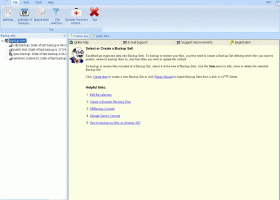EaseBackup 8.09.R1
"EaseBackup": Simple & Efficient Solution for Data Backup & Recovery on Windows 7 PCs.
EaseBackup by KieSoft is a reliable and user-friendly software for backing up your important data in Windows 7. With customizable backup options, EaseBackup ensures that all your files are safe and secure, even in the case of system failures or crashes. The intuitive interface allows for hassle-free set up and scheduling of backups, making it a must-have for anyone who values their data. Download EaseBackup and never worry about losing your files again.
EaseBackup 8.09.R1 full details

| File Size: | 3.00 MB |
|---|---|
| License: | Trialware |
| Price: | $19.95 |
| Released: | 2017-03-01 |
| Downloads: | Total: 590 | This Month: 100 |
| Publisher: | KieSoft |
| Publisher URL: | http://www.kiesoft.com |

Download EaseBackup 8.09.R1
Save EaseBackup to My Stuff
Tweet
EaseBackup - Windows 7 Download awards
EaseBackup 8.09.R1 full description
Securing the files you have on your home computer or on your workstation at the office, is a very important part of a productive and reliable working environment. According to statistics, dozens of gigabytes of data are being lost or damaged every single day.
There are thousands of possible reasons for loss of valuable information stored on your computer: accidents, virus attacks, human errors, power problems. In order to be protected from unexpected loss of important data, people backup their files. However, backup on the same hard disk does not provide the required safety - in case of disk crash all data will be lost including backup copies.
Unlike traditional backup programs, EaseBackup will maintain its own list of backed up files and every time will compare this list to all found disk files. If a Backup Set has the latest version of a file, this file won't be backed up again. This technology ensures you that all files were backed up.
It offers other advantages as well, including the ability to have multiply Backup Sets for same source files. For example: saving same files on DVD and FTP Server you will be sure that each Backup Set has all source files. That's why you can restore files from any Backup Set.
EaseBackup will backup your files, folders, registry keys and security information at any convenient time. You only need to setup the program once, and it will execute scheduled backups.
EaseBackup uses an archival method of backup that ensures backed up files are not deleted or overwritten until you specify that to happen, so they stay on your backup medium indefinitely. This is helpful if you have been working on an important document during last months and found a terrible mistake that was done a few days ago.
If you have been backing up your files every day, EaseBackup lets you to restore a good version of the file from any point of time ago. You can reduce that period by specifying how many copies of a file you want to store. This is an important benefit not found in most other backup software.
EaseBackup works with files organized in Backup Sets. You can set a number of parameters for a Backup Set: source files, backup destination, special options (compression, encryption), scheduling, etc.
The built-in powerful encryption protects your files from any outside access. External commands make a backup process flexible and powerful. Search options allow you to find and restore only necessary files!
There are thousands of possible reasons for loss of valuable information stored on your computer: accidents, virus attacks, human errors, power problems. In order to be protected from unexpected loss of important data, people backup their files. However, backup on the same hard disk does not provide the required safety - in case of disk crash all data will be lost including backup copies.
Unlike traditional backup programs, EaseBackup will maintain its own list of backed up files and every time will compare this list to all found disk files. If a Backup Set has the latest version of a file, this file won't be backed up again. This technology ensures you that all files were backed up.
It offers other advantages as well, including the ability to have multiply Backup Sets for same source files. For example: saving same files on DVD and FTP Server you will be sure that each Backup Set has all source files. That's why you can restore files from any Backup Set.
EaseBackup will backup your files, folders, registry keys and security information at any convenient time. You only need to setup the program once, and it will execute scheduled backups.
EaseBackup uses an archival method of backup that ensures backed up files are not deleted or overwritten until you specify that to happen, so they stay on your backup medium indefinitely. This is helpful if you have been working on an important document during last months and found a terrible mistake that was done a few days ago.
If you have been backing up your files every day, EaseBackup lets you to restore a good version of the file from any point of time ago. You can reduce that period by specifying how many copies of a file you want to store. This is an important benefit not found in most other backup software.
EaseBackup works with files organized in Backup Sets. You can set a number of parameters for a Backup Set: source files, backup destination, special options (compression, encryption), scheduling, etc.
The built-in powerful encryption protects your files from any outside access. External commands make a backup process flexible and powerful. Search options allow you to find and restore only necessary files!
EaseBackup 8.09.R1 download tags
EaseBackup 8.09.R1 Windows 7 release notes
Bookmark EaseBackup
EaseBackup for Windows 7 - Copyright information
All EaseBackup reviews, submitted ratings and written comments become the sole property of Windows 7 download. You acknowledge that you, not windows7download, are responsible for the contents of your submission. However, windows7download reserves the right to remove or refuse to post any submission for any reason.
Windows 7 Download periodically updates pricing and software information of EaseBackup full version from the publisher, but some information may be out-of-date. You should confirm all information.
Using warez version, crack, warez passwords, patches, serial numbers, registration codes, key generator, pirate key, keymaker or keygen for EaseBackup license key is illegal and prevent future development of EaseBackup. Download links are directly from our mirrors or publisher's website, EaseBackup torrent or shared files from free file sharing and free upload services, including Rapidshare, MegaUpload, YouSendIt, SendSpace, DepositFiles, DivShare, HellShare, HotFile, FileServe or MediaFire, are not used.
Windows 7 Download periodically updates pricing and software information of EaseBackup full version from the publisher, but some information may be out-of-date. You should confirm all information.
Using warez version, crack, warez passwords, patches, serial numbers, registration codes, key generator, pirate key, keymaker or keygen for EaseBackup license key is illegal and prevent future development of EaseBackup. Download links are directly from our mirrors or publisher's website, EaseBackup torrent or shared files from free file sharing and free upload services, including Rapidshare, MegaUpload, YouSendIt, SendSpace, DepositFiles, DivShare, HellShare, HotFile, FileServe or MediaFire, are not used.
Post EaseBackup review


Windows 7 EaseBackup related downloads
Introducing the all-new Restore File Software – the ideal solution for all Windows 7 users looking to retrieve lost, deleted or damaged ...
Simple hard data backup programs are widely used in all fields day by day to recover their lost birthday images, marriage movies, buildings picture ...
Backup for Workgroups is a disk-based, client/server automatic backup and disaster recovery software program for Windows servers ...
BackUp Maker will easily backup your important folders thanks to an intuitive interface ... the range of functions enable you to create backup tasks for saving files and folders with a ...
Backup To Email provides a fast and secure method to backup important files and save them the email account. ...
My Account
Help
Windows 7 Software Coupons
-
MacX MediaTrans
63% Off -
MacX Media Management Bundle
70% Off -
Media Player Morpher
85% Off -
MacX DVD Ripper Pro
50% Off -
WinX DVD Copy Pro
42% Off
My Saved Stuff
You have not saved any software.
Click "Save" next to each software.
Click "Save" next to each software.
Would you like to receive announcements of new versions of your software by email or by RSS reader? Register for FREE!
Windows 7 Downloads Picks
- iTop Data Recovery 5.5.0.844
- GoodSync2Go 12.9.19.9
- R-Studio for Windows x64 9.4 B191310
- KLS Backup Standard 2025 (14.0.0.2)
- BackUp Maker Standard Edition 8.318
- StrongRecovery Portable 5.0.6.2
- DMDE 4.0.6.806
- StrongRecovery 5.0.6.2
- Backup for Workgroups 4.3
- R-Studio 9.5 build 191648
- Mozy Remote Backup 2.36.5.646
- Backup To EMail 2.2 Build 252
- Driver Genius Professional Edition 25.0.0.122
- Image 4.01
- Windows 7 USB/DVD Download Tool 1.0.24.0
- Virtos S.O.S Backup Enterprise 5.5.05
- OCB for WinRAR 3.0.1
- FreeFileSync 14.5
- Portable Recover Files 3.3.1.0
- Safe Data Backup 3.0
Popular Tags
digital
file
images
video
media
deleted
card
salvage
restore
folder
backup
corrupted
erased
usb
disk
drive
audio
recover
rescue
pictures
retrieve
partition
recovery
memory
formatted
picture
damaged
windows
undelete
utility
Popular Windows 7 Software
- Avro Keyboard 5.6.0.0
- Ghostscript (x64 bit) 10.03.1
- iTop Data Recovery 5.5.0.844
- Windows 7
- Windows 7 Service Pack 1 7601.17514.1011
- iTop Easy Desktop 4.0.0.231
- Advanced SystemCare 19.1.0.176
- Smart Game Booster 5.3.1.692
- iTop PDF 3.6.0.4
- GoodSync2Go 12.9.19.9
- The Dude 7.20.6 Stable
- Atlantis Word Processor 5.0.0.13
- IObit Uninstaller 15.1.0.1
- Miraplacid Text Driver Terminal Edition 8.0
- Miraplacid Text Driver 8.0
© 2025 Windows7Download.com - All logos, trademarks, art and other creative works are and remain copyright and property of their respective owners. Microsoft Windows is a registered trademarks of Microsoft Corporation. Microsoft Corporation in no way endorses or is affiliated with windows7download.com.