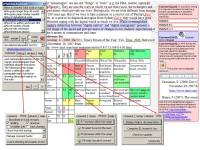eMarking Assistant 1.74
eMarking Assistant: Streamline grading with ease.
eMarking Assistant is a game-changing software designed to make grading and giving feedback on assignments easier than ever before. Developed by eGrading Solutions, this program works seamlessly with Windows 7 and helps educators quickly mark electronic assessments. With its user-friendly interface, customizable comments, and automated grading tools, it's no surprise that eMarking Assistant is a popular choice for teachers worldwide. So if you're ready to streamline your grading process and improve your productivity, download eMarking Assistant today!
eMarking Assistant 1.74 full details

| File Size: | 2.69 MB |
|---|---|
| License: | Free To Try |
| Price: | $20.00 |
| Released: | 2010-11-07 |
| Downloads: | Total: 462 | This Month: 71 |
| Publisher: | eGrading Solutions |
| Publisher URL: | http://eMarkingAssistant.com |

Download eMarking Assistant 1.74
Save eMarking Assistant to My Stuff
Tweet
eMarking Assistant - Windows 7 Download awards
eMarking Assistant 1.74 full description
eMarking Assistant helps teachers save time providing detailed and useful feedback when grading papers and marking assignments. It allows you to quickly build banks of reusable comments containing text, images, links, and tables and then to pick these from floating toolbars to insert into student assignments. The comments can also contain audio comments which are recorded directly into Word and embedded in the Word document. These reusable comments can be saved to comment banks and distributed to others. Comment banks can also be harvested from a folder of assignments that have been marked using Word track changes and Word comments. eMarking Assistant will also create automated marking rubrics allowing you to use function keys or toolbar buttons to highlight performance standards, record, increase or decrease marks, and then add and rescale the marks. The performance standard and mark can also be easily inserted as comments into the margin of the assignment. eMarking Assistant can be easily installed into any version of Microsoft Word for Windows in less than a minute. Once installed it shows floating toolbars which operate in exactly the same way in all versions of Word. The Preparation toolbar allows you to harvest, load, save and manage reusable comment banks and also turn on and off common features of Word used in grading, for example show or hide spelling or grammar mistakes, turn revision tracking on or off and show or hide comments or markup. eMarking Assistant also provides other features such: search for the selected phrase using Google web, book, or scholar search; highlighted all occurrences of the selected phrase, reuse the selected phrase as a comment or return the current document using email. The eMarking Assistant site contains several videos and guided tours demonstrating the use of eMarking Assistant and creating and using the automated marking rubrics. The $20 license will be easily repaid in time savings in the fist week.
eMarking Assistant 1.74 download tags
eMarking Assistant 1.74 Windows 7 release notes
Major Update
* enhancements to the highlight word or phrase function to enable
* highlight all word forms
* highlight similar words
* now allows Vista and Windows 7 users to include audio comments
* for complete version history see http://www.emarkingassistant.com/community/mod/forum/view.php?id=14
[ eMarking Assistant release history ]
* enhancements to the highlight word or phrase function to enable
* highlight all word forms
* highlight similar words
* now allows Vista and Windows 7 users to include audio comments
* for complete version history see http://www.emarkingassistant.com/community/mod/forum/view.php?id=14
[ eMarking Assistant release history ]
eMarking Assistant 1.74 Windows 7 requirements
Microsoft Word 2000, 2003, 2007 or 2010
Bookmark eMarking Assistant
eMarking Assistant for Windows 7 - Copyright information
All eMarking Assistant reviews, submitted ratings and written comments become the sole property of Windows 7 download. You acknowledge that you, not windows7download, are responsible for the contents of your submission. However, windows7download reserves the right to remove or refuse to post any submission for any reason.
Windows 7 Download periodically updates pricing and software information of eMarking Assistant full version from the publisher, but some information may be out-of-date. You should confirm all information.
Using warez version, crack, warez passwords, patches, serial numbers, registration codes, key generator, pirate key, keymaker or keygen for eMarking Assistant license key is illegal and prevent future development of eMarking Assistant. Download links are directly from our mirrors or publisher's website, eMarking Assistant torrent or shared files from free file sharing and free upload services, including Rapidshare, MegaUpload, YouSendIt, SendSpace, DepositFiles, DivShare, HellShare, HotFile, FileServe or MediaFire, are not used.
Windows 7 Download periodically updates pricing and software information of eMarking Assistant full version from the publisher, but some information may be out-of-date. You should confirm all information.
Using warez version, crack, warez passwords, patches, serial numbers, registration codes, key generator, pirate key, keymaker or keygen for eMarking Assistant license key is illegal and prevent future development of eMarking Assistant. Download links are directly from our mirrors or publisher's website, eMarking Assistant torrent or shared files from free file sharing and free upload services, including Rapidshare, MegaUpload, YouSendIt, SendSpace, DepositFiles, DivShare, HellShare, HotFile, FileServe or MediaFire, are not used.
Post eMarking Assistant review


Windows 7 eMarking Assistant related downloads
... and accuracy reports. RapidTyping features a simple and intuitive user interface painted with colors to make learning ...
... the "Multiple Choice Quiz Maker" software, a highly intuitive and user-friendly tool developed by the renowned TAC-Soft. ...
... design captivating quizzes, surveys, and worksheets. With an intuitive interface and an extensive range of templates, "Teaching ...
Looking for an efficient way to create, manage and deliver quality online courses? Look no further ...
Features : Simple Data Entry It is quick and easy to enter all subjects (Physics, Maths), ...
My Account
Help
Windows 7 Software Coupons
-
Media Player Morpher
85% Off -
MacX Video Converter Pro
56% Off -
MacX MediaTrans
63% Off -
MacX Media Management Bundle
70% Off -
WinX HD Video Converter
56% Off
My Saved Stuff
You have not saved any software.
Click "Save" next to each software.
Click "Save" next to each software.
Would you like to receive announcements of new versions of your software by email or by RSS reader? Register for FREE!
Windows 7 Downloads Picks
Popular Tags
books
training
ebook
education
free
school
teacher
clp certification
mcts exam
free paper
clp exam
exams notes test
tutorial
mcts certification
fre study guide
study guide
materials
certification
test
faq
certifications
notes test
exam
pdf
sample questions
learn
mock
study
sample tests
sampl study guide
Popular Windows 7 Software
- Punjabi Typing Master 4.0.0
- Windows 7 for Beginners
- PowerAFA Aphasia Treatment Software 7.1.6
- Minister Scheduler Pro 5.2.2 B4
- GeoGebra Portable 6.0.909.9
- Design Master 8.0.11
- Language Reader 2.01
- Portable SMath Studio 0.95 B4594
- Jutoh 3.28.0
- Borno - A FREE Bangla Typing Software 2025.1.13
- Global Mapper x64 25.1
- ICE Book Reader Professional 9.6.4
- MathType 7.4.8
- Hindi Typing Tutor
- TypingMaster 11 Typing Tutor 11.00
© 2025 Windows7Download.com - All logos, trademarks, art and other creative works are and remain copyright and property of their respective owners. Microsoft Windows is a registered trademarks of Microsoft Corporation. Microsoft Corporation in no way endorses or is affiliated with windows7download.com.