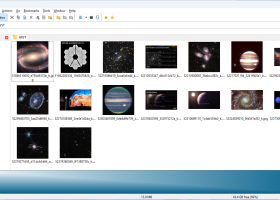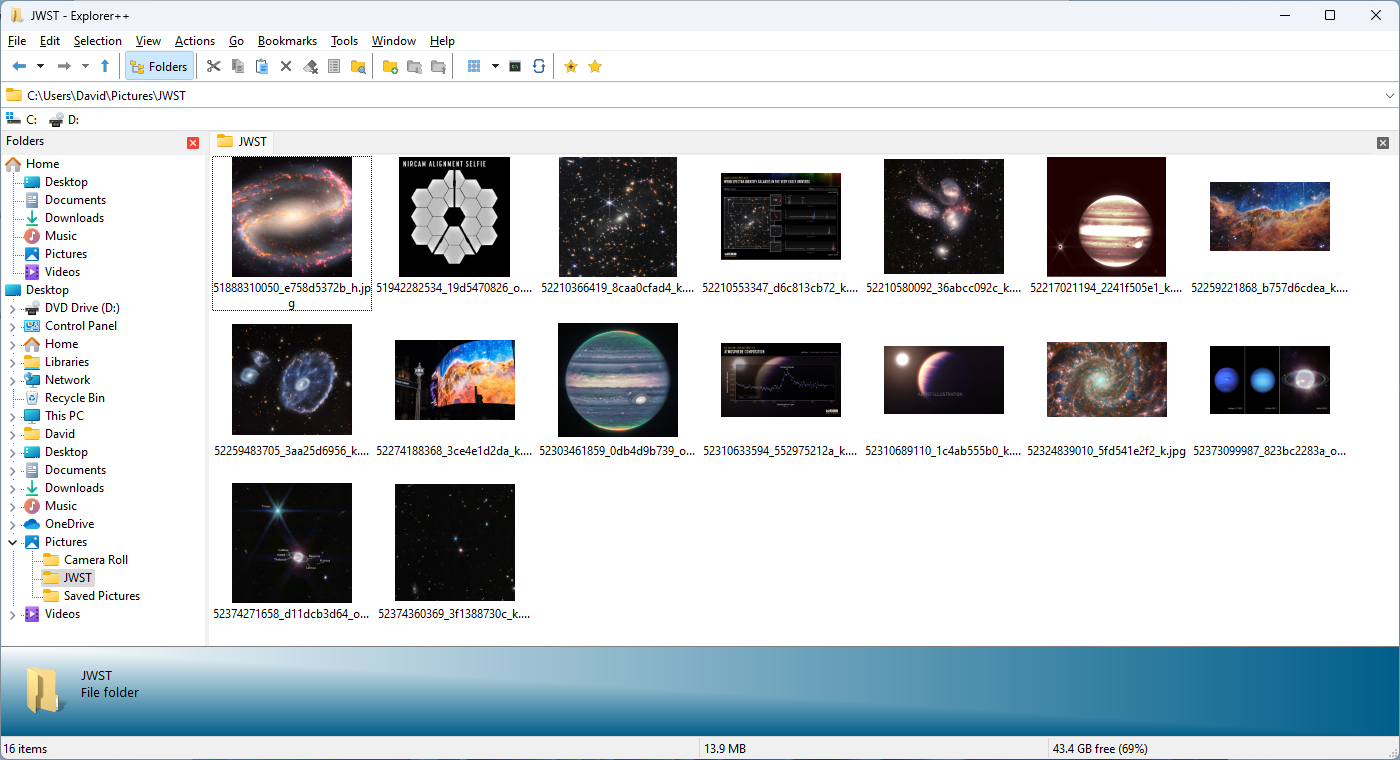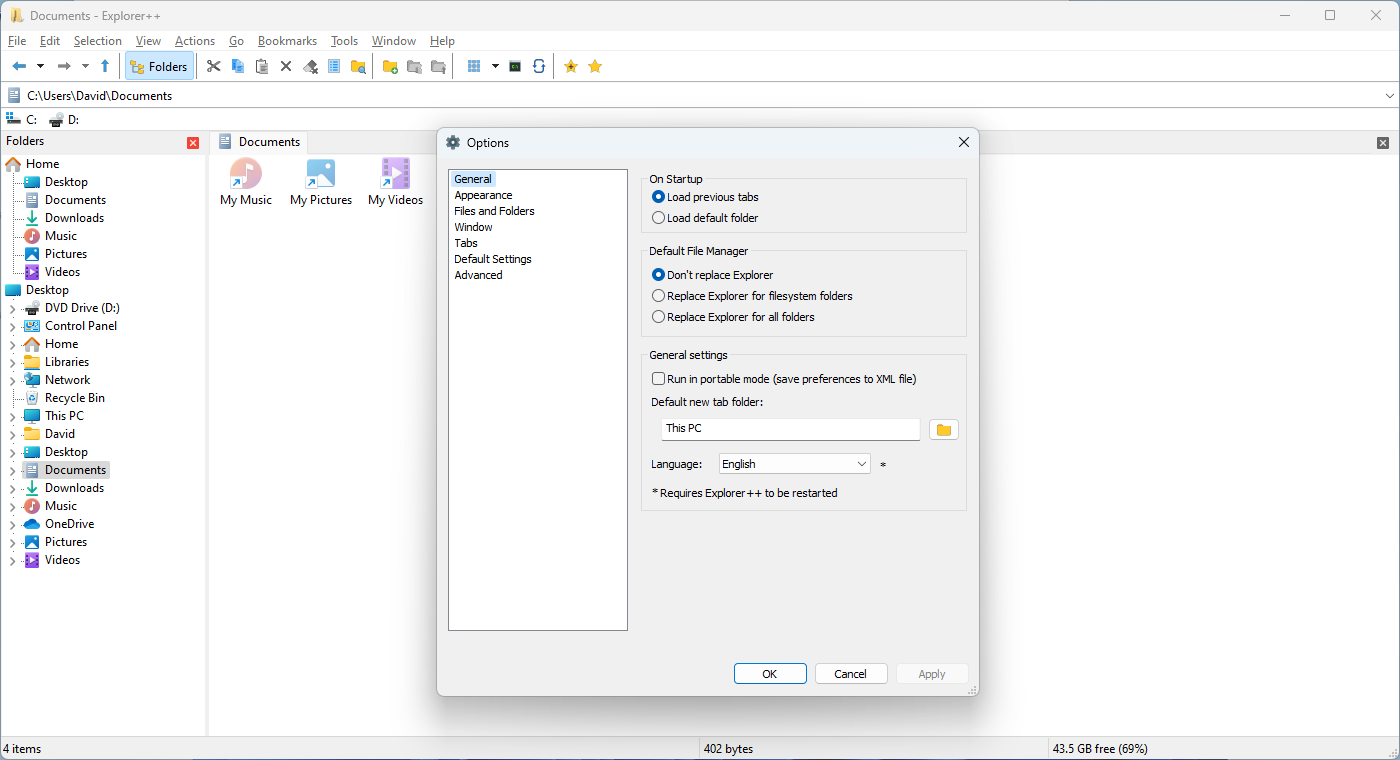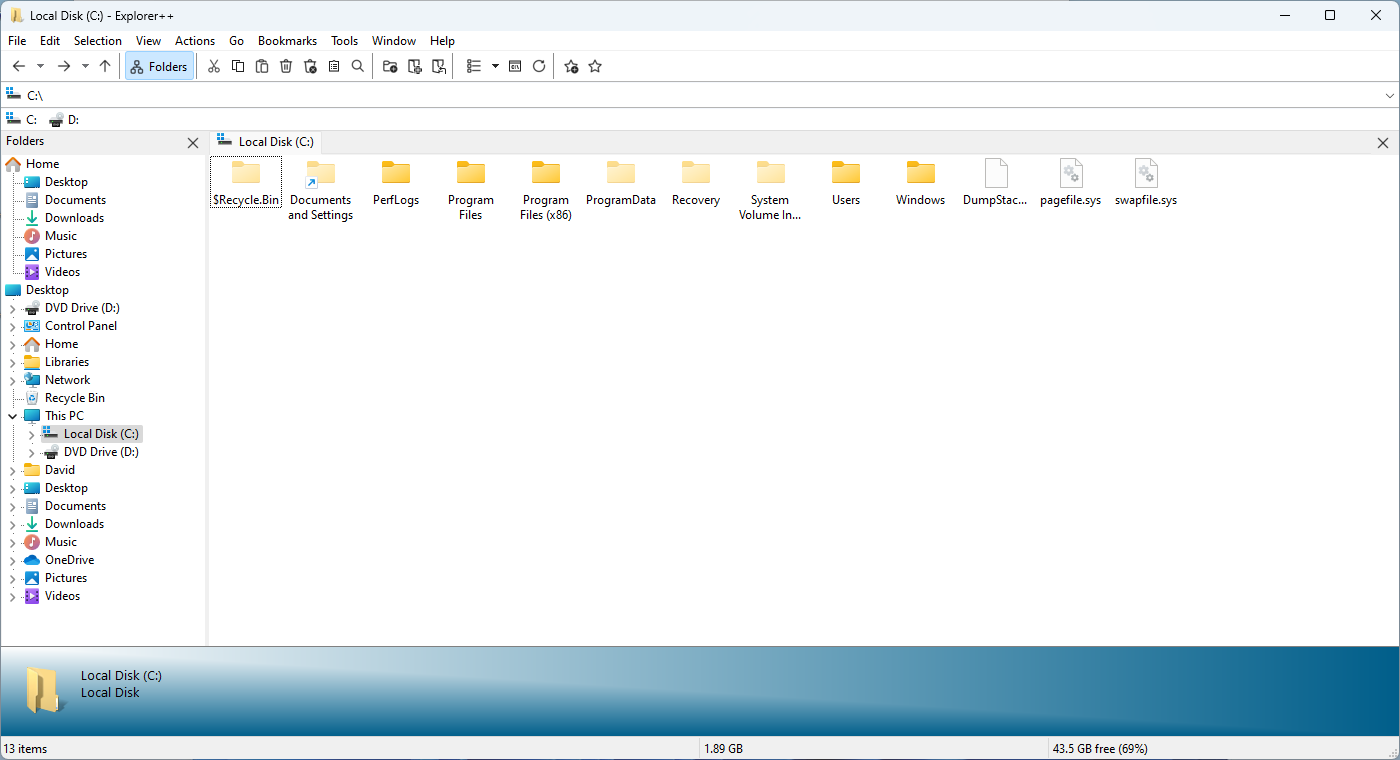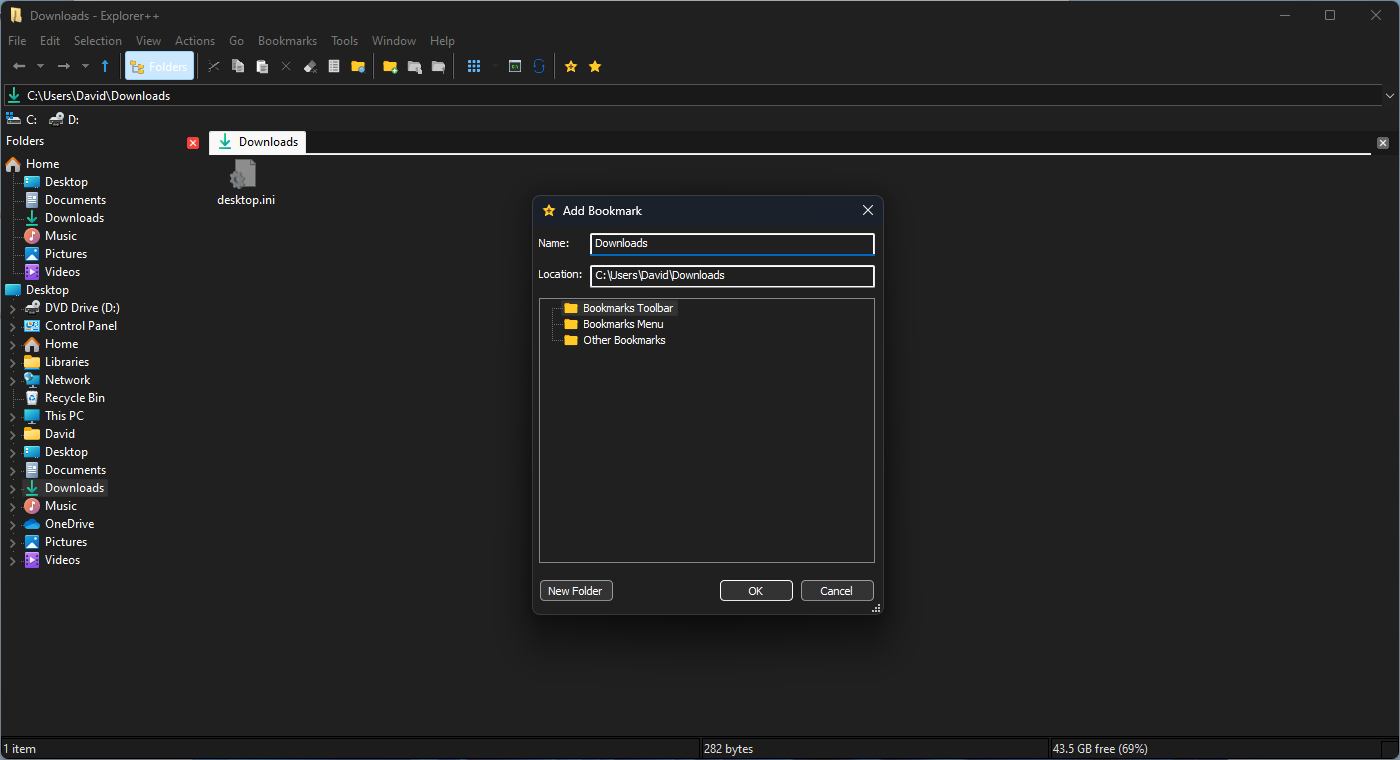Explorer++ 1.4.0
"Power up your file management with Explorer++ - a seamless Windows 7 software solution!"
"Experience a seamless file management with Explorer++- an open-source software developed by David Erceg. Navigate through your files with ease and enjoy a host of features including tabbed browsing, customizable interface, and advanced search options. Explorer++ is designed to optimize your Windows 7 experience and streamline your workflow. Download the software now and take control of your files like never before."
Explorer++ 1.4.0 full details

| File Size: | 2.10 MB |
|---|---|
| License: | Open Source |
| Price: | FREE |
| Released: | 2024-01-29 |
| Downloads: | Total: 787 | This Month: 15 |
| Publisher: | David Erceg |
| Publisher URL: | https://explorerplusplus.com/ |

Download Explorer++ 1.4.0
Save Explorer++ to My Stuff
Tweet
Explorer++ 1.4.0 full screenshots
Explorer++ - Windows 7 Download awards
Explorer++ 1.4.0 full description
Explorer++ is a free multi-tab file manager for Windows. Available on Windows XP and above, it features the same familiar interface as Windows Explorer, while introducing several enhancements and improvements for a much richer file browsing experience.
Features:
With the option to save to the registry or a configuration file, Explorer++ is completely portable
Tabbed browsing for easy management of multiple folders
Display window shows previews of files as they are selected
Easy-to-remember keyboard shortcuts for quick navigation
Customizable user interface
Full drag-and-drop support with other applications, including Windows Explorer
Advanced file operations such as merging and splitting supported
Change file dates and attributes
Save a directory listing
Bookmark tabs
Search for files using their name and attributes
Switch between icon, list, detail, thumbnail and tile view
Filter files
Features:
With the option to save to the registry or a configuration file, Explorer++ is completely portable
Tabbed browsing for easy management of multiple folders
Display window shows previews of files as they are selected
Easy-to-remember keyboard shortcuts for quick navigation
Customizable user interface
Full drag-and-drop support with other applications, including Windows Explorer
Advanced file operations such as merging and splitting supported
Change file dates and attributes
Save a directory listing
Bookmark tabs
Search for files using their name and attributes
Switch between icon, list, detail, thumbnail and tile view
Filter files
Explorer++ 1.4.0 download tags
Explorer++ 1.4.0 Windows 7 release notes
New Release
The bookmarks system has been rewritten. The updated system has the following changes from the previous system:
Bookmarks are now managed in a very similar way to how they're managed in web browsers such as Chrome and Firefox. Bookmarks can be added to one of three top-level folders:
Bookmarks toolbar
Bookmarks menu
Other bookmarks
The add bookmark and manage bookmark dialogs are more functional than their equivalents in the previous version. For example, the manage bookmarks dialog allows items to be renamed directly (rather than by opening the edit bookmark dialog) and shows an appropriate context menu for bookmark folders in the treeview.
Bookmarks can now be copied/pasted.
When a bookmark is copied, the location of the bookmark is also copied as plain text. This makes it possible to paste the location into other applications.
Bookmarks can now be dragged and dropped between the bookmark windows.
Bookmarks on the bookmarks toolbar can now be arranged via drag and drop.
[ Explorer++ release history ]
The bookmarks system has been rewritten. The updated system has the following changes from the previous system:
Bookmarks are now managed in a very similar way to how they're managed in web browsers such as Chrome and Firefox. Bookmarks can be added to one of three top-level folders:
Bookmarks toolbar
Bookmarks menu
Other bookmarks
The add bookmark and manage bookmark dialogs are more functional than their equivalents in the previous version. For example, the manage bookmarks dialog allows items to be renamed directly (rather than by opening the edit bookmark dialog) and shows an appropriate context menu for bookmark folders in the treeview.
Bookmarks can now be copied/pasted.
When a bookmark is copied, the location of the bookmark is also copied as plain text. This makes it possible to paste the location into other applications.
Bookmarks can now be dragged and dropped between the bookmark windows.
Bookmarks on the bookmarks toolbar can now be arranged via drag and drop.
[ Explorer++ release history ]
Bookmark Explorer++
Explorer++ for Windows 7 - Copyright information
All Explorer++ reviews, submitted ratings and written comments become the sole property of Windows 7 download. You acknowledge that you, not windows7download, are responsible for the contents of your submission. However, windows7download reserves the right to remove or refuse to post any submission for any reason.
Windows 7 Download periodically updates pricing and software information of Explorer++ full version from the publisher, but some information may be out-of-date. You should confirm all information.
Using warez version, crack, warez passwords, patches, serial numbers, registration codes, key generator, pirate key, keymaker or keygen for Explorer++ license key is illegal and prevent future development of Explorer++. Download links are directly from our mirrors or publisher's website, Explorer++ torrent or shared files from free file sharing and free upload services, including Rapidshare, MegaUpload, YouSendIt, SendSpace, DepositFiles, DivShare, HellShare, HotFile, FileServe or MediaFire, are not used.
Windows 7 Download periodically updates pricing and software information of Explorer++ full version from the publisher, but some information may be out-of-date. You should confirm all information.
Using warez version, crack, warez passwords, patches, serial numbers, registration codes, key generator, pirate key, keymaker or keygen for Explorer++ license key is illegal and prevent future development of Explorer++. Download links are directly from our mirrors or publisher's website, Explorer++ torrent or shared files from free file sharing and free upload services, including Rapidshare, MegaUpload, YouSendIt, SendSpace, DepositFiles, DivShare, HellShare, HotFile, FileServe or MediaFire, are not used.
Post Explorer++ review


Windows 7 Explorer++ related downloads
Tablacus Explorer is a handy and easy-to-use tabbed file manager. ... folders thanks to its built-in tabbed support. Tablacus Explorer is a handy tool that can help you ...
STDU Explorer is a piece of software that offers you the opportunity to work with ...
... free and efficient alternative to the default Windows Explorer.
Explorer++ x64 is a multi-tab file manager that ...
XML Explorer is an extremely fast, lightweight XML file viewer. It can handle extremely large ...
UFS Explorer Professional Recovery is first-rate software developed for specialists ... RAID-based devices, besides common stand-alone digital media. UFS Explorer Professional Recovery features a set of decryption techniques ...
My Account
Help
Windows 7 Software Coupons
-
WinX DVD Copy Pro
42% Off -
MacX DVD Video Converter
58% Off -
MacX DVD Ripper Pro
50% Off -
MacX Video Converter Pro
56% Off -
FREE VPN PROXY by SEED4.ME WINDOWS
Free VPN by Seed4Me
My Saved Stuff
You have not saved any software.
Click "Save" next to each software.
Click "Save" next to each software.
Would you like to receive announcements of new versions of your software by email or by RSS reader? Register for FREE!
Windows 7 Downloads Picks
- Portable XYplorer 27.00.0000
- WinDirStat 2.1.1
- xplorer² 5.1.0.1
- file@home 4.1.4
- CloneSpy 3.43
- SuperCopier x64 2.2.6.6
- RescuePRO Deluxe 6.0.0.1
- RepAttrib 1.0
- WipeDrive 7
- Data Igloo standard 2.0
- FRSFileList 1.7.0
- Portable AllDup 4.5.66
- PowerDesk 8.2
- Extended File Details 1.0
- FRSFileMgr 6.4.2
- Match 8.0
- xplorer² x64 5.1.0.1
- Gptgen 1.1
- Portable WhereIsIt 2012 Build 522
- NoClone Home Edition 2014 6.1.45.0
Popular Tags
drive
folder
erase
utility
nsf to pst
file
duplicate files
folders
data
delete
software
files
search
mp3
find
undelete
file recovery
data recovery
duplicate
data recovery software
tool
directory
hard
file manager
remove
disk
recovery
cleaner
lotus notes to outlook
music
Popular Windows 7 Software
- Avro Keyboard 5.6.0.0
- Ghostscript (x64 bit) 10.03.1
- Windows 7
- System Optimizer and Cleaner Software 7.0
- Windows 7 Service Pack 1 7601.17514.1011
- OST2PST Converter Free 6.6 6.6
- Memory Card Data Recovery Freeware Tool 2.2.1.4
- USB Repair 8.7.3.1
- PST Repair 17.0
- CubexSoft PDF Merge Tool 1.1
- View and Read Outlook PST emails 5.0
- Data Recovery Software 7.8.3.1
- Sysinfo OST Splitter Tool 22.1
- iSumsoft DupFile Refixer 3.0.1.1
- Stellar Data Recovery Professional 12.0.0.0
© 2025 Windows7Download.com - All logos, trademarks, art and other creative works are and remain copyright and property of their respective owners. Microsoft Windows is a registered trademarks of Microsoft Corporation. Microsoft Corporation in no way endorses or is affiliated with windows7download.com.