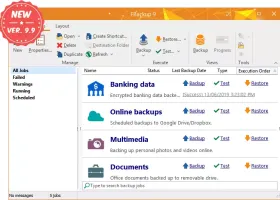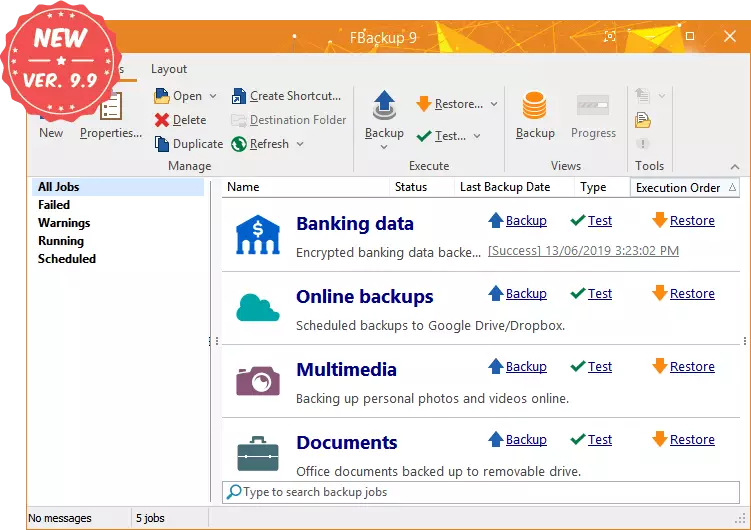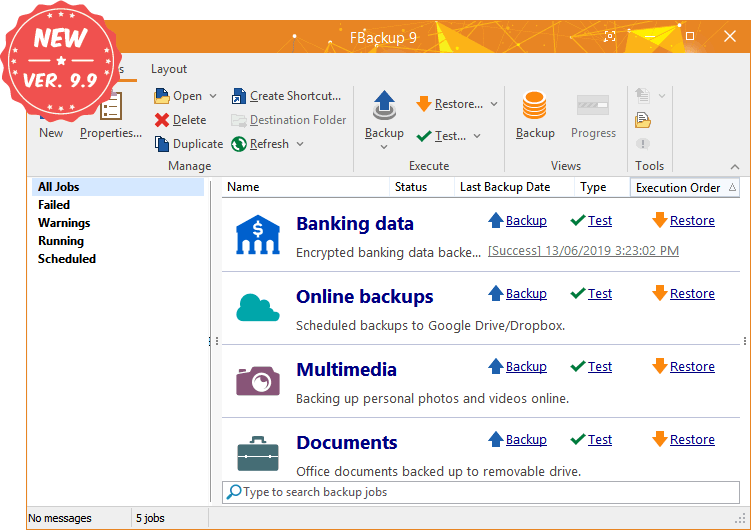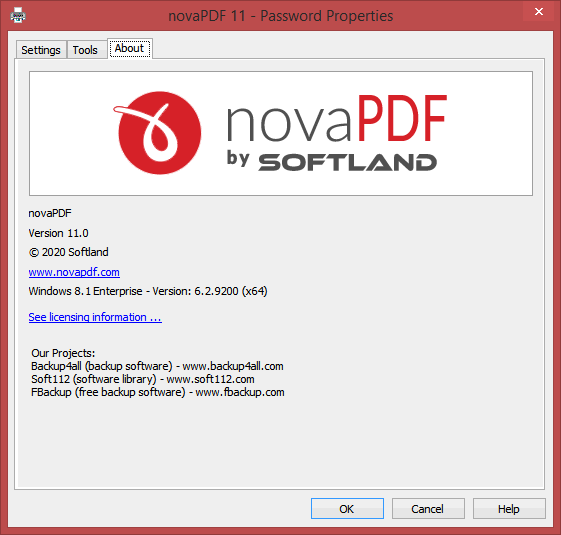FBackup 9.9 Build 994
"Backup your valuable data effortlessly with FBackup. Windows 7 compatible."
FBackup, developed by Softland, is the ultimate data backup software for Windows 7. With its user-friendly interface, FBackup allows users to easily protect and restore their valuable data. Its numerous features, including scheduled backups, automatic updates, and incremental backups, provide efficient and effective solutions for data protection. Download FBackup today and never worry about losing your important files again!
FBackup 9.9 Build 994 full details

| File Size: | 101.00 MB |
|---|---|
| License: | Free To Try |
| Price: | $39.99 |
| Released: |
2025-10-20
 |
| Downloads: | Total: 189 | This Month: 95 |
| Publisher: | Softland |
| Publisher URL: | https://www.softlandro.com/ |

Download FBackup 9.9 Build 994
Save FBackup to My Stuff
Tweet
FBackup 9.9 Build 994 full screenshots
FBackup - Windows 7 Download awards
FBackup 9.9 Build 994 full description
FBackup is part of a small group of freeware applications that truly work on all the recent and current Windows operation systems starting from Windows 2000 onwards. It covers up all the necessary functionalities for an application of this sort (data backup) and brings a plus in the fact that it also works on server editions. FBackup has been designed to be simple, easy to use and reliable. It can backup your data on the fly automatically to every location specified regardless of the destination.
Standard ZIP compression is used in the backup processes containing this option, the users can run before and after backup actions and wizards are available for both backup and restoration processes.
With FBackup you can configure and run backup copies at any time. The program lets you create as many backup jobs as you need – each of them with their own configuration settings – and you can also restore them whenever you need to have your data back.
FBackup features a neat, intuitive interface and two different modes to create backups: Simple (a step-by-step wizard) and Advanced. I'd recommend using the Advanced one because it's more intuitive. FBackup can save your backup copies on your hard drive or networked drives, and has also some extra features like backup compression and backup scheduler.
Main Features:
It’s free (as in speech, not beer):
· FBackup is a backup software free for both commercial and personal use. This means that you can save some money by not having to buy another backup program.
Automatic backups:
· You define a backup job, set it to run automatically, and forget about it. FBackup will automatically run the backup at the scheduled date, so you have the benefit not only of having your data protected, but you'll also save precious time.
Backup with standard zip compression:
· When using the full backup type, the sources will be archived using standard zip compression. FBackup uses ZIP64 compression, which means that it can create zip files over 2GB in size. Furthermore, you can protect the zip file by requiring a password for extracting data from it.
Exact copies of files:
· If you don't want to have the files stored in one zip file, FBackup can make exact copies of the backup sources. Since FBackup will also back up empty folders, you can use this backup type to create in the destination a "mirror" copy of the original files.
Run actions before/after backup:
· For each backup job you can define an action to execute before or after the backup. As an example, you can set a "Clear backup" action before the backup runs, so that all the previous backed up files will be clearead before loading the new ones. As an after-backup action, you can set it to stand by, log off, hibernate or even shut down the computer once the backup successfully finished.
Easy to use:
· The two main functions of a backup program are the backup and restore operations. FBackup makes them easy for you, by offering friendly wizards. You start a new backup wizard, select what, where, how and when to backup, and the backup is ready to run. If you have to restore files, you'll open a restore wizard and it will ask you where you want the files to be restored.
Standard ZIP compression is used in the backup processes containing this option, the users can run before and after backup actions and wizards are available for both backup and restoration processes.
With FBackup you can configure and run backup copies at any time. The program lets you create as many backup jobs as you need – each of them with their own configuration settings – and you can also restore them whenever you need to have your data back.
FBackup features a neat, intuitive interface and two different modes to create backups: Simple (a step-by-step wizard) and Advanced. I'd recommend using the Advanced one because it's more intuitive. FBackup can save your backup copies on your hard drive or networked drives, and has also some extra features like backup compression and backup scheduler.
Main Features:
It’s free (as in speech, not beer):
· FBackup is a backup software free for both commercial and personal use. This means that you can save some money by not having to buy another backup program.
Automatic backups:
· You define a backup job, set it to run automatically, and forget about it. FBackup will automatically run the backup at the scheduled date, so you have the benefit not only of having your data protected, but you'll also save precious time.
Backup with standard zip compression:
· When using the full backup type, the sources will be archived using standard zip compression. FBackup uses ZIP64 compression, which means that it can create zip files over 2GB in size. Furthermore, you can protect the zip file by requiring a password for extracting data from it.
Exact copies of files:
· If you don't want to have the files stored in one zip file, FBackup can make exact copies of the backup sources. Since FBackup will also back up empty folders, you can use this backup type to create in the destination a "mirror" copy of the original files.
Run actions before/after backup:
· For each backup job you can define an action to execute before or after the backup. As an example, you can set a "Clear backup" action before the backup runs, so that all the previous backed up files will be clearead before loading the new ones. As an after-backup action, you can set it to stand by, log off, hibernate or even shut down the computer once the backup successfully finished.
Easy to use:
· The two main functions of a backup program are the backup and restore operations. FBackup makes them easy for you, by offering friendly wizards. You start a new backup wizard, select what, where, how and when to backup, and the backup is ready to run. If you have to restore files, you'll open a restore wizard and it will ask you where you want the files to be restored.
FBackup 9.9 Build 994 download tags
FBackup 9.9 Build 994 Windows 7 release notes
New Release
Updated: Japanese translation for the user interface
Fixed: Error when OAuth token expires during backup
[ FBackup release history ]
Updated: Japanese translation for the user interface
Fixed: Error when OAuth token expires during backup
[ FBackup release history ]
Bookmark FBackup
FBackup for Windows 7 - Copyright information
All FBackup reviews, submitted ratings and written comments become the sole property of Windows 7 download. You acknowledge that you, not windows7download, are responsible for the contents of your submission. However, windows7download reserves the right to remove or refuse to post any submission for any reason.
Windows 7 Download periodically updates pricing and software information of FBackup full version from the publisher, but some information may be out-of-date. You should confirm all information.
Using warez version, crack, warez passwords, patches, serial numbers, registration codes, key generator, pirate key, keymaker or keygen for FBackup license key is illegal and prevent future development of FBackup. Download links are directly from our mirrors or publisher's website, FBackup torrent or shared files from free file sharing and free upload services, including Rapidshare, MegaUpload, YouSendIt, SendSpace, DepositFiles, DivShare, HellShare, HotFile, FileServe or MediaFire, are not used.
Windows 7 Download periodically updates pricing and software information of FBackup full version from the publisher, but some information may be out-of-date. You should confirm all information.
Using warez version, crack, warez passwords, patches, serial numbers, registration codes, key generator, pirate key, keymaker or keygen for FBackup license key is illegal and prevent future development of FBackup. Download links are directly from our mirrors or publisher's website, FBackup torrent or shared files from free file sharing and free upload services, including Rapidshare, MegaUpload, YouSendIt, SendSpace, DepositFiles, DivShare, HellShare, HotFile, FileServe or MediaFire, are not used.
Post FBackup review


Windows 7 FBackup related downloads
BackUp Maker will easily backup your important folders thanks to an intuitive interface ... the range of functions enable you to create backup tasks for saving files and folders with a ...
Backup for Workgroups is a disk-based, client/server automatic backup and disaster recovery software program for Windows servers ...
Discover the ultimate peace of mind with zebNet Backup for Opera Browser Free Edition, a powerful tool ...
Backup Exec BKF Recovery software is amazing backup recovery solution for Windows users. It supports corrupt ...
Mozy is a secure, automatic remote backup and archiving service for any PC in any ... It's simple to install and configure. Mozy Remote Backup is a program that allows you to restore ...
My Account
Help
Windows 7 Software Coupons
-
Media Player Morpher
85% Off -
WinX MediaTrans
63% Off -
WinX DVD Copy Pro
42% Off -
MacX MediaTrans
63% Off -
MacX Video Converter Pro
56% Off
My Saved Stuff
You have not saved any software.
Click "Save" next to each software.
Click "Save" next to each software.
Would you like to receive announcements of new versions of your software by email or by RSS reader? Register for FREE!
Windows 7 Downloads Picks
- iTop Data Recovery 5.5.0.844
- GoodSync2Go 12.9.19.9
- R-Studio for Windows x64 9.4 B191310
- KLS Backup Standard 2025 (14.0.0.2)
- BackUp Maker Standard Edition 8.318
- StrongRecovery Portable 5.0.6.2
- DMDE 4.0.6.806
- StrongRecovery 5.0.6.2
- Backup for Workgroups 4.3
- R-Studio 9.5 build 191648
- Backup To EMail 2.2 Build 252
- Mozy Remote Backup 2.36.5.646
- Driver Genius Professional Edition 25.0.0.122
- Image 4.01
- Windows 7 USB/DVD Download Tool 1.0.24.0
- Virtos S.O.S Backup Enterprise 5.5.05
- OCB for WinRAR 3.0.1
- FreeFileSync 14.5
- Portable Recover Files 3.3.1.0
- Safe Data Backup 3.0
Popular Tags
restore
damaged
media
salvage
backup
file
recover
deleted
audio
recovery
drive
rescue
memory
usb
erased
pictures
retrieve
video
corrupted
digital
folder
card
formatted
utility
images
picture
windows
partition
undelete
disk
Popular Windows 7 Software
- Avro Keyboard 5.6.0.0
- Ghostscript (x64 bit) 10.03.1
- iTop Data Recovery 5.5.0.844
- Windows 7
- Windows 7 Service Pack 1 7601.17514.1011
- iTop Easy Desktop 4.0.0.231
- Advanced SystemCare 19.1.0.176
- Smart Game Booster 5.3.1.692
- iTop PDF 3.6.0.4
- GoodSync2Go 12.9.19.9
- The Dude 7.20.6 Stable
- Atlantis Word Processor 5.0.0.13
- IObit Uninstaller 15.1.0.1
- Miraplacid Text Driver Terminal Edition 8.0
- Miraplacid Text Driver 8.0
© 2025 Windows7Download.com - All logos, trademarks, art and other creative works are and remain copyright and property of their respective owners. Microsoft Windows is a registered trademarks of Microsoft Corporation. Microsoft Corporation in no way endorses or is affiliated with windows7download.com.