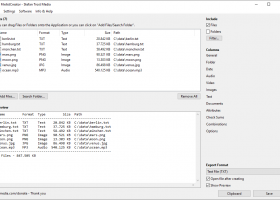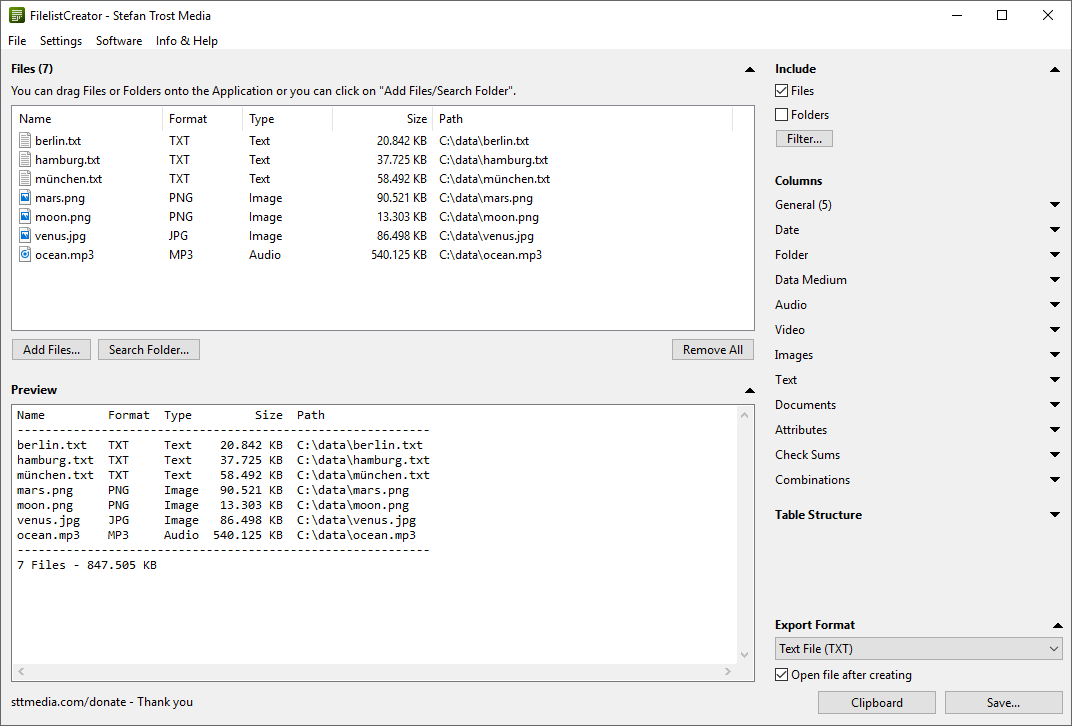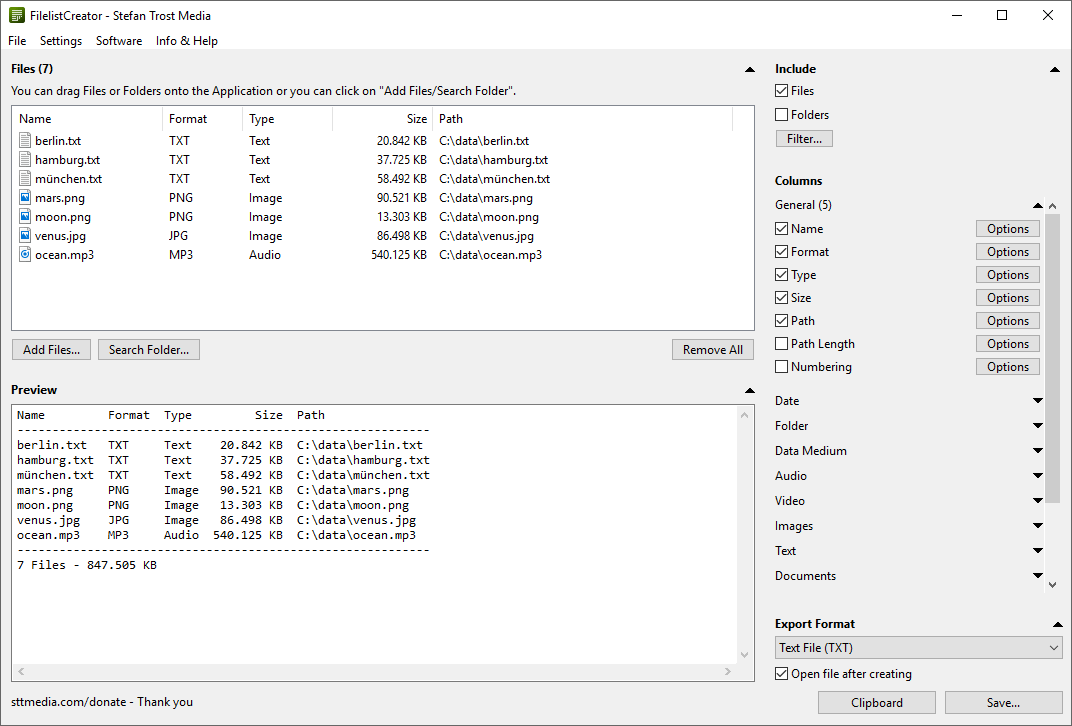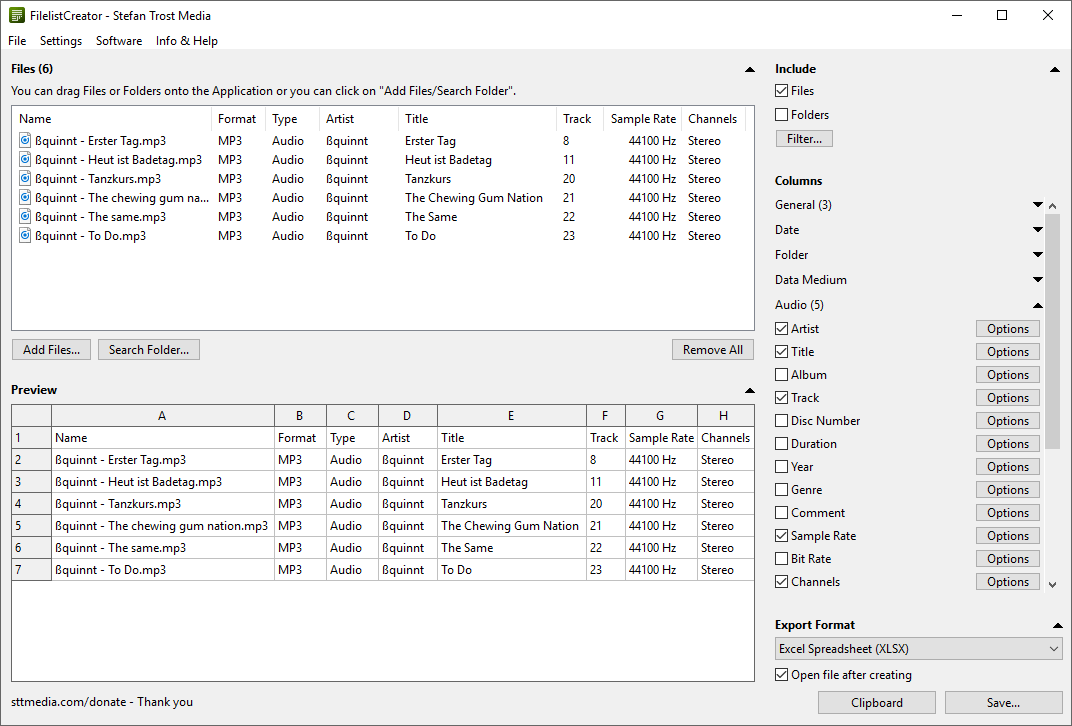Filelist Creator for Windows 7 - Easily create lists of your files with Filelist Creator. - Windows 7 Download
Filelist Creator 21.3.30
"Effortlessly generate detailed file lists with Filelist Creator."
Looking for an easy and efficient way to create file lists? Look no further than Filelist Creator from Stefan Trost Media. This Windows 7 software allows you to quickly generate lists of files and folders, complete with customizable layouts and formatting options. With a user-friendly interface and reliable performance, Filelist Creator is a must-have tool for anyone who needs to organize and share their files. Download it now and see the difference for yourself!
Filelist Creator 21.3.30 full details

| File Size: | 2.00 MB |
|---|---|
| License: | Freeware |
| Price: | FREE |
| Released: | 2021-03-30 |
| Downloads: | Total: 179 | This Month: 120 |
| Publisher: | Stefan Trost Media |
| Publisher URL: | https://www.sttmedia.com/ |

Download Filelist Creator 21.3.30
Save Filelist Creator to My Stuff
Tweet
Filelist Creator 21.3.30 full screenshots
Filelist Creator - Windows 7 Download awards
Filelist Creator 21.3.30 full description
Filelist Creator is an efficient piece of software, and a good choice for people interested in generating file lists according to the contents of particular directories. All tasks are performed swiftly, it does not hamper the computer’s performance and there are sufficient options to keep you busy for quite a while.
For various occasions, lists of files or directories are required: perhaps you need an index of some files or folders on a CD, DVD or memory stick, you would like to send a list to a colleague or you want to publish a list on the Internet.
Creating such a list, however, takes time. It is tedious to list all the files and folders by hand, especially if it is about 100, 1,000 or even 100,000 files. Certainly, another way leads through various computer commands in the command prompt, but very few know about this or are satisfied with the created output format.
The easiest way is to use the Filelist Creator, which you can download on this website for Windows, macOS and Linux for free. With this program, it is no great effort! It is sufficient to just drag files to the program and your files will be listed automatically. When doing this, it is your choice whether only files, only directories or both, files and directories should be listed.
Of course, despite this simplicity, you can use many optional settings. You can determine which columns are used in which form in the table, you can specify how the design should look like and beyond, you can adjust the output as you need it: as XLSX or ODS spreadsheet for Microsoft Excel or OpenOffice, as HTML website, as an image, a CSV file, or, of course, as plain text.
In addition to general file and folder properties such as name, format, type, size, path, path length, folder level or number of files, also specific properties of audio files (for example, artist, title, album, track number, duration or genre), video files (such as width, height, duration, or FPS), images (like width, height, color depth, or resolution) or text files (encoding, BOM, line break type, number of lines or characters) can be listed just by checking the corresponding option in the columns list. Which of these columns in which format should be included in your file list, can be determined by yourself.
The Filellist Creator is fully compatible with Unicode. This means that you can easily create lists of files that contain Unicode characters and you can use Unicode in all settings, such as in the headings of columns. Even when you save your list, all common Unicode formats and the ANSI format is supported.
Features:
Ease of Use: To see their first final table, it is enough to drop some files from a folder to the program. You save a lot of time. Nevertheless, of course it is possible to go into any detail and to adjust the default settings individually to your needs.
Any Files: The program is not limited to files from only one folder, you can add files from any folder to the list. It is possible to simply drag files into the program, you can search in folders or your entire computer. A filter function provides the ability to search just for special files.
Directories and/or Files: Not only files can be listed with the Filelist Creator. You can also create lists with folders and directories. In the settings, you can adjust whether only files, only folders or both, files and directories should be added to your output list.
Access via Context Menu: If you want, you can show the Filelist Creator in the context menu of files or folders or in the "Send to" menu. With this, you can create file lists directly from your explorer or you can add new files or folders to an existing file list. How to do that and more information about this topic, you can read on the page shortcuts.
Folder Informationen: The File list Criter can output information about folders such as the folder size, the number of contained files and/or folders (with or without the files and folders from subfolders), or the folder level.
For various occasions, lists of files or directories are required: perhaps you need an index of some files or folders on a CD, DVD or memory stick, you would like to send a list to a colleague or you want to publish a list on the Internet.
Creating such a list, however, takes time. It is tedious to list all the files and folders by hand, especially if it is about 100, 1,000 or even 100,000 files. Certainly, another way leads through various computer commands in the command prompt, but very few know about this or are satisfied with the created output format.
The easiest way is to use the Filelist Creator, which you can download on this website for Windows, macOS and Linux for free. With this program, it is no great effort! It is sufficient to just drag files to the program and your files will be listed automatically. When doing this, it is your choice whether only files, only directories or both, files and directories should be listed.
Of course, despite this simplicity, you can use many optional settings. You can determine which columns are used in which form in the table, you can specify how the design should look like and beyond, you can adjust the output as you need it: as XLSX or ODS spreadsheet for Microsoft Excel or OpenOffice, as HTML website, as an image, a CSV file, or, of course, as plain text.
In addition to general file and folder properties such as name, format, type, size, path, path length, folder level or number of files, also specific properties of audio files (for example, artist, title, album, track number, duration or genre), video files (such as width, height, duration, or FPS), images (like width, height, color depth, or resolution) or text files (encoding, BOM, line break type, number of lines or characters) can be listed just by checking the corresponding option in the columns list. Which of these columns in which format should be included in your file list, can be determined by yourself.
The Filellist Creator is fully compatible with Unicode. This means that you can easily create lists of files that contain Unicode characters and you can use Unicode in all settings, such as in the headings of columns. Even when you save your list, all common Unicode formats and the ANSI format is supported.
Features:
Ease of Use: To see their first final table, it is enough to drop some files from a folder to the program. You save a lot of time. Nevertheless, of course it is possible to go into any detail and to adjust the default settings individually to your needs.
Any Files: The program is not limited to files from only one folder, you can add files from any folder to the list. It is possible to simply drag files into the program, you can search in folders or your entire computer. A filter function provides the ability to search just for special files.
Directories and/or Files: Not only files can be listed with the Filelist Creator. You can also create lists with folders and directories. In the settings, you can adjust whether only files, only folders or both, files and directories should be added to your output list.
Access via Context Menu: If you want, you can show the Filelist Creator in the context menu of files or folders or in the "Send to" menu. With this, you can create file lists directly from your explorer or you can add new files or folders to an existing file list. How to do that and more information about this topic, you can read on the page shortcuts.
Folder Informationen: The File list Criter can output information about folders such as the folder size, the number of contained files and/or folders (with or without the files and folders from subfolders), or the folder level.
Filelist Creator 21.3.30 download tags
Filelist Creator 21.3.30 Windows 7 release notes
New Release
In addition to the search with regular expressions, the filter for the file name and the file extension now also supports simpler wildcard searches with * (any series of one or more characters or no character) and ? (single character).
[ Filelist Creator release history ]
In addition to the search with regular expressions, the filter for the file name and the file extension now also supports simpler wildcard searches with * (any series of one or more characters or no character) and ? (single character).
[ Filelist Creator release history ]
Bookmark Filelist Creator
Filelist Creator for Windows 7 - Copyright information
All Filelist Creator reviews, submitted ratings and written comments become the sole property of Windows 7 download. You acknowledge that you, not windows7download, are responsible for the contents of your submission. However, windows7download reserves the right to remove or refuse to post any submission for any reason.
Windows 7 Download periodically updates pricing and software information of Filelist Creator full version from the publisher, but some information may be out-of-date. You should confirm all information.
Using warez version, crack, warez passwords, patches, serial numbers, registration codes, key generator, pirate key, keymaker or keygen for Filelist Creator license key is illegal and prevent future development of Filelist Creator. Download links are directly from our mirrors or publisher's website, Filelist Creator torrent or shared files from free file sharing and free upload services, including Rapidshare, MegaUpload, YouSendIt, SendSpace, DepositFiles, DivShare, HellShare, HotFile, FileServe or MediaFire, are not used.
Windows 7 Download periodically updates pricing and software information of Filelist Creator full version from the publisher, but some information may be out-of-date. You should confirm all information.
Using warez version, crack, warez passwords, patches, serial numbers, registration codes, key generator, pirate key, keymaker or keygen for Filelist Creator license key is illegal and prevent future development of Filelist Creator. Download links are directly from our mirrors or publisher's website, Filelist Creator torrent or shared files from free file sharing and free upload services, including Rapidshare, MegaUpload, YouSendIt, SendSpace, DepositFiles, DivShare, HellShare, HotFile, FileServe or MediaFire, are not used.
Post Filelist Creator review


Windows 7 Filelist Creator related downloads
Index Your Files is an alternative way for you to Index and Search through all your files or folders ...
Introducing FileList, a nifty software by JAM Software GmbH that makes life easier for Windows 7 users! With FileList, you can generate a detailed list of files ...
... one of the graceful email conversion solution to create PST from EML mail by using EML to ...
... solution that allows for easy data synchronization? Meet Create Synchronicity, the ultimate tool developed by Sourceforge for ...
Welcome to the world of 4Easysoft DVD Creator – the ultimate solution for all your DVD ...
My Account
Help
Windows 7 Software Coupons
-
MacX DVD Ripper Pro
50% Off -
MacX Media Management Bundle
70% Off -
WinX MediaTrans
63% Off -
Media Player Morpher
85% Off -
FREE VPN PROXY by SEED4.ME WINDOWS
Free VPN by Seed4Me
My Saved Stuff
You have not saved any software.
Click "Save" next to each software.
Click "Save" next to each software.
Would you like to receive announcements of new versions of your software by email or by RSS reader? Register for FREE!
Windows 7 Downloads Picks
- xplorer² 5.1.0.1
- Portable XYplorer 28.10.0200 x64
- FRSFileList 1.7.0
- File Defragger 2.1
- Data Igloo standard 2.0
- BestSync Portable 2010 x64 5.4.34
- Disk Savvy Pro x64 17.5.16
- file@home 4.1.4
- Portable cdrtfe 1.5.9.1
- SpeedCommander 21.50 Build 11600
- Portable WhereIsIt 2012 Build 522
- Sync Breeze Server x64 17.5.18
- BestSync Portable x64 2024 (19.0.1.5)
- Extended File Details 1.0
- EMDB 5.40
- Drives Monitor 18.1
- WinDirStat 2.2.2
- Filmotech 3.11.2
- xplorer² x64 5.1.0.1
- FastCopy 5.11.2
Popular Tags
directory
file
search
tool
recovery
hard
data recovery software
delete
folders
undelete
duplicate
drive
files
software
disk
nsf to pst
utility
lotus notes to outlook
duplicate files
erase
remove
file recovery
data
folder
data recovery
mp3
find
cleaner
music
file manager
Popular Windows 7 Software
- Avro Keyboard 5.6.0.0
- Ghostscript (x64 bit) 10.03.1
- iTop Data Recovery 5.5.0.844
- Windows 7
- Windows 7 Service Pack 1 7601.17514.1011
- iTop Easy Desktop 4.0.0.231
- Advanced SystemCare 19.1.0.176
- Smart Game Booster 5.3.1.692
- iTop PDF 3.6.0.4
- GoodSync2Go 12.9.19.9
- The Dude 7.20.6 Stable
- Atlantis Word Processor 5.0.0.13
- IObit Uninstaller 15.1.0.1
- Miraplacid Text Driver Terminal Edition 8.0
- Miraplacid Text Driver 8.0
© 2025 Windows7Download.com - All logos, trademarks, art and other creative works are and remain copyright and property of their respective owners. Microsoft Windows is a registered trademarks of Microsoft Corporation. Microsoft Corporation in no way endorses or is affiliated with windows7download.com.