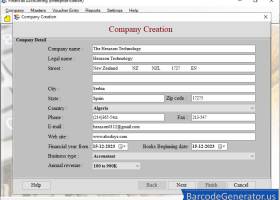Financial Accounting Software for Windows 7 - "Streamline finances with top-rated accounting software." - Windows 7 Download
Financial Accounting Software 6.4.6
Track your finances with ease. Intuitive interface and reports. High accuracy.
Are you tired of managing your finances manually? Look no further than the Financial Accounting Software from Barcode Generator. This intuitive program streamlines your accounting processes with user-friendly features such as automated expense tracking and invoicing. With seamless integration into Windows 7, you'll have all the tools you need at your fingertips. Say goodbye to tedious paperwork and hello to efficient financial management with the Financial Accounting Software from Barcode Generator.
Financial Accounting Software 6.4.6 full details

| File Size: | 6.04 MB |
|---|---|
| License: | Free To Try |
| Price: | $69.00 |
| Released: | 2023-12-15 |
| Downloads: | Total: 202 | This Month: 67 |
| Publisher: | Barcode Generator |
| Publisher URL: | https://www.barcodegenerator.us |

Download Financial Accounting Software 6.4.6
Save Financial Accounting Software to My Stuff
Tweet
Financial Accounting Software - Windows 7 Download awards
Financial Accounting Software 6.4.6 full description
Financial accounting software creates final report for business firm by which they can easily find their monthly and yearly turnover of their company. It also uses to manage assets, liabilities, expenses and loan given or taken by a company to maintain their credit or debit accounts. Following steps to describe the full functionality of financial accounting software. Step1: Download financial accounting software (Enterprise Edition) and install it. Step2: Click on company creation button and fill the details of your company like name, address, type of business, financial year, annual revenue etc. Step3: Vendor has to fill his personal details and role in a company. Step4: Set security information and currency info and click on finish button. Step 5: In company option user can create edit or delete company at any time. Step6: Master Button option gives user to create account and set financial and account details in it and click on list button, store, currency conversion and item we can also set the type of a tax in a product user has to pay like government tax or state tax etc. Step7: select Voucher entry which is used for documentation of sales, production and purchase register, Journal voucher etc. Step8: Click on report option in which user have final sheet, sales, production, stock, account details on yearly basis. Step 9: Click on setting button user can find barcode setting there select font and colour can store all the value in a barcode it manages details fast and accurate. Step10: By clicking print button user can export the reports in PDF and excel file formats. *Highlighted Features: *Create various financial report like balance sheet, trial balance, profit/loss, stock etc to analyse the performance of the business. *Barcode option gives faster and accurate way to maintain accounts. *Vendor can set tax type which help to elaborate how much tax on an item. *Easy to keep track of customer- vendor record, entries, tax info etc.
Financial Accounting Software 6.4.6 download tags
Financial Accounting Software 6.4.6 Windows 7 release notes
New Release
Added Support for Latest Windows OS Updates. Added Support for High DPI resolutions Compatibility. Added support to manage accounting details of your company.
[ Financial Accounting Software release history ]
Added Support for Latest Windows OS Updates. Added Support for High DPI resolutions Compatibility. Added support to manage accounting details of your company.
[ Financial Accounting Software release history ]
Financial Accounting Software 6.4.6 Windows 7 requirements
Any Windows
Bookmark Financial Accounting Software
Financial Accounting Software for Windows 7 - Copyright information
All Financial Accounting Software reviews, submitted ratings and written comments become the sole property of Windows 7 download. You acknowledge that you, not windows7download, are responsible for the contents of your submission. However, windows7download reserves the right to remove or refuse to post any submission for any reason.
Windows 7 Download periodically updates pricing and software information of Financial Accounting Software full version from the publisher, but some information may be out-of-date. You should confirm all information.
Using warez version, crack, warez passwords, patches, serial numbers, registration codes, key generator, pirate key, keymaker or keygen for Financial Accounting Software license key is illegal and prevent future development of Financial Accounting Software. Download links are directly from our mirrors or publisher's website, Financial Accounting Software torrent or shared files from free file sharing and free upload services, including Rapidshare, MegaUpload, YouSendIt, SendSpace, DepositFiles, DivShare, HellShare, HotFile, FileServe or MediaFire, are not used.
Windows 7 Download periodically updates pricing and software information of Financial Accounting Software full version from the publisher, but some information may be out-of-date. You should confirm all information.
Using warez version, crack, warez passwords, patches, serial numbers, registration codes, key generator, pirate key, keymaker or keygen for Financial Accounting Software license key is illegal and prevent future development of Financial Accounting Software. Download links are directly from our mirrors or publisher's website, Financial Accounting Software torrent or shared files from free file sharing and free upload services, including Rapidshare, MegaUpload, YouSendIt, SendSpace, DepositFiles, DivShare, HellShare, HotFile, FileServe or MediaFire, are not used.
Post Financial Accounting Software review


Windows 7 Financial Accounting Software related downloads
Looking for an effective and reliable financial program for your business? Look no further than the Business Managing Financial Program from Barcode Generator. This software not only ...
This software offers a solution to users who want to ... liabilities and a convenient chart is generated. This software will save you time by organizing data in ...
My Account
Help
Windows 7 Software Coupons
-
MacX DVD Ripper Pro
50% Off -
WinX DVD Copy Pro
42% Off -
WinX DVD Ripper
50% Off -
FREE VPN PROXY by SEED4.ME WINDOWS
Free VPN by Seed4Me -
MacX Media Management Bundle
70% Off
My Saved Stuff
You have not saved any software.
Click "Save" next to each software.
Click "Save" next to each software.
Would you like to receive announcements of new versions of your software by email or by RSS reader? Register for FREE!
Windows 7 Downloads Picks
- Microsoft Office 2007
- LibreOffice 25.8.4.2 Latest
- LibreOffice x64 24.2.4
- PDF-XChange Lite 10.2.1.385
- EMF Printer Driver 17.76 Revision 3239
- Microsoft Office 2003
- Microsoft Office 2010 x32 14.0 BETA
- WebEx MeetMeNow 2.0 44.6.0.29928
- Microsoft Office 2016 x64 2405 B17628.20164
- Quite Imposing Plus 6.0b
- Microsoft Office Compatibility Pack for Word, Excel, and PowerPoint 2007 File Formats 4
- Advanced Reliable Software 1.9
- Microsoft Office 2007 Service Pack SP3
- PDF to Word Converter 19.4.2.4
- Microsoft Office 2013 15.0.4420.1017 RTM
- XL Toolbox 7.0.0 Alpha 18
- FinePrint (x64 bit) 11.44
- Notepad++ Portable 8.9
- CZ Excel Converter 4.0 B130902
- Microsoft Office 2013 x64 15.0.4420.1017 RTM
Popular Tags
pdf creator
office
word to pdf
microsoft
software
adobe
outlook
add in
document
free
create pdf
printer
converter
tool
files
excel
create
convert
editor
data
text
acrobat
word
xls
doc
powerpoint
pdf converter
pdf
conversion
spreadsheet
Popular Windows 7 Software
- Microsoft Office 2007
- LoadPlanner Desktop 2.6.4
- LibreOffice 25.8.4.2 Latest
- LibreOffice x64 24.2.4
- Card Maker Software For Windows OS 8.2.0.2
- dbForge Data Compare for Oracle 2025.1
- Alternate Timer 4.840
- EasyBilling Invoicing Software 9.8.7
- dbForge Transaction Log for SQL Server 2025.2
- ChequeSystem Cheque Printing Software 8.5.7
- Quick Receipt Software 2.9.0
- dbForge Monitor for SQL Server 2025.2
- dbForge Schema Compare for SQL Server 2025.3.61
- dbForge Compare Bundle for SQL Server 2025.2
- dbForge Data Compare for SQL Server 2025.2
© 2025 Windows7Download.com - All logos, trademarks, art and other creative works are and remain copyright and property of their respective owners. Microsoft Windows is a registered trademarks of Microsoft Corporation. Microsoft Corporation in no way endorses or is affiliated with windows7download.com.