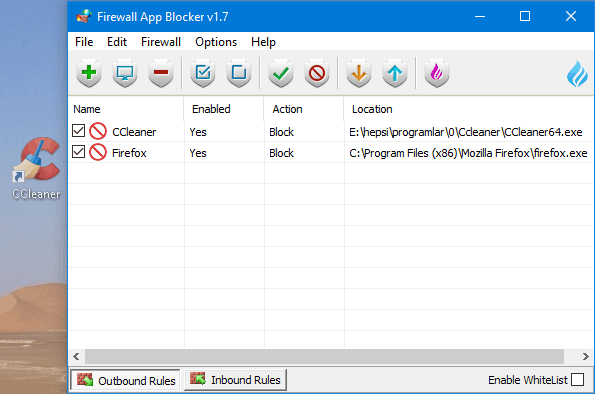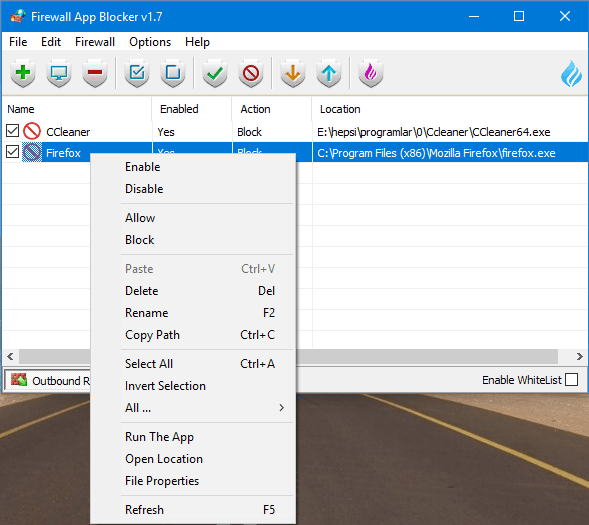Firewall App Blocker for Windows 7 - Protect your PC with Firewall App Blocker. - Windows 7 Download
Firewall App Blocker 1.7
Protect your PC with Firewall App Blocker - the ultimate security tool for Windows 7.
Firewall App Blocker by Sordum is a dynamic software that lets you take control of which apps can access the internet. With its intuitive interface and robust features, you can craft custom access rules to block unwanted programs or allow trusted applications. This firewall solution is perfect for users who want to optimize their online security without sacrificing performance. Plus, it's completely free to download and use. Protect your computer from unwanted network traffic with Firewall App Blocker.
Firewall App Blocker 1.7 full details

| File Size: | 1.11 MB |
|---|---|
| License: | Freeware |
| Price: | FREE |
| Released: | 2020-04-16 |
| Downloads: | Total: 626 | This Month: 72 |
| Publisher: | Sordum |
| Publisher URL: | https://www.sordum.org/ |

Download Firewall App Blocker 1.7
Save Firewall App Blocker to My Stuff
Tweet
Firewall App Blocker 1.7 full screenshots
Firewall App Blocker - Windows 7 Download awards
Firewall App Blocker 1.7 full description
In Windows , you can set the Windows Firewall to block or unblock certain applications but it doesn’t offer an easy-to-use interface for its advanced features , You may want to block a program from accessing the internet in the Windows Firewall to do that you must follow the following steps:
1. Click the Windows orb and open the Control Panel
2. Select System and Security
3. In the Windows Firewall section, select Allow a program through Windows Firewall
4. If the program you wish to block or unblock is not listed, you can click the Allow another program button to add it.
Choose the application in the list and select Add. If the program is not in this list, use the Browse etc…
It seems complicated for the normal users , Firewall App Blocker makes the process very easy , just Drag and drop the application that you want to block or use the browse button to select it , thats all , if you want to allow it again just use delete button.
This program doesn’t really do anything new that Windows itself doesn’t do already … but it does provide a simpler means to select which programs will be blocked.
1. Click the Windows orb and open the Control Panel
2. Select System and Security
3. In the Windows Firewall section, select Allow a program through Windows Firewall
4. If the program you wish to block or unblock is not listed, you can click the Allow another program button to add it.
Choose the application in the list and select Add. If the program is not in this list, use the Browse etc…
It seems complicated for the normal users , Firewall App Blocker makes the process very easy , just Drag and drop the application that you want to block or use the browse button to select it , thats all , if you want to allow it again just use delete button.
This program doesn’t really do anything new that Windows itself doesn’t do already … but it does provide a simpler means to select which programs will be blocked.
Firewall App Blocker 1.7 download tags
Bookmark Firewall App Blocker
Firewall App Blocker for Windows 7 - Copyright information
All Firewall App Blocker reviews, submitted ratings and written comments become the sole property of Windows 7 download. You acknowledge that you, not windows7download, are responsible for the contents of your submission. However, windows7download reserves the right to remove or refuse to post any submission for any reason.
Windows 7 Download periodically updates pricing and software information of Firewall App Blocker full version from the publisher, but some information may be out-of-date. You should confirm all information.
Using warez version, crack, warez passwords, patches, serial numbers, registration codes, key generator, pirate key, keymaker or keygen for Firewall App Blocker license key is illegal and prevent future development of Firewall App Blocker. Download links are directly from our mirrors or publisher's website, Firewall App Blocker torrent or shared files from free file sharing and free upload services, including Rapidshare, MegaUpload, YouSendIt, SendSpace, DepositFiles, DivShare, HellShare, HotFile, FileServe or MediaFire, are not used.
Windows 7 Download periodically updates pricing and software information of Firewall App Blocker full version from the publisher, but some information may be out-of-date. You should confirm all information.
Using warez version, crack, warez passwords, patches, serial numbers, registration codes, key generator, pirate key, keymaker or keygen for Firewall App Blocker license key is illegal and prevent future development of Firewall App Blocker. Download links are directly from our mirrors or publisher's website, Firewall App Blocker torrent or shared files from free file sharing and free upload services, including Rapidshare, MegaUpload, YouSendIt, SendSpace, DepositFiles, DivShare, HellShare, HotFile, FileServe or MediaFire, are not used.
Post Firewall App Blocker review


Windows 7 Firewall App Blocker related downloads
... (Wfp Tool) by Henry++, a powerful yet user-friendly firewall application designed specifically for Windows 7 users seeking ...
My Account
Help
Windows 7 Software Coupons
-
Media Player Morpher
85% Off -
MacX Video Converter Pro
56% Off -
MacX MediaTrans
63% Off -
MacX Media Management Bundle
70% Off -
WinX HD Video Converter
56% Off
My Saved Stuff
You have not saved any software.
Click "Save" next to each software.
Click "Save" next to each software.
Would you like to receive announcements of new versions of your software by email or by RSS reader? Register for FREE!
Windows 7 Downloads Picks
- Deep Freeze 8.71.20.5734
- EventSentry Light 5.2.1.80
- Sandboxie 1.16.8 Plus
- Alternate Password DB 3.690
- OpenVPN x64 2.6.11
- Privacy Eraser Free 6.24
- Portable Wise Disk Cleaner 11.3.0 Build 850
- Panda Managed Office Protection 5.04
- Panda Cloud Office Protection 5.04
- Portable Wise Disk Cleaner Pro 11.1.3
- CCleaner Portable 6.36.11508
- Nessus 10.7.4
- Refog Personal Monitor 9.2.0
- AVG-PC Tuneup 2012 2012.27
- Secure Eraser Standard Edition 7.007
- System Cleanup 1.7.501
- FortiClient 7.4.2.1737
- Ultimate Tool 2010 Professional Edition for Win 7 1.1
- McAfee Identity Protection
- Firewall Builder for Windows 5.1.0 B3599
Popular Tags
lost password
password
freeware
software
crack password
erase
recovery
crack
internet security
cookies
wipe
internet
secure
remove
recover
delete
shredder
firewall
protect
keylogger
monitor
clean
history
privacy
lock
password recovery
security
cache
file
hide
Popular Windows 7 Software
- IObit Malware Fighter 13.0.0.1588
- Malwarebytes Chameleon 3.1.33.0
- Free Folder Lock 2.3.8.8
- DualSafe Password Manager 1.4.0.14
- Deep Freeze 8.71.20.5734
- 7thShare Folder Lock Pro 2.3.8.8
- Microsoft Safety Scanner 1.443.241.0 (Decembe
- EventSentry Light 5.2.1.80
- Top Data Protector 3.1.0.18
- Sandboxie 1.16.8 Plus
- Advanced SystemCare Ultimate 18.0.0.85
- imyPass iPassBye 1.0.16
- Alternate Password DB 3.690
- imyPass iPassGo 1.0.52
- Employee monitoring software review 1.1
© 2025 Windows7Download.com - All logos, trademarks, art and other creative works are and remain copyright and property of their respective owners. Microsoft Windows is a registered trademarks of Microsoft Corporation. Microsoft Corporation in no way endorses or is affiliated with windows7download.com.