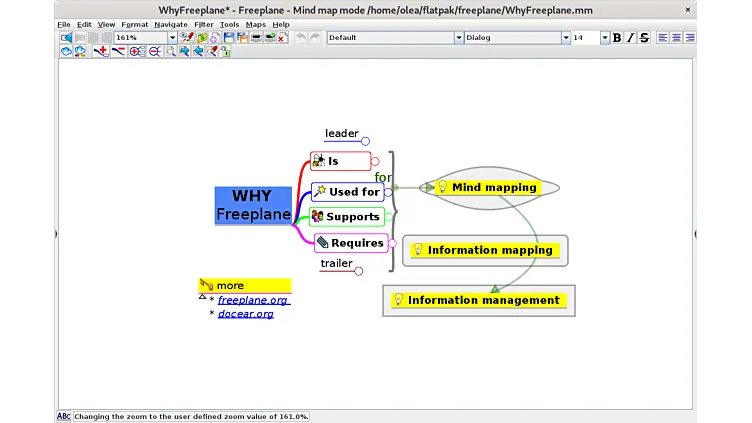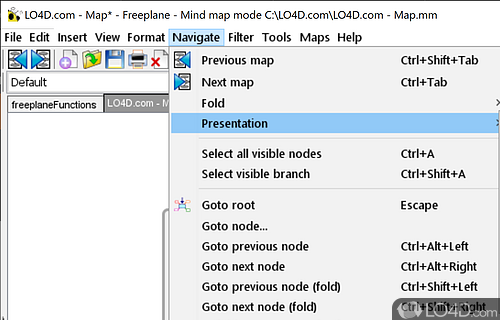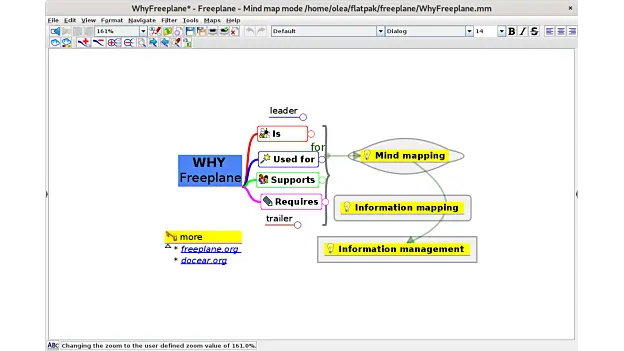Freeplane for Windows 7 - "Unleash your creativity with Freeplane - the ultimate mind mapping tool." - Windows 7 Download
Freeplane 1.12.6
"Revolutionize Your Productivity with Freeplane Mind Mapping Software!"
Looking for a powerful and flexible mind mapping software? Look no further than Freeplane. Developed by Dimitry Polivaev, this free software is compatible with Windows 7 and offers a wide range of features, including advanced graphics and customization options. Whatever your project, Freeplane can help you organize your thoughts and bring your ideas to life. Try it out today!
Freeplane 1.12.6 full details

| File Size: | 48.30 MB |
|---|---|
| License: | Open Source |
| Price: | FREE |
| Released: | 2024-09-17 |
| Downloads: | Total: 687 | This Month: 120 |
| Publisher: | Dimitry Polivaev |
| Publisher URL: | https://www.freeplane.org/ |

Download Freeplane 1.12.6
Save Freeplane to My Stuff
Tweet
Freeplane 1.12.6 full screenshots
Freeplane - Windows 7 Download awards
Freeplane 1.12.6 full description
Freeplane is free and open source software to support thinking, sharing information and getting things done at work, in school and at home. The core of the software consists of functions for mind mapping, also called concept mapping or information mapping, and tools for using mapped information. Freeplane runs on any operating system on which a current version of Java is installed and from USB.
Freeplane supports much more than classic, static mind mapping. This is illustrated by the mind map Application areas on the right which summarizes the kind of tasks supported by Freeplane. Click on the hyperlink below the image to navigate the map. Read the node called Caption to learn how to navigate the map and unhide hidden information. And click the node Demonstration creating a map to see how easy it is to make a map.
In the center of the map Application areas you see an elliptical form which contains the central topic (root node) of the map. Extending from it are branches with subtopics (child nodes). At the border you see free topics which are independent of the root-tree. All topics can be formatted or styled and can contain text, hyperlinks, pictures and more; and can be connected with labelled lines or arrows. Also a topic (node) can represent hidden information which shows when the user wants it or can be automatically executed (formula). Or content can be password protected or connected to a particular time or filter.
Freeplane supports the above application areas with the following functions:
Note taking with freely positionable, unconnected nodes (post-it’s);
Ordering ideas (nodes) into a hierarchy connected by lines (edges);
Classifying nodes with metadata (attributes) and style types (system styles, user defined styles, level styles);
Grouping nodes with visual containers (clouds) and accolade (summary node);
Connecting nodes with dynamic links, free lines (connectors) and labels;
Automatically styling nodes (with a bubble, color, edge type, etc.) according to hierarchical level and content (conditional styles, automatic edge color, level styles);
Structuring nodes in terms of content (text, scientific formula, calculation, icon, image and hyperlink) and presentation area (core, details, notes, attributes, images and tooltip);
Changing views by hiding content (folding branches, filtering, roll-up of details and hiding extensions in tooltip), finding, scrolling and navigating;
Tasking with calendar and reminders;
Password protecting of whole map and of individual nodes with DES encryption;
Ease of use with inline- and dialog editors, object oriented main menu, context menu’s, multi-language support, spell checker, properties panel, drag& drop functionality, hot keys, options for batch execution, publishing, sharing and selectable preferences;
Easy extension of functionality with add-ons and home made scripts;
Integration with Docear academic literature suite;
Extensive support through Wiki and Forum; and tutorial and documentation in the form of a mind map.
The map called Freeplane functions illustrates the main functions of Freeplane. Besides it provides an index with hyperlinks to the tutorial an documentation where you can read more. The links are hidden at first, but become visible and can be clicked if you hover with the cursor over a function (node). This is another example of the power of Freeplane. (To experience these functions, open Help > Getting Started in the Freeplane program and select Index).
Freeplane supports much more than classic, static mind mapping. This is illustrated by the mind map Application areas on the right which summarizes the kind of tasks supported by Freeplane. Click on the hyperlink below the image to navigate the map. Read the node called Caption to learn how to navigate the map and unhide hidden information. And click the node Demonstration creating a map to see how easy it is to make a map.
In the center of the map Application areas you see an elliptical form which contains the central topic (root node) of the map. Extending from it are branches with subtopics (child nodes). At the border you see free topics which are independent of the root-tree. All topics can be formatted or styled and can contain text, hyperlinks, pictures and more; and can be connected with labelled lines or arrows. Also a topic (node) can represent hidden information which shows when the user wants it or can be automatically executed (formula). Or content can be password protected or connected to a particular time or filter.
Freeplane supports the above application areas with the following functions:
Note taking with freely positionable, unconnected nodes (post-it’s);
Ordering ideas (nodes) into a hierarchy connected by lines (edges);
Classifying nodes with metadata (attributes) and style types (system styles, user defined styles, level styles);
Grouping nodes with visual containers (clouds) and accolade (summary node);
Connecting nodes with dynamic links, free lines (connectors) and labels;
Automatically styling nodes (with a bubble, color, edge type, etc.) according to hierarchical level and content (conditional styles, automatic edge color, level styles);
Structuring nodes in terms of content (text, scientific formula, calculation, icon, image and hyperlink) and presentation area (core, details, notes, attributes, images and tooltip);
Changing views by hiding content (folding branches, filtering, roll-up of details and hiding extensions in tooltip), finding, scrolling and navigating;
Tasking with calendar and reminders;
Password protecting of whole map and of individual nodes with DES encryption;
Ease of use with inline- and dialog editors, object oriented main menu, context menu’s, multi-language support, spell checker, properties panel, drag& drop functionality, hot keys, options for batch execution, publishing, sharing and selectable preferences;
Easy extension of functionality with add-ons and home made scripts;
Integration with Docear academic literature suite;
Extensive support through Wiki and Forum; and tutorial and documentation in the form of a mind map.
The map called Freeplane functions illustrates the main functions of Freeplane. Besides it provides an index with hyperlinks to the tutorial an documentation where you can read more. The links are hidden at first, but become visible and can be clicked if you hover with the cursor over a function (node). This is another example of the power of Freeplane. (To experience these functions, open Help > Getting Started in the Freeplane program and select Index).
Freeplane 1.12.6 download tags
Freeplane 1.12.6 Windows 7 release notes
Bookmark Freeplane
Freeplane for Windows 7 - Copyright information
All Freeplane reviews, submitted ratings and written comments become the sole property of Windows 7 download. You acknowledge that you, not windows7download, are responsible for the contents of your submission. However, windows7download reserves the right to remove or refuse to post any submission for any reason.
Windows 7 Download periodically updates pricing and software information of Freeplane full version from the publisher, but some information may be out-of-date. You should confirm all information.
Using warez version, crack, warez passwords, patches, serial numbers, registration codes, key generator, pirate key, keymaker or keygen for Freeplane license key is illegal and prevent future development of Freeplane. Download links are directly from our mirrors or publisher's website, Freeplane torrent or shared files from free file sharing and free upload services, including Rapidshare, MegaUpload, YouSendIt, SendSpace, DepositFiles, DivShare, HellShare, HotFile, FileServe or MediaFire, are not used.
Windows 7 Download periodically updates pricing and software information of Freeplane full version from the publisher, but some information may be out-of-date. You should confirm all information.
Using warez version, crack, warez passwords, patches, serial numbers, registration codes, key generator, pirate key, keymaker or keygen for Freeplane license key is illegal and prevent future development of Freeplane. Download links are directly from our mirrors or publisher's website, Freeplane torrent or shared files from free file sharing and free upload services, including Rapidshare, MegaUpload, YouSendIt, SendSpace, DepositFiles, DivShare, HellShare, HotFile, FileServe or MediaFire, are not used.
Post Freeplane review


Windows 7 Freeplane related downloads
Offline Map Maker is a tool that help you to ... Maps, Openstreetmap, Yandex Maps, Yahoo Maps, Mapquest, Gaode map, Tencent Maps, Baidu Maps, Tianditu, Arcgis Online, OneMap, ...
... recent development has hopefully turned it into high productivity tool. Current users of FreeMind use it ...
Mindomo Desktop is a collaborative mind mapping and brainstorming application which can be deployed to
... have access to detailed navigational data. With its customizable interface, users can easily arrange tools and panels ...
... information.
Equipped with advanced features such as multi-modality support, customizable layouts, and powerful measurement tools, Weasis empowers radiologists ...
My Account
Help
Windows 7 Software Coupons
-
WinX DVD Copy Pro
42% Off -
MacX Video Converter Pro
56% Off -
WinX MediaTrans
63% Off -
FREE VPN PROXY by SEED4.ME WINDOWS
Free VPN by Seed4Me -
MacX Media Management Bundle
70% Off
My Saved Stuff
You have not saved any software.
Click "Save" next to each software.
Click "Save" next to each software.
Would you like to receive announcements of new versions of your software by email or by RSS reader? Register for FREE!
Windows 7 Downloads Picks
- GeoGebra 6.0.909.9
- VariCAD Viewer 2026 1.00
- VariCad 2026 1.00
- IP Video System Design Tool 2025.2.0.2402
- Windows Live Essentials 2011
- Windows Live Essentials 2012 16.4.3528
- ProsimGraphsPro 11.0
- Portable Balabolka 2.15.0.910
- FET 7.6.1
- DAZ Studio 4.23.0.1
- Mindomo Desktop 11.1.2.0
- Google Earth 7.3.6.10155
- Panoply 5.8.1
- WinStitch 2024.5.6
- Gnuplot for Mac OS X 6.0.1
- Tux Paint 0.9.33
- WinStars 3.0.304 (2025
- AutoDalle 8.2.4.3
- sPlan 8.0
- Bible Analyzer 5.6.5
Popular Tags
handicapping
soccer
tips
gambling
picks
nfl
baseball
organizer
ebook
sport
betfair
mlb
premier
email
racing
bet
masterra
postsmile
forum
prediction
basketball
forecast
betting
home
collection
punter
inventory
league
football
software
Popular Windows 7 Software
- GeoGebra 6.0.909.9
- VariCAD Viewer 2026 1.00
- VariCad 2026 1.00
- IP Video System Design Tool 2025.2.0.2402
- PowerBK Book Organizer Software 4.2.8
- Windows Live Essentials 2011
- Windows Live Essentials 2012 16.4.3528
- ProsimGraphsPro 11.0
- Offline Map Maker 8.364
- Portable Balabolka 2.15.0.910
- Lottery Number Generator Software 7.0
- FET 7.6.1
- Free Kundli Software 1.2.0.1
- Sudoku Solver Software 7.0
- Free Tamil Astrology Software 1.2.0.1
© 2025 Windows7Download.com - All logos, trademarks, art and other creative works are and remain copyright and property of their respective owners. Microsoft Windows is a registered trademarks of Microsoft Corporation. Microsoft Corporation in no way endorses or is affiliated with windows7download.com.