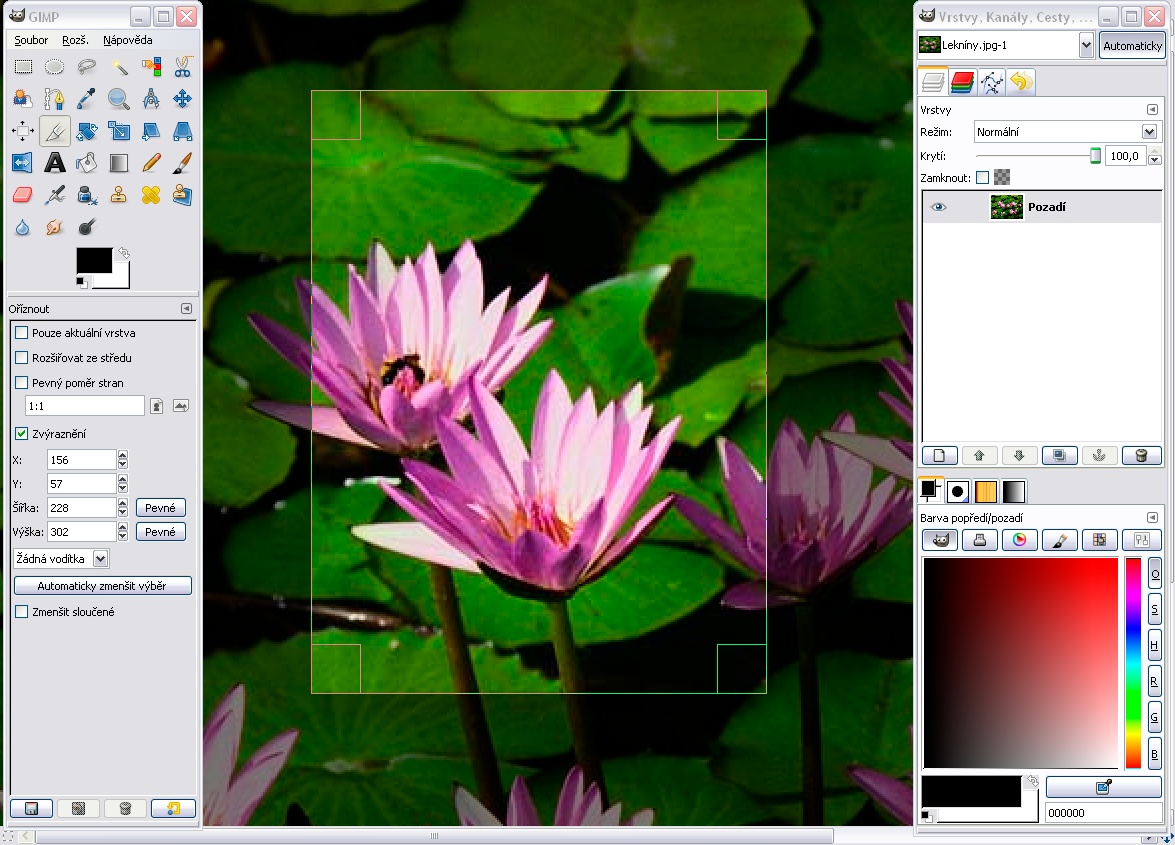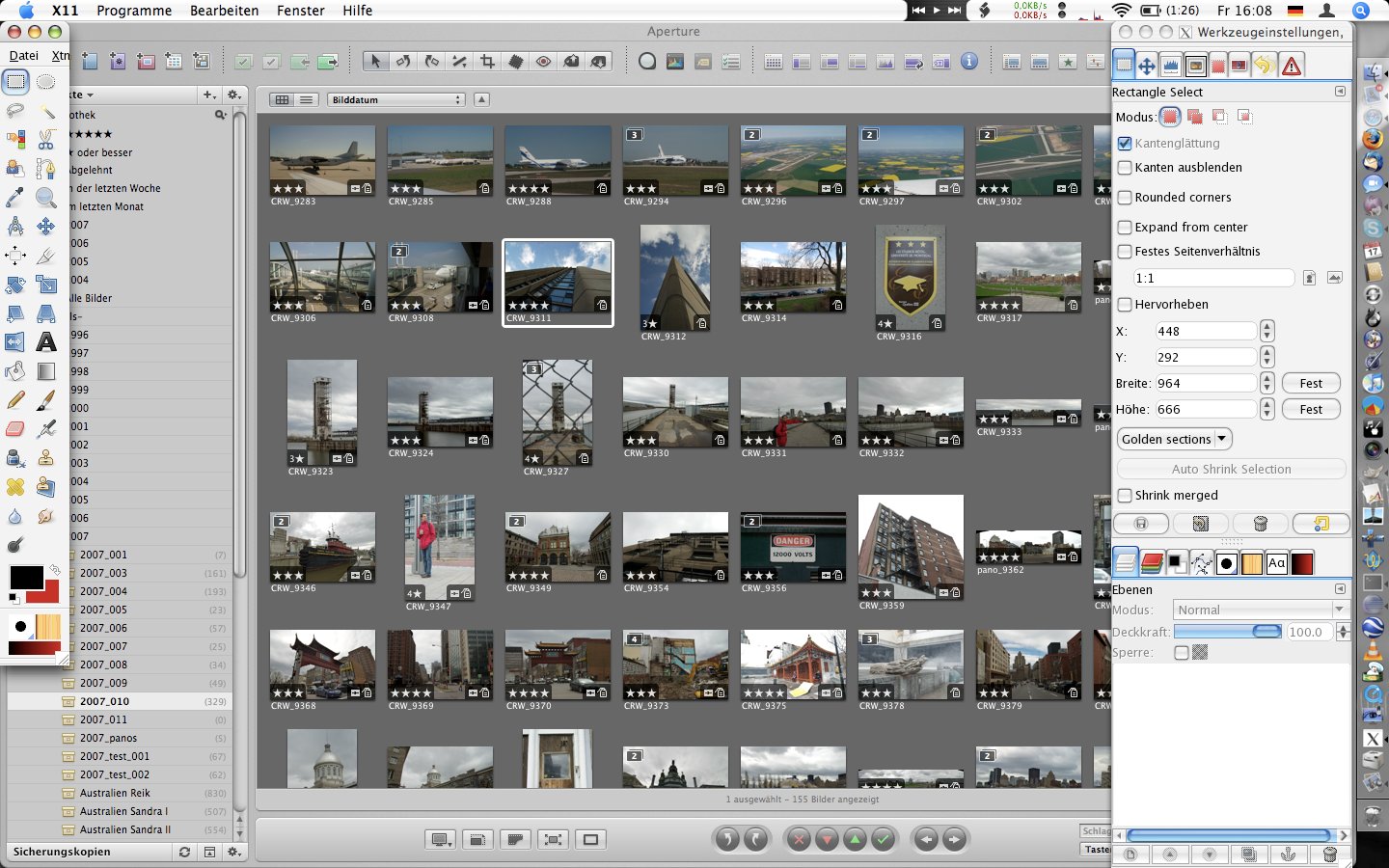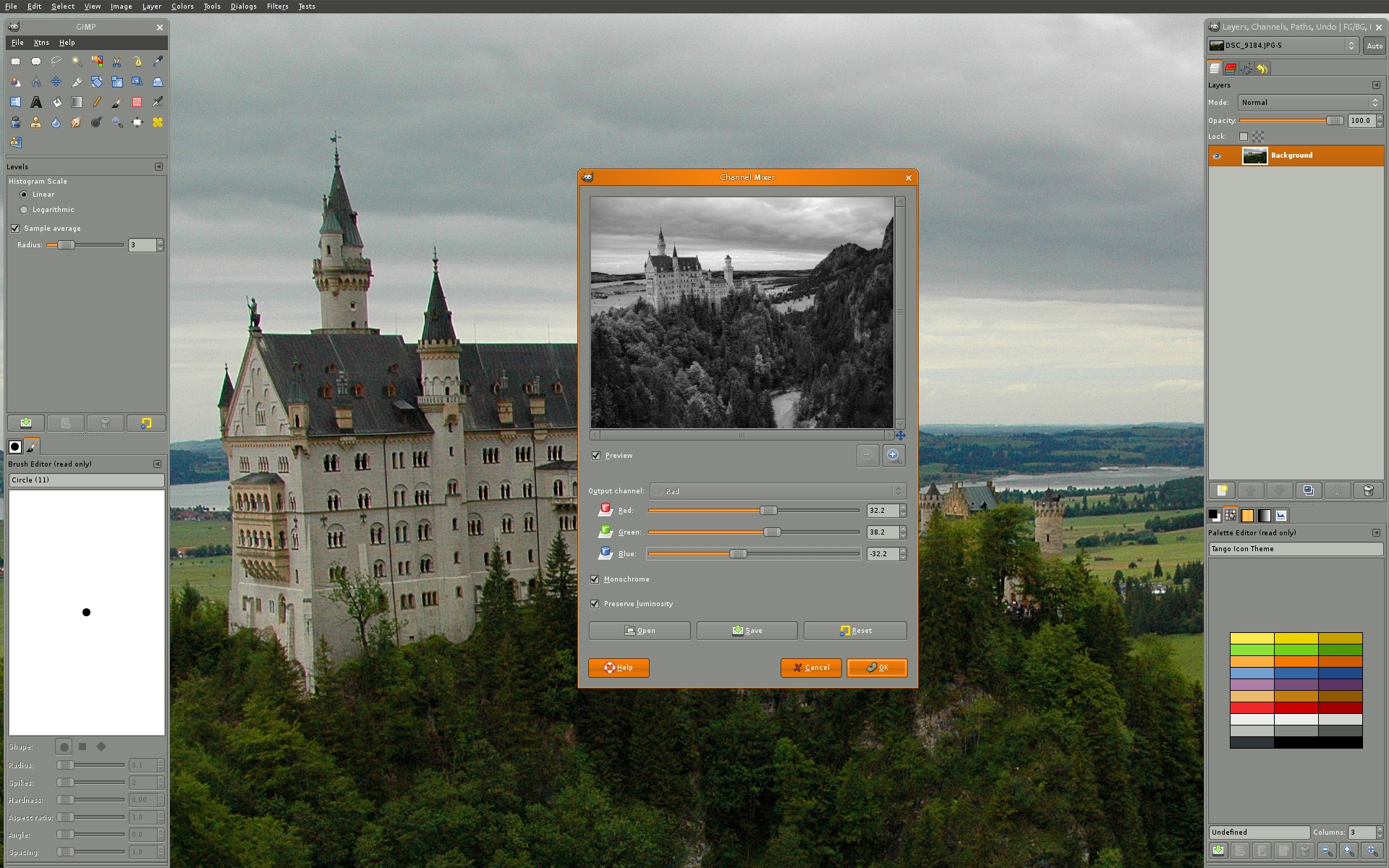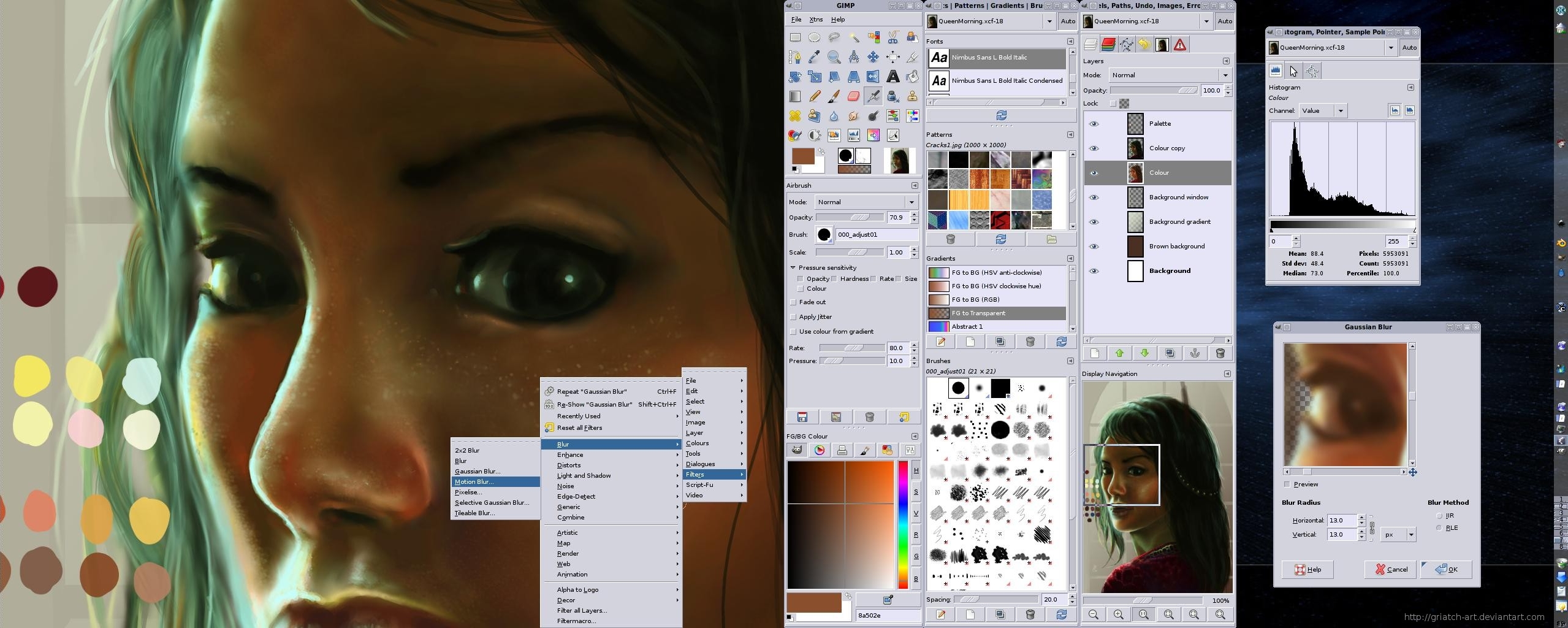Gimp for x64 Windows 2.10.38
"Revolutionize your photo editing with Gimp x64 software for Windows 7."
Introducing Gimp – a professional photo editing software designed specifically for Windows 7 x64. This feature-packed program from the makers at Gimp offers a range of powerful editing tools that will help you transform your images with ease. Whether you're a seasoned professional or just starting out, Gimp's intuitive interface and extensive customization options make it an ideal choice for all types of photographers. With its advanced editing capabilities, you can easily retouch, compose, and manipulate your images to create stunning works of art. So download Gimp today and unleash your creativity!
Gimp for x64 Windows 2.10.38 full details

| File Size: | 297.00 MB |
|---|---|
| License: | Open Source |
| Price: | FREE |
| Released: | 2024-05-04 |
| Downloads: | Total: 14450 | This Month: 187 |
| Publisher: | Gimp |
| Publisher URL: | https://www.gimp.org/ |

Download Gimp for x64 Windows 2.10.38
Save Gimp for x64 Windows to My Stuff
Tweet
Gimp for x64 Windows 2.10.38 full screenshots
Gimp for x64 Windows - Windows 7 Download awards
Gimp for x64 Windows 2.10.38 full description
The Gimp for Windows x64 is the open source reference in image manipulation. This free application will allow you to retouch, author and edit your photos thanks to a wide set of tools.
Let’s quickly go through what you can do with the Gimp. The painting function has the essential clone, airbrush or pencil tools and a powerful gradient and blend tool. You can also create and save your own brushes and patterns for later use. The program lets you manipulate your photos, adding layers, doing Bezier and polygonal selections or setting text. Load and save animations in a frame-as-layer format and batch process all your photos for quick editing. The multi-windowed interface can be moved around to fit your needs and resized according to your desktop space.
While the Gimp is user friendly, the installation process can result a bit hairy. Because the application works under the GTK Runtime Environment, you will have to install this kit to successfully launch the program. The process is fairly lengthy and some error messages tend to pop up, however if you persist, you will be able to install the Gimp properly on your PC
Despite this fairly hazardous installation process, the Gimp is a program we recommend. Whether you’re out of dough or are looking for a free alternative to Photoshop, the Gimp is excellent image manipulation software with all the tools you’d expect. The friendly interface and expandability make this a program of choice.
Features:
Painting:
· Full suite of painting tools including Brush, Pencil, Airbrush, Clone,
· etc.
· Sub-pixel sampling for all paint tools for high quality anti-aliasing
· Extremely powerful gradient editor and blend tool
· Supports custom brushes and patterns
System:
· Tile based memory management so image size is limited only by available disk space
· Virtually unlimited number of images open at one time
Advanced Manipulation:
· Full alpha channel support
· Layers and channels
· Multiple Undo/Redo (limited only by diskspace)
· Editable text layers
· Transformation tools including rotate, scale, shear and flip
· Selection tools including rectangle, ellipse, free, fuzzy and intelligent
· Advanced path tool doing bezier and polygonal selections.
· Transformable paths, transformable selections.
· Quickmask to paint a selection.
Extensible:
· A Procedural Database for calling internal GIMP functions from
· external programs as in Script-fu
· Advanced scripting capabilities (Scheme, Python, Perl)
· Plug-ins which allow for the easy addition of new file formats and new
· effect filters
· Over 100 plug-ins already available
Animation:
· Load and save animations in a convenient frame-as-layer format
· MNG support
· Frame Navigator (in GAP, the GIMP Animation Package)
· Onion Skin (in GAP, the GIMP Animation Package)
· Bluebox (in GAP, the GIMP Animation Package)
File Handling:
· File formats supported include bmp, gif, jpeg, mng, pcx, pdf, png, ps, psd, svg, tiff, tga, xpm, and many others
· Load, display, convert, save to many file formats
· SVG path import/export
Let’s quickly go through what you can do with the Gimp. The painting function has the essential clone, airbrush or pencil tools and a powerful gradient and blend tool. You can also create and save your own brushes and patterns for later use. The program lets you manipulate your photos, adding layers, doing Bezier and polygonal selections or setting text. Load and save animations in a frame-as-layer format and batch process all your photos for quick editing. The multi-windowed interface can be moved around to fit your needs and resized according to your desktop space.
While the Gimp is user friendly, the installation process can result a bit hairy. Because the application works under the GTK Runtime Environment, you will have to install this kit to successfully launch the program. The process is fairly lengthy and some error messages tend to pop up, however if you persist, you will be able to install the Gimp properly on your PC
Despite this fairly hazardous installation process, the Gimp is a program we recommend. Whether you’re out of dough or are looking for a free alternative to Photoshop, the Gimp is excellent image manipulation software with all the tools you’d expect. The friendly interface and expandability make this a program of choice.
Features:
Painting:
· Full suite of painting tools including Brush, Pencil, Airbrush, Clone,
· etc.
· Sub-pixel sampling for all paint tools for high quality anti-aliasing
· Extremely powerful gradient editor and blend tool
· Supports custom brushes and patterns
System:
· Tile based memory management so image size is limited only by available disk space
· Virtually unlimited number of images open at one time
Advanced Manipulation:
· Full alpha channel support
· Layers and channels
· Multiple Undo/Redo (limited only by diskspace)
· Editable text layers
· Transformation tools including rotate, scale, shear and flip
· Selection tools including rectangle, ellipse, free, fuzzy and intelligent
· Advanced path tool doing bezier and polygonal selections.
· Transformable paths, transformable selections.
· Quickmask to paint a selection.
Extensible:
· A Procedural Database for calling internal GIMP functions from
· external programs as in Script-fu
· Advanced scripting capabilities (Scheme, Python, Perl)
· Plug-ins which allow for the easy addition of new file formats and new
· effect filters
· Over 100 plug-ins already available
Animation:
· Load and save animations in a convenient frame-as-layer format
· MNG support
· Frame Navigator (in GAP, the GIMP Animation Package)
· Onion Skin (in GAP, the GIMP Animation Package)
· Bluebox (in GAP, the GIMP Animation Package)
File Handling:
· File formats supported include bmp, gif, jpeg, mng, pcx, pdf, png, ps, psd, svg, tiff, tga, xpm, and many others
· Load, display, convert, save to many file formats
· SVG path import/export
Gimp for x64 Windows 2.10.38 download tags
Bookmark Gimp for x64 Windows
Gimp for x64 Windows for Windows 7 - Copyright information
All Gimp for x64 Windows reviews, submitted ratings and written comments become the sole property of Windows 7 download. You acknowledge that you, not windows7download, are responsible for the contents of your submission. However, windows7download reserves the right to remove or refuse to post any submission for any reason.
Windows 7 Download periodically updates pricing and software information of Gimp for x64 Windows full version from the publisher, but some information may be out-of-date. You should confirm all information.
Using warez version, crack, warez passwords, patches, serial numbers, registration codes, key generator, pirate key, keymaker or keygen for Gimp for x64 Windows license key is illegal and prevent future development of Gimp for x64 Windows. Download links are directly from our mirrors or publisher's website, Gimp for x64 Windows torrent or shared files from free file sharing and free upload services, including Rapidshare, MegaUpload, YouSendIt, SendSpace, DepositFiles, DivShare, HellShare, HotFile, FileServe or MediaFire, are not used.
Windows 7 Download periodically updates pricing and software information of Gimp for x64 Windows full version from the publisher, but some information may be out-of-date. You should confirm all information.
Using warez version, crack, warez passwords, patches, serial numbers, registration codes, key generator, pirate key, keymaker or keygen for Gimp for x64 Windows license key is illegal and prevent future development of Gimp for x64 Windows. Download links are directly from our mirrors or publisher's website, Gimp for x64 Windows torrent or shared files from free file sharing and free upload services, including Rapidshare, MegaUpload, YouSendIt, SendSpace, DepositFiles, DivShare, HellShare, HotFile, FileServe or MediaFire, are not used.
Post Gimp for x64 Windows review


Windows 7 Gimp for x64 Windows related downloads
The Gimp is the open source reference in image manipulation. This free application will allow you to retouch, ...
The Gimp is the open source reference in image manipulation. This free application will allow you to retouch, ...
GIMP Portable is the popular the GIMP for Windows image editor packaged as a portable app, ...
GIMP, the GNU Image Manipulation Program, is a powerful open-source software designed for tasks such as photo retouching, image composition, and ...
Free photo red-eye reduction tool. Remove or fix red-eye ... of red pupils in color photographs of eyes. Free Red-eye Reduction Tool is a photo correction tool. ...
My Account
Help
Windows 7 Software Coupons
-
MacX DVD Video Converter
58% Off -
WinX HD Video Converter
56% Off -
WinX DVD Copy Pro
42% Off -
MacX Video Converter Pro
56% Off -
MacX MediaTrans
63% Off
My Saved Stuff
You have not saved any software.
Click "Save" next to each software.
Click "Save" next to each software.
Would you like to receive announcements of new versions of your software by email or by RSS reader? Register for FREE!
Windows 7 Downloads Picks
- CorelDRAW X7 (x32 bit) 17.4.0.887
- CorelDRAW X7 (x64 bit) 17.4.0.887
- CorelDRAW X5 15.2.0.686
- CorelDRAW X4
- CorelDRAW 2017 19.1.0.419
- CorelDRAW X6 16.4.0.1280
- Blender - 32 bit 2.80
- Graphic Workshop Professional 15.0a rev11
- CorelDRAW X8 18.0.0.450
- Paint.NET 5.0.13
- PDFill PDF Editor 15.0 Build 2
- Adobe Illustrator CS6 16.0.5
- Adobe After Effects CC 2024 24.5.0
- Adobe PhotoShop CS6 Extended CC 2024 25.11
- Corel PaintShop Photo Pro X3 2023 25.2.0.58
- Image Analyzer 1.43
- Adobe Illustrator CC CC 2024 28.5.0
- Synfig Studio 1.5.3
- Google SketchUp Pro 2020
- Video Slideshow Maker 1.0.60
Popular Tags
jpg
photo editor
digital
photo
background
watermark
software
texture
generator
styles
graphics
photos
free
batch
photoshop
images
resize
edit
jpeg
wallpaper
editor
image
graphic
image editor
plugin
image editing
picture
paint
desktop
seamless
Popular Windows 7 Software
- CorelDRAW X7 (x32 bit) 17.4.0.887
- CorelDRAW X7 (x64 bit) 17.4.0.887
- CorelDRAW X5 15.2.0.686
- CorelDRAW X4
- iTop Screenshot 1.2.3.544
- CorelDRAW 2017 19.1.0.419
- CorelDRAW X6 16.4.0.1280
- Adobe InDesign CS5 CS5.5 7.5.3
- Blender - 32 bit 2.80
- Graphic Workshop Professional 15.0a rev11
- Model Air Design 2.4
- CorelDRAW X8 18.0.0.450
- Blender Portable 4.1.1
- Model Air Design 2.4
- Paint.NET 5.0.13
© 2025 Windows7Download.com - All logos, trademarks, art and other creative works are and remain copyright and property of their respective owners. Microsoft Windows is a registered trademarks of Microsoft Corporation. Microsoft Corporation in no way endorses or is affiliated with windows7download.com.