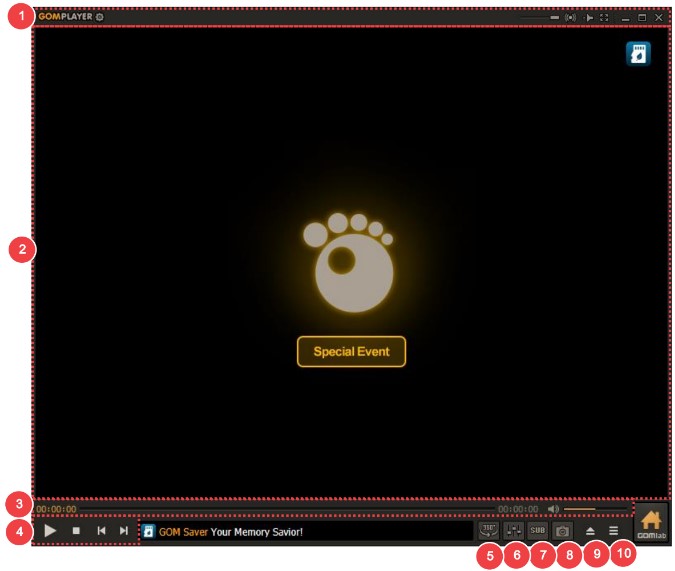Gom Player 2.3.109 Build 5379
"Discover the ultimate multimedia experience with Gom Player – customizable, intuitive, and sleek!"
Gom Player by GOM & Company is an exceptional media player that supports a wide variety of video and audio formats. Its simple interface makes it easy to use for beginners without compromising the advanced features that tech-savvy users crave. You can also customize its visual aspect to your liking. With its smooth playback and easy-to-understand subtitle settings, you can enjoy your movies and TV shows without any disruptions. Gom Player is definitely worth checking out!
Gom Player 2.3.109 Build 5379 full details

| File Size: | 30.30 MB |
|---|---|
| License: | Adware |
| Price: | FREE |
| Released: |
2025-06-17
 |
| Downloads: | Total: 53896 | This Month: 199 |
| Publisher: | GOM & Company |
| Publisher URL: | https://www.gomcorp.com/eng/ |

Download Gom Player 2.3.109 Build 5379
Save Gom Player to My Stuff
Tweet
Gom Player 2.3.109 Build 5379 full screenshots
Gom Player - Windows 7 Download awards
Gom Player 2.3.109 Build 5379 full description
GOM Player is a free multimedia player with popular video and audio codecs built-in. GOM Player supports file formats such as AVI, DAT, MPEG, DivX, XviD, WMV, ASF. Users don't have to install codecs separately. GOM Player is capable of playing incomplete or damaged AVI files by skipping the damaged frames. It can also play locked or partially downloaded files. Its other features include drag-and-drop support, HTTP streaming, editable skins, subtitling, overlay mixer, key remapping, enhanced filter rendering, real-time index rebuilding for AVI files and unicode support among others.
Right above is a timeline that's extremely narrow; this is fine for standard keyboard/mouse users but hardly ideal for touch. Right-clicking anywhere on the player will expose even more detailed options and audio/video-related tweaks like those found in other open-source players. You can add custom audio EQ effects, tweak subtitle lengths, and even take burst screenshots to capture particular moments from videos.
GOM Media Player Features:
Codec Finder
GOM Player includes many codecs (XviD, DivX, FLV1, AC3, OGG, MP4, H263 and more) so you won't need to install separate codecs for most videos. For those videos that require a separate codec, GOM Player will find one and direct you to a place where you can download an open source version of the codec. That way, you won't get stuck with unnecessary codecs on your system.
Play Broken AVI Files (Patented)
AVI files can't be played if the index is broken, or if the file isn't completely downloaded. This is because the index is located at the end of the file. GOM Player's patented technology enables users to view files with broken indexes or that are still being downloaded.
Powerful Subtitle Support
GOM Player supports SMI, SRT, RT, SUB(with IDX) files for subtitle. You can specify margin, location, size, resolution, font and others. You can also enable shadow, view ASF files with subtitle, karaoke subtitle mode. You can even synchronize subtitle and video if there's any mismatch.
Convenient Playlist
If you run a video file and there is already a file with a similar name in the directory, it will be automatically added to your playlist. GOM Player has a similar playlist format as M3U, PLS, ASX and you can also include and edit different media formats on that playlist as well. It's easy to create and edit your own multimedia playlist with GOM Player.
Support Different Media Types
Along with different media format such as AVI, MPG, MPEG and DAT, GOM Player also supports streaming Windows media format (WMV, ASF, ASX). You can also watch DVD-quality videos with 5.1 channel audio output.
Screen Capture
Screen capture allows you to take a screenshot of your video directly from GOM Player. Using the Burst Capture feature, you can take continuous screenshots up to 999 shots.
Advanced Features
There are an endless number of advanced features. Customize brightness, contrast and saturation. Sharpen and add noise to your video. Try the audio equalizer. Repeat a section of your video with our A-B Repeat feature. Fast forward/rewind a few seconds using left/right keys. And much more for you to discover!
Right above is a timeline that's extremely narrow; this is fine for standard keyboard/mouse users but hardly ideal for touch. Right-clicking anywhere on the player will expose even more detailed options and audio/video-related tweaks like those found in other open-source players. You can add custom audio EQ effects, tweak subtitle lengths, and even take burst screenshots to capture particular moments from videos.
GOM Media Player Features:
Codec Finder
GOM Player includes many codecs (XviD, DivX, FLV1, AC3, OGG, MP4, H263 and more) so you won't need to install separate codecs for most videos. For those videos that require a separate codec, GOM Player will find one and direct you to a place where you can download an open source version of the codec. That way, you won't get stuck with unnecessary codecs on your system.
Play Broken AVI Files (Patented)
AVI files can't be played if the index is broken, or if the file isn't completely downloaded. This is because the index is located at the end of the file. GOM Player's patented technology enables users to view files with broken indexes or that are still being downloaded.
Powerful Subtitle Support
GOM Player supports SMI, SRT, RT, SUB(with IDX) files for subtitle. You can specify margin, location, size, resolution, font and others. You can also enable shadow, view ASF files with subtitle, karaoke subtitle mode. You can even synchronize subtitle and video if there's any mismatch.
Convenient Playlist
If you run a video file and there is already a file with a similar name in the directory, it will be automatically added to your playlist. GOM Player has a similar playlist format as M3U, PLS, ASX and you can also include and edit different media formats on that playlist as well. It's easy to create and edit your own multimedia playlist with GOM Player.
Support Different Media Types
Along with different media format such as AVI, MPG, MPEG and DAT, GOM Player also supports streaming Windows media format (WMV, ASF, ASX). You can also watch DVD-quality videos with 5.1 channel audio output.
Screen Capture
Screen capture allows you to take a screenshot of your video directly from GOM Player. Using the Burst Capture feature, you can take continuous screenshots up to 999 shots.
Advanced Features
There are an endless number of advanced features. Customize brightness, contrast and saturation. Sharpen and add noise to your video. Try the audio equalizer. Repeat a section of your video with our A-B Repeat feature. Fast forward/rewind a few seconds using left/right keys. And much more for you to discover!
Gom Player 2.3.109 Build 5379 download tags
Gom Player 2.3.109 Build 5379 Windows 7 release notes
New Release
Improved an issue where the last content of SRT subtitle is not being seen.
[ Gom Player release history ]
Improved an issue where the last content of SRT subtitle is not being seen.
[ Gom Player release history ]
Bookmark Gom Player
Gom Player for Windows 7 - Copyright information
All Gom Player reviews, submitted ratings and written comments become the sole property of Windows 7 download. You acknowledge that you, not windows7download, are responsible for the contents of your submission. However, windows7download reserves the right to remove or refuse to post any submission for any reason.
Windows 7 Download periodically updates pricing and software information of Gom Player full version from the publisher, but some information may be out-of-date. You should confirm all information.
Using warez version, crack, warez passwords, patches, serial numbers, registration codes, key generator, pirate key, keymaker or keygen for Gom Player license key is illegal and prevent future development of Gom Player. Download links are directly from our mirrors or publisher's website, Gom Player torrent or shared files from free file sharing and free upload services, including Rapidshare, MegaUpload, YouSendIt, SendSpace, DepositFiles, DivShare, HellShare, HotFile, FileServe or MediaFire, are not used.
Windows 7 Download periodically updates pricing and software information of Gom Player full version from the publisher, but some information may be out-of-date. You should confirm all information.
Using warez version, crack, warez passwords, patches, serial numbers, registration codes, key generator, pirate key, keymaker or keygen for Gom Player license key is illegal and prevent future development of Gom Player. Download links are directly from our mirrors or publisher's website, Gom Player torrent or shared files from free file sharing and free upload services, including Rapidshare, MegaUpload, YouSendIt, SendSpace, DepositFiles, DivShare, HellShare, HotFile, FileServe or MediaFire, are not used.
Gom Player users' reviews
Gom Player 2.1.33.5071
review by asnara (Oct 5, 2011)





highly recomended by a friend says it's good,and it is!
Post Gom Player review


Windows 7 Gom Player related downloads
... experience. One of our top picks is the MP4 Player developed by Tomabo.
Tomabo's MP4 Player is a ...
VLC media player is the most stable, flexible and lightweight audio and video player around today, especially when compared ...
Media Player Classic Home Cinema for Windows x64 is a free audio and video player for Windows x64. MPC ...
Adobe Media Player is a next-generation desktop media player, providing high-quality video playback of streamed, downloaded or ...
Media Player Classic Home Cinema is a free audio and video player for Windows. This project ...
My Account
Help
Windows 7 Software Coupons
-
Media Player Morpher
85% Off -
WinX HD Video Converter
56% Off -
MacX DVD Video Converter
58% Off -
WinX DVD Copy Pro
42% Off -
WinX DVD Ripper
50% Off
My Saved Stuff
You have not saved any software.
Click "Save" next to each software.
Click "Save" next to each software.
Would you like to receive announcements of new versions of your software by email or by RSS reader? Register for FREE!
Windows 7 Downloads Picks
- VLC Media Player 3.0.21
- Media Player Classic - HomeCinema - 32 bit 2.5.5
- Media Player Classic - HomeCinema - 64 bit 2.3.0
- Gom Player 2.3.109 Build 5379
- RealPlayer 24.0.0.311
- SMPlayer 25.6.0
- Adobe Media Player 1.7
- PowerDVD 23.0.1825.62
- MPlayer Portable 1.0 RC2
- NextPVR 21.1
- Corel WinDVD Pro 2010 11.0.0.289.5182
- Corel WinDVD 2010 11.0.0.289.5182
Popular Tags
user-friendly
playback
customizable
video playback
blu-ray
media player
playary free download
download playary
listen podcasts
multimedia
movie
blu-ray player
cross-platform
playary
podcast
movie player
music
music player
video player
player
Popular Windows 7 Software
- MpcStar 7.0
- Free Any Video Converter Pro 3.8.8
- Nero StartSmart 7.11.10.0c
- KORG PA Manager 5.1.2010
- DVDFab 13.0.5.2
- 7thShare Any Video Converter 3.2.6
- Audacity Portable 3.5.0
- Adobe Premiere Elements 2024.2
- BluffTitler 16.8.0.0
- WonderFox DVD Ripper Pro 24.0
- 7thShare Any Blu-ray Ripper 3.2.6
- HD Video Converter Factory Pro 28.1
- Tipard Blu-ray Player 6.3.68
- Free HD Video Converter Factory 28.1
- iFun Screen Recorder 1.2.0.261
© 2025 Windows7Download.com - All logos, trademarks, art and other creative works are and remain copyright and property of their respective owners. Microsoft Windows is a registered trademarks of Microsoft Corporation. Microsoft Corporation in no way endorses or is affiliated with windows7download.com.