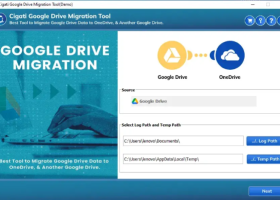Google Drive to OneDrive Migration Tool for Windows 7 - Move Google Drive to OneDrive! - Windows 7 Download
Google Drive to OneDrive Migration Tool 22.11
Easily migrate Google Drive to OneDrive with this software.
Get your cloud data quickly and easily transferred from Google Drive to OneDrive with the Migrate Cloud Data Google Drive to OneDrive Migration Tool. Developed with user-friendliness in mind, this application ensures a smooth transition for all your important files and documents. Say goodbye to manual transfers and hello to hassle-free cloud data migration. Install it now!
Google Drive to OneDrive Migration Tool 22.11 full details

| File Size: | 100.44 MB |
|---|---|
| License: | Free To Try |
| Price: | $49.00 |
| Released: | 2023-02-01 |
| Downloads: | Total: 28 | This Month: 6 |
| Publisher: | Migrate Cloud Data |
| Publisher URL: | http://www.migrateclouddata.com/ |

Download Google Drive to OneDrive Migration Tool 22.11
Save Google Drive to OneDrive Migration Tool to My Stuff
Tweet
Google Drive to OneDrive Migration Tool - Windows 7 Download awards
Google Drive to OneDrive Migration Tool 22.11 full description
Google Drive to Onedrive Migration Tool is one of the most reliable and safe utilities to migrate data from your Google Drive account. It is designed and developed under the expert's supervision to make it compatible with all the latest versions of Windows OS. Using this advanced utility, users can easily back up and migrate the entire data from their Google Drive such as Audio, Videos, Files, PDF, DOC, DOCX, etc. Apart from this, it is integrated with some advanced features that help you to optimize the whole migration task. You can add the extension of files to migrate some particular files. It segregates the files with the added extensions and only migrates them. Additionally, you can add the date range to filter the data for migration. It allows you to define the date range on the basis of created or modified date of the documents. In some cases, users have multiple files with the same name that are stored in different folders. In this situation, you can check the Allow Duplicate Files option to migrate all the files having the same name. This advanced Google Drive Migrator also helps in managing your Google Drive storage. You can enable the option to Free up Server Space which will directly remove all the migrated files from your server. Using this software also ensures high data security as it has the latest Modern Authentication which is one of the secure protocols to configure in any third-party software. After allowing access to your Google Drive account, it shows a Tree structure that reflects the folders in your drive along with the details such as user name, total space, used space, and trash space. Modern Authentication also works with the destination drive that you select from the dropdown of the select destination drive option. In the end, it reflects the whole migration details including the status of total files, downloaded files, and backup location. It also provides a free demo version that helps users to analyze its amazing performance.
Google Drive to OneDrive Migration Tool 22.11 download tags
Google Drive to OneDrive Migration Tool 22.11 Windows 7 release notes
New Release
Supports all the latest version of Windows OS, including Windows 11.
[ Google Drive to OneDrive Migration Tool release history ]
Supports all the latest version of Windows OS, including Windows 11.
[ Google Drive to OneDrive Migration Tool release history ]
Google Drive to OneDrive Migration Tool 22.11 Windows 7 requirements
1 GHz Processor, 512 MB RAM, Minimum 500 MB Space
Bookmark Google Drive to OneDrive Migration Tool
Google Drive to OneDrive Migration Tool for Windows 7 - Copyright information
All Google Drive to OneDrive Migration Tool reviews, submitted ratings and written comments become the sole property of Windows 7 download. You acknowledge that you, not windows7download, are responsible for the contents of your submission. However, windows7download reserves the right to remove or refuse to post any submission for any reason.
Windows 7 Download periodically updates pricing and software information of Google Drive to OneDrive Migration Tool full version from the publisher, but some information may be out-of-date. You should confirm all information.
Using warez version, crack, warez passwords, patches, serial numbers, registration codes, key generator, pirate key, keymaker or keygen for Google Drive to OneDrive Migration Tool license key is illegal and prevent future development of Google Drive to OneDrive Migration Tool. Download links are directly from our mirrors or publisher's website, Google Drive to OneDrive Migration Tool torrent or shared files from free file sharing and free upload services, including Rapidshare, MegaUpload, YouSendIt, SendSpace, DepositFiles, DivShare, HellShare, HotFile, FileServe or MediaFire, are not used.
Windows 7 Download periodically updates pricing and software information of Google Drive to OneDrive Migration Tool full version from the publisher, but some information may be out-of-date. You should confirm all information.
Using warez version, crack, warez passwords, patches, serial numbers, registration codes, key generator, pirate key, keymaker or keygen for Google Drive to OneDrive Migration Tool license key is illegal and prevent future development of Google Drive to OneDrive Migration Tool. Download links are directly from our mirrors or publisher's website, Google Drive to OneDrive Migration Tool torrent or shared files from free file sharing and free upload services, including Rapidshare, MegaUpload, YouSendIt, SendSpace, DepositFiles, DivShare, HellShare, HotFile, FileServe or MediaFire, are not used.
Post Google Drive to OneDrive Migration Tool review


Windows 7 Google Drive to OneDrive Migration Tool related downloads
Looking to effortlessly shift your valuable data from Google Drive to another cloud storage platform? Look no further ...
Introducing Data Backup PC for Windows, an exceptional software developed by ... interface and robust features, this software ensures seamless data backup, offering peace of mind for Windows 7 users. ...
... we present to you the remarkable FoneLab iOS Data Backup & Restore, developed by FoneLab Studio. This exceptional ...
Looking for a reliable and efficient iOS data backup and restore solution? Meet AceThinker iOS Data Backup ...
... your valuable data? Look no further than "Simple Data Backup" designed by the talented developer Chris Long. This ...
My Account
Help
Windows 7 Software Coupons
-
MacX Media Management Bundle
70% Off -
WinX DVD Ripper
50% Off -
WinX HD Video Converter
56% Off -
FREE VPN PROXY by SEED4.ME WINDOWS
Free VPN by Seed4Me -
MacX DVD Video Converter
58% Off
My Saved Stuff
You have not saved any software.
Click "Save" next to each software.
Click "Save" next to each software.
Would you like to receive announcements of new versions of your software by email or by RSS reader? Register for FREE!
Windows 7 Downloads Picks
- iTop Data Recovery 5.0.0.776
- R-Studio for Windows x64 9.4 B191310
- FreeFileSync 13.9
- IDrive 7.0.0.19
- PCWin Recovery 2.7
- GoodSync2Go 12.8.0.0
- Mozy Remote Backup 2.36.5.646
- Toucan 3.1.8.1
- Windows 7 USB/DVD Download Tool 1.0.24.0
- Double Image 7.0.61
- DSynchronize Portable 2.48.28
- Backup4all Standard 8.5 B264
- R-Studio 9.4 build 191420
- DMDE 4.0.6.806
- OCB for WinRAR 3.0.1
- Nero Move It 1.5.10.1
- Driver Genius Professional Edition 24.0.0.147
- Virtos S.O.S Backup Enterprise 5.5.05
- Carbonite Online PC Backup 5.7.6
- Norton Ghost 15.0.0.35659
Popular Tags
pictures
file
deleted
damaged
folder
erased
images
card
recovery
rescue
audio
restore
picture
media
formatted
backup
disk
digital
video
salvage
corrupted
windows
partition
undelete
retrieve
utility
drive
usb
memory
recover
Popular Windows 7 Software
- Avro Keyboard 5.6.0.0
- Ghostscript (x64 bit) 10.03.1
- System Optimizer and Cleaner Software 7.0
- Windows 7
- Windows 7 Service Pack 1 7601.17514.1011
- Memory Card Data Recovery Freeware Tool 2.2.1.4
- OST2PST Converter Free 6.6 6.6
- CPU Cooling Master - Laptop Cooler 1.6.8.8
- Media Creation Tool x64 22H2
- CubexSoft PDF Merge Tool 1.1
- PrimoCache 4.4.0
- Stellar Data Recovery Technician 11.0.0.3
- Sysinfo OST Splitter Tool 22.1
- PST Repair 17.0
- View and Read Outlook PST emails 5.0
© 2025 Windows7Download.com - All logos, trademarks, art and other creative works are and remain copyright and property of their respective owners. Microsoft Windows is a registered trademarks of Microsoft Corporation. Microsoft Corporation in no way endorses or is affiliated with windows7download.com.