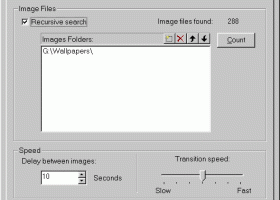gPhotoShow 1.8.1
Elevate your screensaver game with gPhotoShow.
Looking for a way to spice up your desktop? Look no further than gPhotoShow! This user-friendly software lets you create beautiful screensavers from your own photos, complete with customizable settings and effects. Developed by the experts at gPhotoShow.com, it's the perfect way to showcase your memories and add some personal flair to your Windows 7 desktop. Download it now and start experiencing the ultimate in desktop customization!
gPhotoShow 1.8.1 full details

| File Size: | 852 kB |
|---|---|
| License: | Freeware |
| Price: | FREE |
| Released: | 2020-05-22 |
| Downloads: | Total: 657 | This Month: 15 |
| Publisher: | gPhotoShow.com |
| Publisher URL: | http://www.gphotoshow.com |

Download gPhotoShow 1.8.1
Save gPhotoShow to My Stuff
Tweet
gPhotoShow - Windows 7 Download awards
gPhotoShow 1.8.1 full description
gPhotoShow is an easy to use screen saver that turns your favorite image files into a unique personal Screen Saver slideshow, complete with transition effects. gPhotoShow is ideal for displaying your favorite image files from your collection or even use it to create a corporate logo Screen Saver for your Company. Features : - Several transition effects - Image formats : BMP, JPG, GIF, PNG - Works on both 256 color and True Color displays - Configurable delay between images - Automatically resizes your images - Plays your favorite music during slide show - - Sound formats: MID, WAV, MP3 - Multi monitor support - Password protection - Set last picture as desktop wallpaper - Easy install / uninstall
gPhotoShow 1.8.1 download tags
gPhotoShow 1.8.1 Windows 7 release notes
Major Update
Automatically rotate photos containing exif orientation tag
Added an option to enlarge images to fill the screen without black bars
[ gPhotoShow release history ]
Automatically rotate photos containing exif orientation tag
Added an option to enlarge images to fill the screen without black bars
[ gPhotoShow release history ]
gPhotoShow 1.8.1 Windows 7 requirements
windows
Bookmark gPhotoShow
gPhotoShow for Windows 7 - Copyright information
All gPhotoShow reviews, submitted ratings and written comments become the sole property of Windows 7 download. You acknowledge that you, not windows7download, are responsible for the contents of your submission. However, windows7download reserves the right to remove or refuse to post any submission for any reason.
Windows 7 Download periodically updates pricing and software information of gPhotoShow full version from the publisher, but some information may be out-of-date. You should confirm all information.
Using warez version, crack, warez passwords, patches, serial numbers, registration codes, key generator, pirate key, keymaker or keygen for gPhotoShow license key is illegal and prevent future development of gPhotoShow. Download links are directly from our mirrors or publisher's website, gPhotoShow torrent or shared files from free file sharing and free upload services, including Rapidshare, MegaUpload, YouSendIt, SendSpace, DepositFiles, DivShare, HellShare, HotFile, FileServe or MediaFire, are not used.
Windows 7 Download periodically updates pricing and software information of gPhotoShow full version from the publisher, but some information may be out-of-date. You should confirm all information.
Using warez version, crack, warez passwords, patches, serial numbers, registration codes, key generator, pirate key, keymaker or keygen for gPhotoShow license key is illegal and prevent future development of gPhotoShow. Download links are directly from our mirrors or publisher's website, gPhotoShow torrent or shared files from free file sharing and free upload services, including Rapidshare, MegaUpload, YouSendIt, SendSpace, DepositFiles, DivShare, HellShare, HotFile, FileServe or MediaFire, are not used.
Post gPhotoShow review


Windows 7 gPhotoShow related downloads
Flickr Plugin for gPhotoShow Pro allows you to display your favorite Flickr photos as screen ...
My Account
Help
Windows 7 Software Coupons
-
Media Player Morpher
85% Off -
WinX DVD Copy Pro
42% Off -
WinX MediaTrans
63% Off -
FREE VPN PROXY by SEED4.ME WINDOWS
Free VPN by Seed4Me -
WinX HD Video Converter
56% Off
My Saved Stuff
You have not saved any software.
Click "Save" next to each software.
Click "Save" next to each software.
Would you like to receive announcements of new versions of your software by email or by RSS reader? Register for FREE!
Popular Tags
animated
photo
free download
screen
religious
clock
images
free
screensaver
ps3
picture
windows screensaver
world of warcraft
image
free screensavers
download
screensaver freeware
freeware
photos
free screensaver downloads
wallpaper
playstation 3
saver
free screen saver downloads
animated screensaver
spiritual
desktop
3d screensaver
world sights screensaver
slideshow
Popular Windows 7 Software
- Bonzi Buddy 1.7.0
- Virtual Girl Friend 2014.1.1
- WeatherBug 10.0.7.4
- Hotel App Tab Bar Icons for iOS 3.1
- Eye Care Software 20.07.25
- Windows 7 Themes
- Earth 3D Space Screensaver 1.0.6
- Weighbridge Software Free 5.1.99.191
- Flag 3D Screensaver 1.1
- CursorFX 4.03
- Universal Theme Patcher 1.5 B 20090409
- ObjectDock 3.0.1.4
- Active Dancer 1.2.552
- VISTA Security
- Window On Top Portable 2.0
© 2025 Windows7Download.com - All logos, trademarks, art and other creative works are and remain copyright and property of their respective owners. Microsoft Windows is a registered trademarks of Microsoft Corporation. Microsoft Corporation in no way endorses or is affiliated with windows7download.com.