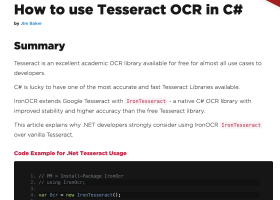How to use Tesseract OCR in C# for Windows 7 - "Empower Your C# with Tesseract OCR" - Windows 7 Download
How to use Tesseract OCR in C# 2020.11.0
"Unlock Text Recognition Capabilities with Easy-to-Use Tesseract OCR for C#"
If you've ever wished for an easier way to process optical character recognition (OCR) in C#, then "How to use Tesseract OCR in C#" could be the answer to your prayers. This fantastic software from Jim Baker and Iron Tesseract OCR Team makes OCR feel effortless, letting you extract text from images and PDFs, no matter the complexity of their layout. It's essential for anyone looking to extract important data in no time flat. Download it today and see what all the fuss is about!
How to use Tesseract OCR in C# 2020.11.0 full details

| File Size: | 0 kB |
|---|---|
| License: | Free To Try |
| Price: | $499.00 |
| Released: | 2021-11-01 |
| Downloads: | Total: 244 | This Month: 180 |
| Publisher: | Jim Baker and Iron Tesseract OCR Team |
| Publisher URL: | https://ironsoftware.com/csharp/ocr/tutorials/c-sharp-tesseract-ocr/ |

Download How to use Tesseract OCR in C# 2020.11.0
Save How to use Tesseract OCR in C# to My Stuff
Tweet
How to use Tesseract OCR in C# - Windows 7 Download awards
How to use Tesseract OCR in C# 2020.11.0 full description
Iron OCR can use the Tesseract 3, Tesseract 4, and Tesseract 5 engine. It provides these on Windows, Linux, and Mac operating systems, and everything you need is installed automatically when you install the Iron OCR NuGet package: homepage Tesseract itself is a command line executable which may not be appropriate for using in real-world scenarios such as web applications. Iron OCR provides the latest Tesseract 5 technology directly to .NET developers without requiring them to install Tesseract onto their host operating system manually. We find that Iron OCR provides an advanced image sampling and upscaling technology, ensuring that even low quality scans get great results with Iron Tesseract: homepage Iron OCR can be used in any type of .NET project. We find it is regularly popular in the development of server applications and desktop applications. We have also seen customers use it within web applications to scan uploaded content and turn it into text, which can then be purposed for another use, such as a database. Iron OCR allows us to read image files, such as TIFFs, JPGs, GIFs, and PNGs, in .NET using Tesseract. Iron OCR (homepage also provides PDF OCR technology using Tesseract within .NET applications. You will be able to find code examples on the Iron Software website showing how to use Iron OCR as a Tesseract alternative for .NET and C# projects. It includes examples of PDF OCR using Tesseract in C#. Please also find information on licensing here: homepage Iron OCR allows developers to treat PDFs as if they were scanned images and provides full functionality for PDF OCR. This includes not only reading PDFs and turning them back into plain text, but also producing PDFs. Iron OCR can use its Tesseract engine to create a search indexable PDF from a flat PDF or image-based contet.
How to use Tesseract OCR in C# 2020.11.0 download tags
How to use Tesseract OCR in C# 2020.11.0 Windows 7 release notes
Major Update
Requires Windows, Linux (Denbian, Ubuntu, or CentOS system architecture. Requires .NET 5, .NET Standard, .NET Core, or .NET Framework
[ How to use Tesseract OCR in C# release history ]
Requires Windows, Linux (Denbian, Ubuntu, or CentOS system architecture. Requires .NET 5, .NET Standard, .NET Core, or .NET Framework
[ How to use Tesseract OCR in C# release history ]
How to use Tesseract OCR in C# 2020.11.0 Windows 7 requirements
Requires Windows, Linux (Denbian, Ubuntu, or CentOS system architecture. Supports C# or VB .NET
Bookmark How to use Tesseract OCR in C#
How to use Tesseract OCR in C# for Windows 7 - Copyright information
All How to use Tesseract OCR in C# reviews, submitted ratings and written comments become the sole property of Windows 7 download. You acknowledge that you, not windows7download, are responsible for the contents of your submission. However, windows7download reserves the right to remove or refuse to post any submission for any reason.
Windows 7 Download periodically updates pricing and software information of How to use Tesseract OCR in C# full version from the publisher, but some information may be out-of-date. You should confirm all information.
Using warez version, crack, warez passwords, patches, serial numbers, registration codes, key generator, pirate key, keymaker or keygen for How to use Tesseract OCR in C# license key is illegal and prevent future development of How to use Tesseract OCR in C#. Download links are directly from our mirrors or publisher's website, How to use Tesseract OCR in C# torrent or shared files from free file sharing and free upload services, including Rapidshare, MegaUpload, YouSendIt, SendSpace, DepositFiles, DivShare, HellShare, HotFile, FileServe or MediaFire, are not used.
Windows 7 Download periodically updates pricing and software information of How to use Tesseract OCR in C# full version from the publisher, but some information may be out-of-date. You should confirm all information.
Using warez version, crack, warez passwords, patches, serial numbers, registration codes, key generator, pirate key, keymaker or keygen for How to use Tesseract OCR in C# license key is illegal and prevent future development of How to use Tesseract OCR in C#. Download links are directly from our mirrors or publisher's website, How to use Tesseract OCR in C# torrent or shared files from free file sharing and free upload services, including Rapidshare, MegaUpload, YouSendIt, SendSpace, DepositFiles, DivShare, HellShare, HotFile, FileServe or MediaFire, are not used.
Post How to use Tesseract OCR in C# review


Windows 7 How to use Tesseract OCR in C# related downloads
Introducing Tesseract 5 C#, a revolutionary software that enables you ... Recognition like never before. Developed by the expert Tesseract 5 CSharp Team, this application is designed to ...
PDF OCR for CSharp is an innovative software that will ... boost your productivity. Developed by the talented PDF OCR for CSharp Development team, this software lets you ...
... connected components in the image. Free for non-commercial use. ...
... best-in-class Windows desktop UI libraries for Windows 11. Use powerful award-winning visual design tools and the modern ...
Discover the transformative power of SignalLab VC++ – a cutting-edge software developed by Mitov Software exclusively ...
My Account
Help
Windows 7 Software Coupons
-
WinX MediaTrans
63% Off -
MacX MediaTrans
63% Off -
WinX DVD Ripper
50% Off -
MacX DVD Ripper Pro
50% Off -
WinX HD Video Converter
56% Off
My Saved Stuff
You have not saved any software.
Click "Save" next to each software.
Click "Save" next to each software.
Would you like to receive announcements of new versions of your software by email or by RSS reader? Register for FREE!
Windows 7 Downloads Picks
Popular Tags
sim
net
ide
tools
windows
visual studio
vb net
battery
addin
number
tool
visual c
imei
metrics
editor
alarm
imsi
software
programming
streaming
c++
visual basic
source
project
code
documentation
format
.net
excel
mobile
Popular Windows 7 Software
- Simply Fortran 3.41 Build 4438
- dotConnect for MySQL Professional 10.0.0
- PHP 8.5.1
- dotConnect for Oracle Professional Edition 11.0.0
- Miraplacid Text Driver SDK 8.0
- dbForge Documenter for SQL Server 2025.2
- Turbo C++ 3.0
- StyleControls 5.86
- Windows Installer 4.5
- Free OCR C# 2022.8.7804
- Software Ideas Modeler Portable 15.20
- Review Assistant 4.1
- Windows Post-Install 8.7.2
- Software Ideas Modeler Portable x64 14.55
- C# QR Barcode Reader 2021.11
© 2025 Windows7Download.com - All logos, trademarks, art and other creative works are and remain copyright and property of their respective owners. Microsoft Windows is a registered trademarks of Microsoft Corporation. Microsoft Corporation in no way endorses or is affiliated with windows7download.com.