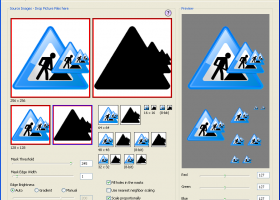iConStruct 1.2.0
"Revamp your icons with iConStruct - the ultimate Windows 7 software for customization."
iConStruct is a versatile and user-friendly software developed by Roger Meier for Windows 7. It allows users to easily create icons and logos with a variety of shapes and colors. The software's intuitive interface and extensive library of templates and objects make icon creation a breeze. iConStruct also offers the ability to import and export various image file formats. Whether you're a graphics designer or simply looking to spice up your desktop, iConStruct is a must-have tool. Download it today to create your own unique icons and logos!
iConStruct 1.2.0 full details

| File Size: | 1.60 MB |
|---|---|
| License: | Freeware |
| Price: | FREE |
| Released: | 2016-07-18 |
| Downloads: | Total: 87 | This Month: 51 |
| Publisher: | Roger Meier |
| Publisher URL: | https://freeware.the-meiers.org/ |

Download iConStruct 1.2.0
Save iConStruct to My Stuff
Tweet
iConStruct - Windows 7 Download awards
iConStruct 1.2.0 full description
iConStruct is a utility for programmers (REALBasic and others) that offers a simple way to create icons of various sizes from a given picture file.
iConStruct automatically scales pictures to standard icon sizes and autmatically generates masks based on a specified brightness threshold. For best results, the images that are to be converted to icons should be in front of a white (or very light) background.
For 32-bit icon sets, the masks are generated as 8-bit grayscale images, and mask edges (1 to 15 pixels wide) values are either set to the brightness of the corresponding pixels in the icon, a fixed value chosen by the user, or a black-to-white gradient.
8-Bit icons are generated as dithered versions of the 32-icons using web-safe colors. The corresponding masks are generated as 1-bit B/W images.
The icons and masks can be individually copied and pasted as well as dragged into other applications, or the entire set of icons can be saved as BMP or transparent PNG files.
iConStruct comes without an installer and can be placed anywhere on the harddrive as long as the correct folder structure is maintained. I.e. for the Windows version the "iConStruct Libs" folder must reside in the same location as the "iConStruct.exe" executable.
iConStruct automatically scales pictures to standard icon sizes and autmatically generates masks based on a specified brightness threshold. For best results, the images that are to be converted to icons should be in front of a white (or very light) background.
For 32-bit icon sets, the masks are generated as 8-bit grayscale images, and mask edges (1 to 15 pixels wide) values are either set to the brightness of the corresponding pixels in the icon, a fixed value chosen by the user, or a black-to-white gradient.
8-Bit icons are generated as dithered versions of the 32-icons using web-safe colors. The corresponding masks are generated as 1-bit B/W images.
The icons and masks can be individually copied and pasted as well as dragged into other applications, or the entire set of icons can be saved as BMP or transparent PNG files.
iConStruct comes without an installer and can be placed anywhere on the harddrive as long as the correct folder structure is maintained. I.e. for the Windows version the "iConStruct Libs" folder must reside in the same location as the "iConStruct.exe" executable.
iConStruct 1.2.0 download tags
iConStruct 1.2.0 Windows 7 release notes
New Release
Fixed a bug that caused filenames to be truncated to 31 characters on Macs.
Added capability to drag icons and masks out of iConStruct to other applications that support picture or file drops.
Added a Preferences dialog for certain settings such as the type of items dragged from iConStruct (picture object or picture file)
iConStruct now remembers the color settings in the preview pane between application launches.
Improved nearest-neighbor scaling for original images with transparency.
[ iConStruct release history ]
Fixed a bug that caused filenames to be truncated to 31 characters on Macs.
Added capability to drag icons and masks out of iConStruct to other applications that support picture or file drops.
Added a Preferences dialog for certain settings such as the type of items dragged from iConStruct (picture object or picture file)
iConStruct now remembers the color settings in the preview pane between application launches.
Improved nearest-neighbor scaling for original images with transparency.
[ iConStruct release history ]
Bookmark iConStruct
iConStruct for Windows 7 - Copyright information
All iConStruct reviews, submitted ratings and written comments become the sole property of Windows 7 download. You acknowledge that you, not windows7download, are responsible for the contents of your submission. However, windows7download reserves the right to remove or refuse to post any submission for any reason.
Windows 7 Download periodically updates pricing and software information of iConStruct full version from the publisher, but some information may be out-of-date. You should confirm all information.
Using warez version, crack, warez passwords, patches, serial numbers, registration codes, key generator, pirate key, keymaker or keygen for iConStruct license key is illegal and prevent future development of iConStruct. Download links are directly from our mirrors or publisher's website, iConStruct torrent or shared files from free file sharing and free upload services, including Rapidshare, MegaUpload, YouSendIt, SendSpace, DepositFiles, DivShare, HellShare, HotFile, FileServe or MediaFire, are not used.
Windows 7 Download periodically updates pricing and software information of iConStruct full version from the publisher, but some information may be out-of-date. You should confirm all information.
Using warez version, crack, warez passwords, patches, serial numbers, registration codes, key generator, pirate key, keymaker or keygen for iConStruct license key is illegal and prevent future development of iConStruct. Download links are directly from our mirrors or publisher's website, iConStruct torrent or shared files from free file sharing and free upload services, including Rapidshare, MegaUpload, YouSendIt, SendSpace, DepositFiles, DivShare, HellShare, HotFile, FileServe or MediaFire, are not used.
Post iConStruct review


Windows 7 iConStruct related downloads
Icon Processor is a tiny utility for converting photos or images into nifty icons. Anyone who loves doing things with their own ...
Introducing the Icon Design Pack, the perfect tool for designing stunning icons on Windows 7! Developed by the experts at ...
Icon Profi is specially designed for efficient icon creation and management and offers a number of ...
Icon Software provides great opportunities for working with Windows 8/7/Vista/XP icons. You will be able to handle Windows 7 ...
ArmCode Icon Golygydd allows you to edit icons and customize the Windows desktop appearance. It supports ...
My Account
Help
Windows 7 Software Coupons
-
MacX MediaTrans
63% Off -
MacX Media Management Bundle
70% Off -
Media Player Morpher
85% Off -
MacX DVD Ripper Pro
50% Off -
WinX DVD Copy Pro
42% Off
My Saved Stuff
You have not saved any software.
Click "Save" next to each software.
Click "Save" next to each software.
Would you like to receive announcements of new versions of your software by email or by RSS reader? Register for FREE!
Windows 7 Downloads Picks
Popular Tags
flash
ico
icon maker
edit
icon grabber
artisans
windows
icon converter
32 bit
extract
illustrator
design
image
vector
iconos
desktop
convert
icon
windows 8
bmp
xaml
gif
photoshop
icons
landscape design symbols
editor
32-bit
icon editor
png
adobe illustrator
Popular Windows 7 Software
- CorelDRAW X7 (x32 bit) 17.4.0.887
- CorelDRAW X7 (x64 bit) 17.4.0.887
- CorelDRAW X5 15.2.0.686
- CorelDRAW X4
- iTop Screenshot 1.2.3.544
- CorelDRAW 2017 19.1.0.419
- CorelDRAW X6 16.4.0.1280
- Adobe InDesign CS5 CS5.5 7.5.3
- Blender - 32 bit 2.80
- Graphic Workshop Professional 15.0a rev11
- Model Air Design 2.4
- CorelDRAW X8 18.0.0.450
- Blender Portable 4.1.1
- Model Air Design 2.4
- Paint.NET 5.0.13
© 2025 Windows7Download.com - All logos, trademarks, art and other creative works are and remain copyright and property of their respective owners. Microsoft Windows is a registered trademarks of Microsoft Corporation. Microsoft Corporation in no way endorses or is affiliated with windows7download.com.