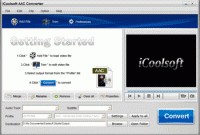iCoolsoft AAC Converter 3.1.10
"Transform your audio files with iCoolsoft AAC Converter - the ultimate solution for high-quality sound."
Looking for a reliable and efficient AAC converter? Look no further than iCoolsoft AAC Converter from icoolsoft.com! This fantastic software can easily convert your audio files to AAC format while retaining high quality sound. With a simple interface and easy-to-use features, this program is perfect for those looking to convert their music collection quickly and efficiently. Try it today and experience the ease and convenience of iCoolsoft AAC Converter.
iCoolsoft AAC Converter 3.1.10 full details

| File Size: | 7.50 MB |
|---|---|
| License: | Free To Try |
| Price: | $15.00 |
| Released: | 2010-03-19 |
| Downloads: | Total: 293 | This Month: 9 |
| Publisher: | icoolsoft.com |
| Publisher URL: | https://www.icoolsoft.com |

Download iCoolsoft AAC Converter 3.1.10
Save iCoolsoft AAC Converter to My Stuff
Tweet
iCoolsoft AAC Converter - Windows 7 Download awards
iCoolsoft AAC Converter 3.1.10 full description
iCoolsoft AAC Converter is the professional AAC file converting tool that can convert most audio files like MP3, WMA, OGG, M4A, FLAC, MKA to AAC and other audio format. It also helps extract audio from videos and convert to AAC files. Powerful audio editing function and sound quality adjusting function are also provided. AAC codec, as the successor of MP3 format, is more and more popular in music files and mobile phone uses. iCoolsoft AAC Converter can help you convert almost all audio files to AAC format and convert AAC to MP3, WMA, OGG and other formats. This tool allows you to adjust the encoding settings to customize the output audio quality and edit audio files by splitting and merging. Thus you can use this versatile tool to easily finish all the AAC editing and converting tasks. Features All-in-one AAC converter This AAC Converter supports AAC audio file as the source and destination format, and can convert AAC to/from all popular video and audio formats, including AVI, WMV, DivX, MP4, H.264, MPEG, RMVB, MOV, FLV, MP3, AC3, M4A, OGG, WMA, and so on. Video to AAC converter This tool also enables you to extract audio parts from video and convert to audio files in AAC, WMA, M4A, MP3 and other formats. If the source movie has multiple sound tracks, you can use this tool to select any one to convert as you want. Snapshot function is also provided for you to easily capture picture from videos. Customize AAC quality Besides choosing the output audio encoder, this tool also allows you to adjust other encoding settings like Sample Rate, Channels, Audio Bitrate, etc. You can customize the output sound quality as you want. Output different formats at a time In batch converting, you can set different output formats for the source files, so as to get audio files in different format at once converting. Powerful and handy Besides the comprehensive video/audio formats supported, practical editing functions and flexible encoding settings.
iCoolsoft AAC Converter 3.1.10 download tags
iCoolsoft AAC Converter 3.1.10 Windows 7 release notes
iCoolsoft AAC Converter 3.1.10 Windows 7 requirements
800MHz Intel/AMD processor or above; 256MB RAM; 30MB space for installation
Bookmark iCoolsoft AAC Converter
iCoolsoft AAC Converter for Windows 7 - Copyright information
All iCoolsoft AAC Converter reviews, submitted ratings and written comments become the sole property of Windows 7 download. You acknowledge that you, not windows7download, are responsible for the contents of your submission. However, windows7download reserves the right to remove or refuse to post any submission for any reason.
Windows 7 Download periodically updates pricing and software information of iCoolsoft AAC Converter full version from the publisher, but some information may be out-of-date. You should confirm all information.
Using warez version, crack, warez passwords, patches, serial numbers, registration codes, key generator, pirate key, keymaker or keygen for iCoolsoft AAC Converter license key is illegal and prevent future development of iCoolsoft AAC Converter. Download links are directly from our mirrors or publisher's website, iCoolsoft AAC Converter torrent or shared files from free file sharing and free upload services, including Rapidshare, MegaUpload, YouSendIt, SendSpace, DepositFiles, DivShare, HellShare, HotFile, FileServe or MediaFire, are not used.
Windows 7 Download periodically updates pricing and software information of iCoolsoft AAC Converter full version from the publisher, but some information may be out-of-date. You should confirm all information.
Using warez version, crack, warez passwords, patches, serial numbers, registration codes, key generator, pirate key, keymaker or keygen for iCoolsoft AAC Converter license key is illegal and prevent future development of iCoolsoft AAC Converter. Download links are directly from our mirrors or publisher's website, iCoolsoft AAC Converter torrent or shared files from free file sharing and free upload services, including Rapidshare, MegaUpload, YouSendIt, SendSpace, DepositFiles, DivShare, HellShare, HotFile, FileServe or MediaFire, are not used.
Post iCoolsoft AAC Converter review


Windows 7 iCoolsoft AAC Converter related downloads
Discover the world of seamless audio conversion with the AAC to MP3 Converter developed by FreeStar. This software is a ...
MP3 to AAC Converter enables you convert MP3 to MPEG4 AAC Audio. Advanced Audio Coding (AAC) is a standardized, ...
WMA to AAC Converter enables you convert WMA (Window Media Audio Codec) to MPEG4 AAC Audio. Advanced Audio Coding ...
Convert AAC MP3 is an best Convert AAC MP3. It can convert AAC (Advanced Audio Coding) ...
Magic Audio Converter and CD Ripper is the ultimate tool for converting your music collection quickly and reliably. Audio conversion has never been so simple and what's ...
My Account
Help
Windows 7 Software Coupons
-
WinX HD Video Converter
56% Off -
WinX MediaTrans
63% Off -
WinX DVD Ripper
50% Off -
MacX Media Management Bundle
70% Off -
Media Player Morpher
85% Off
My Saved Stuff
You have not saved any software.
Click "Save" next to each software.
Click "Save" next to each software.
Would you like to receive announcements of new versions of your software by email or by RSS reader? Register for FREE!
Windows 7 Downloads Picks
- DVDFab 13.0.3.7
- WinAVI All In One Converter 1.7.0.4734
- WonderFox DVD Ripper Pro 23.7
- Riva FLV Encoder 2
- MCEBuddy 2.6.3
- TMPGEnc DVD Authoring Works 7.0.11.12
- HD Video Converter Factory Pro 27.9
- Ogg Vorbis 1.3.6
- Nero Recode 12.5
- Catalencoder 1.4.3
- BDtoAVCHD 3.1.6
- Magic DVD Copier 10.0.1
- freeTunes 3.0.12.628
- Moo0 AudioTypeConverter 1.38
- dBpoweramp Music Converter 2024.11.04
- CD Protector 1.3.6
- DVDFab HD Decrypter 13.0.1.6
- DVDFab Passkey for Blu-ray 9.4.7.6
- AudioScore Ultimate 8.9.6
- Xilisoft DVD Ripper Platinum 7.0.0.1121
Popular Tags
mp4
dvd to iphone
avi to mp4
converter
avi
video
dvd
3gp
dvd converter
dvd to psp
dvd to ipod
iphone
3gp converter
flv to avi
video converter
psp
audio converter
wav
dvd ripper
dvd to 3gp
ipod
dvd to mp3
dvd to avi
mp3
avi converter
dvd to mp4
mp4 converter
convert
rip dvd
wmv
Popular Windows 7 Software
- MpcStar 7.0
- Free Any Video Converter Pro 3.8.8
- 7thShare Any Video Converter 3.2.6
- 7thShare Any Blu-ray Ripper 3.2.6
- iFun Screen Recorder 1.2.0.261
- Nero StartSmart 7.11.10.0c
- KORG PA Manager 5.1.2010
- DVDFab 13.0.3.7
- Audacity Portable 3.5.0
- BluffTitler 16.7.0.4
- Adobe Premiere Elements 2024.2
- Adobe Presenter 11.1.0 B189
- WinAVI All In One Converter 1.7.0.4734
- MicroShift 5.4.1
- Soundplant for Windows 50.7.5
© 2025 Windows7Download.com - All logos, trademarks, art and other creative works are and remain copyright and property of their respective owners. Microsoft Windows is a registered trademarks of Microsoft Corporation. Microsoft Corporation in no way endorses or is affiliated with windows7download.com.