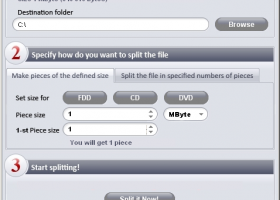JR Split File Pro for Windows 7 - Efficiently split large files with JR Split File Pro. - Windows 7 Download
JR Split File Pro 3.0
"Enhance file management with JR Split File Pro - a top-notch Windows 7 software."
Introducing JR Split File Pro - the ultimate solution for breaking large files into smaller, more manageable chunks on your Windows 7 PC. Developed by Spadix Software, this powerful tool offers seamless file splitting and joining capabilities with customizable options to make your file transfers quick and easy. Whether you're a business professional, student or casual user, JR Split File Pro simplifies the process of working with large files, making it an essential addition to your software library. Try it today!
JR Split File Pro 3.0 full details

| File Size: | 676 kB |
|---|---|
| License: | Free To Try |
| Price: | $19.00 |
| Released: | 2009-09-23 |
| Downloads: | Total: 872 | This Month: 143 |
| Publisher: | Spadix Software |
| Publisher URL: | http://www.spadixbd.com/ |

Download JR Split File Pro 3.0
Save JR Split File Pro to My Stuff
Tweet
JR Split File Pro - Windows 7 Download awards
JR Split File Pro 3.0 full description
Advanced File Splitter, Split gigabyte file to fit on CD
It allows you to split a large file into CD sized segments and create a standard .bat file that can be used to reconstruct a copy of the original file.
You can explicitly define the size of FIRST segment so that you need less CDs when splitting several GB sized files.
Although it is specially designed for splitting GB files, it surely supports floppy sized segments.
PLEASE NOTE: The original file is left intact - the "split" files are created from the original.
How to Split File?
Select the file to split: First select the file you want to split into smaller pieces. Click "Browse" button to open file selection dialog.
Save pieces in folder: By default, the directory is the program installation dir. You can change this by clicking on the "Browse" button. Do not select a CD/floppy drive because the program won't pause for you to insert next disks. Also make sure the selected folder has enough free space to store all pieces. NOTE: DO NOT use FAT 32 file system drive to store pieces of above 4 GB each, FAT 32 doesn't support it. You need to use NTFS file system drive for this purpose.
Size of all pieces: This is where you select the maximum size of the resulting files. For example, if you have a 1 GB ZIP file that you wish to put on CD - you may wish to select the "MB" option and enter 700 in text box. This would split the file into 2 segments (about 700 MB and 300 MB) and also create the .bat file needed to restore the files to the single original.
Size of first piece: Here you can explicitly define the size of first segment so that you need less CDs when splitting several GB sized files. For example: You have a 1GB file, and a 2GB file. You split the 1GB file at "700MB" value and you get 2 segments (700MB and 300MB). You put 700MB segment in first CD, and the remaining 300MB segment in the second CD. This leaves 400MB of space on the second CD. Now you can split the next 2 GB file so that the FIRST segment fits that 400MB or leftover space and you can burn the 2 pieces 300+400=700 onto a CD simultaneously, and then continue on to split at the 700MB rate for the remainder of the file. So enter "700" in "Size of all pieces" text box and enter "400" in "Size of first piece" text box to have first segment 400MB and the remaining at 700MB size.
This is optional setting. Enter "0" or leave this box blank if you don't need to explicitly define the size of first segment.
Template for splitting files: By default, this is the file name for the file you selected. HOWEVER, since this function uses a DOS based .bat file to reconstruct the split files - it is imperative that the Template file name conforms to DOS file name limitations. You should limit the Template file name to 8 characters with no blank spaces or special characters.
Generate batch file for merging: By default, this option is selected because without the .bat file, there is no way to restore the created segments into a copy of the original - it is recommended you leave the default.
Split button - After clicking the Split button, the selected file will be split into the desired directory and file size using a simple numbering system for new file extensions. For example, the split of inbox.zip will result in inbox.1, inbox.2, inbox.3, etc. and, of course, the inbox.bat file that is used to reconstruct the segments into a copy of the original. All of the file segments and the .bat file must be in the same directory in order for the .bat to be run and function properly.
It allows you to split a large file into CD sized segments and create a standard .bat file that can be used to reconstruct a copy of the original file.
You can explicitly define the size of FIRST segment so that you need less CDs when splitting several GB sized files.
Although it is specially designed for splitting GB files, it surely supports floppy sized segments.
PLEASE NOTE: The original file is left intact - the "split" files are created from the original.
How to Split File?
Select the file to split: First select the file you want to split into smaller pieces. Click "Browse" button to open file selection dialog.
Save pieces in folder: By default, the directory is the program installation dir. You can change this by clicking on the "Browse" button. Do not select a CD/floppy drive because the program won't pause for you to insert next disks. Also make sure the selected folder has enough free space to store all pieces. NOTE: DO NOT use FAT 32 file system drive to store pieces of above 4 GB each, FAT 32 doesn't support it. You need to use NTFS file system drive for this purpose.
Size of all pieces: This is where you select the maximum size of the resulting files. For example, if you have a 1 GB ZIP file that you wish to put on CD - you may wish to select the "MB" option and enter 700 in text box. This would split the file into 2 segments (about 700 MB and 300 MB) and also create the .bat file needed to restore the files to the single original.
Size of first piece: Here you can explicitly define the size of first segment so that you need less CDs when splitting several GB sized files. For example: You have a 1GB file, and a 2GB file. You split the 1GB file at "700MB" value and you get 2 segments (700MB and 300MB). You put 700MB segment in first CD, and the remaining 300MB segment in the second CD. This leaves 400MB of space on the second CD. Now you can split the next 2 GB file so that the FIRST segment fits that 400MB or leftover space and you can burn the 2 pieces 300+400=700 onto a CD simultaneously, and then continue on to split at the 700MB rate for the remainder of the file. So enter "700" in "Size of all pieces" text box and enter "400" in "Size of first piece" text box to have first segment 400MB and the remaining at 700MB size.
This is optional setting. Enter "0" or leave this box blank if you don't need to explicitly define the size of first segment.
Template for splitting files: By default, this is the file name for the file you selected. HOWEVER, since this function uses a DOS based .bat file to reconstruct the split files - it is imperative that the Template file name conforms to DOS file name limitations. You should limit the Template file name to 8 characters with no blank spaces or special characters.
Generate batch file for merging: By default, this option is selected because without the .bat file, there is no way to restore the created segments into a copy of the original - it is recommended you leave the default.
Split button - After clicking the Split button, the selected file will be split into the desired directory and file size using a simple numbering system for new file extensions. For example, the split of inbox.zip will result in inbox.1, inbox.2, inbox.3, etc. and, of course, the inbox.bat file that is used to reconstruct the segments into a copy of the original. All of the file segments and the .bat file must be in the same directory in order for the .bat to be run and function properly.
JR Split File Pro 3.0 download tags
JR Split File Pro 3.0 Windows 7 release notes
New Release
* Added new .Net multi threading engine
* Minor bug fixes
[ JR Split File Pro release history ]
* Added new .Net multi threading engine
* Minor bug fixes
[ JR Split File Pro release history ]
Bookmark JR Split File Pro
JR Split File Pro for Windows 7 - Copyright information
All JR Split File Pro reviews, submitted ratings and written comments become the sole property of Windows 7 download. You acknowledge that you, not windows7download, are responsible for the contents of your submission. However, windows7download reserves the right to remove or refuse to post any submission for any reason.
Windows 7 Download periodically updates pricing and software information of JR Split File Pro full version from the publisher, but some information may be out-of-date. You should confirm all information.
Using warez version, crack, warez passwords, patches, serial numbers, registration codes, key generator, pirate key, keymaker or keygen for JR Split File Pro license key is illegal and prevent future development of JR Split File Pro. Download links are directly from our mirrors or publisher's website, JR Split File Pro torrent or shared files from free file sharing and free upload services, including Rapidshare, MegaUpload, YouSendIt, SendSpace, DepositFiles, DivShare, HellShare, HotFile, FileServe or MediaFire, are not used.
Windows 7 Download periodically updates pricing and software information of JR Split File Pro full version from the publisher, but some information may be out-of-date. You should confirm all information.
Using warez version, crack, warez passwords, patches, serial numbers, registration codes, key generator, pirate key, keymaker or keygen for JR Split File Pro license key is illegal and prevent future development of JR Split File Pro. Download links are directly from our mirrors or publisher's website, JR Split File Pro torrent or shared files from free file sharing and free upload services, including Rapidshare, MegaUpload, YouSendIt, SendSpace, DepositFiles, DivShare, HellShare, HotFile, FileServe or MediaFire, are not used.
Post JR Split File Pro review


Windows 7 JR Split File Pro related downloads
"Looking for an efficient tool to manage your files without breaking a sweat? Sobolsoft's File Splitter and ...
PCVITA Split Magic Software is remarkable tool for PST file Split. You are use MS Outlook for a long ...
Looking for a reliable way to split your oversized PST files without any data loss? Look no further than ...
Get Microsoft Outlook PST file splitter tool which have enormous functionality to split large Outlook PST file by date, by year ...
The Outlook PST File Splitter Tool is the ultimate solution for individuals or businesses struggling with large PST files that slow down system performance. Developed by the ...
My Account
Help
Windows 7 Software Coupons
-
MacX Video Converter Pro
56% Off -
WinX DVD Ripper
50% Off -
WinX MediaTrans
63% Off -
WinX DVD Copy Pro
42% Off -
WinX HD Video Converter
56% Off
My Saved Stuff
You have not saved any software.
Click "Save" next to each software.
Click "Save" next to each software.
Would you like to receive announcements of new versions of your software by email or by RSS reader? Register for FREE!
Windows 7 Downloads Picks
- xplorer² 5.1.0.1
- Portable XYplorer 28.10.0200 x64
- FRSFileList 1.7.0
- File Defragger 2.1
- Data Igloo standard 2.0
- BestSync Portable 2010 x64 5.4.34
- Disk Savvy Pro x64 17.5.16
- file@home 4.1.4
- Portable cdrtfe 1.5.9.1
- SpeedCommander 21.50 Build 11600
- Portable WhereIsIt 2012 Build 522
- Sync Breeze Server x64 17.5.18
- BestSync Portable x64 2024 (19.0.1.5)
- Extended File Details 1.0
- EMDB 5.40
- Drives Monitor 18.1
- WinDirStat 2.2.2
- Filmotech 3.11.2
- xplorer² x64 5.1.0.1
- FastCopy 5.11.2
Popular Tags
directory
file recovery
drive
lotus notes to outlook
undelete
nsf to pst
search
erase
data recovery
folder
find
files
file manager
duplicate files
file
mp3
data recovery software
disk
recovery
utility
delete
cleaner
hard
duplicate
remove
folders
data
tool
music
software
Popular Windows 7 Software
- Avro Keyboard 5.6.0.0
- Ghostscript (x64 bit) 10.03.1
- iTop Data Recovery 5.5.0.844
- Windows 7
- Windows 7 Service Pack 1 7601.17514.1011
- iTop Easy Desktop 4.0.0.231
- Advanced SystemCare 19.1.0.176
- Smart Game Booster 5.3.1.692
- iTop PDF 3.6.0.4
- GoodSync2Go 12.9.19.9
- The Dude 7.20.6 Stable
- Atlantis Word Processor 5.0.0.13
- IObit Uninstaller 15.1.0.1
- Miraplacid Text Driver Terminal Edition 8.0
- Miraplacid Text Driver 8.0
© 2025 Windows7Download.com - All logos, trademarks, art and other creative works are and remain copyright and property of their respective owners. Microsoft Windows is a registered trademarks of Microsoft Corporation. Microsoft Corporation in no way endorses or is affiliated with windows7download.com.