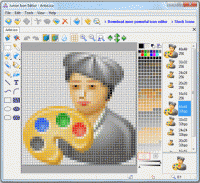Junior Icon Editor 4.33
"Create stunning icons with ease - Junior Icon Editor for Windows 7"
Looking for an intuitive and beginner-friendly icon editor? Look no further than "Junior Icon Editor" by SibCode! This Windows 7 software offers a comprehensive range of editing tools for creating and customizing icons like a pro. Whether you're a graphic design novice or a seasoned pro, this software provides a hassle-free platform for all your icon editing needs. From simple resizing to complex image-layering effects, "Junior Icon Editor" has got you covered. Download it today and get creative with your own personalized icons!
Junior Icon Editor 4.33 full details

| File Size: | 5.65 MB |
|---|---|
| License: | Freeware |
| Price: | FREE |
| Released: | 2013-12-16 |
| Downloads: | Total: 953 | This Month: 67 |
| Publisher: | SibCode |
| Publisher URL: | http://www.sibcode.com/ |

Download Junior Icon Editor 4.33
Save Junior Icon Editor to My Stuff
Serial Key for Junior Icon Editor 4.33
Tweet
Junior Icon Editor - Windows 7 Download awards
Junior Icon Editor 4.33 full description
Junior Icon Editor allows you to edit icons for Windows 8, 7, Vista, XP, 2003, 2000, ME, 98, 95, NT, iOS, Linux, Android, web and other. This free icon editor supports ICO, PNG, XPM, XBM and ICPR icon formats. Using this program you can create and edit icons in either standard or custom sizes, with color depths up to 32-bit True Color with 8-bit alpha channel. Paint tools include: color replacer, color selector, spray can, pencil, brush, flood fill, text tool, line tool, rectangle, curve and ellipse. For Windows XP and Windows Vista/7/8 icons, you get to use semi-transparency. Launching Junior Icon Editor opens a window with a interface similar to the Windows paint program. You can set Junior Icon Editor to open to a new icon window or nothing. The new icon window shows a grid display with the grid matching the resolution of the icon you want to create. Along the left side are a set of drawing tools typical to most paint programs, including a color picker, eraser, pencil, air brush, paint brush and bucket (flood fill), text, rectangles, ellipses and lines. On the right side of the grid is a color chart (256) to choose from 256 colors. The grid overlay is tabbed, allowing you to open and work on more than one icon, either different sizes of the same icon, or completely different icons. Also shown on the right is a display of how your icon(s) appears actual size. With these tools, anyone can take advantage of the grid overlay and fill in the squares to create an icon that maximizes your artistic skills. Junior Icon Editor is easy free icon editor! Coming soon: iPhone Icon Extractor
Junior Icon Editor 4.33 download tags
Junior Icon Editor 4.33 Windows 7 release notes
Junior Icon Editor 4.33 Windows 7 requirements
Windows PC
Bookmark Junior Icon Editor
Junior Icon Editor for Windows 7 - Copyright information
All Junior Icon Editor reviews, submitted ratings and written comments become the sole property of Windows 7 download. You acknowledge that you, not windows7download, are responsible for the contents of your submission. However, windows7download reserves the right to remove or refuse to post any submission for any reason.
Windows 7 Download periodically updates pricing and software information of Junior Icon Editor full version from the publisher, but some information may be out-of-date. You should confirm all information.
Using warez version, crack, warez passwords, patches, serial numbers, registration codes, key generator, pirate key, keymaker or keygen for Junior Icon Editor license key is illegal and prevent future development of Junior Icon Editor. Download links are directly from our mirrors or publisher's website, Junior Icon Editor torrent or shared files from free file sharing and free upload services, including Rapidshare, MegaUpload, YouSendIt, SendSpace, DepositFiles, DivShare, HellShare, HotFile, FileServe or MediaFire, are not used.
Windows 7 Download periodically updates pricing and software information of Junior Icon Editor full version from the publisher, but some information may be out-of-date. You should confirm all information.
Using warez version, crack, warez passwords, patches, serial numbers, registration codes, key generator, pirate key, keymaker or keygen for Junior Icon Editor license key is illegal and prevent future development of Junior Icon Editor. Download links are directly from our mirrors or publisher's website, Junior Icon Editor torrent or shared files from free file sharing and free upload services, including Rapidshare, MegaUpload, YouSendIt, SendSpace, DepositFiles, DivShare, HellShare, HotFile, FileServe or MediaFire, are not used.
Post Junior Icon Editor review


Windows 7 Junior Icon Editor related downloads
Icon Processor is a tiny utility for converting photos or images into nifty icons. Anyone who loves doing things with their own ...
Introducing the Icon Design Pack, the perfect tool for designing stunning icons on Windows 7! Developed by the ...
Icon Profi is specially designed for efficient icon creation and management and offers a number of ...
Icon Software provides great opportunities for working with Windows 8/7/Vista/XP icons. You will be able to handle Windows ...
ArmCode Icon Golygydd allows you to edit icons and customize the Windows desktop appearance. It supports ...
Use Free Icon Tool to extract icons and cursors stored as EXE, DLL, OCX, CPL ... of image files. You can save these extracted icons or image files as ICO files, or BMP,PNG,JPG,GIF,TIF,PSD,TGA ...
My Account
Help
Windows 7 Software Coupons
-
MacX DVD Video Converter
58% Off -
WinX MediaTrans
63% Off -
WinX DVD Ripper
50% Off -
WinX HD Video Converter
56% Off -
MacX Video Converter Pro
56% Off
My Saved Stuff
You have not saved any software.
Click "Save" next to each software.
Click "Save" next to each software.
Would you like to receive announcements of new versions of your software by email or by RSS reader? Register for FREE!
Windows 7 Downloads Picks
Popular Tags
edit
bmp
extract
icon converter
32-bit
vector
convert
icons
editor
png
ico
photoshop
illustrator
flash
desktop
xaml
landscape design symbols
image
icon editor
artisans
iconos
icon
icon maker
adobe illustrator
windows 8
design
windows
gif
icon grabber
32 bit
Popular Windows 7 Software
- CorelDRAW X7 (x32 bit) 17.4.0.887
- CorelDRAW X7 (x64 bit) 17.4.0.887
- CorelDRAW X5 15.2.0.686
- CorelDRAW X4
- iTop Screenshot 1.2.3.544
- CorelDRAW 2017 19.1.0.419
- CorelDRAW X6 16.4.0.1280
- Adobe InDesign CS5 CS5.5 7.5.3
- Blender - 32 bit 2.80
- Graphic Workshop Professional 15.0a rev11
- Model Air Design 2.4
- CorelDRAW X8 18.0.0.450
- Blender Portable 4.1.1
- Model Air Design 2.4
- Paint.NET 5.0.13
© 2025 Windows7Download.com - All logos, trademarks, art and other creative works are and remain copyright and property of their respective owners. Microsoft Windows is a registered trademarks of Microsoft Corporation. Microsoft Corporation in no way endorses or is affiliated with windows7download.com.