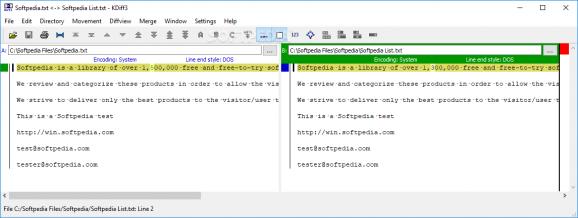KDiff3 for Windows 1.12.1
"Revolutionize your file comparisons with KDiff3 - the ultimate Windows 7 software."
KDiff3 for Windows is a must-have for developers and code reviewers. This powerful software, developed by Joachim Eibl, allows you to easily compare two or three files and quickly identify any differences. With features like syntax highlighting and merge capabilities, KDiff3 is a must-have tool for anyone working with code. Its intuitive interface and powerful functionality make it an indispensable addition to your toolkit. Try KDiff3 for Windows today and make your code review process faster, smoother and more effective!
KDiff3 for Windows 1.12.1 full details

| File Size: | 69.50 MB |
|---|---|
| License: | Open Source |
| Price: | FREE |
| Released: |
2025-03-01
 |
| Downloads: | Total: 1155 | This Month: 38 |
| Publisher: | Michael Reeves |
| Publisher URL: | https://apps.kde.org/en-gb/kdiff3/ |

Download KDiff3 for Windows 1.12.1
Save KDiff3 for Windows to My Stuff
Tweet
KDiff3 for Windows 1.12.1 full screenshots
KDiff3 for Windows - Windows 7 Download awards
KDiff3 for Windows 1.12.1 full description
KDiff3 is a graphical text difference analyzer for up to 3 input files, provides character-by-character analysis and a text merge tool with integrated editor. It can also compare and merge directories. Platform-independant.
KDiff3 is a program that
* compares or merges two or three text input files or directories,
* shows the differences line by line and character by character (!),
* provides an automatic merge-facility and
* an integrated editor for comfortable solving of merge-conflicts,
* supports Unicode, UTF-8 and other codecs, autodetection via byte-order-mark "BOM"
* supports KIO on KDE (allows accessing ftp, sftp, fish, smb etc.),
* Printing of differences,
* Manual alignment of lines,
* Automatic merging of version control history ($Log$),
* and has an intuitive graphical user interface.
* Windows-Explorer integration Diff-Ext-for-KDiff3 - shell extension included in installer (originally by Sergey Zorin: see also Diff Ext)
* KDE-Konqueror service menu plugin
* Simplified integration with IBM-Rational-Clearcase for Windows (Details).
* Read what else is special in a short abstract (PDF).
Comfortable Merge Of Two Or Three Input Files
KDiff3 can be used to merge two or three input files and automatically merges as much as possible. The result is presented in an editable window where most conflicts can be solved with a single mouseclick: Select the buttons A/B/C from the button-bar to select the source that should be used. You can also select more than one source. Since this output window is an editor even conflicts which need further corrections can be solved here without requiring another tool.
And ...
* Fast navigation via buttons.
* A mouse-click into a summary column sync's all windows to show the same position.
* Select and copy from any window and paste into the merge result window.
* Overview column that shows where the changes and conflicts are.
* The colors are adjustable to your specific preferences.
* Adjustable Tab size.
* Option to insert spaces instead of tabs.
* Open files comfortably via dialog or specify files on the command line.
* Search for strings in all text windows. Find (Ctrl-F) and Find Next (F3)
* Show the line numbers for each line.
* Paste clipboard or drag text into a diff input window.
* Networktransparency via KIO.
* Can be used as diff-viewer in KDevelop 3.
* Word-wrap for long lines.
* Support for Unicode, UTF-8 and other codecs.
* Support for right to left languages.
New Features:
# KDiff3FileItemActionPlugin : Context menu that also works in Dolphin (for KDE>=4.6)
# Detect encoding specified in xml header or html "meta" tag.
# Warn if conversion errors appear (Invalid characters due to wrong encoding).
# Translation update.
KDiff3 is a program that
* compares or merges two or three text input files or directories,
* shows the differences line by line and character by character (!),
* provides an automatic merge-facility and
* an integrated editor for comfortable solving of merge-conflicts,
* supports Unicode, UTF-8 and other codecs, autodetection via byte-order-mark "BOM"
* supports KIO on KDE (allows accessing ftp, sftp, fish, smb etc.),
* Printing of differences,
* Manual alignment of lines,
* Automatic merging of version control history ($Log$),
* and has an intuitive graphical user interface.
* Windows-Explorer integration Diff-Ext-for-KDiff3 - shell extension included in installer (originally by Sergey Zorin: see also Diff Ext)
* KDE-Konqueror service menu plugin
* Simplified integration with IBM-Rational-Clearcase for Windows (Details).
* Read what else is special in a short abstract (PDF).
Comfortable Merge Of Two Or Three Input Files
KDiff3 can be used to merge two or three input files and automatically merges as much as possible. The result is presented in an editable window where most conflicts can be solved with a single mouseclick: Select the buttons A/B/C from the button-bar to select the source that should be used. You can also select more than one source. Since this output window is an editor even conflicts which need further corrections can be solved here without requiring another tool.
And ...
* Fast navigation via buttons.
* A mouse-click into a summary column sync's all windows to show the same position.
* Select and copy from any window and paste into the merge result window.
* Overview column that shows where the changes and conflicts are.
* The colors are adjustable to your specific preferences.
* Adjustable Tab size.
* Option to insert spaces instead of tabs.
* Open files comfortably via dialog or specify files on the command line.
* Search for strings in all text windows. Find (Ctrl-F) and Find Next (F3)
* Show the line numbers for each line.
* Paste clipboard or drag text into a diff input window.
* Networktransparency via KIO.
* Can be used as diff-viewer in KDevelop 3.
* Word-wrap for long lines.
* Support for Unicode, UTF-8 and other codecs.
* Support for right to left languages.
New Features:
# KDiff3FileItemActionPlugin : Context menu that also works in Dolphin (for KDE>=4.6)
# Detect encoding specified in xml header or html "meta" tag.
# Warn if conversion errors appear (Invalid characters due to wrong encoding).
# Translation update.
KDiff3 for Windows 1.12.1 download tags
KDiff3 for Windows 1.12.1 Windows 7 release notes
New Release
Fix false memory error when using "admin://" protocol
Cleanup BOM handling lock detection to only known UTF-* encodings that use it.
Fix bugged connection to non-existent signal (This is why we now use new style connections only.)
fix crash in Diff3Line::getLineData when doing history check for nonexistent lines.
fix crash on some setups that create 0 height widgets when no data is loaded.
Fixed encoding handling for non-UTF encodings
Fixed encoding detection for lower case 'HTML' and 'XML' tags
Fix handling of KIO jobs for non-file urls.
Actually wait for secondary event loop to end (Not sure if this is documention bug in qt or behavior bug.)
Don't arbitrarily kill jobs when progress dialog is hidden.
Fix possible invalid line given by mousedown in Overview pane. (Caught by SafeInt range checking)
Fix bad algorithm in getBestFirstLine.
Related regression also fixed (BUG:486909)
craft based builds are now Qt6/kf6.
[ KDiff3 for Windows release history ]
Fix false memory error when using "admin://" protocol
Cleanup BOM handling lock detection to only known UTF-* encodings that use it.
Fix bugged connection to non-existent signal (This is why we now use new style connections only.)
fix crash in Diff3Line::getLineData when doing history check for nonexistent lines.
fix crash on some setups that create 0 height widgets when no data is loaded.
Fixed encoding handling for non-UTF encodings
Fixed encoding detection for lower case 'HTML' and 'XML' tags
Fix handling of KIO jobs for non-file urls.
Actually wait for secondary event loop to end (Not sure if this is documention bug in qt or behavior bug.)
Don't arbitrarily kill jobs when progress dialog is hidden.
Fix possible invalid line given by mousedown in Overview pane. (Caught by SafeInt range checking)
Fix bad algorithm in getBestFirstLine.
Related regression also fixed (BUG:486909)
craft based builds are now Qt6/kf6.
[ KDiff3 for Windows release history ]
Bookmark KDiff3 for Windows
KDiff3 for Windows for Windows 7 - Copyright information
All KDiff3 for Windows reviews, submitted ratings and written comments become the sole property of Windows 7 download. You acknowledge that you, not windows7download, are responsible for the contents of your submission. However, windows7download reserves the right to remove or refuse to post any submission for any reason.
Windows 7 Download periodically updates pricing and software information of KDiff3 for Windows full version from the publisher, but some information may be out-of-date. You should confirm all information.
Using warez version, crack, warez passwords, patches, serial numbers, registration codes, key generator, pirate key, keymaker or keygen for KDiff3 for Windows license key is illegal and prevent future development of KDiff3 for Windows. Download links are directly from our mirrors or publisher's website, KDiff3 for Windows torrent or shared files from free file sharing and free upload services, including Rapidshare, MegaUpload, YouSendIt, SendSpace, DepositFiles, DivShare, HellShare, HotFile, FileServe or MediaFire, are not used.
Windows 7 Download periodically updates pricing and software information of KDiff3 for Windows full version from the publisher, but some information may be out-of-date. You should confirm all information.
Using warez version, crack, warez passwords, patches, serial numbers, registration codes, key generator, pirate key, keymaker or keygen for KDiff3 for Windows license key is illegal and prevent future development of KDiff3 for Windows. Download links are directly from our mirrors or publisher's website, KDiff3 for Windows torrent or shared files from free file sharing and free upload services, including Rapidshare, MegaUpload, YouSendIt, SendSpace, DepositFiles, DivShare, HellShare, HotFile, FileServe or MediaFire, are not used.
Post KDiff3 for Windows review


Windows 7 KDiff3 for Windows related downloads
... Software". This innovative software is a must-have tool for anyone who frequently works with text files. It's ...
As an expert in Windows 7 software reviews, I am pleased to introduce "Compare ... an innovative software developed by Grig Software. With Compare It!, users can easily compare and synchronize two ...
... user loads the two CSVs and chooses to compare by line or by word. There are two ...
Looking for a high-quality typesetting system for Windows? Look no further than TeXmacs. Developed by Joris ...
Looking for a powerful and efficient way to replace text across multiple files on your Windows 7 computer? Look no further than "Find and Replace ...
My Account
Help
Windows 7 Software Coupons
-
MacX MediaTrans
63% Off -
WinX DVD Ripper
50% Off -
MacX DVD Video Converter
58% Off -
MacX Media Management Bundle
70% Off -
FREE VPN PROXY by SEED4.ME WINDOWS
Free VPN by Seed4Me
My Saved Stuff
You have not saved any software.
Click "Save" next to each software.
Click "Save" next to each software.
Would you like to receive announcements of new versions of your software by email or by RSS reader? Register for FREE!
Windows 7 Downloads Picks
Popular Tags
xlsm to pdf
ppt to pdf
pdf to doc
text
word to pdf
html
docm to pdf
txt to pdf
word to pdf converter
pdf to text
convert word to pdf
word to jpg
ppt to jpg
editor
unicode
docx to pdf
doc to pdf
word
xls to pdf
xlsx to pdf
notepad
powerpoint to pdf
text editor
excel to pdf
rtf to pdf
convert pdf to word
office converter
pptx to pdf
pdf converter
pdf to word
Popular Windows 7 Software
- Avro Keyboard 5.6.0.0
- Ghostscript (x64 bit) 10.03.1
- Windows 7
- System Optimizer and Cleaner Software 7.0
- Windows 7 Service Pack 1 7601.17514.1011
- OST2PST Converter Free 6.6 6.6
- Memory Card Data Recovery Freeware Tool 2.2.1.4
- CubexSoft PDF Merge Tool 1.1
- USB Repair 8.7.3.1
- PST Repair 17.0
- View and Read Outlook PST emails 5.0
- Data Recovery Software 7.8.3.1
- iSumsoft DupFile Refixer 3.0.1.1
- Stellar Data Recovery Professional 12.0.0.0
- Office 365 Email Backup Tool 21.9
© 2025 Windows7Download.com - All logos, trademarks, art and other creative works are and remain copyright and property of their respective owners. Microsoft Windows is a registered trademarks of Microsoft Corporation. Microsoft Corporation in no way endorses or is affiliated with windows7download.com.