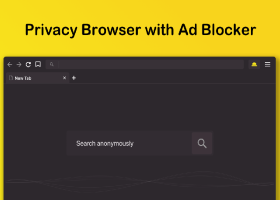Kingpin Private Browser for Windows 7 - "Surf the web in total privacy with Kingpin Browser." - Windows 7 Download
Kingpin Private Browser 2.0.24
"Unleash online secrecy with Kingpin - the ultimate private browser."
Looking for a powerful and private web browsing experience? Look no further than Kingpin Private Browser from Limelick Software. With unique features like a built-in VPN and customizable private tabs, you can browse the web without any fear of being tracked. Plus, its sleek design and lightning-fast speeds make surfing the web a breeze. Download Kingpin today and experience the future of private browsing.
Kingpin Private Browser 2.0.24 full details

| File Size: | 59.45 MB |
|---|---|
| License: | Freeware |
| Price: | FREE |
| Released: | 2022-05-17 |
| Downloads: | Total: 262 | This Month: 130 |
| Publisher: | Limelick Software |
| Publisher URL: | https://kingpinbrowser.com/contact/ |

Download Kingpin Private Browser 2.0.24
Save Kingpin Private Browser to My Stuff
Tweet
Kingpin Private Browser - Windows 7 Download awards
Kingpin Private Browser 2.0.24 full description
Kingpin browser is a full-featured browser with incognito mode and AdBlock always turned on. It does not remember browser history, passwords, or cookies. The browser is using Google search as default (can be changed to DuckDuckGo in settings). It can be used as an additional browser for browsing sensitive content or browser used for more secure online shopping and banking. Why you should give Kingpin browser a try: PRIVACY - Does not store browsing history, passwords, credentials, or cookies. - Always stay private while browsing sensitive content: dating sites, adult content, health issues, or gifts shopping. - No auto-completion of the URLs, do not worry if someone looks over your shoulder. - You can use the Kingpin browser while using a computer that is not yours to protect your privacy. SECURITY - Hide all your tabs in the blink of an eye with the Kingpin button. You can reopen them with a single click, or your 4-digit PIN code. - All financial operations are safer to do in an incognito mode which you do not need to think of - it is turned on by default. AD BLOCKING - Reading without ads is much more fun. The ads are blocked on your favorite news websites. - No tracking, you will not be followed with ads/recommendations (i.e. Amazon or Youtube recommendations).
Kingpin Private Browser 2.0.24 download tags
Kingpin Private Browser 2.0.24 Windows 7 release notes
Kingpin Private Browser 2.0.24 Windows 7 requirements
Win7
Bookmark Kingpin Private Browser
Kingpin Private Browser for Windows 7 - Copyright information
All Kingpin Private Browser reviews, submitted ratings and written comments become the sole property of Windows 7 download. You acknowledge that you, not windows7download, are responsible for the contents of your submission. However, windows7download reserves the right to remove or refuse to post any submission for any reason.
Windows 7 Download periodically updates pricing and software information of Kingpin Private Browser full version from the publisher, but some information may be out-of-date. You should confirm all information.
Using warez version, crack, warez passwords, patches, serial numbers, registration codes, key generator, pirate key, keymaker or keygen for Kingpin Private Browser license key is illegal and prevent future development of Kingpin Private Browser. Download links are directly from our mirrors or publisher's website, Kingpin Private Browser torrent or shared files from free file sharing and free upload services, including Rapidshare, MegaUpload, YouSendIt, SendSpace, DepositFiles, DivShare, HellShare, HotFile, FileServe or MediaFire, are not used.
Windows 7 Download periodically updates pricing and software information of Kingpin Private Browser full version from the publisher, but some information may be out-of-date. You should confirm all information.
Using warez version, crack, warez passwords, patches, serial numbers, registration codes, key generator, pirate key, keymaker or keygen for Kingpin Private Browser license key is illegal and prevent future development of Kingpin Private Browser. Download links are directly from our mirrors or publisher's website, Kingpin Private Browser torrent or shared files from free file sharing and free upload services, including Rapidshare, MegaUpload, YouSendIt, SendSpace, DepositFiles, DivShare, HellShare, HotFile, FileServe or MediaFire, are not used.
Post Kingpin Private Browser review


Windows 7 Kingpin Private Browser related downloads
Mozilla Firefox is a free and open source web browser developed for Windows, OS X, and Linux, with ...
Mozilla Firefox is a free and open source web browser developed for Windows, OS X, and Linux, with ...
Mozilla Firefox is a free and open source web browser developed for Windows, OS X, and Linux, with ...
Mozilla Firefox is a free and open source web browser developed for Windows, OS X, and Linux, with ...
Mozilla Firefox is a free and open source web browser developed for Windows, OS X, and Linux, with ...
My Account
Help
Windows 7 Software Coupons
-
WinX HD Video Converter
56% Off -
WinX DVD Copy Pro
42% Off -
WinX DVD Ripper
50% Off -
FREE VPN PROXY by SEED4.ME WINDOWS
Free VPN by Seed4Me -
Media Player Morpher
85% Off
My Saved Stuff
You have not saved any software.
Click "Save" next to each software.
Click "Save" next to each software.
Would you like to receive announcements of new versions of your software by email or by RSS reader? Register for FREE!
Windows 7 Downloads Picks
- Firefox 64bit x64 127.0.2
- Google Chrome 126.0.6478.127
- iTop Private Browser 3.1.0.255
- Google Chrome 17 17.0.963.78
- Google Chrome Portable 126.0.6478.127
- Firefox 9 9.0.1
- Google Chrome 11 11.0.696.71
- Firefox 18 18.0.2
- Google Chrome 6 6.0.495.0
- X-Browser 1.4
- Pale Moon Portable x64 33.1.0
- Google Chrome 2 2.0.172.43
- iTunes 12.13.9.1
- Firefox 128.4.0
- Google Chrome 10 10.0.648.204
- Google Chrome 18 18.0.1025.168
- Firefox 22 22.0
- Lunascape5 Genesis 5.1.5
- Google Chrome 4 4.0.249.1064
- Google Chrome 16 16.0.912.77
Popular Tags
explorer
bookmark
download manager
top
web browser
mozilla
internet explorer
tabbed
web
site
software
internet
chrome
rank
surfing
directory
browse
free
popular
mozilla firefox
windows
sites
navigate
firefox
mozilla explorer
browser
download
list
offline
internet browser
Popular Windows 7 Software
- Network Traffic Generator and Monitor 12.6
- Firefox 64bit x64 127.0.2
- iTop VPN 7.1.0.6723
- RouterOS 7.20.6 Stable
- Google Chrome 126.0.6478.127
- Universal Maps Downloader 10.233
- SSuite NetSurfer Browser x64 2.30.16.6
- iTop Private Browser 3.1.0.255
- Allavsoft 3.28.7.9473
- NetSpot for Windows 5.1.0.703
- SSuite NetSurfer Browser 2.30.16.6
- SoftPerfect Network Scanner 25.12
- Google Chrome 17 17.0.963.78
- VPN Unlimited for PC 8.5.8
- Google Chrome Portable 126.0.6478.127
© 2025 Windows7Download.com - All logos, trademarks, art and other creative works are and remain copyright and property of their respective owners. Microsoft Windows is a registered trademarks of Microsoft Corporation. Microsoft Corporation in no way endorses or is affiliated with windows7download.com.