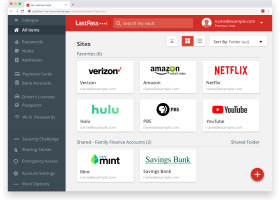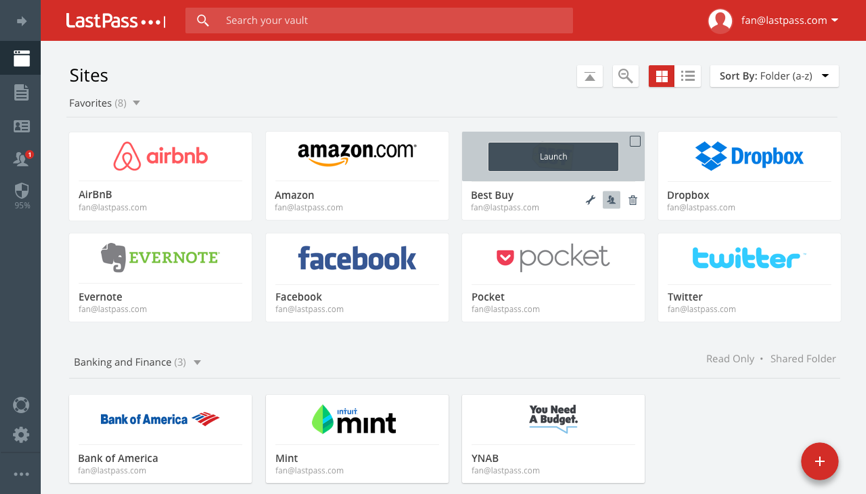LastPass 4.134.0
"Effortlessly manage your passwords with LastPass - the ultimate security solution."
LastPass by Joe Siegrist is an ultimate password manager that allows users to manage and secure passwords across various platforms. With LastPass, managing passwords is seamless and secure. Autosaving, autofilling, and a password generator are some of the key features of this software. Additionally, this software allows users to share passwords securely with friends and families. LastPass saves time, prevents users from forgotten passwords, and eliminates the need for memorizing them. Give LastPass a try and witness the way it revolutionizes your password game!
LastPass 4.134.0 full details

| File Size: | 49.90 MB |
|---|---|
| License: | Trialware |
| Price: | FREE |
| Released: |
2024-12-13
 |
| Downloads: | Total: 997 | This Month: 62 |
| Publisher: | Joe Siegrist |
| Publisher URL: | https://lastpass.com/ |

Download LastPass 4.134.0
Save LastPass to My Stuff
Tweet
LastPass 4.134.0 full screenshots
LastPass - Windows 7 Download awards
LastPass 4.134.0 full description
The Last Password You'll Have To Remember
LastPass is a password manager that makes web browsing easier and more secure. The LastPass vault contains all saved items, and you can explore its contents in the web browser. It is possible to set up new fill profiles by writing personal, address, contact, credit card and bank account information, along with custom fields and notes. The program does not burden the web browser loading speed or cause any stability issues. It smoothly integrates into the online platform and has an excellent reaction speed. No error dialogs were shown in our tests, and the app did not hang or crash.
it'sEASIER
Never forget a password again and log into your sites with a single mouse click.
it'sEVERYWHERE
Automatically synchronizes your data: access it from anywhere at anytime.
it'sSAFER
Protect yourself against phishing scams, online fraud, and malware.
it'sFREE
No catches or gimmicks.
It's free to use on all your computers!
it'sMULTI-PLATFORM
Using a Mac, Windows, or Linux?
LastPass works everywhere.
lastpass is an online password manager and form filler that makes web browsing easier and more secure.
* Create strong passwords, knowing you only have to remember one.
* Log into your favorite sites with a single click
* Fill forms in a second; stop pulling out your wallet to get your credit card number
* Access and manage your data from multiple computers seamlessly
* Securely share logins and notes with friends and let others share with you
Features:
Stop remembering passwords:
· Your LastPass master password is the only password you'll ever need.
Automatically fill forms:
· Set up multiple 'profiles' and automatically fill your personal information into web forms accurately and safely.
Stop typing in passwords:
· Easily log into your websites seamlessly with a single click of your mouse button.
Protect against identity theft:
· Your sensitive data is encrypted on your PC. Only your LastPass password can unlock your data and only YOU have it.
Using multiple browsers/computers:
· Your data is securely synchronized across all devices giving you access to it anywhere at anytime.
Store other types of data securely:
· Your LastPass vault isn't limited to only securely storing usernames and passwords - ANY confidential text data can be placed in your vault for safe keeping.
LastPass is a password manager that makes web browsing easier and more secure. The LastPass vault contains all saved items, and you can explore its contents in the web browser. It is possible to set up new fill profiles by writing personal, address, contact, credit card and bank account information, along with custom fields and notes. The program does not burden the web browser loading speed or cause any stability issues. It smoothly integrates into the online platform and has an excellent reaction speed. No error dialogs were shown in our tests, and the app did not hang or crash.
it'sEASIER
Never forget a password again and log into your sites with a single mouse click.
it'sEVERYWHERE
Automatically synchronizes your data: access it from anywhere at anytime.
it'sSAFER
Protect yourself against phishing scams, online fraud, and malware.
it'sFREE
No catches or gimmicks.
It's free to use on all your computers!
it'sMULTI-PLATFORM
Using a Mac, Windows, or Linux?
LastPass works everywhere.
lastpass is an online password manager and form filler that makes web browsing easier and more secure.
* Create strong passwords, knowing you only have to remember one.
* Log into your favorite sites with a single click
* Fill forms in a second; stop pulling out your wallet to get your credit card number
* Access and manage your data from multiple computers seamlessly
* Securely share logins and notes with friends and let others share with you
Features:
Stop remembering passwords:
· Your LastPass master password is the only password you'll ever need.
Automatically fill forms:
· Set up multiple 'profiles' and automatically fill your personal information into web forms accurately and safely.
Stop typing in passwords:
· Easily log into your websites seamlessly with a single click of your mouse button.
Protect against identity theft:
· Your sensitive data is encrypted on your PC. Only your LastPass password can unlock your data and only YOU have it.
Using multiple browsers/computers:
· Your data is securely synchronized across all devices giving you access to it anywhere at anytime.
Store other types of data securely:
· Your LastPass vault isn't limited to only securely storing usernames and passwords - ANY confidential text data can be placed in your vault for safe keeping.
LastPass 4.134.0 download tags
LastPass 4.134.0 Windows 7 release notes
New Release
Fixed a bug that caused the Automatically fill login information to be enabled in the LastPass browser extension preferences despite the “Disable autofill” policy being enabled.
Fixed a corrupted shared folder bug when adding users through user groups
Fixed a bug that caused federated users to be unable to make changes in Account Settings.
[ LastPass release history ]
Fixed a bug that caused the Automatically fill login information to be enabled in the LastPass browser extension preferences despite the “Disable autofill” policy being enabled.
Fixed a corrupted shared folder bug when adding users through user groups
Fixed a bug that caused federated users to be unable to make changes in Account Settings.
[ LastPass release history ]
Bookmark LastPass
LastPass for Windows 7 - Copyright information
All LastPass reviews, submitted ratings and written comments become the sole property of Windows 7 download. You acknowledge that you, not windows7download, are responsible for the contents of your submission. However, windows7download reserves the right to remove or refuse to post any submission for any reason.
Windows 7 Download periodically updates pricing and software information of LastPass full version from the publisher, but some information may be out-of-date. You should confirm all information.
Using warez version, crack, warez passwords, patches, serial numbers, registration codes, key generator, pirate key, keymaker or keygen for LastPass license key is illegal and prevent future development of LastPass. Download links are directly from our mirrors or publisher's website, LastPass torrent or shared files from free file sharing and free upload services, including Rapidshare, MegaUpload, YouSendIt, SendSpace, DepositFiles, DivShare, HellShare, HotFile, FileServe or MediaFire, are not used.
Windows 7 Download periodically updates pricing and software information of LastPass full version from the publisher, but some information may be out-of-date. You should confirm all information.
Using warez version, crack, warez passwords, patches, serial numbers, registration codes, key generator, pirate key, keymaker or keygen for LastPass license key is illegal and prevent future development of LastPass. Download links are directly from our mirrors or publisher's website, LastPass torrent or shared files from free file sharing and free upload services, including Rapidshare, MegaUpload, YouSendIt, SendSpace, DepositFiles, DivShare, HellShare, HotFile, FileServe or MediaFire, are not used.
Post LastPass review


Windows 7 LastPass related downloads
... You can import passwords from Keepass, 1Password, or LastPass if you are using one of them. ...
My Account
Help
Windows 7 Software Coupons
-
WinX HD Video Converter
56% Off -
MacX DVD Video Converter
58% Off -
MacX DVD Ripper Pro
50% Off -
Media Player Morpher
85% Off -
MacX Video Converter Pro
56% Off
My Saved Stuff
You have not saved any software.
Click "Save" next to each software.
Click "Save" next to each software.
Would you like to receive announcements of new versions of your software by email or by RSS reader? Register for FREE!
Windows 7 Downloads Picks
- DualSafe Password Manager 1.4.0.14
- Windows Key 9.0
- Password Manager XP 4.0.825
- Portable KeePass Password Safe 2.56
- NetWrix Password Manager 6.5.782.0
- Sticky Password PRO 8.8.6.1817
- Password Depot Professional 17.2.1
- KeePass Password Safe 2.56
- Password Depot Server 4 5.0.0
- Password Memory 2010 3.0.1
- Password Reminder 1.0.1.1
- Kaspersky Password Manager 9.0.2.1525
- TestDisk & PhotoRec 7.2
- GPassword Manager 3.1.1
- M Pass Finder 1.0
- Keeper Desktop 7.1.1
- Sisma 5.4
- PasswordVault Lite 8.0.1
- Portable Sisma 5.4
- MyPasswords portable 2.92
Popular Tags
recover
account
passwords
utility
secret
restore
software
recovery
application
lost
reveal
forgotten
outlook
windows
retrieve
login
tool
unmask
password manager
uncover
microsoft
asterisk
rescue
internet
security
code
multilingual
email
hidden
password
Popular Windows 7 Software
- IObit Malware Fighter 13.0.0.1588
- Malwarebytes Chameleon 3.1.33.0
- Free Folder Lock 2.3.8.8
- DualSafe Password Manager 1.4.0.14
- Deep Freeze 8.71.20.5734
- 7thShare Folder Lock Pro 2.3.8.8
- Microsoft Safety Scanner 1.443.210.0 (Decembe
- EventSentry Light 5.2.1.80
- Top Data Protector 3.1.0.18
- Sandboxie 1.16.8 Plus
- Advanced SystemCare Ultimate 18.0.0.85
- imyPass iPassBye 1.0.16
- Alternate Password DB 3.690
- imyPass iPassGo 1.0.52
- Employee monitoring software review 1.1
© 2025 Windows7Download.com - All logos, trademarks, art and other creative works are and remain copyright and property of their respective owners. Microsoft Windows is a registered trademarks of Microsoft Corporation. Microsoft Corporation in no way endorses or is affiliated with windows7download.com.