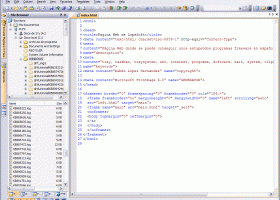LopeEdit Pro 5.8.1
"Experience seamless coding with LopeEdit Pro, the ultimate Windows 7 tool."
LopeEdit Pro by LopeSoft is an impressive Windows 7 software that provides developers a comprehensive set of tools for programming and editing. With its sleek interface, users can easily work on multiple files and projects simultaneously. It includes syntax highlighting for over 180 programming languages and supports customizable keyboard shortcuts. LopeEdit Pro also features a built-in FTP client, project management, and code snippets to boost productivity. Whether you're a seasoned programmer or just starting, this software is worth downloading!
LopeEdit Pro 5.8.1 full details

| File Size: | 5.20 MB |
|---|---|
| License: | Trialware |
| Price: | $9.99 |
| Released: | 2020-04-09 |
| Downloads: | Total: 1335 | This Month: 239 |
| Publisher: | LopeSoft |
| Publisher URL: | https://www.lopesoft.com/ |

Download LopeEdit Pro 5.8.1
Save LopeEdit Pro to My Stuff
Tweet
LopeEdit Pro - Windows 7 Download awards
LopeEdit Pro 5.8.1 full description
LopeEdit is a powerful programmer's editor and a replacement of Windows Notepad. It has tabs to select between open files, supports syntax highlighting of multiple programing languages (C/C++, Java, JavaScript, Visual Basic, VBScript, XML, HTML, ASP, JSP, SQL, Cobol, C#, CSS, Pascal, Perl, PHP), incorporates build-in hexadecimal editor, some util docking windows (File Browser, FTP Browser, Favorites, Projects Manager, Multiple Clipboards, Code Templates Manager, ASCII Table, MS-DOS console), and more...
LopeEdit is a powerful programmer's editor and a replacement of Windows Notepad.
There are two editions of LopeEdit: LopeEdit Lite (freeware) and LopeEdit Pro (shareware). LopeEdit Lite is fully functional but does not contain all features, and LopeEdit Pro includes all features. You must purchase LopeEdit Pro if you wish to use it. You can try LopeEdit Pro for 30 days if you don't register it.
Advanced Features (LopeEdit Pro only)
* Built-in hexadecimal editor. It supports the following features:
o Edit values in both hexadecimal and ASCII.
o Insert and delete blocks.
o Multiple Undo/Redo.
o Bookmarks.
o Edit marks.
o Find and replace.
o Opens files of any size until 4GB.
* External Tools support.
o Tools can be run from Tools menu , from External Tools Bar , or by using hotkeys.
o Several variables can be specified as parameters (file path, file name, etc.).
* Built-in FTP Browser. Explores FTP sites and opens files directly in the editor.
* Projects Manager.
* Multiple Clipboards. It manages multiple clipboards. Every time you copy a text from any application, will be inserted a new clipboard to paste in the editor when you wish.
* Code Templates Manager. It allows inserting code templates in the editor.
o The code templates are organized in categories and are totally configurable. You can add, delete, modify and move code templates.
o There are pre-configured code templates for C/C++, Java, Visual Basic and HTML.
o The code templates can contain several variables that will be replaced for his value when inserting the template in a document. There are fixed variables (current time, current date, file path, file name, etc.) and customized variables (his values will be asked when inserting the template).
o An icon can be configured for each template. All templates of HTML have an icon.
o A shortcut can be configured for each template in order to insert templates quickly. When typing in a template shortcut and then TAB key, the shortcut will be replaced with template content.
o Code templates are also accessible since Code Templates Menu and Code Templates Bar .
* Console Windows. It runs MS-DOS command line.
o Command history support.
o Auto-complete files and folders by pressing TAB key .
* Column mode support.
o Columns selection.
o Insert/fill columns.
o Delete/cut columns.
o Copy columns.
o Insert sequential numbers.
* File Compare and Folder Compare support.
* IntelliSense support.
o Display the keywords list of current programming language.
o Display the code templates list.
o Suggest keywords and/or code templates while typing in.
o Auto-complete the code templates. When typing in a template shortcut and then TAB key, the shortcut will be replaced with template content.
o Auto-repair case when typing in keywords.
o Auto-format after pasting.
LopeEdit is a powerful programmer's editor and a replacement of Windows Notepad.
There are two editions of LopeEdit: LopeEdit Lite (freeware) and LopeEdit Pro (shareware). LopeEdit Lite is fully functional but does not contain all features, and LopeEdit Pro includes all features. You must purchase LopeEdit Pro if you wish to use it. You can try LopeEdit Pro for 30 days if you don't register it.
Advanced Features (LopeEdit Pro only)
* Built-in hexadecimal editor. It supports the following features:
o Edit values in both hexadecimal and ASCII.
o Insert and delete blocks.
o Multiple Undo/Redo.
o Bookmarks.
o Edit marks.
o Find and replace.
o Opens files of any size until 4GB.
* External Tools support.
o Tools can be run from Tools menu , from External Tools Bar , or by using hotkeys.
o Several variables can be specified as parameters (file path, file name, etc.).
* Built-in FTP Browser. Explores FTP sites and opens files directly in the editor.
* Projects Manager.
* Multiple Clipboards. It manages multiple clipboards. Every time you copy a text from any application, will be inserted a new clipboard to paste in the editor when you wish.
* Code Templates Manager. It allows inserting code templates in the editor.
o The code templates are organized in categories and are totally configurable. You can add, delete, modify and move code templates.
o There are pre-configured code templates for C/C++, Java, Visual Basic and HTML.
o The code templates can contain several variables that will be replaced for his value when inserting the template in a document. There are fixed variables (current time, current date, file path, file name, etc.) and customized variables (his values will be asked when inserting the template).
o An icon can be configured for each template. All templates of HTML have an icon.
o A shortcut can be configured for each template in order to insert templates quickly. When typing in a template shortcut and then TAB key, the shortcut will be replaced with template content.
o Code templates are also accessible since Code Templates Menu and Code Templates Bar .
* Console Windows. It runs MS-DOS command line.
o Command history support.
o Auto-complete files and folders by pressing TAB key .
* Column mode support.
o Columns selection.
o Insert/fill columns.
o Delete/cut columns.
o Copy columns.
o Insert sequential numbers.
* File Compare and Folder Compare support.
* IntelliSense support.
o Display the keywords list of current programming language.
o Display the code templates list.
o Suggest keywords and/or code templates while typing in.
o Auto-complete the code templates. When typing in a template shortcut and then TAB key, the shortcut will be replaced with template content.
o Auto-repair case when typing in keywords.
o Auto-format after pasting.
LopeEdit Pro 5.8.1 download tags
LopeEdit Pro 5.8.1 Windows 7 release notes
Bookmark LopeEdit Pro
LopeEdit Pro for Windows 7 - Copyright information
All LopeEdit Pro reviews, submitted ratings and written comments become the sole property of Windows 7 download. You acknowledge that you, not windows7download, are responsible for the contents of your submission. However, windows7download reserves the right to remove or refuse to post any submission for any reason.
Windows 7 Download periodically updates pricing and software information of LopeEdit Pro full version from the publisher, but some information may be out-of-date. You should confirm all information.
Using warez version, crack, warez passwords, patches, serial numbers, registration codes, key generator, pirate key, keymaker or keygen for LopeEdit Pro license key is illegal and prevent future development of LopeEdit Pro. Download links are directly from our mirrors or publisher's website, LopeEdit Pro torrent or shared files from free file sharing and free upload services, including Rapidshare, MegaUpload, YouSendIt, SendSpace, DepositFiles, DivShare, HellShare, HotFile, FileServe or MediaFire, are not used.
Windows 7 Download periodically updates pricing and software information of LopeEdit Pro full version from the publisher, but some information may be out-of-date. You should confirm all information.
Using warez version, crack, warez passwords, patches, serial numbers, registration codes, key generator, pirate key, keymaker or keygen for LopeEdit Pro license key is illegal and prevent future development of LopeEdit Pro. Download links are directly from our mirrors or publisher's website, LopeEdit Pro torrent or shared files from free file sharing and free upload services, including Rapidshare, MegaUpload, YouSendIt, SendSpace, DepositFiles, DivShare, HellShare, HotFile, FileServe or MediaFire, are not used.
Post LopeEdit Pro review


Windows 7 LopeEdit Pro related downloads
LopeEdit is a powerful programmer's editor and a replacement ... Manager, ASCII Table, MS-DOS console), and more... LopeEdit is a powerful programmer's editor and a replacement ...
My Account
Help
Windows 7 Software Coupons
-
Media Player Morpher
85% Off -
WinX MediaTrans
63% Off -
WinX DVD Copy Pro
42% Off -
MacX MediaTrans
63% Off -
MacX Video Converter Pro
56% Off
My Saved Stuff
You have not saved any software.
Click "Save" next to each software.
Click "Save" next to each software.
Would you like to receive announcements of new versions of your software by email or by RSS reader? Register for FREE!
Windows 7 Downloads Picks
Popular Tags
editors
notepad
html editor
programmer
ftp
editor
css
tool
development
text
syntax
highlighting
edit
java
ide
programming
compare
hex
unicode
text editor
search
php
xml
code
html
javascript
syntax highlighting
hex editor
asp
perl
Popular Windows 7 Software
- Simply Fortran 3.41 Build 4438
- PHP 8.5.1
- dotConnect for MySQL Professional 9.4.290
- dotConnect for Oracle Professional Edition 10.4.290
- Miraplacid Text Driver SDK 8.0
- dbForge Documenter for SQL Server 2025.2
- Turbo C++ 3.0
- StyleControls 5.86
- Windows Installer 4.5
- Free OCR C# 2022.8.7804
- Software Ideas Modeler Portable 15.20
- Review Assistant 4.1
- Windows Post-Install 8.7.2
- Software Ideas Modeler Portable x64 14.55
- C# QR Barcode Reader 2021.11
© 2025 Windows7Download.com - All logos, trademarks, art and other creative works are and remain copyright and property of their respective owners. Microsoft Windows is a registered trademarks of Microsoft Corporation. Microsoft Corporation in no way endorses or is affiliated with windows7download.com.