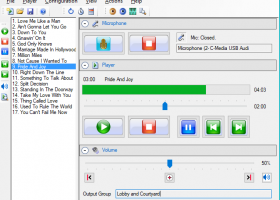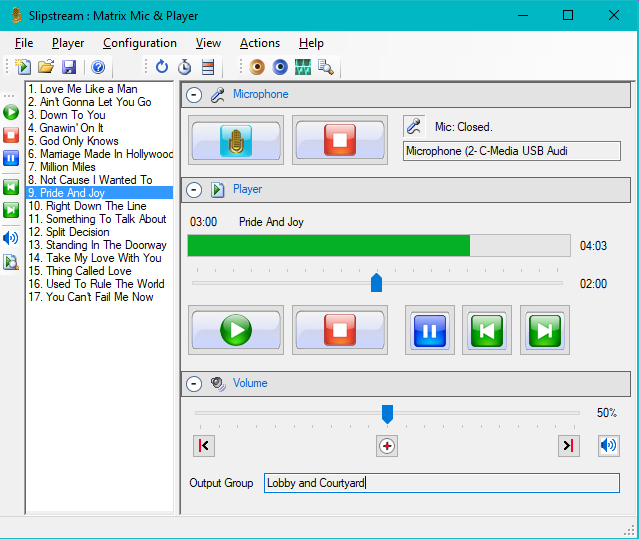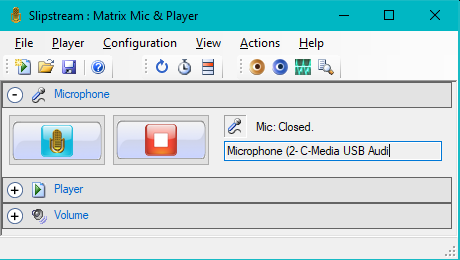Matrix Mic 1.8.0
"Revolutionize Your Recording: Matrix Mic for Windows 7"
Welcome to the ultimate audio tool for Windows 7 – Matrix Mic from Breakthru Software! This innovative software provides unparalleled control over your microphone’s sound quality. Make crystal clear recordings, eliminate background noise, and enhance your voice with ease. Matrix Mic’s user-friendly interface and customizable settings make it the ideal choice for users of all levels. Experience the superior audio quality for yourself – download Matrix Mic today!
Matrix Mic 1.8.0 full details

| File Size: | 3.40 MB |
|---|---|
| License: | Trialware |
| Price: | $29.95 |
| Released: | 2021-01-25 |
| Downloads: | Total: 759 | This Month: 96 |
| Publisher: | Breakthru Software |
| Publisher URL: | http://www.breakthrusoftware.com |

Download Matrix Mic 1.8.0
Save Matrix Mic to My Stuff
Tweet
Matrix Mic 1.8.0 full screenshots
Matrix Mic - Windows 7 Download awards
Matrix Mic 1.8.0 full description
With Matrix Mic, you can use any computer connected microphone or line-in device (such as an MP3 player) as input. Then send that audio input to one or multiple sets of computer connected speakers simultaneously. An example of Multi-Zone Outputs Systems (see Figure 1) might be separate PA systems in the stage, lobby, and courtyard areas of a theater. Make announcements to all zones at once -- "Show starts in 5 minutes. Please take your seats.". Or play music tracks from a line-in device. Or pre-record your announcements and Play the audio file from your computer hard drive (or other drive) to multiple zones.
No specialized hardward needed -- just standard computer components. Microphones can be any computer connected device: USB mics, headset mic, Webcam mic, etc. You can create Output Groups that list which speakers will receive the sound so you can rapidly switch between target speaker destinations. For example, one Output Groups may contain all three zones (stage, lobby, and courtyard). Another Output Groups may contain one zone (lobby only). Simply select a group, then broadcast. Save your Output Group configurations for future use. No limit on the number of speaker zones supported. Useful for entertainment, school and business applications of any type. Use stand-alone or as a companion tool to Sound Mill.
Features:
PA system for live announcements - Use as a PA system (Public Address) for live announcements to multiple connected speaker systems.
Use with other audio programs - Use Matrix Mic and other audio software (ex. WMP, Windows Media Player) simultaneously.
Select Output Devices - Select the zones where you want to send mic announcements in a Multi-Zone Outputs Systems environment. (ex. lobby PA, stage tower speakers, courtyard).
Fully Configurable - Create and save output groups that define which speaker zones to use. For example, an Intermission Announcements group may contain 2 destination zones, lobby and concession area.
Save and load Configurations - You may have different configurations needs for different events (ex. Matinee or evening performance). Reload a saved configuration as needed.
Assign User Friendly Device Names - If the lobby speaker system is connected to soundcard "USB Sound Blaster Audigy 2 NX", you can assign it the logical name "Lobby PA" in your configuration. So operators can easily understand your zone configurations.
Set Volumes for Speaker Systems - You can independently set volumes for each speaker zone. So an announcement may sound louder or softer in any given zone.
Play Audio Files - Save canned announcements as audio files (wav format only) and play them to desired zones. (ex. "Building will be closing in 15 minutes...") Play it in a continous loop if desired.
All Standard Audio Formats Supported [1] - Matrix Mic supports these formats out-of-the-box: WAV, MP3, WMA, MIDI (MID), AU, AIFF (AIF), MPEG (MPG), and WMV. Other extended formats can be supported via free codecs.
Flexible Playback Modes - Play the audio file One Time through; Continously Loop play; or Repeat play a specified number of times.
Play at Intervals - Add a delay between repeat plays to play an audio file at desired intervals. For example, make an announcement every 5 minutes.
Set Output Format Quality - Mono/stereo, sample rate (ex 48Khz), bit rate quality(8 or 16 bit).
Select Source Mic - If your computer has more than one microphone connected, easily select the source mic.
View and Print Configurations - Save the Configurations on paper and include in a project book if desired.
No specialized hardware required - All you need is a computer connected microphone or headset with mic. And one or multiple speakers systems connected to your computer via off the shelf soundcards. See the discussion of Multi-Zone Outputs Systems for hardware ideas if you do not already have an in house speaker set up.
No specialized hardward needed -- just standard computer components. Microphones can be any computer connected device: USB mics, headset mic, Webcam mic, etc. You can create Output Groups that list which speakers will receive the sound so you can rapidly switch between target speaker destinations. For example, one Output Groups may contain all three zones (stage, lobby, and courtyard). Another Output Groups may contain one zone (lobby only). Simply select a group, then broadcast. Save your Output Group configurations for future use. No limit on the number of speaker zones supported. Useful for entertainment, school and business applications of any type. Use stand-alone or as a companion tool to Sound Mill.
Features:
PA system for live announcements - Use as a PA system (Public Address) for live announcements to multiple connected speaker systems.
Use with other audio programs - Use Matrix Mic and other audio software (ex. WMP, Windows Media Player) simultaneously.
Select Output Devices - Select the zones where you want to send mic announcements in a Multi-Zone Outputs Systems environment. (ex. lobby PA, stage tower speakers, courtyard).
Fully Configurable - Create and save output groups that define which speaker zones to use. For example, an Intermission Announcements group may contain 2 destination zones, lobby and concession area.
Save and load Configurations - You may have different configurations needs for different events (ex. Matinee or evening performance). Reload a saved configuration as needed.
Assign User Friendly Device Names - If the lobby speaker system is connected to soundcard "USB Sound Blaster Audigy 2 NX", you can assign it the logical name "Lobby PA" in your configuration. So operators can easily understand your zone configurations.
Set Volumes for Speaker Systems - You can independently set volumes for each speaker zone. So an announcement may sound louder or softer in any given zone.
Play Audio Files - Save canned announcements as audio files (wav format only) and play them to desired zones. (ex. "Building will be closing in 15 minutes...") Play it in a continous loop if desired.
All Standard Audio Formats Supported [1] - Matrix Mic supports these formats out-of-the-box: WAV, MP3, WMA, MIDI (MID), AU, AIFF (AIF), MPEG (MPG), and WMV. Other extended formats can be supported via free codecs.
Flexible Playback Modes - Play the audio file One Time through; Continously Loop play; or Repeat play a specified number of times.
Play at Intervals - Add a delay between repeat plays to play an audio file at desired intervals. For example, make an announcement every 5 minutes.
Set Output Format Quality - Mono/stereo, sample rate (ex 48Khz), bit rate quality(8 or 16 bit).
Select Source Mic - If your computer has more than one microphone connected, easily select the source mic.
View and Print Configurations - Save the Configurations on paper and include in a project book if desired.
No specialized hardware required - All you need is a computer connected microphone or headset with mic. And one or multiple speakers systems connected to your computer via off the shelf soundcards. See the discussion of Multi-Zone Outputs Systems for hardware ideas if you do not already have an in house speaker set up.
Matrix Mic 1.8.0 download tags
Matrix Mic 1.8.0 Windows 7 release notes
New Release
Windows Vista/XP support removed - This release does NOT support Windows Vista/XP due to the .Net Framework 4.8 upgrade. Windows 10/8/7 are supported. Matrix Mic V.r 1.7 will remain available for customers on Windows Vista/XP. Contact Support for information.
Prerequisite .Net Framework 4.8 Upgrade - This release upgrades to .Net Framework 4.8 which contains some .Net improvements (performance, high DPI display support, more) and bug fixes. This version of .Net should have been installed via Windows Update on most systems. If for some reason it was not installed, see this page for the .Net 4.8 download link (free).
NAudio V1.10 Library Upgrade - This Library is the primary code behind the Windows Audio driver. This upgrade includes performance improvements and bug fixes.
Output Groups and Devices Redesign
This is a recommended release upgrade for all customers.
Bug fixed - Output Groups were sometimes not playing audio to the expected target device(s).
[ Matrix Mic release history ]
Windows Vista/XP support removed - This release does NOT support Windows Vista/XP due to the .Net Framework 4.8 upgrade. Windows 10/8/7 are supported. Matrix Mic V.r 1.7 will remain available for customers on Windows Vista/XP. Contact Support for information.
Prerequisite .Net Framework 4.8 Upgrade - This release upgrades to .Net Framework 4.8 which contains some .Net improvements (performance, high DPI display support, more) and bug fixes. This version of .Net should have been installed via Windows Update on most systems. If for some reason it was not installed, see this page for the .Net 4.8 download link (free).
NAudio V1.10 Library Upgrade - This Library is the primary code behind the Windows Audio driver. This upgrade includes performance improvements and bug fixes.
Output Groups and Devices Redesign
This is a recommended release upgrade for all customers.
Bug fixed - Output Groups were sometimes not playing audio to the expected target device(s).
[ Matrix Mic release history ]
Matrix Mic 1.8.0 Windows 7 requirements
.Net Framework 4.8, Microsoft Windows Media Player (version 11, 12 or later)
Bookmark Matrix Mic
Matrix Mic for Windows 7 - Copyright information
All Matrix Mic reviews, submitted ratings and written comments become the sole property of Windows 7 download. You acknowledge that you, not windows7download, are responsible for the contents of your submission. However, windows7download reserves the right to remove or refuse to post any submission for any reason.
Windows 7 Download periodically updates pricing and software information of Matrix Mic full version from the publisher, but some information may be out-of-date. You should confirm all information.
Using warez version, crack, warez passwords, patches, serial numbers, registration codes, key generator, pirate key, keymaker or keygen for Matrix Mic license key is illegal and prevent future development of Matrix Mic. Download links are directly from our mirrors or publisher's website, Matrix Mic torrent or shared files from free file sharing and free upload services, including Rapidshare, MegaUpload, YouSendIt, SendSpace, DepositFiles, DivShare, HellShare, HotFile, FileServe or MediaFire, are not used.
Windows 7 Download periodically updates pricing and software information of Matrix Mic full version from the publisher, but some information may be out-of-date. You should confirm all information.
Using warez version, crack, warez passwords, patches, serial numbers, registration codes, key generator, pirate key, keymaker or keygen for Matrix Mic license key is illegal and prevent future development of Matrix Mic. Download links are directly from our mirrors or publisher's website, Matrix Mic torrent or shared files from free file sharing and free upload services, including Rapidshare, MegaUpload, YouSendIt, SendSpace, DepositFiles, DivShare, HellShare, HotFile, FileServe or MediaFire, are not used.
Post Matrix Mic review


Windows 7 Matrix Mic related downloads
Now you can easily restore your treasured audio recordings from record or tape to CD, MP3 ...
Microphone Pass-through Emulator is designed for the newer sound cards that the direct playback from microphone to speaker is disabled, such as Realtek HD ...
... creative masterminds at BM-productions, seamlessly integrates with your Windows 7 operating system, taking your media playback to new ...
When Auto Correct is enabled, it will scan all selected frequencies in the WAV file to ...
DFX is the best audio enhancer to improve the sound quality of MP3, Windows Media, Internet ...
My Account
Help
Windows 7 Software Coupons
-
MacX DVD Ripper Pro
50% Off -
WinX DVD Copy Pro
42% Off -
WinX MediaTrans
63% Off -
MacX MediaTrans
63% Off -
MacX Video Converter Pro
56% Off
My Saved Stuff
You have not saved any software.
Click "Save" next to each software.
Click "Save" next to each software.
Would you like to receive announcements of new versions of your software by email or by RSS reader? Register for FREE!
Windows 7 Downloads Picks
- Picture Window Pro 8.0.540
- Multimedia Builder 4.9.8
- DJ Audio Editor 9.1
- Kangas Sound Editor 4.2.0
- K-Lite Codec Pack 64-bit 18.4.0
- Alternate Quick Audio 2.210
- x64 Components Addon 18.4.9
- Sytrus 2.6.74
- cineSync 4.2.9
- Praat 6.4.47
- Audio Dedupe 5.5.0.1
- Power Audio Editor 7.4.3.252
- Open Song Composer 0.98
- Open Sound World 1.2.7
- LMMS (Linux MultiMedia Studio) x64 1.2.2
- Music Tag Tool 2.11
- Mz Vista Force 5.9.0
- DFX for Windows Media Player 9.107
- K-Lite Video Conversion Pack 1.9.0
- Sound Normalizer 8.8
Popular Tags
organize music files
audio
music organizer download
mp3 music organizer
music
windows music organizer
automatic music organizer
pc music organizer
get music organizer
organize music
music organizer software
organize
video
organizer
song
automatized music organizer
file
software
mp3
music file organizer
computer music organizer
mp3 organizer
wma
tag
duplicate
automated music organizer
the best music organizer
music organizer
files
download music organizer
Popular Windows 7 Software
- MpcStar 7.0
- Free Any Video Converter Pro 3.8.8
- Nero StartSmart 7.11.10.0c
- KORG PA Manager 5.1.2010
- DVDFab 13.0.5.2
- 7thShare Any Video Converter 3.2.6
- Audacity Portable 3.5.0
- Adobe Premiere Elements 2024.2
- BluffTitler 16.8.0.0
- WonderFox DVD Ripper Pro 24.0
- 7thShare Any Blu-ray Ripper 3.2.6
- HD Video Converter Factory Pro 28.1
- Tipard Blu-ray Player 6.3.68
- Free HD Video Converter Factory 28.1
- iFun Screen Recorder 1.2.0.261
© 2025 Windows7Download.com - All logos, trademarks, art and other creative works are and remain copyright and property of their respective owners. Microsoft Windows is a registered trademarks of Microsoft Corporation. Microsoft Corporation in no way endorses or is affiliated with windows7download.com.