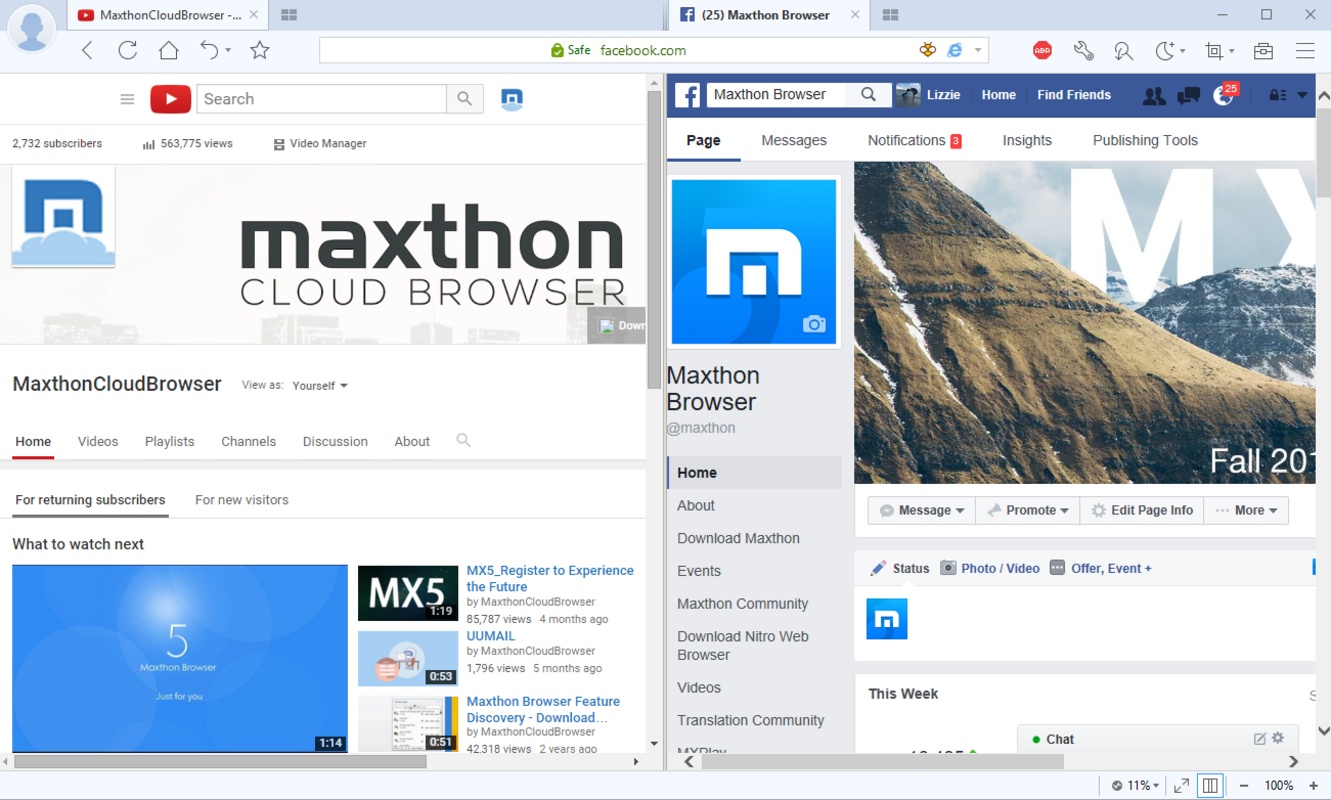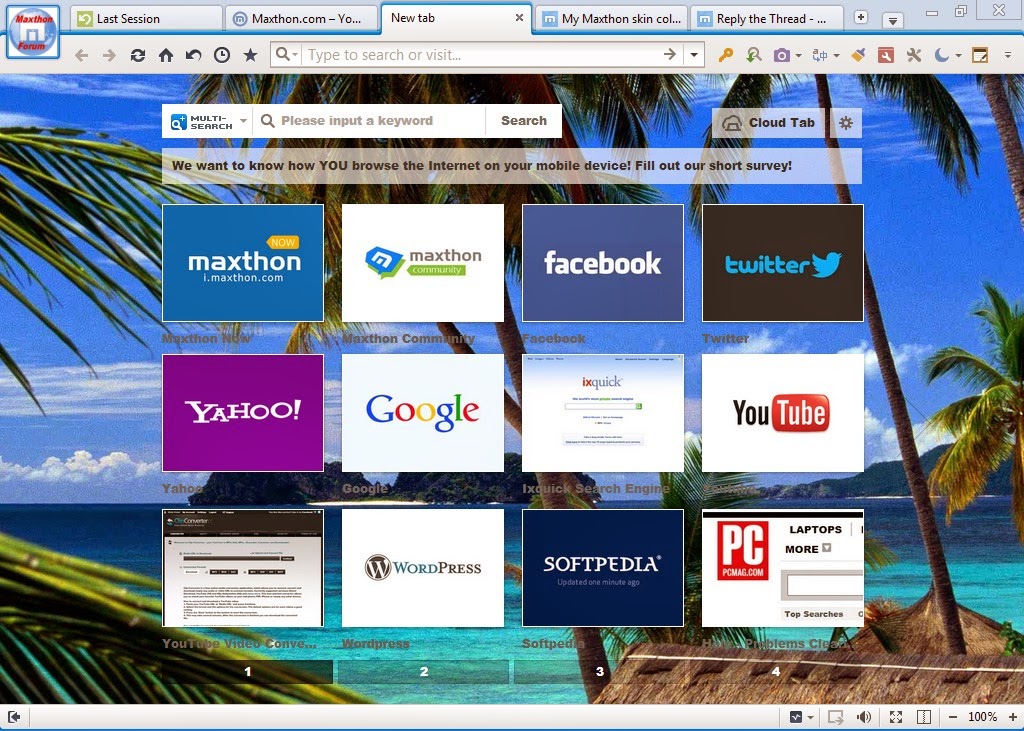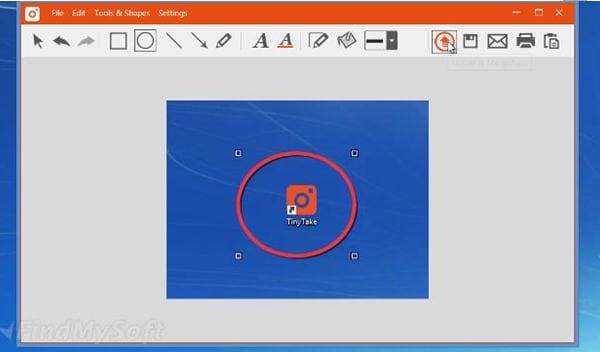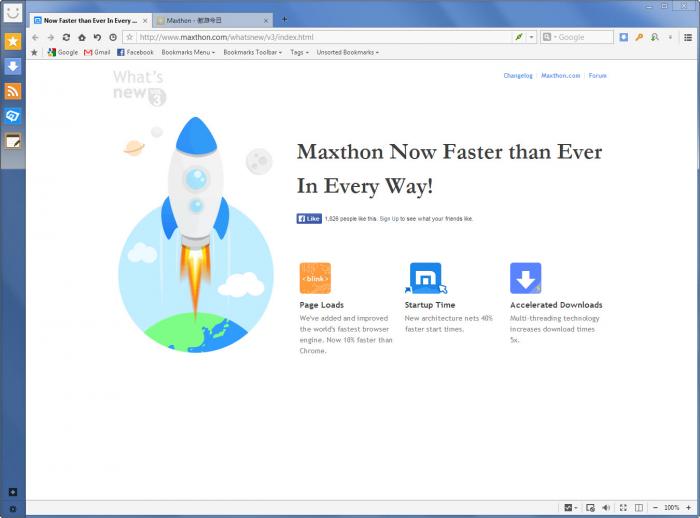Maxthon 7.3.1.3600
"Experience streamlined browsing with Maxthon - the ultimate Windows 7 software."
Windows7Download.com review:
As Windows 7 gains more users, a lot of them certainly would want to have their old software working on the new operating system. Backwards compatibility has always been one of Microsoft's stronger points and as long as software sticks to basic Microsoft guidelines for software development, most of these programs will work on newer Windows versions. Users in the United States and in Europe might not have even heard of Maxthon, but in China, this alternative home-grown web browser is highly popular. The latest reports show that Maxthon has already been downloaded more than 200 million times.
Maxthon first existed as the MyIE web browser which utilizes the same web browsing engine of Internet Explorer. Its original developer, Changyou, wanted to customize Internet Explorer but ended up creating completely new software instead. Jeff Chen took over development when Changyou left in 2000. It was Jeff Chen who made MyIE2 and it was in his watch where the browser exploded in popularity in China. In 2004, after receiving funding from Western sources such as Skype investor Morten Lund, it was renamed as Maxthon. Today, under CEO Jeff Chen, its latest version is 2.5.9.
Maxthon will be able to take advantage of added browser specific functionality and enhanced browsing experience under Windows 7 once the Maxthon Windows 7 optimized version finishes development. The present 2.5.9 version is already richly functional and includes features such as a tabbed interface, ad blocking, support for mouse gestures, page grouping, URL aliasing, and many others. Such rich functionality works when Maxthon 2.5.9 is run on Windows 7. Jeff Chen is particularly thrilled about Windows 7 and browser technology citing the exciting future of browsers as the interface between the user and cloud computing.
Technically sophisticated users will like the extensibility of Maxthon via plugins. For web developers, the firebug plugin, once an exclusive feature of Firefox, can be used on Maxthon to go over HTML markup, page structure, and CSS tags of most modern web pages. Other plugins are specific to Chinese users who would want to do something on the web without the need to understand the English language.
If you ever close a tab by mistake, use the undo button, a feature Internet Explorer or Firefox badly needs. The Trusted Website Check is a visual indicator that you are surfing in safe territory when the address bar turns green. This is a necessary tool for users doing transactions that might require transmission of confidential data. There is a one click button to erase all private data from the computer where you did web browsing. If you are sharing a computer with others, such as an Internet Cafe, the Clean Private Data feature is one thing you should use.
Go over a list of your favourite web sites not as a boring listing of URLs but as a grid of configurable thumbnails for both your favourite and recently visited sites. If a tab freezes over because of buggy script or timeout issues, Maxthon's Isolator feature prevents the entire Maxthon browser from freezing, instead only the current unresponsive page is affected.
These Maxthon features are all designed to be straightforward, easy to manipulate, speedy and most of all compactly designed. Small is indeed beautiful in a world where netbooks are starting to become the number one selling category of computers. Netbook users worrying about heavy applications might consider using earlier versions of Maxthon such as version 1.6. It has a small disk and memory footprint but it is fully compatible with Windows XP up to Windows 7.
Maxthon is currently a partner to several software/web companies like Microsoft where they exhibited products side by side during the Consumer Electronics Show, with Charles River Ventures, and also with Russia's largest search engine Yandex, where Maxthon agreed to develop a Russian version of the browser, and Yandex will be the default front page for the browser.
Maxthon is a Windows 7 compatible application and because of its conformity to Microsoft programming guidelines, users wanting to migrate to the newest Microsoft operating system need not worry about their favourite browser not working. This free software has been a recipient of many awards including CNET's Webware 100 award for the browser category, Read Write Web's Top 10 International Products for 2008, among many others.
Author's description:
Maxthon is a Windows 7 software that is designed to enhance your browsing experience. Developed by Maxthon International Limited, this software offers a plethora of features including built-in ad-blockers, password managers, and cloud sync. With its sleek interface and lightning-fast speeds, Maxthon will make your browsing experience smoother and more secure. Its user-friendly design makes it easy even for novice users to navigate, while power users will find a wealth of customization options. For those looking to take their browsing to the next level, Maxthon is the perfect option.Maxthon 7.3.1.3600 full details

| File Size: | 123.00 MB |
|---|---|
| License: | Freeware |
| Price: | FREE |
| Released: |
2025-03-17
 |
| Downloads: | Total: 14105 | This Month: 49 |
| Publisher: | Mysoft Technology |
| Publisher URL: | http://www.maxthon.com |

Download Maxthon 7.3.1.3600
Save Maxthon to My Stuff
Tweet
Maxthon 7.3.1.3600 full screenshots
Maxthon - Windows 7 Download awards
Maxthon 7.3.1.3600 full description
Maxthon Cloud Browser for Windows uses a unique, innovative dual-core design that uses both Webkit and Trident. Fast and efficient, our dual-core design displays all web pages quickly and reliably. With its first-place HTML 5 support and ‘out of the box’ features you can‘t get anywhere else, Maxthon Cloud Browser for Windows frees people to share and send files among different devices and platforms, easily.
Maxthon has several useful features that aim to help you improve navigation. For example, there is an undo button for any tabs that you have accidentally closed, and a search toolbar with eight different search engines, new private window and new session options. Maxthon is likely to surprise you with its simplicity and efficiency, especially in this highly competitive market. Furthermore, everything about Maxthon is completely customizable, so you can create your own web browsing experience. External Tools offer quick launch to any software on the computer, such as Paint or Calculator, and there is a built-in notepad that runs faster than Windows' Notepad, which you can use to write notes, or even scripts and run them in Maxthon.
Maxthon Cloud Services
Cloud Push: Supports sending text, images, websites/links and tabs to Mac, Android and Windows operating systems.
Cloud Share: Supports sharing text, images, websites/links and files with friends.
Cloud Download: Supports downloading files in various formats and uploading them to 'My Cloud' for backup on any device.
My Cloud Tabs: Lets you pick up where you left off by automatically syncing your tabs to Android, iOS or Mac devices.
Cloud Sync: Syncs account data (Favorites, Settings and Magic Fill data) to other devices.
Easy-on-the-Eyes Reading
Reader Mode: Makes it easy to view articles by adjusting font sizes and removing ads and other distractions.
Night Mode: Adjusts the brightness of the screen for low-light reading.
Features :
Online Favorites Service: Access your Favorites content anywhere with Maxthon Online Favorites Service. The encrypted stand-alone Favorites file format can protect your privacy on a shared computer.
Tabbed Browsing: All the web pages are arranged as tabs inside main window to ease your navigation.
Mouse Gestures?Hold right mouse button and perform the gestures to access common features such as Back, Forward, Refresh and Close Tab.
Super Drag&Drop: Type the keywords in Address Bar then press Enter to perform a search. Or simply drag & drop a keyword with your mouse.
Ad Hunter: Ad Hunter can efficiently clean up the web pages by stopping Popup Windows and removing Ad Content Blocks.
Fully Customizable: Plugins. Skins. Filter Packs. Multi-language
Maxthon has several useful features that aim to help you improve navigation. For example, there is an undo button for any tabs that you have accidentally closed, and a search toolbar with eight different search engines, new private window and new session options. Maxthon is likely to surprise you with its simplicity and efficiency, especially in this highly competitive market. Furthermore, everything about Maxthon is completely customizable, so you can create your own web browsing experience. External Tools offer quick launch to any software on the computer, such as Paint or Calculator, and there is a built-in notepad that runs faster than Windows' Notepad, which you can use to write notes, or even scripts and run them in Maxthon.
Maxthon Cloud Services
Cloud Push: Supports sending text, images, websites/links and tabs to Mac, Android and Windows operating systems.
Cloud Share: Supports sharing text, images, websites/links and files with friends.
Cloud Download: Supports downloading files in various formats and uploading them to 'My Cloud' for backup on any device.
My Cloud Tabs: Lets you pick up where you left off by automatically syncing your tabs to Android, iOS or Mac devices.
Cloud Sync: Syncs account data (Favorites, Settings and Magic Fill data) to other devices.
Easy-on-the-Eyes Reading
Reader Mode: Makes it easy to view articles by adjusting font sizes and removing ads and other distractions.
Night Mode: Adjusts the brightness of the screen for low-light reading.
Features :
Online Favorites Service: Access your Favorites content anywhere with Maxthon Online Favorites Service. The encrypted stand-alone Favorites file format can protect your privacy on a shared computer.
Tabbed Browsing: All the web pages are arranged as tabs inside main window to ease your navigation.
Mouse Gestures?Hold right mouse button and perform the gestures to access common features such as Back, Forward, Refresh and Close Tab.
Super Drag&Drop: Type the keywords in Address Bar then press Enter to perform a search. Or simply drag & drop a keyword with your mouse.
Ad Hunter: Ad Hunter can efficiently clean up the web pages by stopping Popup Windows and removing Ad Content Blocks.
Fully Customizable: Plugins. Skins. Filter Packs. Multi-language
Maxthon 7.3.1.3600 download tags
Maxthon 7.3.1.3600 Windows 7 release notes
New Release
Added the ability to paste copied images as files via the webpage context menu.
Updated multilingual translations.
Fixed an issue where certain file types were forced to use enhanced downloading.
Fixed an issue where the status bar display settings were not effective.
Fixed an issue where some file types could not complete downloading.
Fixed an issue where the settings page was lagging.
Fixed an issue where login failed in certain scenarios.
[ Maxthon release history ]
Added the ability to paste copied images as files via the webpage context menu.
Updated multilingual translations.
Fixed an issue where certain file types were forced to use enhanced downloading.
Fixed an issue where the status bar display settings were not effective.
Fixed an issue where some file types could not complete downloading.
Fixed an issue where the settings page was lagging.
Fixed an issue where login failed in certain scenarios.
[ Maxthon release history ]
Bookmark Maxthon
Maxthon for Windows 7 - Copyright information
All Maxthon reviews, submitted ratings and written comments become the sole property of Windows 7 download. You acknowledge that you, not windows7download, are responsible for the contents of your submission. However, windows7download reserves the right to remove or refuse to post any submission for any reason.
Windows 7 Download periodically updates pricing and software information of Maxthon full version from the publisher, but some information may be out-of-date. You should confirm all information.
Using warez version, crack, warez passwords, patches, serial numbers, registration codes, key generator, pirate key, keymaker or keygen for Maxthon license key is illegal and prevent future development of Maxthon. Download links are directly from our mirrors or publisher's website, Maxthon torrent or shared files from free file sharing and free upload services, including Rapidshare, MegaUpload, YouSendIt, SendSpace, DepositFiles, DivShare, HellShare, HotFile, FileServe or MediaFire, are not used.
Windows 7 Download periodically updates pricing and software information of Maxthon full version from the publisher, but some information may be out-of-date. You should confirm all information.
Using warez version, crack, warez passwords, patches, serial numbers, registration codes, key generator, pirate key, keymaker or keygen for Maxthon license key is illegal and prevent future development of Maxthon. Download links are directly from our mirrors or publisher's website, Maxthon torrent or shared files from free file sharing and free upload services, including Rapidshare, MegaUpload, YouSendIt, SendSpace, DepositFiles, DivShare, HellShare, HotFile, FileServe or MediaFire, are not used.
Maxthon users' reviews
Maxthon 4.1.2.3000
review by jagdeep (Feb 23, 2016)





its a good software
Maxthon 4.1.2.3000
review by abbas (Aug 3, 2014)





i wanted maxthon 4.1.2.3000 because agood browser
Maxthon 4.1.0.2000
review by john l olson (Jul 14, 2013)





we have been told that this is a good browser
Maxthon 3.4.5.2000
review by roldanmanikis (Nov 18, 2012)





i find it very fast and very useful browser
Post Maxthon review


Windows 7 Maxthon related downloads
Maxthon Browser provides a rich feature set to improve ... 100 million other smart Web users have. Maxthon Works the Way You Want It To Swap, ...
... the top picks on our site is Portable Maxthon, developed by Mysoft Technology.
Portable Maxthon is a versatile ...
My Account
Help
Windows 7 Software Coupons
-
MacX Media Management Bundle
70% Off -
Media Player Morpher
85% Off -
MacX MediaTrans
63% Off -
WinX MediaTrans
63% Off -
WinX DVD Ripper
50% Off
My Saved Stuff
You have not saved any software.
Click "Save" next to each software.
Click "Save" next to each software.
Would you like to receive announcements of new versions of your software by email or by RSS reader? Register for FREE!
Windows 7 Downloads Picks
- Firefox 64bit x64 127.0.2
- Google Chrome 126.0.6478.127
- Firefox 9 9.0.1
- Google Chrome 11 11.0.696.71
- Google Chrome Portable 126.0.6478.127
- TheWorld Browser 7.0.0.108
- Firefox 18 18.0.2
- TheWorld Browser Portable 3.5.0.3
- Firefox 128.4.0
- Google Chrome 17 17.0.963.78
- X-Browser 1.4
- Kylo 1.1.1
- Maxthon 7.3.1.3600
- Goona Browser 0.6.1.3
- Google Chrome 6 6.0.495.0
- Pale Moon 33.6.0.1
- Portable SeaMonkey 2.53.19
- Internet Explorer 10 10.0.9200.16521
- iTop Private Browser 3.1.0.255
- Internet Explorer 11 11.0.11
Popular Tags
internet
site
browse
sites
explorer
browser
offline
windows
mozilla explorer
rank
firefox
surfing
mozilla
internet explorer
download
bookmark
download manager
mozilla firefox
chrome
list
web browser
software
navigate
directory
tabbed
popular
internet browser
top
free
web
Popular Windows 7 Software
- Network Traffic Generator and Monitor 12.6
- Firefox 64bit x64 127.0.2
- iTop VPN 6.3.0.6051
- FrostWire 6.13.2 B321
- Google Chrome 126.0.6478.127
- Universal Maps Downloader 10.208
- RouterOS 7.18.2 Stable
- SSuite NetSurfer Browser x64 2.28.14.1
- Tribler 8.0.7
- SassyCLI for TP-Link Smart Devices 1.0.0
- VPN Unlimited for PC 8.5.8
- AudGeek AppliTune Converter 1.8.2
- Transmission-Qt 4.0.6
- SABnzbd 4.3.2
- Free Spotify Download 5.2.2.1019
© 2025 Windows7Download.com - All logos, trademarks, art and other creative works are and remain copyright and property of their respective owners. Microsoft Windows is a registered trademarks of Microsoft Corporation. Microsoft Corporation in no way endorses or is affiliated with windows7download.com.