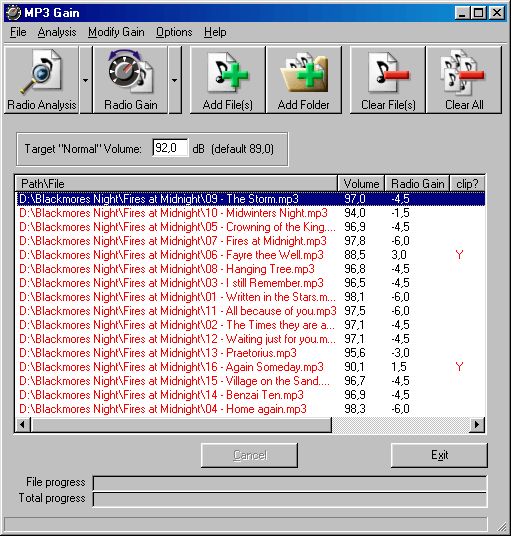MP3Gain 1.3.4 Beta
"Optimize your music with precision. The go-to software for balanced sound."
Looking for a powerful and user-friendly tool to adjust the volume level of your MP3 files? Look no further than MP3Gain by Glen Sawyer. This Windows 7 software is highly effective at normalizing MP3 files to prevent volume fluctuations, ensuring that your music sounds consistent no matter where or how you're listening. With an easy-to-use interface, MP3Gain makes it a breeze to enhance your MP3 library, and its fast processing speed ensures that you can quickly get back to enjoying your favorite tunes with improved loudness and clarity. Try MP3Gain today and rediscover your music collection with enhanced sound quality!
MP3Gain 1.3.4 Beta full details

| File Size: | 891 kB |
|---|---|
| License: | Freeware |
| Price: | FREE |
| Released: | 2018-09-24 |
| Downloads: | Total: 27277 | This Month: 56 |
| Publisher: | Glen Sawyer |
| Publisher URL: | http://mp3gain.sourceforge.net/ |

Download MP3Gain 1.3.4 Beta
Save MP3Gain to My Stuff
Tweet
MP3Gain 1.3.4 Beta full screenshots
MP3Gain - Windows 7 Download awards
MP3Gain 1.3.4 Beta full description
Tired of reaching for your volume knob every time your mp3 player changes to a new song?
MP3Gain analyzes and adjusts mp3 files so that they have the same volume.
MP3Gain does not just do peak normalization, as many normalizers do. Instead, it does some statistical analysis to determine how loud the file actually sounds to the human ear.
Also, the changes MP3Gain makes are completely lossless. There is no quality lost in the change because the program adjusts the mp3 file directly, without decoding and re-encoding.
It can then adjust the mp3 files so that they all have the same loudness without any quality loss. This way, you don't have to keep reaching for the volume dial on your mp3 player every time it switches to a new song.
MP3Gain operates in two modes, Track and Album:
Track mode volume-corrects a mix of unrelated songs to a selected level. MP3Gain calculates the volume level for each song individually. It then corrects each song to make its volume level match the Target Volume.
For example, if you have 3 songs that have volume levels of 86, 91 and 89 dB and you use Track Gain to convert them to a Target Volume of 92 dB, they will all be at approximately 92 dB.
Album mode volume-corrects a collection of related songs (as they would appear on a CD, or "album") relative to other collections of songs. Applying Album gain is like adjusting the volume knob once for each CD you put in your CD player. The overall volume of the album is adjusted to the Target Volume, but the volume differences between the mp3s in the album are preserved.
For example, if you have 3 songs that have volume levels of 86, 91 and 89 dB, then the overall volume of this "album" will probably be around 89 dB. If the Target Volume is set to 92 dB, then when you apply Album Gain MP3Gain will increase the volume of each of these songs by +3 dB.
With Album mode, you want some songs to be noticeably quieter than other songs, just like they are on an album. If you're playing a classical CD, you expect the track with the flute solo to be quieter than the track with the big full-orchestra finale. Album mode allows you to correct an entire album while keeping each song's volume level relative to the other songs.
MP3Gain can also make changes based on the peak amplitude of the mp3, ignoring how loud the mp3 actually sounds to the human ear.
MP3Gain analyzes and adjusts mp3 files so that they have the same volume.
MP3Gain does not just do peak normalization, as many normalizers do. Instead, it does some statistical analysis to determine how loud the file actually sounds to the human ear.
Also, the changes MP3Gain makes are completely lossless. There is no quality lost in the change because the program adjusts the mp3 file directly, without decoding and re-encoding.
It can then adjust the mp3 files so that they all have the same loudness without any quality loss. This way, you don't have to keep reaching for the volume dial on your mp3 player every time it switches to a new song.
MP3Gain operates in two modes, Track and Album:
Track mode volume-corrects a mix of unrelated songs to a selected level. MP3Gain calculates the volume level for each song individually. It then corrects each song to make its volume level match the Target Volume.
For example, if you have 3 songs that have volume levels of 86, 91 and 89 dB and you use Track Gain to convert them to a Target Volume of 92 dB, they will all be at approximately 92 dB.
Album mode volume-corrects a collection of related songs (as they would appear on a CD, or "album") relative to other collections of songs. Applying Album gain is like adjusting the volume knob once for each CD you put in your CD player. The overall volume of the album is adjusted to the Target Volume, but the volume differences between the mp3s in the album are preserved.
For example, if you have 3 songs that have volume levels of 86, 91 and 89 dB, then the overall volume of this "album" will probably be around 89 dB. If the Target Volume is set to 92 dB, then when you apply Album Gain MP3Gain will increase the volume of each of these songs by +3 dB.
With Album mode, you want some songs to be noticeably quieter than other songs, just like they are on an album. If you're playing a classical CD, you expect the track with the flute solo to be quieter than the track with the big full-orchestra finale. Album mode allows you to correct an entire album while keeping each song's volume level relative to the other songs.
MP3Gain can also make changes based on the peak amplitude of the mp3, ignoring how loud the mp3 actually sounds to the human ear.
MP3Gain 1.3.4 Beta download tags
Bookmark MP3Gain
MP3Gain for Windows 7 - Copyright information
All MP3Gain reviews, submitted ratings and written comments become the sole property of Windows 7 download. You acknowledge that you, not windows7download, are responsible for the contents of your submission. However, windows7download reserves the right to remove or refuse to post any submission for any reason.
Windows 7 Download periodically updates pricing and software information of MP3Gain full version from the publisher, but some information may be out-of-date. You should confirm all information.
Using warez version, crack, warez passwords, patches, serial numbers, registration codes, key generator, pirate key, keymaker or keygen for MP3Gain license key is illegal and prevent future development of MP3Gain. Download links are directly from our mirrors or publisher's website, MP3Gain torrent or shared files from free file sharing and free upload services, including Rapidshare, MegaUpload, YouSendIt, SendSpace, DepositFiles, DivShare, HellShare, HotFile, FileServe or MediaFire, are not used.
Windows 7 Download periodically updates pricing and software information of MP3Gain full version from the publisher, but some information may be out-of-date. You should confirm all information.
Using warez version, crack, warez passwords, patches, serial numbers, registration codes, key generator, pirate key, keymaker or keygen for MP3Gain license key is illegal and prevent future development of MP3Gain. Download links are directly from our mirrors or publisher's website, MP3Gain torrent or shared files from free file sharing and free upload services, including Rapidshare, MegaUpload, YouSendIt, SendSpace, DepositFiles, DivShare, HellShare, HotFile, FileServe or MediaFire, are not used.
Post MP3Gain review


Windows 7 MP3Gain related downloads
... mp3 player changes to a new song? MP3Gain analyzes and adjusts mp3 files so that they ...
My Account
Help
Windows 7 Software Coupons
-
FREE VPN PROXY by SEED4.ME WINDOWS
Free VPN by Seed4Me -
MacX MediaTrans
63% Off -
WinX DVD Ripper
50% Off -
WinX MediaTrans
63% Off -
WinX HD Video Converter
56% Off
My Saved Stuff
You have not saved any software.
Click "Save" next to each software.
Click "Save" next to each software.
Would you like to receive announcements of new versions of your software by email or by RSS reader? Register for FREE!
Windows 7 Downloads Picks
- Audacity Portable 3.5.0
- MP3Gain (Stable) 1.2.5
- mp3DirectCut 2.36
- MP3Gain 1.3.4 Beta
- Nuendo 10.2.20
- WavePurity 7.99
- Mp3Splt 2.6.2
- Audacity 3.5.0
- Audacity for Windows 3.5.0
- Anvil Studio 2024.08.01
- Easy Hi-Q Recorder 2.5
- Z-Maestro 1.5.7
- REAPER for Windows (x32 bit) 7.22
- Sonic Visualiser 4.5.2
- Dictaphone 1.0.70.255
- FairStars Recorder 4.00
Popular Tags
audio recorder
wav recorder
audio recording
wav
record streaming audio
music
ipod
software
audio editor
recording
converter
mp3
record music
microphone
recorder
ogg
sound
wave
wma
sound recorder
mp3 recorder
audio
record
capture
radio
sound recording software
voice
internet radio
podcast
free
Popular Windows 7 Software
- MpcStar 7.0
- Free Any Video Converter Pro 3.8.8
- 7thShare Any Video Converter 3.2.6
- 7thShare Any Blu-ray Ripper 3.2.6
- iFun Screen Recorder 1.2.0.261
- Nero StartSmart 7.11.10.0c
- KORG PA Manager 5.1.2010
- DVDFab 13.0.3.7
- BluffTitler 16.7.0.4
- Audacity Portable 3.5.0
- Adobe Premiere Elements 2024.2
- Adobe Presenter 11.1.0 B189
- MicroShift 5.4.1
- WinAVI All In One Converter 1.7.0.4734
- Soundplant for Windows 50.7.5
© 2025 Windows7Download.com - All logos, trademarks, art and other creative works are and remain copyright and property of their respective owners. Microsoft Windows is a registered trademarks of Microsoft Corporation. Microsoft Corporation in no way endorses or is affiliated with windows7download.com.