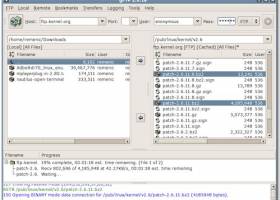NcFTP Client 3.2.6
Get the NcFTP Client, the ultimate Windows 7 software for all your file transfer needs.
Welcome to our Windows 7 software download page! Here you can explore the exceptional NcFTP Client developed by the skilled Mike Gleason. Perfect for file transfers, this software combines simplicity with powerful features. Whether you are a beginner or an expert, NcFTP Client provides a seamless experience, ensuring smooth navigation and swift transfers. Get ready to enhance your file management with this reliable and user-friendly solution.
NcFTP Client 3.2.6 full details

| File Size: | 512 kB |
|---|---|
| License: | Freeware |
| Price: | FREE |
| Released: | 2016-11-27 |
| Downloads: | Total: 2181 | This Month: 92 |
| Publisher: | Mike Gleason |
| Publisher URL: | http://www.ncftp.com/ |

Download NcFTP Client 3.2.6
Save NcFTP Client to My Stuff
Tweet
NcFTP Client - Windows 7 Download awards
NcFTP Client 3.2.6 full description
Looking for a reliable and efficient FTP client for Windows 7? Look no further than NcFTP Client developed by the talented Mike Gleason. NcFTP Client is a robust software that allows you to effortlessly manage your file transfers with its intuitive and user-friendly interface. Offering unparalleled performance, this software ensures fast and secure transfers, allowing you to seamlessly connect to any FTP server. With its comprehensive features like recursive transfers, drag-and-drop functionality, and bookmarking, NcFTP Client makes file management a breeze. Experience the power of NcFTP Client and take control of your file transfers today!
NcFTP Client 3.2.6 download tags
NcFTP Client 3.2.6 Windows 7 release notes
New Release
If a recursive download operation is also requested with delete mode, attempt to remove empty directories after all files have completed successfully.
No longer trying to utime() after every single block on downloads, which could cause noticable performance degradation when the local filesystem was not local.
Changed behavior of resuming downloads where the timestamp wasn't preserved (because of the utime change, above). The new behavior is to resume the download when the local copy has a recent timestamp (less than a week).
You can now disable use of MFMT like you could similarly disable SITE UTIME (e.g., "-o noMFMT" and "-o noSITE_UTIME").
Now able to use sendfile() for uploads, on Linux/FreeBSD/Mac. Progress reports work too, with a small performance penalty. Ncftpput has a "-s" option to toggle whether it is used (defaults to on in ncftpput and ncftpbatch, off in ncftp).
Ncftpbatch/spooler now use larger buffers for pathnames, allowing for deeper directory trees.
[ NcFTP Client release history ]
If a recursive download operation is also requested with delete mode, attempt to remove empty directories after all files have completed successfully.
No longer trying to utime() after every single block on downloads, which could cause noticable performance degradation when the local filesystem was not local.
Changed behavior of resuming downloads where the timestamp wasn't preserved (because of the utime change, above). The new behavior is to resume the download when the local copy has a recent timestamp (less than a week).
You can now disable use of MFMT like you could similarly disable SITE UTIME (e.g., "-o noMFMT" and "-o noSITE_UTIME").
Now able to use sendfile() for uploads, on Linux/FreeBSD/Mac. Progress reports work too, with a small performance penalty. Ncftpput has a "-s" option to toggle whether it is used (defaults to on in ncftpput and ncftpbatch, off in ncftp).
Ncftpbatch/spooler now use larger buffers for pathnames, allowing for deeper directory trees.
[ NcFTP Client release history ]
Bookmark NcFTP Client
NcFTP Client for Windows 7 - Copyright information
All NcFTP Client reviews, submitted ratings and written comments become the sole property of Windows 7 download. You acknowledge that you, not windows7download, are responsible for the contents of your submission. However, windows7download reserves the right to remove or refuse to post any submission for any reason.
Windows 7 Download periodically updates pricing and software information of NcFTP Client full version from the publisher, but some information may be out-of-date. You should confirm all information.
Using warez version, crack, warez passwords, patches, serial numbers, registration codes, key generator, pirate key, keymaker or keygen for NcFTP Client license key is illegal and prevent future development of NcFTP Client. Download links are directly from our mirrors or publisher's website, NcFTP Client torrent or shared files from free file sharing and free upload services, including Rapidshare, MegaUpload, YouSendIt, SendSpace, DepositFiles, DivShare, HellShare, HotFile, FileServe or MediaFire, are not used.
Windows 7 Download periodically updates pricing and software information of NcFTP Client full version from the publisher, but some information may be out-of-date. You should confirm all information.
Using warez version, crack, warez passwords, patches, serial numbers, registration codes, key generator, pirate key, keymaker or keygen for NcFTP Client license key is illegal and prevent future development of NcFTP Client. Download links are directly from our mirrors or publisher's website, NcFTP Client torrent or shared files from free file sharing and free upload services, including Rapidshare, MegaUpload, YouSendIt, SendSpace, DepositFiles, DivShare, HellShare, HotFile, FileServe or MediaFire, are not used.
Post NcFTP Client review


Windows 7 NcFTP Client related downloads
Introducing Classic FTP Free FTP Client, the go-to software for anyone in need of a reliable and easy-to-use FTP client. Developed by the reputable NCH Software, this program ...
'Command Prompt Ftp Client' is a rich command-line FTP software that is well suited to updating and ...
Looking for a versatile and reliable FTP client for your Windows 7 computer? Look no further ...
Introducing FTP Commander Deluxe - the ultimate solution for managing ... interface for transferring files to and from your server. With the ability to securely transfer data and ...
FTP Commander Pro is the ultimate solution for all ... way to transfer files between your computer and FTP servers. With its intuitive and user-friendly interface, FTP Commander ...
My Account
Help
Windows 7 Software Coupons
-
WinX DVD Copy Pro
42% Off -
MacX DVD Video Converter
58% Off -
MacX MediaTrans
63% Off -
MacX Video Converter Pro
56% Off -
FREE VPN PROXY by SEED4.ME WINDOWS
Free VPN by Seed4Me
My Saved Stuff
You have not saved any software.
Click "Save" next to each software.
Click "Save" next to each software.
Would you like to receive announcements of new versions of your software by email or by RSS reader? Register for FREE!
Windows 7 Downloads Picks
- Tftpd32 4.64
- FlashFXP 5.4.0 B3970
- Xlight FTP Server Standart x64 3.9.4.2
- Cyberduck 9.0.1.41941
- jFtp 1.60-pre3
- Portable FlashFXP 5.4.0 B3970
- Portable Xlight FTP Server 3.9.4.4
- Xlight FTP Server Professional x64 3.9.4.2
- Portable WinSCP 6.3.5
- WinSCP 6.3.5
- Capivara x64 0.8.11
- WS_FTP Professional 12.6.3
- Portable SecureFX 6.7.5
- SecureFX 9.5.2
- Swish 0.8.2 Alpha
- Xlight FTP Server Standart 3.9.4.2
- Wyn32 FTP 1.00c
- FTPRush 3.5.8
- JaSFtp 13.10
- Ipswitch WS_FTP Home 12
Popular Tags
free ftp
internet
ftp command
file transfer
ftprush
ftps
ssl
ftp software
ftp commands
transfer
fxp client
secure ftp
secure
client
download
sftp
server
website
resume
ftp download
ftp
upload
ftp client
ssh
ftp transfer
windows
auto ftp
file
free ftp client
ftp program
Popular Windows 7 Software
- Network Traffic Generator and Monitor 12.6
- Firefox 64bit x64 127.0.2
- iTop VPN 7.1.0.6723
- RouterOS 7.20.6 Stable
- Google Chrome 126.0.6478.127
- Universal Maps Downloader 10.233
- SSuite NetSurfer Browser x64 2.30.16.4
- iTop Private Browser 3.1.0.255
- Allavsoft 3.28.7.9473
- NetSpot for Windows 5.1.0.703
- SSuite NetSurfer Browser 2.30.16.4
- SoftPerfect Network Scanner 25.12
- Google Chrome 17 17.0.963.78
- VPN Unlimited for PC 8.5.8
- Google Chrome Portable 126.0.6478.127
© 2025 Windows7Download.com - All logos, trademarks, art and other creative works are and remain copyright and property of their respective owners. Microsoft Windows is a registered trademarks of Microsoft Corporation. Microsoft Corporation in no way endorses or is affiliated with windows7download.com.