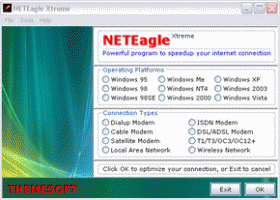NETEagle Xtreme for Windows 7 - "Boost Your Internet Speed with NETEagle Xtreme" - Windows 7 Download
NETEagle Xtreme 1.00
"Supercharge your internet speed with NETEagle Xtreme - the ultimate internet accelerator for Windows 7!"
If you're constantly experiencing slow internet connectivity, NETEagle Xtreme by ThemeSoft Development is the solution you need! This Windows 7 software streamlines your internet connection, enhancing your browsing speed and making downloads a breeze. The software's user-friendly interface is easy to understand, making it accessible for any user. NETEagle Xtreme is the ultimate tool for improving your internet experience, and it's available for download now!
NETEagle Xtreme 1.00 full details

| File Size: | 1.68 MB |
|---|---|
| License: | Free To Try |
| Price: | $15.00 |
| Released: | 2007-09-25 |
| Downloads: | Total: 596 | This Month: 97 |
| Publisher: | ThemeSoft Development |
| Publisher URL: | http://themesoft.net/ |

Download NETEagle Xtreme 1.00
Save NETEagle Xtreme to My Stuff
Tweet
NETEagle Xtreme - Windows 7 Download awards
NETEagle Xtreme 1.00 full description
NETEagle is an award winning tool that optimizes your modem connection. Your internet connection can be optimized up to 200% or higher by using NETEagle. NETEagle supports all current Windows versions, and works with any internet connection. NETEagle optimizes internet related settings, allowing for faster throughput. NETEagle has been tried and tested on numerous machines and has been found to work over 99% of the time to increase your download speeds.
NETEagle is a tool that optimizes your modem connection. Your internet connection can be optimized up to 200% or higher by using NETEagle. NETEagle also makes your dial-up connection more stable and more resistant to hang-up's and disconnects. This means you can download and surf the internet faster than ever before. NETEagle supports all current Windows versions (i.e. Windows 95/98/98SE/ME/2000/XP/2003/Vista), and works with any internet connection like 14.4/28.8/33.6/56 Kb, ISDN, cable, DSL, ADSL, LAN, wireless and satellite modems. No installation or modification needs to be made to your hardware.
NETEagle optimizes Internet/Network related settings on your end of the connection (your PC) as well as several configuration files. However, those are not the only changes made to your computer. NETEagle also allocates a small portion of your computer's memory to the processor to process data coming from and to your modem allowing for faster throughput. NETEagle has been tried and tested on numerous machines and has been found to work over 99% of the time. Increase your download speeds and stop dealing with slow internet connections when playing online games, streaming music, audio and video with NETEagle.
NETEagle is quite easy to use and understand. With a few mouse button clicks and setting changes the application is ready to work. After the settings have been made, you will need to reboot your computer and your computer's modem will be ready to use at optimal performance. Note that it is a program that optimizes your end of the connection, and you will still be dependent on the feed that your ISP provides.
Tweaks done to your system
NETEagle attempts to modify some Windows settings to improve Internet speed, including transfer rates within ICS and the maximum memory allocation to modem. Plus, it performs a comprehensive DNS lookup optimization and tries to increase HTTP request limit, while tweaking TTL, MTU and MSS properties at the same time.
Of course, beginners who experience a hard time trying to figure out these optimizations can always have a look in the help file. Developers have included lots of details on most of the features.
NETEagle is a tool that optimizes your modem connection. Your internet connection can be optimized up to 200% or higher by using NETEagle. NETEagle also makes your dial-up connection more stable and more resistant to hang-up's and disconnects. This means you can download and surf the internet faster than ever before. NETEagle supports all current Windows versions (i.e. Windows 95/98/98SE/ME/2000/XP/2003/Vista), and works with any internet connection like 14.4/28.8/33.6/56 Kb, ISDN, cable, DSL, ADSL, LAN, wireless and satellite modems. No installation or modification needs to be made to your hardware.
NETEagle optimizes Internet/Network related settings on your end of the connection (your PC) as well as several configuration files. However, those are not the only changes made to your computer. NETEagle also allocates a small portion of your computer's memory to the processor to process data coming from and to your modem allowing for faster throughput. NETEagle has been tried and tested on numerous machines and has been found to work over 99% of the time. Increase your download speeds and stop dealing with slow internet connections when playing online games, streaming music, audio and video with NETEagle.
NETEagle is quite easy to use and understand. With a few mouse button clicks and setting changes the application is ready to work. After the settings have been made, you will need to reboot your computer and your computer's modem will be ready to use at optimal performance. Note that it is a program that optimizes your end of the connection, and you will still be dependent on the feed that your ISP provides.
Tweaks done to your system
NETEagle attempts to modify some Windows settings to improve Internet speed, including transfer rates within ICS and the maximum memory allocation to modem. Plus, it performs a comprehensive DNS lookup optimization and tries to increase HTTP request limit, while tweaking TTL, MTU and MSS properties at the same time.
Of course, beginners who experience a hard time trying to figure out these optimizations can always have a look in the help file. Developers have included lots of details on most of the features.
NETEagle Xtreme 1.00 download tags
NETEagle Xtreme 1.00 Windows 7 requirements
Microsoft Internet Explorer 5 or higher
Bookmark NETEagle Xtreme
NETEagle Xtreme for Windows 7 - Copyright information
All NETEagle Xtreme reviews, submitted ratings and written comments become the sole property of Windows 7 download. You acknowledge that you, not windows7download, are responsible for the contents of your submission. However, windows7download reserves the right to remove or refuse to post any submission for any reason.
Windows 7 Download periodically updates pricing and software information of NETEagle Xtreme full version from the publisher, but some information may be out-of-date. You should confirm all information.
Using warez version, crack, warez passwords, patches, serial numbers, registration codes, key generator, pirate key, keymaker or keygen for NETEagle Xtreme license key is illegal and prevent future development of NETEagle Xtreme. Download links are directly from our mirrors or publisher's website, NETEagle Xtreme torrent or shared files from free file sharing and free upload services, including Rapidshare, MegaUpload, YouSendIt, SendSpace, DepositFiles, DivShare, HellShare, HotFile, FileServe or MediaFire, are not used.
Windows 7 Download periodically updates pricing and software information of NETEagle Xtreme full version from the publisher, but some information may be out-of-date. You should confirm all information.
Using warez version, crack, warez passwords, patches, serial numbers, registration codes, key generator, pirate key, keymaker or keygen for NETEagle Xtreme license key is illegal and prevent future development of NETEagle Xtreme. Download links are directly from our mirrors or publisher's website, NETEagle Xtreme torrent or shared files from free file sharing and free upload services, including Rapidshare, MegaUpload, YouSendIt, SendSpace, DepositFiles, DivShare, HellShare, HotFile, FileServe or MediaFire, are not used.
Post NETEagle Xtreme review


Windows 7 NETEagle Xtreme related downloads
... largest possible packet size (MTU). The TCP Optimizer is targeted towards broadband internet connections, however it ...
Welcome to the home of GIGABYTE LAN Optimizer, a state-of-the-art software developed by the renowned GIGABYTE ...
Virtual Modem PRO creates software virtual IP-modems using Eltima's branded virtual serial ports technology. All created virtual modems are mapped to virtual serial ports in your ...
This powerful port forwarding software will let you Infinite port forwarding until the destination ip address ...
PagePing is a handy utility designed to perform periodic pings to given URLs and report ping ...
My Account
Help
Windows 7 Software Coupons
-
Media Player Morpher
85% Off -
FREE VPN PROXY by SEED4.ME WINDOWS
Free VPN by Seed4Me -
MacX Media Management Bundle
70% Off -
MacX Video Converter Pro
56% Off -
WinX MediaTrans
63% Off
My Saved Stuff
You have not saved any software.
Click "Save" next to each software.
Click "Save" next to each software.
Would you like to receive announcements of new versions of your software by email or by RSS reader? Register for FREE!
Windows 7 Downloads Picks
- iTop VPN 7.1.0.6723
- RouterOS 7.20.6 Stable
- SABnzbd 4.3.2
- Security Center Lite 4.2
- NetWorx Portable 25.11
- Security Center Pro 4.2
- PuTTY 0.81
- SmartCode VNC Manager Standard Edition 2025.03.1
- WebLoad Professional 8.6.0.026
- TV-Browser 4.2.7
- Hironico Db Tool 2.2.0
- Change MAC Address 25.01
- IPSentry Network Monitoring Suite 7.70.309
- Windows Live Writer 2009 14.0.8089.726
- Microsoft Assessment and Planning Toolkit 5.5.3638.0
- Portable WinMTR 0.92 Rev 2
- MyConnection Server 11.3e
- Adobe Flash Player 10 for 64-bit Windows Preview 2
- Network Drive Manager 2.8.0
- GNS3 for Mac 3.0.5
Popular Tags
auction
security
proxy
ebay
rss
ping
freeware
internet
website
search
google
free
network
identity management
html
dns
email
software inventory
pages
tool
software
download
web
server
computer
message
lan
manager
inventory
address
Popular Windows 7 Software
- Network Traffic Generator and Monitor 12.6
- Firefox 64bit x64 127.0.2
- iTop VPN 7.1.0.6723
- RouterOS 7.20.6 Stable
- Google Chrome 126.0.6478.127
- Universal Maps Downloader 10.233
- SSuite NetSurfer Browser x64 2.30.16.4
- iTop Private Browser 3.1.0.255
- Allavsoft 3.28.7.9473
- NetSpot for Windows 5.1.0.703
- SSuite NetSurfer Browser 2.30.16.4
- SoftPerfect Network Scanner 25.12
- Google Chrome 17 17.0.963.78
- VPN Unlimited for PC 8.5.8
- Google Chrome Portable 126.0.6478.127
© 2025 Windows7Download.com - All logos, trademarks, art and other creative works are and remain copyright and property of their respective owners. Microsoft Windows is a registered trademarks of Microsoft Corporation. Microsoft Corporation in no way endorses or is affiliated with windows7download.com.