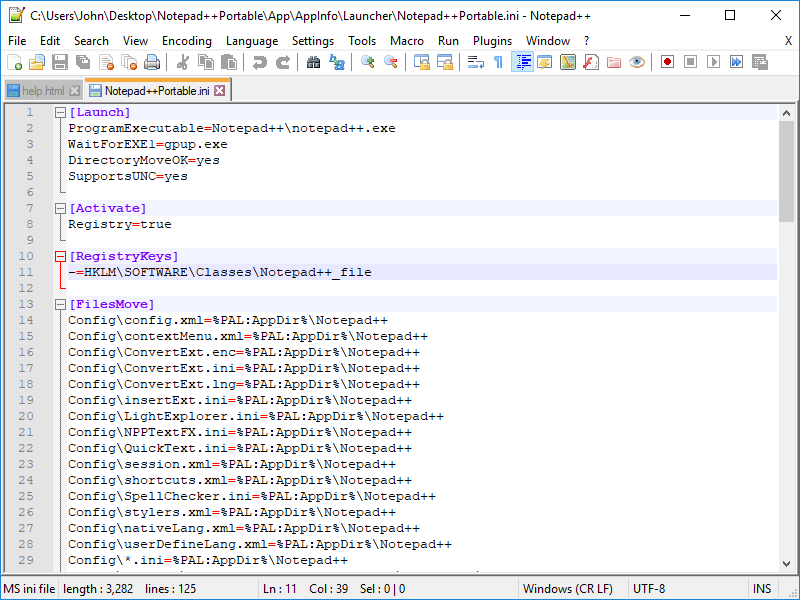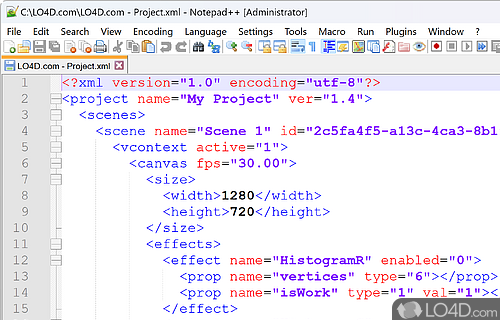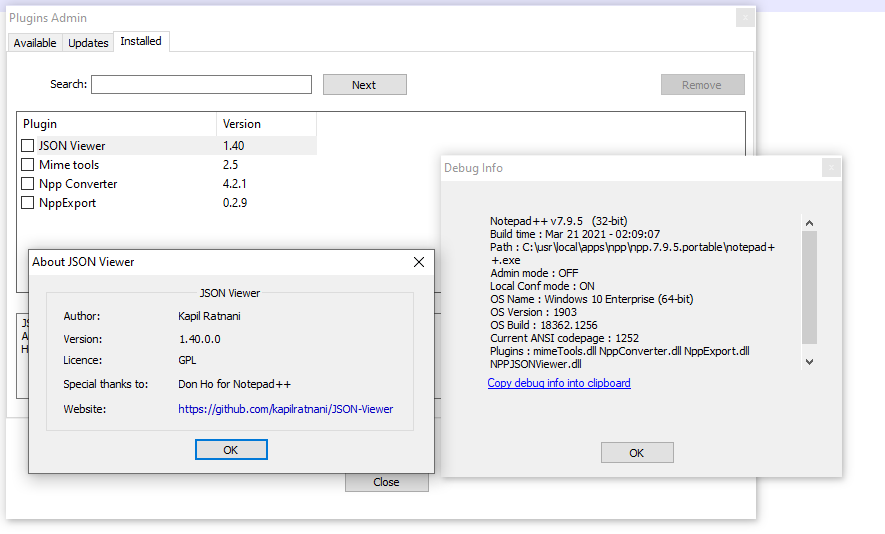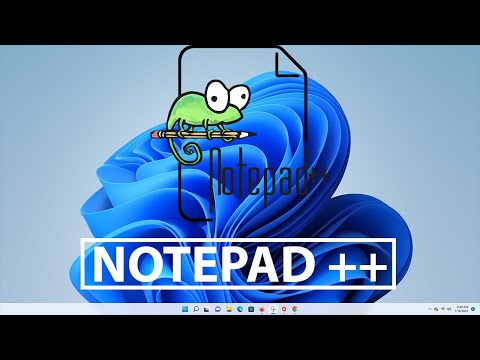Notepad++ Portable for Windows 7 - "Boost productivity with portable Notepad++" - Windows 7 Download
Notepad++ Portable 8.7.8
"Notepad++ Portable: The feature-packed text editor for Windows 7 users."
Looking for a reliable and portable text editor to use on the go? Look no further than Notepad++ Portable! Developed by the reputable Don HO, this software boasts a clean and easy-to-use interface, powerful syntax highlighting, and support for a variety of programming languages. Perfect for students, developers, and anyone in need of a lightweight text editor, Notepad++ Portable is a must-have addition to your software collection. Download it today and experience the convenience of portable editing!
Notepad++ Portable 8.7.8 full details

| File Size: | 7.00 MB |
|---|---|
| License: | Open Source |
| Price: | FREE |
| Released: |
2025-03-08
 |
| Downloads: | Total: 3505 | This Month: 78 |
| Publisher: | Don HO |
| Publisher URL: | https://notepad-plus-plus.org/ |

Download Notepad++ Portable 8.7.8
Save Notepad++ Portable to My Stuff
Tweet
Notepad++ Portable 8.7.8 full screenshots
Notepad++ Portable - Windows 7 Download awards
Notepad++ Portable 8.7.8 full description
Notepad++ Portable is a fantastic text editor that offers all the features of the traditional Notepad++ program, but with the added convenience of being portable. This means that you can take it with you on a USB drive and use it on any computer without needing to install it.
The software is incredibly lightweight, fast, and easy to use. It supports over 50 programming languages, including C++, Java, HTML, and Python. The user interface is straightforward and customizable, allowing you to create your own shortcuts and macros to speed up your workflow.
One of the standout features of Notepad++ Portable is its powerful search and replace capabilities. It allows you to search for and replace text across multiple files, making it ideal for making mass changes to code or website content. You can also use regular expressions to make complex searches and replacements.
Notepad++ Portable also supports a wide range of plugins that add additional features and functionality to the program. You can use plugins to add support for new programming languages, integrate with version control systems like Git, and even add support for emoji and other symbols.
Overall, Notepad++ Portable is an excellent text editor for developers, programmers, and writers who need a powerful, customizable, and portable tool for editing and manipulating text. It's free to use and available for Windows, making it an accessible choice for anyone looking for a reliable text editor.
Features:
Syntax Highlighting and Syntax Folding
User Defined Syntax Highlighting and Folding: screenshot 1, screenshot 2, screenshot 3 and screenshot 4
PCRE (Perl Compatible Regular Expression) Search/Replace
GUI entirely customizable: minimalist, tab with close button, multi-line tab, vertical tab and vertical document list
Document Map
Auto-completion: Word completion, Function completion and Function parameters hint
Multi-Document (Tab interface)
Multi-View
WYSIWYG (Printing)
Zoom in and zoom out
Multi-Language environment supported
Bookmark
Macro recording and playback
Launch with different arguments
The software is incredibly lightweight, fast, and easy to use. It supports over 50 programming languages, including C++, Java, HTML, and Python. The user interface is straightforward and customizable, allowing you to create your own shortcuts and macros to speed up your workflow.
One of the standout features of Notepad++ Portable is its powerful search and replace capabilities. It allows you to search for and replace text across multiple files, making it ideal for making mass changes to code or website content. You can also use regular expressions to make complex searches and replacements.
Notepad++ Portable also supports a wide range of plugins that add additional features and functionality to the program. You can use plugins to add support for new programming languages, integrate with version control systems like Git, and even add support for emoji and other symbols.
Overall, Notepad++ Portable is an excellent text editor for developers, programmers, and writers who need a powerful, customizable, and portable tool for editing and manipulating text. It's free to use and available for Windows, making it an accessible choice for anyone looking for a reliable text editor.
Features:
Syntax Highlighting and Syntax Folding
User Defined Syntax Highlighting and Folding: screenshot 1, screenshot 2, screenshot 3 and screenshot 4
PCRE (Perl Compatible Regular Expression) Search/Replace
GUI entirely customizable: minimalist, tab with close button, multi-line tab, vertical tab and vertical document list
Document Map
Auto-completion: Word completion, Function completion and Function parameters hint
Multi-Document (Tab interface)
Multi-View
WYSIWYG (Printing)
Zoom in and zoom out
Multi-Language environment supported
Bookmark
Macro recording and playback
Launch with different arguments
Notepad++ Portable 8.7.8 download tags
Notepad++ Portable 8.7.8 Windows 7 release notes
New Release
Notepad++ v8.7.8 regression-fixes, bug-fixes & new featurs:
Fix regression (v8.7.1 - v8.7.7) of saving backup file without modifications. (Fix #16186)
Fix syntax highlighting regression while switching among UDL files. (Fix #16154)
Add ability to hide selected toolbar buttons via a XML configuration.(Fix #15106, #15440, #16000)
Optimize switching programming language performance for large files. (Fix #16106)
Improve folding/unfolding performance for large files. (Fix #16064)
Fix SQL Backslash Preference state regression (from v8.7). (Fix #16249)
Fix count operation on regex causing Notepad++ to hang. (Fix #16207)
Fix FunctionList not refreshing with current document lexer changes. (Fix #16221)
Improve Style Configurator GUI organization. (Fix #15939)
Adds SAS programming language support. (Fix #16148)
Make existing DirectWrite rendering modes accessible. (Fix #16126)
Allow DirectWrite use on non-Core Windows Server. (Fix #15916)
Use VTS instead of LTS for specific control code abbreviation. (Fix #16107)
Fix installer silent mode doLocalConf.xml setting handling issue. (Fix #16233)
[ Notepad++ Portable release history ]
Notepad++ v8.7.8 regression-fixes, bug-fixes & new featurs:
Fix regression (v8.7.1 - v8.7.7) of saving backup file without modifications. (Fix #16186)
Fix syntax highlighting regression while switching among UDL files. (Fix #16154)
Add ability to hide selected toolbar buttons via a XML configuration.(Fix #15106, #15440, #16000)
Optimize switching programming language performance for large files. (Fix #16106)
Improve folding/unfolding performance for large files. (Fix #16064)
Fix SQL Backslash Preference state regression (from v8.7). (Fix #16249)
Fix count operation on regex causing Notepad++ to hang. (Fix #16207)
Fix FunctionList not refreshing with current document lexer changes. (Fix #16221)
Improve Style Configurator GUI organization. (Fix #15939)
Adds SAS programming language support. (Fix #16148)
Make existing DirectWrite rendering modes accessible. (Fix #16126)
Allow DirectWrite use on non-Core Windows Server. (Fix #15916)
Use VTS instead of LTS for specific control code abbreviation. (Fix #16107)
Fix installer silent mode doLocalConf.xml setting handling issue. (Fix #16233)
[ Notepad++ Portable release history ]
Bookmark Notepad++ Portable
Notepad++ Portable for Windows 7 - Copyright information
All Notepad++ Portable reviews, submitted ratings and written comments become the sole property of Windows 7 download. You acknowledge that you, not windows7download, are responsible for the contents of your submission. However, windows7download reserves the right to remove or refuse to post any submission for any reason.
Windows 7 Download periodically updates pricing and software information of Notepad++ Portable full version from the publisher, but some information may be out-of-date. You should confirm all information.
Using warez version, crack, warez passwords, patches, serial numbers, registration codes, key generator, pirate key, keymaker or keygen for Notepad++ Portable license key is illegal and prevent future development of Notepad++ Portable. Download links are directly from our mirrors or publisher's website, Notepad++ Portable torrent or shared files from free file sharing and free upload services, including Rapidshare, MegaUpload, YouSendIt, SendSpace, DepositFiles, DivShare, HellShare, HotFile, FileServe or MediaFire, are not used.
Windows 7 Download periodically updates pricing and software information of Notepad++ Portable full version from the publisher, but some information may be out-of-date. You should confirm all information.
Using warez version, crack, warez passwords, patches, serial numbers, registration codes, key generator, pirate key, keymaker or keygen for Notepad++ Portable license key is illegal and prevent future development of Notepad++ Portable. Download links are directly from our mirrors or publisher's website, Notepad++ Portable torrent or shared files from free file sharing and free upload services, including Rapidshare, MegaUpload, YouSendIt, SendSpace, DepositFiles, DivShare, HellShare, HotFile, FileServe or MediaFire, are not used.
Post Notepad++ Portable review


Windows 7 Notepad++ Portable related downloads
Portable Breevy is the portable version of Breevy developed to be able to ... from a USB flash drive or any other portable device. Portable Breevy is a text expander, ...
... text editor. It is a clone of Microsoft's Notepad but with extra settings, and support for nfo ...
Portable Flashnote is the portable version of Flashnote developed to be able to ... from a USB flash drive or any other portable device. Portable Flashnote was created to give you ...
... language syntax highlighting, code folding, and auto-completion to Notepad++. In addition, it provides Rgui style code passing ...
... experience. Today, we introduce you to the "Portable Notepad Enhanced", a remarkable software developed by the talented ...
My Account
Help
Windows 7 Software Coupons
-
MacX Video Converter Pro
56% Off -
Media Player Morpher
85% Off -
FREE VPN PROXY by SEED4.ME WINDOWS
Free VPN by Seed4Me -
MacX Media Management Bundle
70% Off -
MacX MediaTrans
63% Off
My Saved Stuff
You have not saved any software.
Click "Save" next to each software.
Click "Save" next to each software.
Would you like to receive announcements of new versions of your software by email or by RSS reader? Register for FREE!
Windows 7 Downloads Picks
- Microsoft Office 2007
- LibreOffice 25.2.1.2 Latest
- LibreOffice x64 24.2.4
- PDF-XChange Lite 10.2.1.385
- EMF Printer Driver 17.76 Revision 3239
- WebEx MeetMeNow 2.0 44.6.0.29928
- Microsoft Office 2003
- Quite Imposing Plus 5.3n
- Microsoft Office 2007 Service Pack SP3
- Microsoft Office 2010 x32 14.0 BETA
- Zotero 7.0.15
- CZ Excel Converter 4.0 B130902
- Notepad++ Portable 8.7.8
- Adobe Reader XI 11.0.10
- Adobe Acrobat Reader 2024.002.20857
- Microsoft Visio 2010 14.0.4730.1010
- VaySoft PDF to EXE Converter 1.11
- Microsoft Publisher 2010 14.0.4760.1000
- Microsoft Office 2010 Service Pack SP2
- Adobe Reader 9 9.5.1
Popular Tags
xls
acrobat
pdf
pdf creator
office
create
create pdf
add in
free
adobe
text
software
editor
conversion
tool
convert
excel
files
printer
doc
word
spreadsheet
data
word to pdf
powerpoint
pdf converter
converter
outlook
microsoft
document
Popular Windows 7 Software
- Microsoft Office 2007
- LibreOffice 25.2.1.2 Latest
- LibreOffice x64 24.2.4
- Card Maker Software For Windows OS 8.2.0.2
- LoadPlanner Desktop 2.6.4
- Retail Barcoding & Labeling Application 9.2.3.2
- PDF-XChange Lite 10.2.1.385
- Portable RightNote 6.5.2
- Shop-Data Transfer 1.0.142
- Barcode 8.3.0.1
- DWG to Any Converter Command Line 2.7
- EMF Printer Driver 17.76 Revision 3239
- EconomSys 1.20.100
- Retail Logistics Barcode Maker Software 9.2.3.1
- ASPX GS1 DataBar Barcode Script 19.01
© 2025 Windows7Download.com - All logos, trademarks, art and other creative works are and remain copyright and property of their respective owners. Microsoft Windows is a registered trademarks of Microsoft Corporation. Microsoft Corporation in no way endorses or is affiliated with windows7download.com.