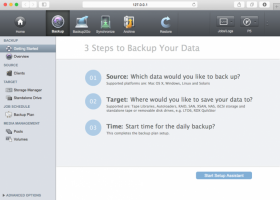P5 6.0.1
Unleash your potential with P5: the ultimate Windows 7 software.
Welcome to the ultimate Windows 7 software destination! Discover the powerful and intuitive P5, designed by the brilliant minds at Archiware. Seamlessly manage your data with this cutting-edge solution, offering secure backup, synchronization, and archiving. With P5, you can safeguard your valuable files effortlessly, ensuring they are always protected. Dive into a user-friendly interface, backed by exceptional performance and reliability. Elevate your Windows 7 experience with P5 - the innovative software you've been waiting for! Unleash the true potential of your data management today!
P5 6.0.1 full details

| File Size: | 153.00 MB |
|---|---|
| License: | Trialware |
| Price: | FREE |
| Released: | 2020-03-30 |
| Downloads: | Total: 274 | This Month: 16 |
| Publisher: | Archiware |
| Publisher URL: | http://www.archiware.com |

Download P5 6.0.1
Save P5 to My Stuff
Tweet
P5 6.0.1 full screenshots
P5 - Windows 7 Download awards
P5 6.0.1 full description
Introducing P5, the ultimate software solution for Windows 7 by Archiware. Packed with a plethora of powerful features, P5 revolutionizes data management for professionals. Seamlessly safeguard and archive your valuable files, images, videos, and more with impeccable precision. Its intuitive interface and robust capabilities enable effortless backup, replication, and synchronization across diverse platforms. From small businesses to large enterprises, P5 adapts to meet every unique requirement, ensuring peace of mind and unparalleled efficiency. Combined with Windows 7, this dynamic duo guarantees optimal performance, stability, and compatibility. Upgrade your data management game with P5 from Archiware, and experience the pinnacle of innovation.
P5 6.0.1 download tags
P5 6.0.1 Windows 7 release notes
New Release
1. New user and group administration
In previous versions of P5, the user and password were authenticated by the operating system. As of version 6, authentication takes place against users and passwords stored in the P5 configuration. Therefore passwords must be set within the P5 administration after an upgrade.
The new 'admin' account
If it doesn't already exist, a user named 'admin' with password 'admin' is added following an upgrade to version 6. The login screen prompts to use this account initially. New installations also include this 'admin' user. Logging in as 'admin' allows creation of new users and groups.
Change this default password directly after the update. Within the P5 admin GUI, you can change the password for the current user via the 'P5' menu - top right.
Passwords for existing users
All users already created in version 5.x are still available after updating to version 6. Any username previously used to login will have been added to the user list. Passwords for each of these users should be set by double clicking on the user in the list.
P5 server-client authentication
Since the new user management is also used for P5 client/server connections, any P5 clients that your P5 server connects to will also need to have a password set on the client side, and the client connection setting updated on the server.
Login to the P5 admin GUI on each P5 client using the 'admin' user after upgrade. Select 'Agent Setup' from the 'P5' menu and then 'User Preferences' to the left. Set a password for the user used by the server to connect. Update the client settings on the server to use this new password.
[ P5 release history ]
1. New user and group administration
In previous versions of P5, the user and password were authenticated by the operating system. As of version 6, authentication takes place against users and passwords stored in the P5 configuration. Therefore passwords must be set within the P5 administration after an upgrade.
The new 'admin' account
If it doesn't already exist, a user named 'admin' with password 'admin' is added following an upgrade to version 6. The login screen prompts to use this account initially. New installations also include this 'admin' user. Logging in as 'admin' allows creation of new users and groups.
Change this default password directly after the update. Within the P5 admin GUI, you can change the password for the current user via the 'P5' menu - top right.
Passwords for existing users
All users already created in version 5.x are still available after updating to version 6. Any username previously used to login will have been added to the user list. Passwords for each of these users should be set by double clicking on the user in the list.
P5 server-client authentication
Since the new user management is also used for P5 client/server connections, any P5 clients that your P5 server connects to will also need to have a password set on the client side, and the client connection setting updated on the server.
Login to the P5 admin GUI on each P5 client using the 'admin' user after upgrade. Select 'Agent Setup' from the 'P5' menu and then 'User Preferences' to the left. Set a password for the user used by the server to connect. Update the client settings on the server to use this new password.
[ P5 release history ]
Bookmark P5
P5 for Windows 7 - Copyright information
All P5 reviews, submitted ratings and written comments become the sole property of Windows 7 download. You acknowledge that you, not windows7download, are responsible for the contents of your submission. However, windows7download reserves the right to remove or refuse to post any submission for any reason.
Windows 7 Download periodically updates pricing and software information of P5 full version from the publisher, but some information may be out-of-date. You should confirm all information.
Using warez version, crack, warez passwords, patches, serial numbers, registration codes, key generator, pirate key, keymaker or keygen for P5 license key is illegal and prevent future development of P5. Download links are directly from our mirrors or publisher's website, P5 torrent or shared files from free file sharing and free upload services, including Rapidshare, MegaUpload, YouSendIt, SendSpace, DepositFiles, DivShare, HellShare, HotFile, FileServe or MediaFire, are not used.
Windows 7 Download periodically updates pricing and software information of P5 full version from the publisher, but some information may be out-of-date. You should confirm all information.
Using warez version, crack, warez passwords, patches, serial numbers, registration codes, key generator, pirate key, keymaker or keygen for P5 license key is illegal and prevent future development of P5. Download links are directly from our mirrors or publisher's website, P5 torrent or shared files from free file sharing and free upload services, including Rapidshare, MegaUpload, YouSendIt, SendSpace, DepositFiles, DivShare, HellShare, HotFile, FileServe or MediaFire, are not used.
Post P5 review


Windows 7 P5 related downloads
Introducing P5 for Linux by Archiware, a reliable and efficient software designed for data management solutions. ...
My Account
Help
Windows 7 Software Coupons
-
MacX Video Converter Pro
56% Off -
MacX DVD Video Converter
58% Off -
WinX HD Video Converter
56% Off -
Media Player Morpher
85% Off -
MacX DVD Ripper Pro
50% Off
My Saved Stuff
You have not saved any software.
Click "Save" next to each software.
Click "Save" next to each software.
Would you like to receive announcements of new versions of your software by email or by RSS reader? Register for FREE!
Windows 7 Downloads Picks
- iTop Data Recovery 5.1.0.825
- R-Studio for Windows x64 9.4 B191310
- GoodSync2Go 12.8.6.6
- IDrive 7.0.0.28
- DMDE 4.0.6.806
- FreeFileSync 14.2
- R-Studio 9.4 build 191460
- Driver Genius Professional Edition 24.0.0.158
- Mozy Remote Backup 2.36.5.646
- PCWin Recovery 2.7
- Windows 7 USB/DVD Download Tool 1.0.24.0
- Toucan 3.1.8.1
- Double Image 7.0.61
- OCB for WinRAR 3.0.1
- Backup4all Standard 8.5 B264
- Backup4all Portable 9.9 Build 969
- Nero Move It 1.5.10.1
- Carbonite Online PC Backup 5.7.6
- Backup4all Lite 9.9 Build 969
- DSynchronize Portable 2.48.28
Popular Tags
picture
digital
undelete
memory
audio
partition
deleted
images
salvage
pictures
windows
card
retrieve
video
file
disk
formatted
damaged
utility
backup
erased
recover
folder
restore
drive
corrupted
recovery
usb
media
rescue
Popular Windows 7 Software
- Avro Keyboard 5.6.0.0
- Ghostscript (x64 bit) 10.03.1
- Windows 7
- System Optimizer and Cleaner Software 7.0
- Windows 7 Service Pack 1 7601.17514.1011
- OST2PST Converter Free 6.6 6.6
- Memory Card Data Recovery Freeware Tool 2.2.1.4
- CubexSoft PDF Merge Tool 1.1
- USB Repair 8.7.3.1
- PST Repair 17.0
- View and Read Outlook PST emails 5.0
- Stellar Data Recovery Professional 12.0.0.0
- Office 365 Email Backup Tool 21.9
- OST Viewer Software 2.5
- Data Recovery Software 7.8.3.1
© 2025 Windows7Download.com - All logos, trademarks, art and other creative works are and remain copyright and property of their respective owners. Microsoft Windows is a registered trademarks of Microsoft Corporation. Microsoft Corporation in no way endorses or is affiliated with windows7download.com.