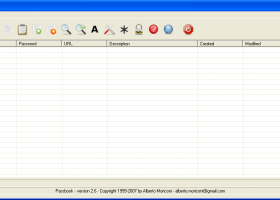Passbook 2.7
"Passbook: Organize Your Life with This Windows 7 Ultimate App."
Passbook, developed by Alberto Moriconi, is a revolutionary software that lets you manage all your passwords in one place. This powerful and user-friendly tool allows you to store your login credentials, credit card information, and other sensitive data securely. The software also encrypts your data to ensure that your information is safe from hackers. With Passbook, you no longer have to worry about forgetting your passwords or losing important information. Say goodbye to password chaos with this must-have software for Windows 7.
Passbook 2.7 full details

| File Size: | 307 kB |
|---|---|
| License: | Open Source |
| Price: | FREE |
| Released: | 2012-03-26 |
| Downloads: | Total: 1038 | This Month: 114 |
| Publisher: | Alberto Moriconi |
| Publisher URL: | http://passbook.sourceforge.net/ |

Download Passbook 2.7
Save Passbook to My Stuff
Tweet
Passbook - Windows 7 Download awards
Passbook 2.7 full description
Passbook is yet another free and opensource password manager. Developed for the MS Windows platform, it is just a single executable, does not require installation (you can put it on your USB pen drive and run it from there and everywhere) and is easy to use.
Because of the tons of user id/password/pin/code requested from operating systems, network applications and Internet sites everyone needs some place to store this information.
One can use MS Excel or Word first. But if you want to keep passwords secret you have to encrypt the file using the application features or the file system features. This can be complex and not really safe.
So if you want to really protect your password file it's a better idea to use some professional/commercial tool.
But because I am (was) supposed to be a professional computer programmer I decided to write this application as an experiment.
Features
Passbook stores a list of records in a file and encrypts the file with the Blowfish algorithm using your submitted password as original seed.
Each record is made by the following fields: Name/Password/URL/Description.
Passbook has no categorization (i.e. groups). It handles all records as a flat list. If you want to keep different passwords in different places you can use different files. For example I keep my own personal passwords in a file and my work/professional passwords in another file.
Usage
Usage of this software should be trivial. There is a main menu, a mouse right click context menu and lots of shortcut keys.
INS key is used to insert a new item.
DEL key is used to delete the current selected item.
Clicking with the left mouse button on the header of a column causes the items to be sorted alternatively in ascending/descending order.
There is optional support to import/export to/from the clipboard.
Password may be shown with asterisks *** or in clear readable text. Even when using asterisks it is possible to copy passwords and paste them in forms.
Optionally a backup of the working file is automatically done by the program. This way it is always possible to recover from a misspelled password or scrambled file (really uncommon recently).
When you save or open a Password Book take care when typing the password. As someones else says "This encryption software works. We cannot help in recovering information if you forget the password". It is a good idea to make some backup on your own of the password file from time to time, just in case.
Because of the tons of user id/password/pin/code requested from operating systems, network applications and Internet sites everyone needs some place to store this information.
One can use MS Excel or Word first. But if you want to keep passwords secret you have to encrypt the file using the application features or the file system features. This can be complex and not really safe.
So if you want to really protect your password file it's a better idea to use some professional/commercial tool.
But because I am (was) supposed to be a professional computer programmer I decided to write this application as an experiment.
Features
Passbook stores a list of records in a file and encrypts the file with the Blowfish algorithm using your submitted password as original seed.
Each record is made by the following fields: Name/Password/URL/Description.
Passbook has no categorization (i.e. groups). It handles all records as a flat list. If you want to keep different passwords in different places you can use different files. For example I keep my own personal passwords in a file and my work/professional passwords in another file.
Usage
Usage of this software should be trivial. There is a main menu, a mouse right click context menu and lots of shortcut keys.
INS key is used to insert a new item.
DEL key is used to delete the current selected item.
Clicking with the left mouse button on the header of a column causes the items to be sorted alternatively in ascending/descending order.
There is optional support to import/export to/from the clipboard.
Password may be shown with asterisks *** or in clear readable text. Even when using asterisks it is possible to copy passwords and paste them in forms.
Optionally a backup of the working file is automatically done by the program. This way it is always possible to recover from a misspelled password or scrambled file (really uncommon recently).
When you save or open a Password Book take care when typing the password. As someones else says "This encryption software works. We cannot help in recovering information if you forget the password". It is a good idea to make some backup on your own of the password file from time to time, just in case.
Passbook 2.7 download tags
Bookmark Passbook
Passbook for Windows 7 - Copyright information
All Passbook reviews, submitted ratings and written comments become the sole property of Windows 7 download. You acknowledge that you, not windows7download, are responsible for the contents of your submission. However, windows7download reserves the right to remove or refuse to post any submission for any reason.
Windows 7 Download periodically updates pricing and software information of Passbook full version from the publisher, but some information may be out-of-date. You should confirm all information.
Using warez version, crack, warez passwords, patches, serial numbers, registration codes, key generator, pirate key, keymaker or keygen for Passbook license key is illegal and prevent future development of Passbook. Download links are directly from our mirrors or publisher's website, Passbook torrent or shared files from free file sharing and free upload services, including Rapidshare, MegaUpload, YouSendIt, SendSpace, DepositFiles, DivShare, HellShare, HotFile, FileServe or MediaFire, are not used.
Windows 7 Download periodically updates pricing and software information of Passbook full version from the publisher, but some information may be out-of-date. You should confirm all information.
Using warez version, crack, warez passwords, patches, serial numbers, registration codes, key generator, pirate key, keymaker or keygen for Passbook license key is illegal and prevent future development of Passbook. Download links are directly from our mirrors or publisher's website, Passbook torrent or shared files from free file sharing and free upload services, including Rapidshare, MegaUpload, YouSendIt, SendSpace, DepositFiles, DivShare, HellShare, HotFile, FileServe or MediaFire, are not used.
Post Passbook review


Windows 7 Passbook related downloads
Windows Key resets Windows login passwords in a matter of minutes – no need ... reinstall the system. Windows Key creates a password reset CD, USB Flash Drive or a driver ...
Password Depot 4 protects your important and confidential passwords from external access while offering maximum user-friendliness! According ...
Password Depot reliably protects your confidential passwords and documents from unauthorized access while offering best possible user-friendliness and an unequalled functionality! Password Depot enables you to access your password lists ...
The Password Reminder allows you to protect and store your login and passwords and license information for applications or Web sites ...
KeePass is a free open source password manager, which helps you to manage your passwords in a secure way. You can put all ...
My Account
Help
Windows 7 Software Coupons
-
WinX HD Video Converter
56% Off -
WinX MediaTrans
63% Off -
MacX Media Management Bundle
70% Off -
MacX DVD Video Converter
58% Off -
MacX MediaTrans
63% Off
My Saved Stuff
You have not saved any software.
Click "Save" next to each software.
Click "Save" next to each software.
Would you like to receive announcements of new versions of your software by email or by RSS reader? Register for FREE!
Windows 7 Downloads Picks
- DualSafe Password Manager 1.4.0.14
- Windows Key 9.0
- Password Manager XP 4.0.825
- Portable KeePass Password Safe 2.56
- NetWrix Password Manager 6.5.782.0
- Sticky Password PRO 8.8.6.1817
- Password Depot Professional 17.2.1
- KeePass Password Safe 2.56
- Password Depot Server 4 5.0.0
- Password Memory 2010 3.0.1
- Password Reminder 1.0.1.1
- Kaspersky Password Manager 9.0.2.1525
- TestDisk & PhotoRec 7.2
- GPassword Manager 3.1.1
- M Pass Finder 1.0
- Keeper Desktop 7.1.1
- PasswordVault Lite 8.0.1
- Sisma 5.4
- Portable Sisma 5.4
- MyPasswords portable 2.92
Popular Tags
restore
login
email
outlook
retrieve
multilingual
uncover
passwords
utility
hidden
microsoft
recovery
asterisk
forgotten
password
reveal
security
secret
internet
password manager
software
code
windows
account
recover
unmask
application
rescue
lost
tool
Popular Windows 7 Software
- IObit Malware Fighter 13.0.0.1588
- Malwarebytes Chameleon 3.1.33.0
- Free Folder Lock 2.3.8.8
- DualSafe Password Manager 1.4.0.14
- 7thShare Folder Lock Pro 2.3.8.8
- Deep Freeze 8.71.20.5734
- Microsoft Safety Scanner 1.443.188.0 (Decembe
- EventSentry Light 5.2.1.80
- Top Data Protector 3.1.0.18
- Sandboxie 1.16.8 Plus
- Advanced SystemCare Ultimate 18.0.0.85
- imyPass iPassBye 1.0.16
- Alternate Password DB 3.690
- imyPass iPassGo 1.0.52
- Employee monitoring software review 1.1
© 2025 Windows7Download.com - All logos, trademarks, art and other creative works are and remain copyright and property of their respective owners. Microsoft Windows is a registered trademarks of Microsoft Corporation. Microsoft Corporation in no way endorses or is affiliated with windows7download.com.