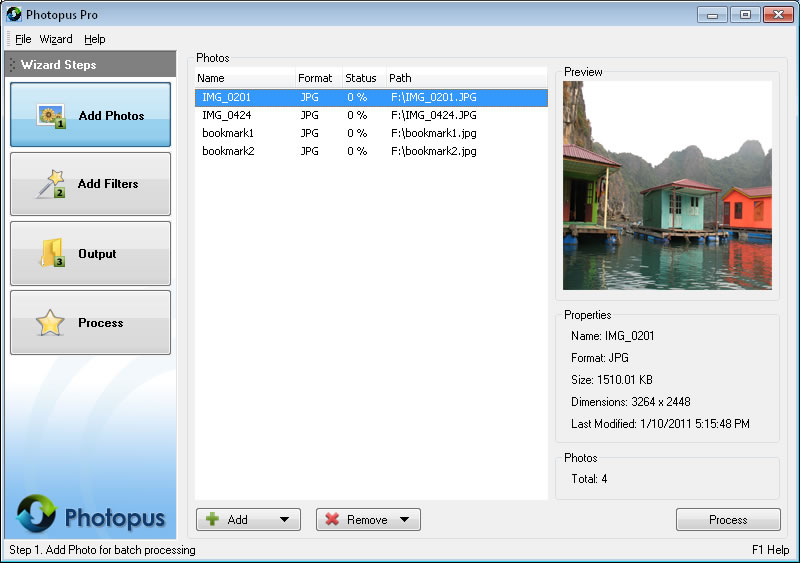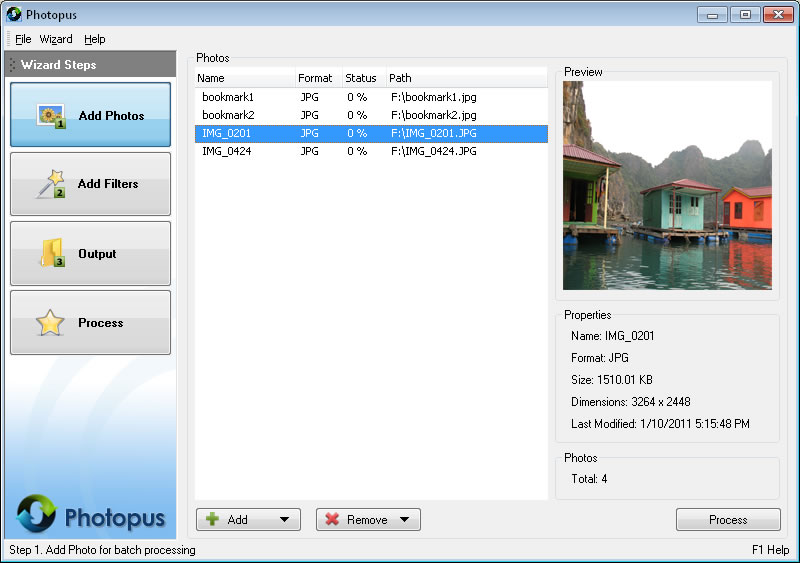Photopus Pro 1.3
"Transform Images with Ease: Photopus Pro, your ultimate photo editor for Windows 7."
Photopus Pro is a professional-grade photo editing software designed by Softdiv Software for Windows 7. This user-friendly program offers a range of powerful editing tools, including resizing and cropping, color adjustment, and batch processing. With support for a wide range of image formats, Photopus Pro is a comprehensive solution for users looking to optimize their photos with ease. Whether you’re a professional photographer or an amateur looking to touch up your pictures, this software is a must-have for any Windows 7 user.
Photopus Pro 1.3 full details

| File Size: | 7.89 MB |
|---|---|
| License: | Trialware |
| Price: | $39.95 |
| Released: | 2015-10-05 |
| Downloads: | Total: 527 | This Month: 82 |
| Publisher: | Softdiv Software |
| Publisher URL: | http://www.softdivshareware.com |

Download Photopus Pro 1.3
Save Photopus Pro to My Stuff
Serial Key for Photopus Pro 1.3
Tweet
Photopus Pro 1.3 full screenshots
Photopus Pro - Windows 7 Download awards
Photopus Pro 1.3 full description
Photopus Pro is an easy to use batch image processing to simplify the process to convert, add watermarks (text and image), resize, transform, touch-up, rename, and apply effects to your digital images. Instead of spending hours to edit your digital images individually, Photopus Pro lets you perform batch image processing in a single operation. With Photopus Pro, you can batch resize images automatically with ready preset for most common output sizes; Rotate images; Flip; Rename images; Crop images; Add watermark text or image to your images; Convert image to other image formats (including multi-page PDF, TIFF); Adjust DPI; Apply special effects like black and white, sepia, blur, emboss, red eye correction, twirl, grayscale, add border and more; Touch-up images by adjusting brightness, contrast, sharpen, smooth, color balance and etc.
Photopus Pro comes with clean and well designed interface. It only involved 3 steps to process your images: Add Photos, Add Filters, Output. Through every step of the process you can preview the changes made before saving the images. Settings can be saved and load for next image processing project.
Photopus Pro supports over 90 images formats including BMP, JPG, GIF, TIFF, TGA, PNG, ICO, PDF, PDF/A, PSD, WMF, EMF, JBIG, JBIG2, WBMP, PICT, PCT, JNG, JPEG 2000, PIC, ICB, VDA, VST, PDD, WAP, WBM, EXR, PNM, PBM, PGM, PPM, XPM, 3FR, ARW, BAY, GMQ, CAP, CR2, CRW, CS1, DC2, DCR, DCS, DNG, DFR, ERF, FFF, HDR, IIQ, K25, KC2, KDC, MDC, MEF, MOS, MRW, NEF, NRW, ORF, PEF, PTX, PXN, QTK, RAF, RAW, RDC, RW2, SR2, SRF, STI, CUR, CUT, DDS, DIB, FAX, HDR, IFF, BIE, JBG, JB2, JIF, KOA, LBM, MNG, PCD, PCX, PFM, PGM, RAS, SGI, RLE, XBM, IA, EXIF, JTIF and etc. RAW camera files and multi-page image format is fully supported.
Key features:
Annotate
* Stamp your images with watermark text
* Stamp your images with watermark image
* Adds date and time to your images
* Adds comment to your images
Transform
* Resize images automatically with ready preset for most common output sizes
* Rotate images automatically to portrait or landscape
* Flip images vertically or horizontally automatically
* Crop images automatically
Adjust Color / Touch-up
* Adjust Brightness, Contrast, Color Balance, Gamma Correction, Hue / Saturation to thousands of images at once
Convert
* Convert images from one format to another in batch mode with more than 90 images format supported
* Convert images from RAW digital camera like Kodak, Nikon, Sony, Olympus, Canon, Pentax, Fuji and more.
* Create multi-page PDF or TIFF from multi-page images
Effects
* Apply effects like Aqua, Black and White, Blur, Sepia, Grayscale, Sharpen, Smooth, Emboss and more to your digital images. See the complete list here
Functionality
* Rename your images filename automatically in batch mode
* Maintain image meta information after processing
* Save and Load Project settings to improve productivity
Photopus Pro comes with clean and well designed interface. It only involved 3 steps to process your images: Add Photos, Add Filters, Output. Through every step of the process you can preview the changes made before saving the images. Settings can be saved and load for next image processing project.
Photopus Pro supports over 90 images formats including BMP, JPG, GIF, TIFF, TGA, PNG, ICO, PDF, PDF/A, PSD, WMF, EMF, JBIG, JBIG2, WBMP, PICT, PCT, JNG, JPEG 2000, PIC, ICB, VDA, VST, PDD, WAP, WBM, EXR, PNM, PBM, PGM, PPM, XPM, 3FR, ARW, BAY, GMQ, CAP, CR2, CRW, CS1, DC2, DCR, DCS, DNG, DFR, ERF, FFF, HDR, IIQ, K25, KC2, KDC, MDC, MEF, MOS, MRW, NEF, NRW, ORF, PEF, PTX, PXN, QTK, RAF, RAW, RDC, RW2, SR2, SRF, STI, CUR, CUT, DDS, DIB, FAX, HDR, IFF, BIE, JBG, JB2, JIF, KOA, LBM, MNG, PCD, PCX, PFM, PGM, RAS, SGI, RLE, XBM, IA, EXIF, JTIF and etc. RAW camera files and multi-page image format is fully supported.
Key features:
Annotate
* Stamp your images with watermark text
* Stamp your images with watermark image
* Adds date and time to your images
* Adds comment to your images
Transform
* Resize images automatically with ready preset for most common output sizes
* Rotate images automatically to portrait or landscape
* Flip images vertically or horizontally automatically
* Crop images automatically
Adjust Color / Touch-up
* Adjust Brightness, Contrast, Color Balance, Gamma Correction, Hue / Saturation to thousands of images at once
Convert
* Convert images from one format to another in batch mode with more than 90 images format supported
* Convert images from RAW digital camera like Kodak, Nikon, Sony, Olympus, Canon, Pentax, Fuji and more.
* Create multi-page PDF or TIFF from multi-page images
Effects
* Apply effects like Aqua, Black and White, Blur, Sepia, Grayscale, Sharpen, Smooth, Emboss and more to your digital images. See the complete list here
Functionality
* Rename your images filename automatically in batch mode
* Maintain image meta information after processing
* Save and Load Project settings to improve productivity
Photopus Pro 1.3 download tags
Photopus Pro 1.3 Windows 7 release notes
New Release
Minor bugs fixes on Photopus standard edition
Minor GUI improvements
[ Photopus Pro release history ]
Minor bugs fixes on Photopus standard edition
Minor GUI improvements
[ Photopus Pro release history ]
Bookmark Photopus Pro
Photopus Pro for Windows 7 - Copyright information
All Photopus Pro reviews, submitted ratings and written comments become the sole property of Windows 7 download. You acknowledge that you, not windows7download, are responsible for the contents of your submission. However, windows7download reserves the right to remove or refuse to post any submission for any reason.
Windows 7 Download periodically updates pricing and software information of Photopus Pro full version from the publisher, but some information may be out-of-date. You should confirm all information.
Using warez version, crack, warez passwords, patches, serial numbers, registration codes, key generator, pirate key, keymaker or keygen for Photopus Pro license key is illegal and prevent future development of Photopus Pro. Download links are directly from our mirrors or publisher's website, Photopus Pro torrent or shared files from free file sharing and free upload services, including Rapidshare, MegaUpload, YouSendIt, SendSpace, DepositFiles, DivShare, HellShare, HotFile, FileServe or MediaFire, are not used.
Windows 7 Download periodically updates pricing and software information of Photopus Pro full version from the publisher, but some information may be out-of-date. You should confirm all information.
Using warez version, crack, warez passwords, patches, serial numbers, registration codes, key generator, pirate key, keymaker or keygen for Photopus Pro license key is illegal and prevent future development of Photopus Pro. Download links are directly from our mirrors or publisher's website, Photopus Pro torrent or shared files from free file sharing and free upload services, including Rapidshare, MegaUpload, YouSendIt, SendSpace, DepositFiles, DivShare, HellShare, HotFile, FileServe or MediaFire, are not used.
Post Photopus Pro review


Windows 7 Photopus Pro related downloads
Photopus Pro is an easy to use batch photo editor ... spending hours to edit your digital images individually, Photopus Pro lets you perform batch image processing in ...
My Account
Help
Windows 7 Software Coupons
-
MacX MediaTrans
63% Off -
FREE VPN PROXY by SEED4.ME WINDOWS
Free VPN by Seed4Me -
MacX DVD Video Converter
58% Off -
MacX DVD Ripper Pro
50% Off -
WinX MediaTrans
63% Off
My Saved Stuff
You have not saved any software.
Click "Save" next to each software.
Click "Save" next to each software.
Would you like to receive announcements of new versions of your software by email or by RSS reader? Register for FREE!
Windows 7 Downloads Picks
- PhotoFiltre 11.6.1
- Blender - 64 bit 4.1.1
- Advanced Batch Converter 8.0
- Contenta SVG Converter 6.71
- XDepth Raw Converter 1.5.2
- Potrace for Windows (x64 bit) 1.16
- restoreInpaint 006a2
- Vector Magic 1.15
- AZ Image 2.5.3.6
- Any Image x64 5.2
- Anaglyph Lab 1.2
- PhotoFiltre 11.6.1
- Bixorama 6.2.1.0
- Potrace for Windows 1.16
- Magic Picture Converter 1.3
- Portable PhotoFiltre 11.6.1
- Plastiliq Image Resizer 1.2.5
- Portable PhotoFiltre 11.6.1
- Moo0 ImageTypeConverter 1.38
- Moo0 ImageThumbnailer 1.23
Popular Tags
png
conversion
jpeg
image converter
pdf
bmp
image
optimize
converter
images
jpg
software
convert
resizer
pdf converter
emf
gif
photo
freeware
photos
tif
compress
picture
tiff
dwg
image resizer
free
resize
watermark
batch
Popular Windows 7 Software
- CorelDRAW X7 (x32 bit) 17.4.0.887
- CorelDRAW X7 (x64 bit) 17.4.0.887
- CorelDRAW X5 15.2.0.686
- CorelDRAW X4
- iTop Screenshot 1.2.3.544
- CorelDRAW 2017 19.1.0.419
- CorelDRAW X6 16.4.0.1280
- Adobe InDesign CS5 CS5.5 7.5.3
- Blender - 32 bit 2.80
- Graphic Workshop Professional 15.0a rev11
- Model Air Design 2.4
- CorelDRAW X8 18.0.0.450
- Blender Portable 4.1.1
- Model Air Design 2.4
- Paint.NET 5.0.13
© 2025 Windows7Download.com - All logos, trademarks, art and other creative works are and remain copyright and property of their respective owners. Microsoft Windows is a registered trademarks of Microsoft Corporation. Microsoft Corporation in no way endorses or is affiliated with windows7download.com.