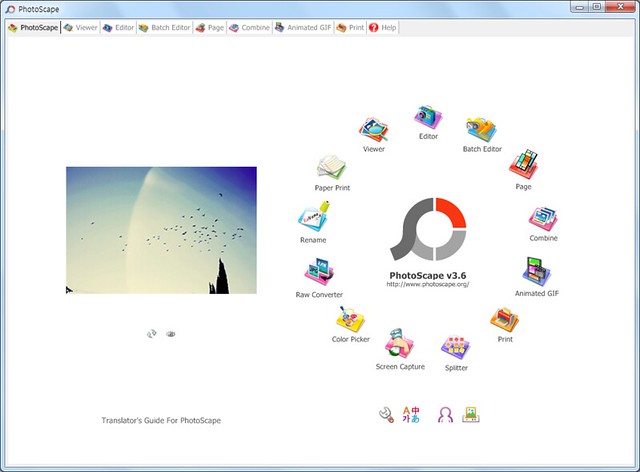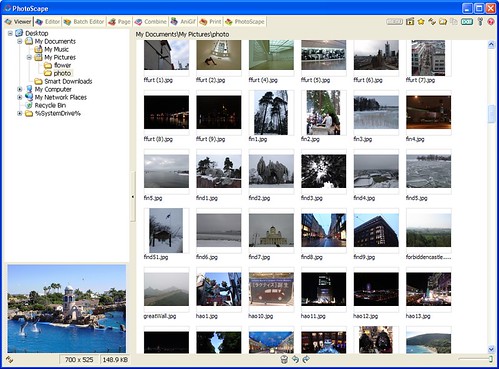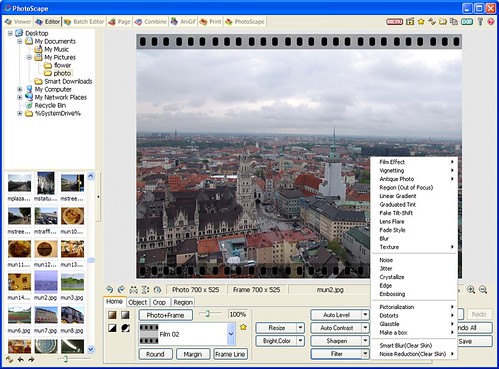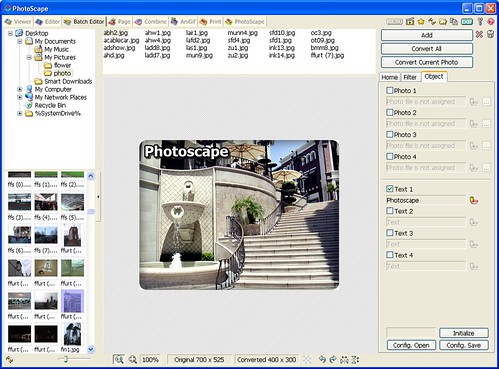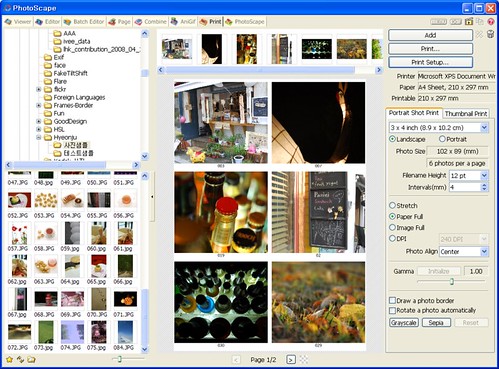PhotoScape 3.7
"Transform your photos with ease - download PhotoScape for Windows 7."
Introducing PhotoScape, an innovative photo editing software that's perfect for both beginners and professionals. Developed by Mooii, this software boasts an intuitive user interface that makes it easy to edit photos and create collages with a variety of tools and filters. Its features include batch editing, resizing, color adjustment, and RAW conversion. Its multiple language support and free price tag make it an excellent choice for anyone who wants to enhance their photos without breaking the bank. With PhotoScape, you can take your photography skills to the next level without needing any fancy equipment.
PhotoScape 3.7 full details

| File Size: | 20.10 MB |
|---|---|
| License: | Freeware |
| Price: | FREE |
| Released: | 2014-09-11 |
| Downloads: | Total: 84248 | This Month: 117 |
| Publisher: | Mooii |
| Publisher URL: | http://www.photoscape.org |

Download PhotoScape 3.7
Save PhotoScape to My Stuff
Tweet
PhotoScape 3.7 full screenshots
PhotoScape - Windows 7 Download awards
PhotoScape 3.7 full description
Photoscape is a fun and easy photo editing software that enables you to fix and enhance photos.
Key Features:
* Viewer: View photos in your folder, create a slideshow
* Editor: resizing, brightness and color adjustment, white balance, backlight correction, frames, balloons, mosaic mode, adding text, drawing pictures, cropping, filters, red eye removal, blooming
* Batch editor: Batch edit multiple photos
* Page: Merge multiple photos on the page frame to create one final photo
* Combine: Attach multiple photos vertically or horizontally to create one final photo
* Animated GIF: Use multiple photos to create a final animated photo
* Print: Print portrait shots, carte de visites(CDV), passport photos
* Splitter: Slice a photo into several pieces
* Screen Capture: Capture your screenshot and save it
* Color Picker: Zoom in on images, search and pick a color
* Rename: Change photo file names in batch mode
* Raw Converter: Convert RAW to JPG
* Paper Print: Print lined, graph, music and calendar paper
* Face Search: Find similar faces on the Internet
Key Features:
* Viewer: View photos in your folder, create a slideshow
* Editor: resizing, brightness and color adjustment, white balance, backlight correction, frames, balloons, mosaic mode, adding text, drawing pictures, cropping, filters, red eye removal, blooming
* Batch editor: Batch edit multiple photos
* Page: Merge multiple photos on the page frame to create one final photo
* Combine: Attach multiple photos vertically or horizontally to create one final photo
* Animated GIF: Use multiple photos to create a final animated photo
* Print: Print portrait shots, carte de visites(CDV), passport photos
* Splitter: Slice a photo into several pieces
* Screen Capture: Capture your screenshot and save it
* Color Picker: Zoom in on images, search and pick a color
* Rename: Change photo file names in batch mode
* Raw Converter: Convert RAW to JPG
* Paper Print: Print lined, graph, music and calendar paper
* Face Search: Find similar faces on the Internet
PhotoScape 3.7 download tags
PhotoScape 3.7 Windows 7 release notes
New Release
Added 'Black & White' and 'Bandicoot' filters (Editor > Home)
Added a 'Smart Blur' brush (Editor > Tools > Effect Brush)
Brush sizes increase from 3 to 4 and become bigger.
Added 29 more film effects so totally 35 film effects now. (Editor > Home)
Improved the 'Film Effect' UI
Improved Editor, Page, Combine and AniGif UI
Fixed minor bugs
[ PhotoScape release history ]
Added 'Black & White' and 'Bandicoot' filters (Editor > Home)
Added a 'Smart Blur' brush (Editor > Tools > Effect Brush)
Brush sizes increase from 3 to 4 and become bigger.
Added 29 more film effects so totally 35 film effects now. (Editor > Home)
Improved the 'Film Effect' UI
Improved Editor, Page, Combine and AniGif UI
Fixed minor bugs
[ PhotoScape release history ]
Bookmark PhotoScape
PhotoScape for Windows 7 - Copyright information
All PhotoScape reviews, submitted ratings and written comments become the sole property of Windows 7 download. You acknowledge that you, not windows7download, are responsible for the contents of your submission. However, windows7download reserves the right to remove or refuse to post any submission for any reason.
Windows 7 Download periodically updates pricing and software information of PhotoScape full version from the publisher, but some information may be out-of-date. You should confirm all information.
Using warez version, crack, warez passwords, patches, serial numbers, registration codes, key generator, pirate key, keymaker or keygen for PhotoScape license key is illegal and prevent future development of PhotoScape. Download links are directly from our mirrors or publisher's website, PhotoScape torrent or shared files from free file sharing and free upload services, including Rapidshare, MegaUpload, YouSendIt, SendSpace, DepositFiles, DivShare, HellShare, HotFile, FileServe or MediaFire, are not used.
Windows 7 Download periodically updates pricing and software information of PhotoScape full version from the publisher, but some information may be out-of-date. You should confirm all information.
Using warez version, crack, warez passwords, patches, serial numbers, registration codes, key generator, pirate key, keymaker or keygen for PhotoScape license key is illegal and prevent future development of PhotoScape. Download links are directly from our mirrors or publisher's website, PhotoScape torrent or shared files from free file sharing and free upload services, including Rapidshare, MegaUpload, YouSendIt, SendSpace, DepositFiles, DivShare, HellShare, HotFile, FileServe or MediaFire, are not used.
PhotoScape users' reviews
PhotoScape 3.7
review by aganyo (Sep 30, 2014)





it works just fine even for printing lined paper for handwriting.wow
PhotoScape 3.6.5
review by muhammadali (Mar 29, 2014)





This is wonderful, I am a novice and find this program so simple to use thank you Photoscape for the use of this handy little tool
PhotoScape 3.6.3
review by Gopesh (Feb 12, 2013)





to consider something in order to make changes to it, If critics review a picture, play animations, film, etc.
PhotoScape 3.6.2
review by polyy rashid (Oct 4, 2012)





This is wonderful, I am a novice and find this program so simple to use thank you Photoscape for the use of this handy little tool :-)}
PhotoScape 3.5
review by Patti (Feb 21, 2011)





This is wonderful, I am a novice and find this program so simple to use thank you Photoscape for the use of this handy little tool :-)}
Post PhotoScape review


Windows 7 PhotoScape related downloads
Photo Pos Pro photo editor is the ultimate tool to turn you digital photos into stunning artworks, create eye-catching graphics and take ...
Photo Stamper is a powerful tool that allows you ... (full screen slide show), manage, edit and master photos. It is designed to work with .JPG and ...
Enhance your photos in the usual environment! Photo Toolkit is powerful multifunctional software offering a complete ...
Raw Therapee is a free RAW converter and digital photo processing software. Main features : * ...
... comment and annotation anywhere in the document; save, print or email the filled and password-protected PDF; save ...
My Account
Help
Windows 7 Software Coupons
-
WinX DVD Copy Pro
42% Off -
MacX Media Management Bundle
70% Off -
WinX MediaTrans
63% Off -
MacX DVD Ripper Pro
50% Off -
MacX MediaTrans
63% Off
My Saved Stuff
You have not saved any software.
Click "Save" next to each software.
Click "Save" next to each software.
Would you like to receive announcements of new versions of your software by email or by RSS reader? Register for FREE!
Windows 7 Downloads Picks
- CorelDRAW X7 (x32 bit) 17.4.0.887
- CorelDRAW X7 (x64 bit) 17.4.0.887
- CorelDRAW X5 15.2.0.686
- CorelDRAW X4
- CorelDRAW 2017 19.1.0.419
- CorelDRAW X6 16.4.0.1280
- Blender - 32 bit 2.80
- Graphic Workshop Professional 15.0a rev11
- CorelDRAW X8 18.0.0.450
- Paint.NET 5.0.13
- PDFill PDF Editor 15.0 Build 2
- Adobe Illustrator CS6 16.0.5
- Corel PaintShop Photo Pro X3 2023 25.2.0.58
- Adobe After Effects CC 2024 24.5.0
- Adobe PhotoShop CS6 Extended CC 2024 25.11
- Image Analyzer 1.43
- Synfig Studio 1.5.3
- Adobe Illustrator CC CC 2024 28.5.0
- Google SketchUp Pro 2020
- Video Slideshow Maker 1.0.60
Popular Tags
graphics
styles
picture
photo editor
seamless
graphic
free
generator
watermark
batch
digital
edit
photo
editor
software
plugin
image editing
texture
image editor
background
wallpaper
jpg
photos
image
desktop
jpeg
images
resize
paint
photoshop
Popular Windows 7 Software
- CorelDRAW X7 (x32 bit) 17.4.0.887
- CorelDRAW X7 (x64 bit) 17.4.0.887
- CorelDRAW X5 15.2.0.686
- CorelDRAW X4
- iTop Screenshot 1.2.3.544
- CorelDRAW 2017 19.1.0.419
- CorelDRAW X6 16.4.0.1280
- Adobe InDesign CS5 CS5.5 7.5.3
- Blender - 32 bit 2.80
- Graphic Workshop Professional 15.0a rev11
- Model Air Design 2.4
- CorelDRAW X8 18.0.0.450
- Blender Portable 4.1.1
- Model Air Design 2.4
- LochMaster 4.0
© 2025 Windows7Download.com - All logos, trademarks, art and other creative works are and remain copyright and property of their respective owners. Microsoft Windows is a registered trademarks of Microsoft Corporation. Microsoft Corporation in no way endorses or is affiliated with windows7download.com.