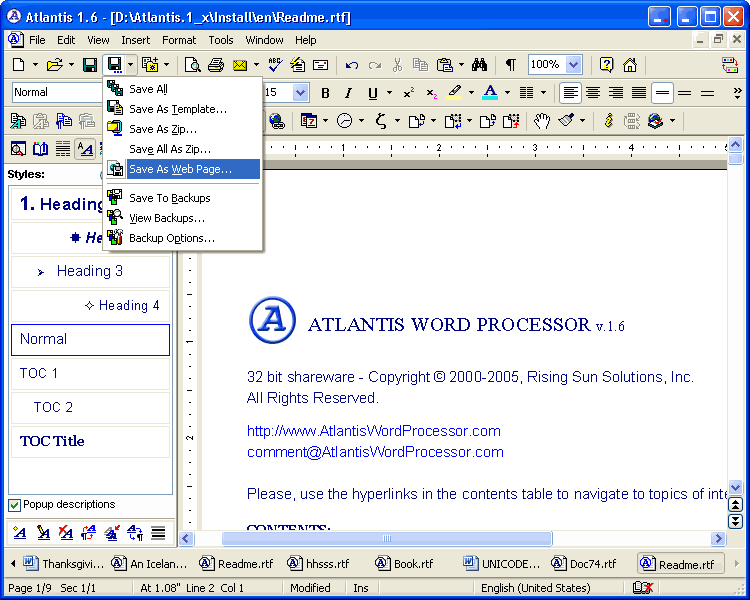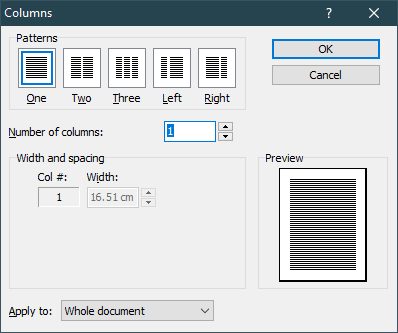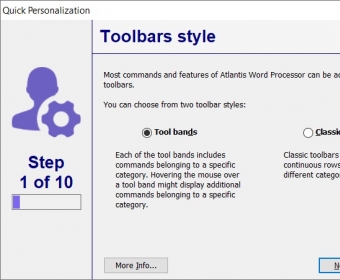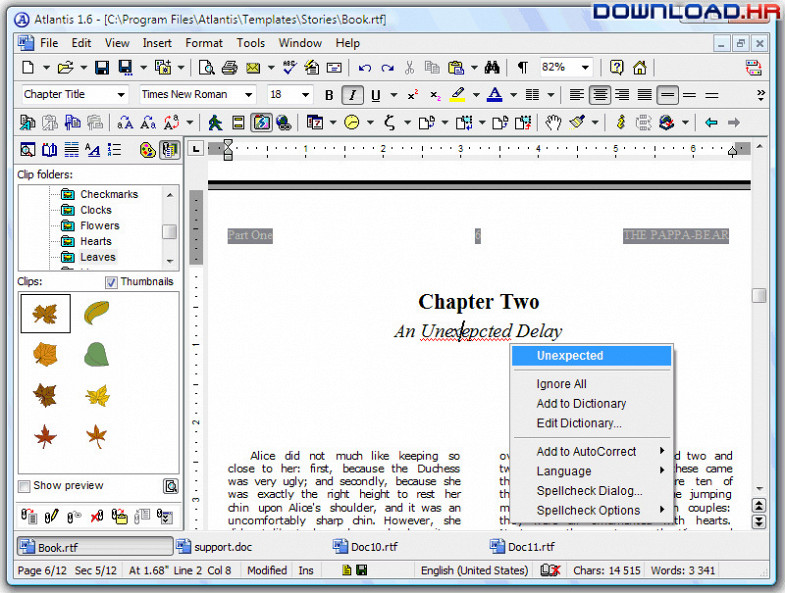Portable Atlantis Word Processor for Windows 7 - "Ultimate Portable Word Processor" - Windows 7 Download
Portable Atlantis Word Processor 4.4.1.3
"Get Portable Atlantis Word Processor and write anywhere, anytime."
Looking for a reliable and efficient word processor that you can take on the go? Look no further than Portable Atlantis Word Processor! Developed by Rising Sun Solutions, Inc., this software delivers all of the features you need for professional-grade document creation, editing, and formatting. And with its portable design, you can keep your projects organized and accessible from any computer. Try Portable Atlantis Word Processor today and experience the power of efficient mobile document creation!
Portable Atlantis Word Processor 4.4.1.3 full details

| File Size: | 2.80 MB |
|---|---|
| License: | Trialware |
| Price: | FREE |
| Released: | 2024-09-16 |
| Downloads: | Total: 1277 | This Month: 165 |
| Publisher: | Rising Sun Solutions Inc |
| Publisher URL: | https://www.atlantiswordprocessor.com/en/ |

Download Portable Atlantis Word Processor 4.4.1.3
Save Portable Atlantis Word Processor to My Stuff
Tweet
Portable Atlantis Word Processor 4.4.1.3 full screenshots
Portable Atlantis Word Processor - Windows 7 Download awards
Portable Atlantis Word Processor 4.4.1.3 full description
Atlantis is an interesting, no-nonsense word processor application created with the end-user in mind. Compact, fast-loading, but still powerful and efficient, Atlantis will be the perfect companion for a wide range of your word processing tasks, from simple to most complex.
It does not matter if you are a novice or a power user, Atlantis Word Processor has the tools you will ever need to compose highly professional documents. Using a most original and practical Control Board, you will create and manage all components of complex documents with unparalleled ease: sections, fields, headers & footers, newspaper columns, bulleted & numbered lists, styles, bookmarks, footnotes & endnotes, etc, all are a breeze with Atlantis.
Both the Safeguard and Backup Files features make sure that you work under extremely safe conditions. Private documents can also be encoded and secured: you can save them to a proprietary COD file format using powerful 256-bit encryption technology.
You might have to work on computers that do not have Atlantis. Installing Atlantis on a memory flash drive allows you to use Atlantis on such computers. All you have to do is to plug the USB stick into the host PC and launch Atlantis from the USB drive. In this way, Atlantis travels with you.
Atlantis installs on a memory flash drive in the following way:
If you have already installed Atlantis on your PC,
Launch Atlantis on your computer as usual (if it is not running yet).
Run the "Tools | Install to Removable Drive..." command, and follow the onscreen instructions.
If you do not have Atlantis installed on your PC, or if you have Atlantis on your PC but do not want to transfer its current settings to the flash drive,
Download the latest setup of Atlantis, and run it on your system.
Specify a folder on your flash drive as the destination folder for the installation, and complete the setup.
After this, Atlantis is ready to be used from the flash drive. Simply connect the flash drive to a computer, locate the corresponding USB drive in Windows Explorer, and run the Atlantis executable from the USB drive ("awp.exe").
Atlantis will automatically use the settings stored on the USB stick. Any change to these settings will automatically be saved back to the USB drive. No changes will be made to the registry of the host PC.
It does not matter if you are a novice or a power user, Atlantis Word Processor has the tools you will ever need to compose highly professional documents. Using a most original and practical Control Board, you will create and manage all components of complex documents with unparalleled ease: sections, fields, headers & footers, newspaper columns, bulleted & numbered lists, styles, bookmarks, footnotes & endnotes, etc, all are a breeze with Atlantis.
Both the Safeguard and Backup Files features make sure that you work under extremely safe conditions. Private documents can also be encoded and secured: you can save them to a proprietary COD file format using powerful 256-bit encryption technology.
You might have to work on computers that do not have Atlantis. Installing Atlantis on a memory flash drive allows you to use Atlantis on such computers. All you have to do is to plug the USB stick into the host PC and launch Atlantis from the USB drive. In this way, Atlantis travels with you.
Atlantis installs on a memory flash drive in the following way:
If you have already installed Atlantis on your PC,
Launch Atlantis on your computer as usual (if it is not running yet).
Run the "Tools | Install to Removable Drive..." command, and follow the onscreen instructions.
If you do not have Atlantis installed on your PC, or if you have Atlantis on your PC but do not want to transfer its current settings to the flash drive,
Download the latest setup of Atlantis, and run it on your system.
Specify a folder on your flash drive as the destination folder for the installation, and complete the setup.
After this, Atlantis is ready to be used from the flash drive. Simply connect the flash drive to a computer, locate the corresponding USB drive in Windows Explorer, and run the Atlantis executable from the USB drive ("awp.exe").
Atlantis will automatically use the settings stored on the USB stick. Any change to these settings will automatically be saved back to the USB drive. No changes will be made to the registry of the host PC.
Portable Atlantis Word Processor 4.4.1.3 download tags
Portable Atlantis Word Processor 4.4.1.3 Windows 7 release notes
New Release
This version is a minor release with a new feature related to fonts. Atlantis can now provide notifications regarding "missing fonts", i.e. fonts that appear in your documents but are not installed in your system
Click the font links within the notification to show document fragments formatted with the corresponding unavailable fonts
You can revise these fragments via the Find/Replace panel of the Control Board, and format them with another font if needed.
You can search for the missing fonts on the Web by clicking the "globe" icons next to the font names
[ Portable Atlantis Word Processor release history ]
This version is a minor release with a new feature related to fonts. Atlantis can now provide notifications regarding "missing fonts", i.e. fonts that appear in your documents but are not installed in your system
Click the font links within the notification to show document fragments formatted with the corresponding unavailable fonts
You can revise these fragments via the Find/Replace panel of the Control Board, and format them with another font if needed.
You can search for the missing fonts on the Web by clicking the "globe" icons next to the font names
[ Portable Atlantis Word Processor release history ]
Bookmark Portable Atlantis Word Processor
Portable Atlantis Word Processor for Windows 7 - Copyright information
All Portable Atlantis Word Processor reviews, submitted ratings and written comments become the sole property of Windows 7 download. You acknowledge that you, not windows7download, are responsible for the contents of your submission. However, windows7download reserves the right to remove or refuse to post any submission for any reason.
Windows 7 Download periodically updates pricing and software information of Portable Atlantis Word Processor full version from the publisher, but some information may be out-of-date. You should confirm all information.
Using warez version, crack, warez passwords, patches, serial numbers, registration codes, key generator, pirate key, keymaker or keygen for Portable Atlantis Word Processor license key is illegal and prevent future development of Portable Atlantis Word Processor. Download links are directly from our mirrors or publisher's website, Portable Atlantis Word Processor torrent or shared files from free file sharing and free upload services, including Rapidshare, MegaUpload, YouSendIt, SendSpace, DepositFiles, DivShare, HellShare, HotFile, FileServe or MediaFire, are not used.
Windows 7 Download periodically updates pricing and software information of Portable Atlantis Word Processor full version from the publisher, but some information may be out-of-date. You should confirm all information.
Using warez version, crack, warez passwords, patches, serial numbers, registration codes, key generator, pirate key, keymaker or keygen for Portable Atlantis Word Processor license key is illegal and prevent future development of Portable Atlantis Word Processor. Download links are directly from our mirrors or publisher's website, Portable Atlantis Word Processor torrent or shared files from free file sharing and free upload services, including Rapidshare, MegaUpload, YouSendIt, SendSpace, DepositFiles, DivShare, HellShare, HotFile, FileServe or MediaFire, are not used.
Post Portable Atlantis Word Processor review


Windows 7 Portable Atlantis Word Processor related downloads
Atlantis is a standalone word processor for both professional writers and those who create ... will let you work on your own terms. Atlantis is a word processor with charisma. With a ...
Looking for a powerful yet lightweight word processor for your Windows 7 computer? Look no further ...
Lightweight plaintext editor AkelPad is an open source editor for plain text that is designed to be ...
Introducing Text Editor Pro, the ultimate text editing solution crafted by Lasse Rautiainen for Windows 7 ...
Text Hawk Text Editor, from Wingenuity Inc., is an exceptional software that allows Windows 7 users to create and edit text documents with ease. Its powerful and intuitive ...
My Account
Help
Windows 7 Software Coupons
-
MacX DVD Ripper Pro
50% Off -
WinX DVD Copy Pro
42% Off -
WinX DVD Ripper
50% Off -
FREE VPN PROXY by SEED4.ME WINDOWS
Free VPN by Seed4Me -
MacX Media Management Bundle
70% Off
My Saved Stuff
You have not saved any software.
Click "Save" next to each software.
Click "Save" next to each software.
Would you like to receive announcements of new versions of your software by email or by RSS reader? Register for FREE!
Windows 7 Downloads Picks
Popular Tags
notepad
pdf to doc
text
txt to pdf
text editor
convert word to pdf
word to pdf
xls to pdf
ppt to pdf
office converter
xlsx to pdf
word to jpg
ppt to jpg
doc to pdf
pdf to word
convert pdf to word
rtf to pdf
editor
powerpoint to pdf
pptx to pdf
word to pdf converter
pdf to text
html
docx to pdf
unicode
docm to pdf
word
pdf converter
excel to pdf
xlsm to pdf
Popular Windows 7 Software
- Avro Keyboard 5.6.0.0
- Ghostscript (x64 bit) 10.03.1
- iTop Data Recovery 5.5.0.844
- Windows 7
- Windows 7 Service Pack 1 7601.17514.1011
- iTop Easy Desktop 4.0.0.231
- Advanced SystemCare 19.1.0.176
- Smart Game Booster 5.3.1.692
- iTop PDF 3.6.0.4
- GoodSync2Go 12.9.19.9
- The Dude 7.20.6 Stable
- Atlantis Word Processor 5.0.0.15
- IObit Uninstaller 15.2.0.2
- Miraplacid Text Driver Terminal Edition 8.0
- Miraplacid Text Driver 8.0
© 2025 Windows7Download.com - All logos, trademarks, art and other creative works are and remain copyright and property of their respective owners. Microsoft Windows is a registered trademarks of Microsoft Corporation. Microsoft Corporation in no way endorses or is affiliated with windows7download.com.