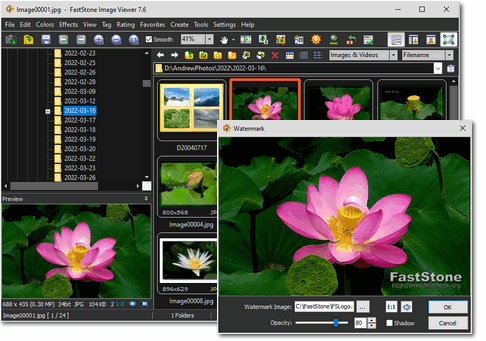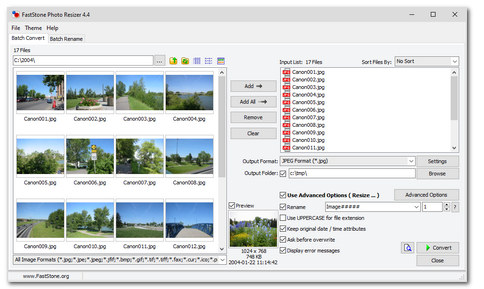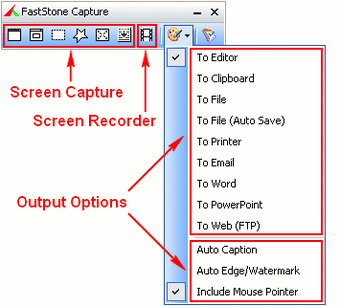Portable FastStone Image Viewer for Windows 7 - "Portable Image Viewer: Lightning fast & full-featured." - Windows 7 Download
Portable FastStone Image Viewer 8.2
"View and edit images swiftly with this portable software."
Welcome to the ultimate photo viewing experience with Portable FastStone Image Viewer! Developed by FastStone Soft, this software is perfect for those who want to view, edit and manage their photos effortlessly. It comes fully loaded with a range of features such as image resizing, color adjustments, image cropping and many more. This software has a user-friendly interface, making it easy for beginners to navigate through it. It is also lightweight and can be carried in a portable device. Download Portable FastStone Image Viewer today for an exceptional photo viewing and editing experience!
Portable FastStone Image Viewer 8.2 full details

| File Size: | 10.60 MB |
|---|---|
| License: | Free To Try |
| Price: | $34.95 |
| Released: |
2025-11-22
 |
| Downloads: | Total: 2465 | This Month: 255 |
| Publisher: | FastStone Soft |
| Publisher URL: | https://www.faststone.org/ |

Download Portable FastStone Image Viewer 8.2
Save Portable FastStone Image Viewer to My Stuff
Tweet
Portable FastStone Image Viewer 8.2 full screenshots
Portable FastStone Image Viewer - Windows 7 Download awards
Portable FastStone Image Viewer 8.2 full description
FastStone Image Viewer is a fast, stable, user-friendly image browser, converter and editor. It has a nice array of features that include image viewing, management, comparison, red-eye removal, emailing, resizing, cropping and color adjustments. Its innovative but intuitive full-screen mode provides quick access to EXIF information, thumbnail browser and major functionalities via hidden toolbars that pop up when your mouse touches the four edges of the screen. Other features include a high quality magnifier and a musical slideshow with 150+ transitional effects, as well as lossless JPEG transitions, drop shadow effects, image annotation, scanner support, histogram and much more. It supports all major graphic formats (BMP, JPEG, JPEG 2000, animated GIF, PNG, PCX, TIFF, WMF, ICO and TGA) and popular digital camera RAW formats (CRW, CR2, NEF, PEF, RAF, MRW, ORF, SRF and DNG).
Features:
· Image browser and viewer with a familiar Windows Explorer-like user interface
· True Full Screen viewer with image zoom support and unique fly-out menu panels
· Crystal-clear and customizable one-click image magnifier
· Superior Red-Eye effect removal/reduction with completely natural looking end result
· Image modification tools: Resize/resample, rotate/flip, crop, sharpen/blur, brightness/contrast, etc.
· Eleven (yes, 11) resampling algorithms to choose from when resizing images
· Image color effects: gray scale, sepia, negative, Red/Green/Blue adjustment
· Image special effects: watermark, annotation, drop shadow, framing, bump map, lens, morph, waves
· Multi-level Undo/Redo capability
· One-touch best fit/actual size image display support
· Image management, including tagging capability and Copy To/Move To Folder support
· Histogram display with color counter feature
· Image EXIF metadata support (plus comment editing for JPEGs)
· Configurable batch processing to convert/rename large or small collections of images
· Slideshow creation with 150 transition effects and music support (MP3, WMA, WAV...)
· Create efficient image attachment(s) for emailing to family and friends
· Print images with full page-layout control
· Choose and set desktop wallpaper from your image collections
· Acquire images from a scanner
· Versatile screen capture capability
· Powerful Save As interface to compare image quality and control generated file size
· Run favorite programs with one keystroke from within Image Viewer
· Create a no-install fully portable version of the program which can be run from a removable storage device
· Configurable mouse wheel support
· Supports multiple program skins
Features:
· Image browser and viewer with a familiar Windows Explorer-like user interface
· True Full Screen viewer with image zoom support and unique fly-out menu panels
· Crystal-clear and customizable one-click image magnifier
· Superior Red-Eye effect removal/reduction with completely natural looking end result
· Image modification tools: Resize/resample, rotate/flip, crop, sharpen/blur, brightness/contrast, etc.
· Eleven (yes, 11) resampling algorithms to choose from when resizing images
· Image color effects: gray scale, sepia, negative, Red/Green/Blue adjustment
· Image special effects: watermark, annotation, drop shadow, framing, bump map, lens, morph, waves
· Multi-level Undo/Redo capability
· One-touch best fit/actual size image display support
· Image management, including tagging capability and Copy To/Move To Folder support
· Histogram display with color counter feature
· Image EXIF metadata support (plus comment editing for JPEGs)
· Configurable batch processing to convert/rename large or small collections of images
· Slideshow creation with 150 transition effects and music support (MP3, WMA, WAV...)
· Create efficient image attachment(s) for emailing to family and friends
· Print images with full page-layout control
· Choose and set desktop wallpaper from your image collections
· Acquire images from a scanner
· Versatile screen capture capability
· Powerful Save As interface to compare image quality and control generated file size
· Run favorite programs with one keystroke from within Image Viewer
· Create a no-install fully portable version of the program which can be run from a removable storage device
· Configurable mouse wheel support
· Supports multiple program skins
Portable FastStone Image Viewer 8.2 download tags
Portable FastStone Image Viewer 8.2 Windows 7 release notes
New Release
Added ZIP Archive option to the Create menu, allowing you to compress selected files into a ZIP file
Added shortcut Ctrl + 0 to reset image zoom to 100%
Reintroduced Update file timestamp option in the Save dialog
Restored [File index / Total files] information beneath the Preview window, after the filename
Improved handling of long file names
Improved support for multi-monitor systems
Improved email support for Unicode file names
Fixed a reliability issue affecting batch conversion of HEIC files to other formats
Optimized the shutdown process so the application closes more quickly
Keep file selections highlighted in Details and List views even when the application is inactive
Other improvements and bug fixes
[ Portable FastStone Image Viewer release history ]
Added ZIP Archive option to the Create menu, allowing you to compress selected files into a ZIP file
Added shortcut Ctrl + 0 to reset image zoom to 100%
Reintroduced Update file timestamp option in the Save dialog
Restored [File index / Total files] information beneath the Preview window, after the filename
Improved handling of long file names
Improved support for multi-monitor systems
Improved email support for Unicode file names
Fixed a reliability issue affecting batch conversion of HEIC files to other formats
Optimized the shutdown process so the application closes more quickly
Keep file selections highlighted in Details and List views even when the application is inactive
Other improvements and bug fixes
[ Portable FastStone Image Viewer release history ]
Bookmark Portable FastStone Image Viewer
Portable FastStone Image Viewer for Windows 7 - Copyright information
All Portable FastStone Image Viewer reviews, submitted ratings and written comments become the sole property of Windows 7 download. You acknowledge that you, not windows7download, are responsible for the contents of your submission. However, windows7download reserves the right to remove or refuse to post any submission for any reason.
Windows 7 Download periodically updates pricing and software information of Portable FastStone Image Viewer full version from the publisher, but some information may be out-of-date. You should confirm all information.
Using warez version, crack, warez passwords, patches, serial numbers, registration codes, key generator, pirate key, keymaker or keygen for Portable FastStone Image Viewer license key is illegal and prevent future development of Portable FastStone Image Viewer. Download links are directly from our mirrors or publisher's website, Portable FastStone Image Viewer torrent or shared files from free file sharing and free upload services, including Rapidshare, MegaUpload, YouSendIt, SendSpace, DepositFiles, DivShare, HellShare, HotFile, FileServe or MediaFire, are not used.
Windows 7 Download periodically updates pricing and software information of Portable FastStone Image Viewer full version from the publisher, but some information may be out-of-date. You should confirm all information.
Using warez version, crack, warez passwords, patches, serial numbers, registration codes, key generator, pirate key, keymaker or keygen for Portable FastStone Image Viewer license key is illegal and prevent future development of Portable FastStone Image Viewer. Download links are directly from our mirrors or publisher's website, Portable FastStone Image Viewer torrent or shared files from free file sharing and free upload services, including Rapidshare, MegaUpload, YouSendIt, SendSpace, DepositFiles, DivShare, HellShare, HotFile, FileServe or MediaFire, are not used.
Post Portable FastStone Image Viewer review


Windows 7 Portable FastStone Image Viewer related downloads
WildBit Viewer offers users the ability to view, edit, and ... find a lot to enjoy here. WildBit Viewer is compact & fast image viewer with slide ...
FastStone Capture is a powerful, flexible and intuitive screen-capture ... regions, freehand-selected regions and scrolling windows/web pages. FastStone Capture has innovative features such as a floating ...
The Free Image Viewer & Editor for Windows can as well play ... for zoom in/out and for next/previous picture View image location in Google Map View and Edit picture ...
Portable AMP Tile Viewer is a handy utiliy desgned to enable you to view your images images as a mosaic, using the image like ...
Portable AMP Tile Viewer is a handy utiliy desgned to enable you to view your images images as a mosaic, using the image like ...
My Account
Help
Windows 7 Software Coupons
-
MacX Media Management Bundle
70% Off -
WinX MediaTrans
63% Off -
WinX DVD Ripper
50% Off -
MacX Video Converter Pro
56% Off -
FREE VPN PROXY by SEED4.ME WINDOWS
Free VPN by Seed4Me
My Saved Stuff
You have not saved any software.
Click "Save" next to each software.
Click "Save" next to each software.
Would you like to receive announcements of new versions of your software by email or by RSS reader? Register for FREE!
Windows 7 Downloads Picks
- Blender Portable 4.1.1
- Embird 2023 B10.86
- TatukGIS Viewer 5.92.0.3496
- Diagram Designer 1.29.5
- Photo Editing & Saving Wizard 2021
- Portable FastStone Image Viewer 8.2
- RLPlot 1.5
- Portable PicPick 7.4.1
- packVol Standard 3.8.8
- ImageMagick for Windows 7.1.1-47
- Adobe Camera Raw 14.4
- NVIDIA PhysX 9.23.1019
- Abacre Photo Editor 2.1.1
- Adobe SpeedGrade CC
- Spontz Visuals Editor 2.1
- Photo Stamp Removal 15.1
- GT Text 2.0.2
- Asymptote 2.88
- rattleCAD 4.0.26
- Albumin 3D 1.7.1
Popular Tags
corel
photo
graphics
color
design
macromedia
graphic
images
video
adobe
pictures
vanderlee
screen
exif
designer
tool
scanner
zoom
photoshop
effects
picture
bmp
jpg
jpeg
resize
image
plugin
filter
photos
digital
Popular Windows 7 Software
- CorelDRAW X7 (x32 bit) 17.4.0.887
- CorelDRAW X7 (x64 bit) 17.4.0.887
- CorelDRAW X5 15.2.0.686
- CorelDRAW X4
- iTop Screenshot 1.2.3.544
- CorelDRAW 2017 19.1.0.419
- CorelDRAW X6 16.4.0.1280
- Adobe InDesign CS5 CS5.5 7.5.3
- Blender - 32 bit 2.80
- Graphic Workshop Professional 15.0a rev11
- Model Air Design 2.4
- CorelDRAW X8 18.0.0.450
- Blender Portable 4.1.1
- Model Air Design 2.4
- Paint.NET 5.0.13
© 2025 Windows7Download.com - All logos, trademarks, art and other creative works are and remain copyright and property of their respective owners. Microsoft Windows is a registered trademarks of Microsoft Corporation. Microsoft Corporation in no way endorses or is affiliated with windows7download.com.