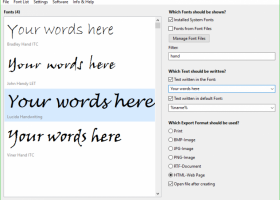PrintMyFonts 19.3.13
"Enhance your font management with PrintMyFonts - the ultimate solution for font printing and previewing."
Looking for a simple and convenient utility to print out all the fonts installed on your Windows 7? Look no further than PrintMyFonts. Developed by Stefan Trost Media, this software is designed to quickly generate and print a list of all the fonts installed on your system. With an easy-to-use interface and customizable output options, PrintMyFonts is the perfect tool for anyone looking to manage their font library efficiently. Download it now and see for yourself!
PrintMyFonts 19.3.13 full details

| File Size: | 1.40 MB |
|---|---|
| License: | Freeware |
| Price: | FREE |
| Released: | 2019-03-13 |
| Downloads: | Total: 78 | This Month: 4 |
| Publisher: | Stefan Trost Media |
| Publisher URL: | https://www.sttmedia.com/ |

Download PrintMyFonts 19.3.13
Save PrintMyFonts to My Stuff
Tweet
PrintMyFonts - Windows 7 Download awards
PrintMyFonts 19.3.13 full description
PrintMyFonts is a straightforward and portable software application made to help you view and print all installed fonts. It doesn't include complex options or configuration parameters, making it suitable for all user levels.
Features
Simple operation: With only one mouse click, you are able to print your fonts. Nevertheless there are many other self explaining justifications available.
Installed and saved Fonts: The fonts must not be installed to be displayed with this tool. Alternatively to a display of installed fonts, you can also choose folders with font files. So you can have a look at fonts before installing them or you can compare new fonts with your old ones.
Preview: Without printing the font list and without saving the font list as file, it is possible to see all fonts directly within the application. The list in the program is showing the same text in the same formattings like the later export.
Print: You can print the font list with your default printer or you can use the printer dialog to select an arbitrary printer installed on your system. So, it is possible, for example, to choose a PDF printer in order to export the font list as PDF document.
Export as Image: Your list of fonts can also be saved as an image file in the formats BMP, JPG or PNG. If the resulting file is too large, the font list can automatically be divided to several separate files, so that also large font libraries can be stored.
Export as Document: The font list can also be saved as RTF document. You can open the RTF file in programs such as Microsoft Word or OpenOffice.
Export as Website: It is also possible to export to the list as web page in the HTML format.
Print only what you want: Besides printing all fonts you can also select only single ones and decide freely what is printed in this font: the name of the font, a numbering, a sentence and letters of your choice or everything, together.
Filter for Font Styles: PrintMyFonts automatically categorizes your font collection into fonts with variable or fixed monospace character width, into fonts with serifs (Serif) or without (Sans Serif) or other variants as well as according to their line widths. With using the corresponding filter, you can automatically only show the font styles you are interested in. So, you can dynamically shrink the displayed selection according to your needs. For example, you can automatically create a list of all available thin fonts without serifs with fixed widths.
Filter for Font Names: You can filter your fonts by using the field "Font Name Filter". Multiple search terms can be separated by a comma or a semicolon. If you want to exclude terms from the search, you can write a minus character in front of the term.
Font Variants: You can print and compare all fonts in the variants regular, bold, italic and bold-italic. You can also include the same font in several variants within one list.
Texts and Placeholders: For each font, you can define an arbitrary text that is written in the font and another text that is written in the default font. Within both texts, you can use placeholders, for example for the name of the font, the font style, a numbering or the file name. Placeholders and arbitrary other texts or characters can be mixed like you want. With this, for example, it is possible, to print out symbol fonts with their font name readable. You can find a list of all placeholders that are available here.
Advanced Settings: There are many parameters that can be adjusted in the settings: The font size used in the application and in the export, the color of the font and background, the page margins of exported images or documents, the height of the page, the line distance and so on. Thus, it is possible to adjust the exports and the font list within the tool according to your needs.
Features
Simple operation: With only one mouse click, you are able to print your fonts. Nevertheless there are many other self explaining justifications available.
Installed and saved Fonts: The fonts must not be installed to be displayed with this tool. Alternatively to a display of installed fonts, you can also choose folders with font files. So you can have a look at fonts before installing them or you can compare new fonts with your old ones.
Preview: Without printing the font list and without saving the font list as file, it is possible to see all fonts directly within the application. The list in the program is showing the same text in the same formattings like the later export.
Print: You can print the font list with your default printer or you can use the printer dialog to select an arbitrary printer installed on your system. So, it is possible, for example, to choose a PDF printer in order to export the font list as PDF document.
Export as Image: Your list of fonts can also be saved as an image file in the formats BMP, JPG or PNG. If the resulting file is too large, the font list can automatically be divided to several separate files, so that also large font libraries can be stored.
Export as Document: The font list can also be saved as RTF document. You can open the RTF file in programs such as Microsoft Word or OpenOffice.
Export as Website: It is also possible to export to the list as web page in the HTML format.
Print only what you want: Besides printing all fonts you can also select only single ones and decide freely what is printed in this font: the name of the font, a numbering, a sentence and letters of your choice or everything, together.
Filter for Font Styles: PrintMyFonts automatically categorizes your font collection into fonts with variable or fixed monospace character width, into fonts with serifs (Serif) or without (Sans Serif) or other variants as well as according to their line widths. With using the corresponding filter, you can automatically only show the font styles you are interested in. So, you can dynamically shrink the displayed selection according to your needs. For example, you can automatically create a list of all available thin fonts without serifs with fixed widths.
Filter for Font Names: You can filter your fonts by using the field "Font Name Filter". Multiple search terms can be separated by a comma or a semicolon. If you want to exclude terms from the search, you can write a minus character in front of the term.
Font Variants: You can print and compare all fonts in the variants regular, bold, italic and bold-italic. You can also include the same font in several variants within one list.
Texts and Placeholders: For each font, you can define an arbitrary text that is written in the font and another text that is written in the default font. Within both texts, you can use placeholders, for example for the name of the font, the font style, a numbering or the file name. Placeholders and arbitrary other texts or characters can be mixed like you want. With this, for example, it is possible, to print out symbol fonts with their font name readable. You can find a list of all placeholders that are available here.
Advanced Settings: There are many parameters that can be adjusted in the settings: The font size used in the application and in the export, the color of the font and background, the page margins of exported images or documents, the height of the page, the line distance and so on. Thus, it is possible to adjust the exports and the font list within the tool according to your needs.
PrintMyFonts 19.3.13 download tags
Bookmark PrintMyFonts
PrintMyFonts for Windows 7 - Copyright information
All PrintMyFonts reviews, submitted ratings and written comments become the sole property of Windows 7 download. You acknowledge that you, not windows7download, are responsible for the contents of your submission. However, windows7download reserves the right to remove or refuse to post any submission for any reason.
Windows 7 Download periodically updates pricing and software information of PrintMyFonts full version from the publisher, but some information may be out-of-date. You should confirm all information.
Using warez version, crack, warez passwords, patches, serial numbers, registration codes, key generator, pirate key, keymaker or keygen for PrintMyFonts license key is illegal and prevent future development of PrintMyFonts. Download links are directly from our mirrors or publisher's website, PrintMyFonts torrent or shared files from free file sharing and free upload services, including Rapidshare, MegaUpload, YouSendIt, SendSpace, DepositFiles, DivShare, HellShare, HotFile, FileServe or MediaFire, are not used.
Windows 7 Download periodically updates pricing and software information of PrintMyFonts full version from the publisher, but some information may be out-of-date. You should confirm all information.
Using warez version, crack, warez passwords, patches, serial numbers, registration codes, key generator, pirate key, keymaker or keygen for PrintMyFonts license key is illegal and prevent future development of PrintMyFonts. Download links are directly from our mirrors or publisher's website, PrintMyFonts torrent or shared files from free file sharing and free upload services, including Rapidshare, MegaUpload, YouSendIt, SendSpace, DepositFiles, DivShare, HellShare, HotFile, FileServe or MediaFire, are not used.
Post PrintMyFonts review


Windows 7 PrintMyFonts related downloads
Introducing the ultimate font management tool for your Windows 7 device – Font Wrangler by Alchemy Mindworks. This powerful software will ...
Ever wanted to find a font just like the one used in logos, newspapers ... titles? This tool will browse trough your system fonts, folders or generated database to find this font ...
... present to you the "Free Code 39 Barcode Font" software, a remarkable product from the renowned IDAutomation.com, ...
... program is an easy to use but powerful font manager, which allows you getting a quick overview ...
... solution to users who want to change the font of text layers in one or more PSD ...
My Account
Help
Windows 7 Software Coupons
-
WinX HD Video Converter
56% Off -
FREE VPN PROXY by SEED4.ME WINDOWS
Free VPN by Seed4Me -
MacX Video Converter Pro
56% Off -
Media Player Morpher
85% Off -
WinX DVD Ripper
50% Off
My Saved Stuff
You have not saved any software.
Click "Save" next to each software.
Click "Save" next to each software.
Would you like to receive announcements of new versions of your software by email or by RSS reader? Register for FREE!
Windows 7 Downloads Picks
Popular Tags
ttf
tc components india
bmp
text
font viewer
font manager
font pack
postscript
png
open
view
typography
font
download game
windows
preview
truetype
user-friendly
animated gif
download free game
graphics
download
opentype
jpg
graphic
free game
freeware
fonts
seamless
software
Popular Windows 7 Software
- CorelDRAW X7 (x32 bit) 17.4.0.887
- CorelDRAW X5 15.2.0.686
- CorelDRAW X7 (x64 bit) 17.4.0.887
- DXF Laser Cutting Fonts 5.1
- CorelDRAW X4
- CorelDRAW 2017 19.1.0.419
- LochMaster 4.0
- Flip PDF Plus for Windows 6.3.3
- Graphic Workshop Professional 15.0a rev11
- Webp Converter 1.2.0
- xFunc 4.1.0
- PhotoFiltre 11.6.1
- Adobe InDesign CS5 CS5.5 7.5.3
- CorelDRAW X6 16.4.0.1280
- WorkinTool Audio Recorder 1.2.1.0
© 2025 Windows7Download.com - All logos, trademarks, art and other creative works are and remain copyright and property of their respective owners. Microsoft Windows is a registered trademarks of Microsoft Corporation. Microsoft Corporation in no way endorses or is affiliated with windows7download.com.