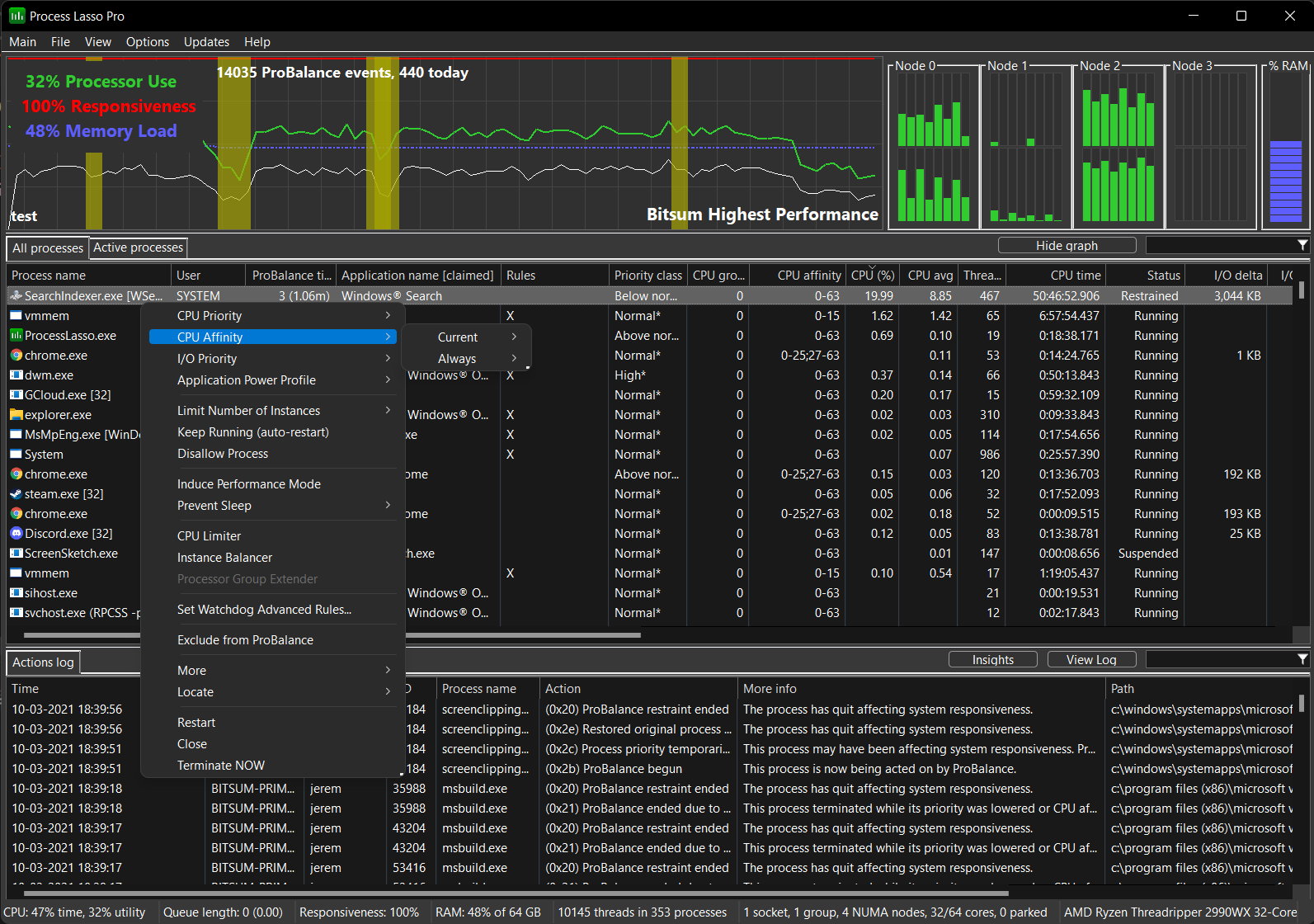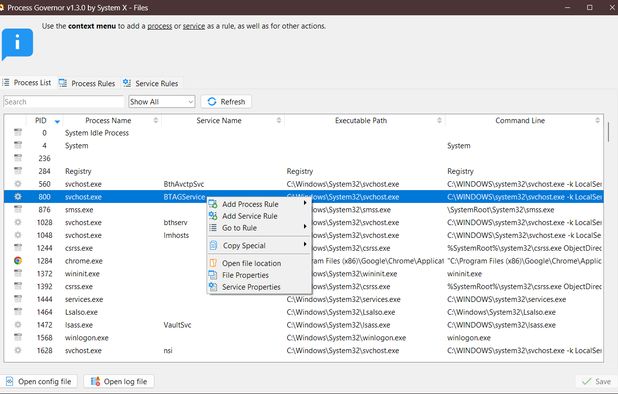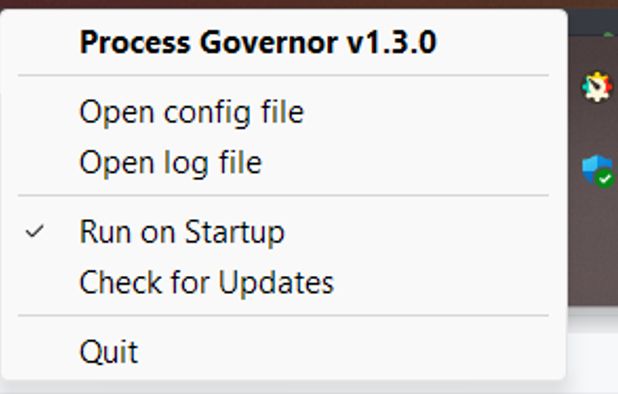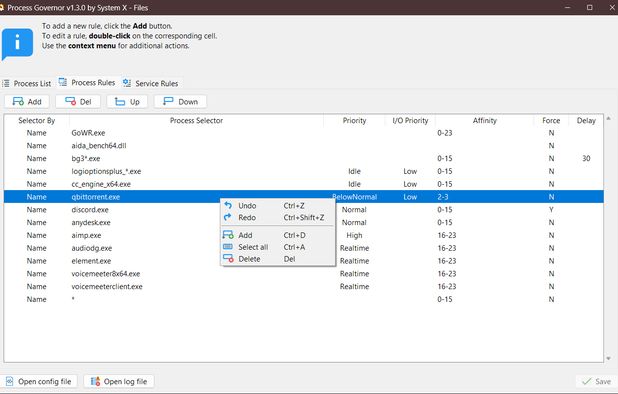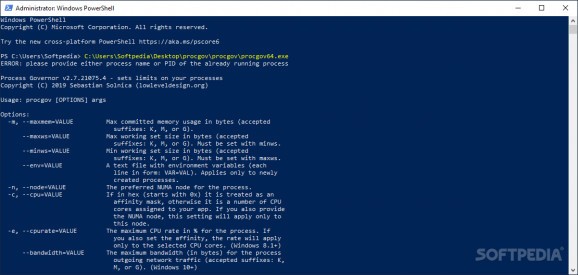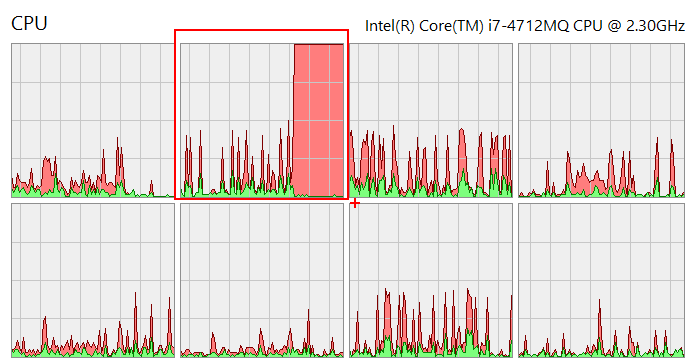Process Lasso Server x64 for Windows 7 - "Boost Server Performance with Process Lasso x64" - Windows 7 Download
Process Lasso Server x64 1.3.1
Process Lasso Server x64: Optimize server performance with ease.
Introducing Process Lasso Server x64, the ultimate solution for managing your Windows server's resources. Developed by Bitsum Technologies, this software boosts your server's performance and improves system responsiveness via automated prioritization of processes. Its intuitive interface enables easy monitoring and customization of CPU utilization, memory allocation, and much more. Try Process Lasso Server x64 today and take your server's efficiency to the next level!
Process Lasso Server x64 1.3.1 full details

| File Size: | 21.00 MB |
|---|---|
| License: | Open Source |
| Price: | FREE |
| Released: |
2025-04-19
 |
| Downloads: | Total: 910 | This Month: 117 |
| Publisher: | SystemXFiles |
| Publisher URL: | https://github.com/SystemXFiles/process-governor |

Download Process Lasso Server x64 1.3.1
Save Process Lasso Server x64 to My Stuff
Tweet
Process Lasso Server x64 1.3.1 full screenshots
Process Lasso Server x64 - Windows 7 Download awards
Process Lasso Server x64 1.3.1 full description
Process Lasso is Windows process automation and optimization software. From tuning algorithms like ProBalance to user-created rules and persistent settings such as CPU affinities and priority classes, Process Lasso enables full control over running applications!
Our famous ProBalance algorithm maintains system responsiveness during high CPU loads. This proprietary algorithm dynamically adjusts the priorities of running programs to keep problematic background processes in check. With ProBalance, no longer will single, or multiple, processes be able to bring your system to a virtual stall. Process Lasso will let you keep interacting with your computer, even when it is under a heavy CPU load. Try our CPUEater Demo to experience ProBalance for yourself.
Process Lasso also allows users to automate and tweak how applications are run through a number of unique and helpful functions. These include persistent priority classes, persistent CPU affinities, disallowed processes, per-process power profiles, a process watchdog for advanced rules, process instance count limits, multiple instance balancing and much more! These features give you the ability to control how programs utilize your computer’s resources based on automatically applied settings. With Process Lasso, you can decide exactly how you want your processes to run.
Process Lasso is the ultimate Windows CPU affinity changer. The CPU affinity specifies the set of CPU cores an application is able to execute on. With Process Lasso, you can control this with a persistent setting that applies every time the application is run, or change it dynamically while the application is running once a threshold is met. The CPU affinity is commonly changed to limit CPU use or improve performance.
Many additional functions such as power plan automation, a system responsiveness metric and process activity logging are also available.
For minimal resource use, all algorithms and process rules are enforced by a stand-alone background service called the Process Governor. The GUI is entirely optional.
Process Lasso Features:
Persist CPU affinities, priorities and more
ProBalance priority optimization (info)
Rules to act on processes when thresholds exceeded (info)
Limit process CPU use (info)
Automate power plan switching
Disable Hyper-Threading/SMT per-process
Balance multiple instances (info)
Limit instances of applications
Disallow processes from running
Keep processes running (auto-restart)
Processor Group Extension (info)
Keep PC awake
System responsiveness metric
C++ for maximum efficiency
Stand-alone background service applies rules
Much more …
There are several features of Process Lasso that can limit or mitigate the effects of high CPU use on Windows Servers.
The CPU Limiter feature allows you to set rules that will limit a process’s CPU consumption by dynamically constraining its CPU affinity (set of CPU cores it can use). For any hard limits on CPU use, this is recommended. Rules are fairly robust. Please see this page for more information.
The ProBalance algorithm is quite effective at improving responsiveness during high CPU loads.
Persistent CPU affinity and priority rules will enable you a greater degree of control of the allocation of CPU resources.
Our famous ProBalance algorithm maintains system responsiveness during high CPU loads. This proprietary algorithm dynamically adjusts the priorities of running programs to keep problematic background processes in check. With ProBalance, no longer will single, or multiple, processes be able to bring your system to a virtual stall. Process Lasso will let you keep interacting with your computer, even when it is under a heavy CPU load. Try our CPUEater Demo to experience ProBalance for yourself.
Process Lasso also allows users to automate and tweak how applications are run through a number of unique and helpful functions. These include persistent priority classes, persistent CPU affinities, disallowed processes, per-process power profiles, a process watchdog for advanced rules, process instance count limits, multiple instance balancing and much more! These features give you the ability to control how programs utilize your computer’s resources based on automatically applied settings. With Process Lasso, you can decide exactly how you want your processes to run.
Process Lasso is the ultimate Windows CPU affinity changer. The CPU affinity specifies the set of CPU cores an application is able to execute on. With Process Lasso, you can control this with a persistent setting that applies every time the application is run, or change it dynamically while the application is running once a threshold is met. The CPU affinity is commonly changed to limit CPU use or improve performance.
Many additional functions such as power plan automation, a system responsiveness metric and process activity logging are also available.
For minimal resource use, all algorithms and process rules are enforced by a stand-alone background service called the Process Governor. The GUI is entirely optional.
Process Lasso Features:
Persist CPU affinities, priorities and more
ProBalance priority optimization (info)
Rules to act on processes when thresholds exceeded (info)
Limit process CPU use (info)
Automate power plan switching
Disable Hyper-Threading/SMT per-process
Balance multiple instances (info)
Limit instances of applications
Disallow processes from running
Keep processes running (auto-restart)
Processor Group Extension (info)
Keep PC awake
System responsiveness metric
C++ for maximum efficiency
Stand-alone background service applies rules
Much more …
There are several features of Process Lasso that can limit or mitigate the effects of high CPU use on Windows Servers.
The CPU Limiter feature allows you to set rules that will limit a process’s CPU consumption by dynamically constraining its CPU affinity (set of CPU cores it can use). For any hard limits on CPU use, this is recommended. Rules are fairly robust. Please see this page for more information.
The ProBalance algorithm is quite effective at improving responsiveness during high CPU loads.
Persistent CPU affinity and priority rules will enable you a greater degree of control of the allocation of CPU resources.
Process Lasso Server x64 1.3.1 download tags
Process Lasso Server x64 1.3.1 Windows 7 release notes
New Release
Bug Fixes:
Fixed error messages: Resolved occasional error messages in the garbage collection process.
[ Process Lasso Server x64 release history ]
Bug Fixes:
Fixed error messages: Resolved occasional error messages in the garbage collection process.
[ Process Lasso Server x64 release history ]
Bookmark Process Lasso Server x64
Process Lasso Server x64 for Windows 7 - Copyright information
All Process Lasso Server x64 reviews, submitted ratings and written comments become the sole property of Windows 7 download. You acknowledge that you, not windows7download, are responsible for the contents of your submission. However, windows7download reserves the right to remove or refuse to post any submission for any reason.
Windows 7 Download periodically updates pricing and software information of Process Lasso Server x64 full version from the publisher, but some information may be out-of-date. You should confirm all information.
Using warez version, crack, warez passwords, patches, serial numbers, registration codes, key generator, pirate key, keymaker or keygen for Process Lasso Server x64 license key is illegal and prevent future development of Process Lasso Server x64. Download links are directly from our mirrors or publisher's website, Process Lasso Server x64 torrent or shared files from free file sharing and free upload services, including Rapidshare, MegaUpload, YouSendIt, SendSpace, DepositFiles, DivShare, HellShare, HotFile, FileServe or MediaFire, are not used.
Windows 7 Download periodically updates pricing and software information of Process Lasso Server x64 full version from the publisher, but some information may be out-of-date. You should confirm all information.
Using warez version, crack, warez passwords, patches, serial numbers, registration codes, key generator, pirate key, keymaker or keygen for Process Lasso Server x64 license key is illegal and prevent future development of Process Lasso Server x64. Download links are directly from our mirrors or publisher's website, Process Lasso Server x64 torrent or shared files from free file sharing and free upload services, including Rapidshare, MegaUpload, YouSendIt, SendSpace, DepositFiles, DivShare, HellShare, HotFile, FileServe or MediaFire, are not used.
Post Process Lasso Server x64 review


Windows 7 Process Lasso Server x64 related downloads
Looking for a reliable way to keep your server running smoothly without any hassle? Process Lasso Server, ...
Process Lasso is Windows process automation and optimization software. From tuning algorithms like ... settings such as CPU affinities and priority classes, Process Lasso enables full control over running applications! ...
Welcome to the home of XtraTools Home x64, a remarkable Windows 7 software developed by the ...
XtraTools Professional x64 is an all-in-one system optimization software meticulously crafted ...
With its intuitive and user-friendly interface, XtraTools Professional x64 allows you to perform a variety of tasks ...
Introducing Process Lasso, the ultimate software solution for optimizing your Windows 7 performance! Developed by Bitsum Technologies, Process Lasso offers unparalleled control over your system's ...
My Account
Help
Windows 7 Software Coupons
-
WinX HD Video Converter
56% Off -
MacX DVD Video Converter
58% Off -
MacX MediaTrans
63% Off -
MacX Media Management Bundle
70% Off -
WinX DVD Copy Pro
42% Off
My Saved Stuff
You have not saved any software.
Click "Save" next to each software.
Click "Save" next to each software.
Would you like to receive announcements of new versions of your software by email or by RSS reader? Register for FREE!
Windows 7 Downloads Picks
- Windows 7 Service Pack 1 7601.17514.1011
- Advanced SystemCare 19.1.0.176
- Smart Game Booster 5.3.1.692
- The Dude 7.20.6 Stable
- Windows Access Panel 1.0
- Windows 7 Manager 5.2.0
- Windows 7 Manager (x64bit) 5.2.0
- Windows 7 Manager (x32bit) 5.2.0
- Windows Logon Notifier 1.0
- Argus Monitor 7.3.3 Build 3132
- Portable Wise Registry Cleaner 11.3.0 Build 732
- Autoruns for Windows 14.11
- Windows 7 Logon Changer 1.1
- Advanced SystemCare Professional 14.2.0
- AVG-PC Tuneup 24.4 Build 17418
- Argente Utilities 3.0.4.3
- CCleaner 7.3.1120.0 Ad-suppor
- Advanced Serial Data Logger Enterprise 5.1.0 build 1020
- WinGuggle 2.5
- IObit Uninstaller Portable 14.4.0.3
Popular Tags
backup
windows
speed
optimizer
system
registry
disk cleaner
boost
optimize
vista
remove
cleaner
cpu
faster
tweak
tune
disk
utility
clean
memory
spyware
driver
performance
ram
repair
startup
security
defrag
uninstall
registry cleaner
Popular Windows 7 Software
- Avro Keyboard 5.6.0.0
- Ghostscript (x64 bit) 10.03.1
- iTop Data Recovery 5.5.0.844
- Windows 7
- Windows 7 Service Pack 1 7601.17514.1011
- iTop Easy Desktop 4.0.0.231
- Advanced SystemCare 19.1.0.176
- Smart Game Booster 5.3.1.692
- iTop PDF 3.6.0.4
- GoodSync2Go 12.9.19.9
- The Dude 7.20.6 Stable
- Atlantis Word Processor 5.0.0.15
- IObit Uninstaller 15.1.0.1
- Miraplacid Text Driver Terminal Edition 8.0
- Miraplacid Text Driver 8.0
© 2025 Windows7Download.com - All logos, trademarks, art and other creative works are and remain copyright and property of their respective owners. Microsoft Windows is a registered trademarks of Microsoft Corporation. Microsoft Corporation in no way endorses or is affiliated with windows7download.com.