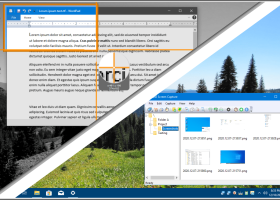QnE Companion for Windows 7 - "Streamline your Windows 7 experience with QnE Companion." - Windows 7 Download
QnE Companion 1.15
Introducing QnE Companion: Boost your Windows 7 experience.
Looking for a reliable and efficient tool to manage your backup and restore tasks on Windows 7? Look no further than QnE Companion, designed by TeraByte, Inc. This user-friendly software offers a seamless experience with its intuitive interface and advanced features. Whether you are a beginner or an expert, QnE Companion caters to all your needs and ensures hassle-free backups and restores. With its robust security features and regular updates, QnE Companion is a must-have for Windows 7 users. Get your copy today!
QnE Companion 1.15 full details

| File Size: | 59.78 MB |
|---|---|
| License: | Freeware |
| Price: | FREE |
| Released: | 2023-10-24 |
| Downloads: | Total: 121 | This Month: 40 |
| Publisher: | TeraByte, Inc. |
| Publisher URL: | http://www.terabyteunlimited.com |

Download QnE Companion 1.15
Save QnE Companion to My Stuff
Serial Key for QnE Companion 1.15
Tweet
QnE Companion - Windows 7 Download awards
QnE Companion 1.15 full description
QnE Companion, by TeraByte, Inc., is a set of quick and easy to use utilities for your PC. Boost your productivity with a clipboard manager, screen capture utility, launcher, and desktop icon utility. These utilities can be conveniently and quickly accessed from the Windows taskbar, a small floating window or through traditional shortcuts. The QnE Clipboard Companion gives you easy access to all your clips and makes the standard Windows clipboard much more powerful. You can search your clips, sort them, and even save them for repeated use. The QnE Screen Capture utility makes it easy for you to capture a picture of your screen. Capture the entire screen or just a specific area with ease. Multiple monitor support is included. The QnE Launcher provides a handy popup menu that you can populate with the programs, folders, and documents that you use the most. You can organize the menu with cascading submenus and get quick access to the things you use the most. The QnE Desktop Companion is available as both a floating window and a taskbar toolbar. Whichever form you use it, it provides access to the QnE Icon Companion and a single location to quickly launch the other utilities included in the package. The QnE Icon Companion, which is accessed through the QnE Desktop Companion, provides you with all the functionality you need to work with the location of icons on your desktop. Save and restore locations easily, search on a wide range of criteria, and more. QnE Companion is an excellent package that you owe it to yourself to try.
QnE Companion 1.15 download tags
QnE Companion 1.15 Windows 7 release notes
New Release
PASSWORD COMPANION: Updated support for Windows 7/8. Note that the MS Visual C++ runtime support may not install on Windows 7 or 8 that are not up to date.
Other potential changes, updates and enhancements.
[ QnE Companion release history ]
PASSWORD COMPANION: Updated support for Windows 7/8. Note that the MS Visual C++ runtime support may not install on Windows 7 or 8 that are not up to date.
Other potential changes, updates and enhancements.
[ QnE Companion release history ]
QnE Companion 1.15 Windows 7 requirements
Windows Vista or later
Bookmark QnE Companion
QnE Companion for Windows 7 - Copyright information
All QnE Companion reviews, submitted ratings and written comments become the sole property of Windows 7 download. You acknowledge that you, not windows7download, are responsible for the contents of your submission. However, windows7download reserves the right to remove or refuse to post any submission for any reason.
Windows 7 Download periodically updates pricing and software information of QnE Companion full version from the publisher, but some information may be out-of-date. You should confirm all information.
Using warez version, crack, warez passwords, patches, serial numbers, registration codes, key generator, pirate key, keymaker or keygen for QnE Companion license key is illegal and prevent future development of QnE Companion. Download links are directly from our mirrors or publisher's website, QnE Companion torrent or shared files from free file sharing and free upload services, including Rapidshare, MegaUpload, YouSendIt, SendSpace, DepositFiles, DivShare, HellShare, HotFile, FileServe or MediaFire, are not used.
Windows 7 Download periodically updates pricing and software information of QnE Companion full version from the publisher, but some information may be out-of-date. You should confirm all information.
Using warez version, crack, warez passwords, patches, serial numbers, registration codes, key generator, pirate key, keymaker or keygen for QnE Companion license key is illegal and prevent future development of QnE Companion. Download links are directly from our mirrors or publisher's website, QnE Companion torrent or shared files from free file sharing and free upload services, including Rapidshare, MegaUpload, YouSendIt, SendSpace, DepositFiles, DivShare, HellShare, HotFile, FileServe or MediaFire, are not used.
Post QnE Companion review


Windows 7 QnE Companion related downloads
AgataSoft Clipboard Manager is an essential tool for anyone who needs ... With its intuitive interface and powerful features, AgataSoft Clipboard Manager is a must-have for anyone who wants to ...
... an efficient way to copy multiple filenames in Windows 7? Look no further than CopyFilenames from ExtraBit Software ...
Clipboard History Pro is a Windows clipboard manager featuring optional cloud synchronization and AES encryption. With ...
SuperClip is a tool which copies previous inserted text with a mouse click into the clipboard! ...
... developed by the renowned Comfort Software Group. This Windows 7 compatible software is a game-changer for those who ...
My Account
Help
Windows 7 Software Coupons
-
WinX DVD Copy Pro
42% Off -
MacX Media Management Bundle
70% Off -
WinX MediaTrans
63% Off -
MacX DVD Ripper Pro
50% Off -
MacX MediaTrans
63% Off
My Saved Stuff
You have not saved any software.
Click "Save" next to each software.
Click "Save" next to each software.
Would you like to receive announcements of new versions of your software by email or by RSS reader? Register for FREE!
Windows 7 Downloads Picks
Popular Tags
copy
save
images
insert
multi clipboard
multi-clipboard
windows
tool
clipboard utility
efficient
clipmate
efficiency
multiclipboard
user-friendly
cut
clipboard manager
windows 7
memory
clipboard history
screen capture
screeen shot
file
clipboard
productivity
paste text
utility
clip
screenshot
text
paste
Popular Windows 7 Software
- Avro Keyboard 5.6.0.0
- Ghostscript (x64 bit) 10.03.1
- iTop Data Recovery 5.5.0.844
- Windows 7
- Windows 7 Service Pack 1 7601.17514.1011
- iTop Easy Desktop 4.0.0.231
- Advanced SystemCare 19.1.0.176
- Smart Game Booster 5.3.1.692
- iTop PDF 3.6.0.4
- GoodSync2Go 12.9.19.9
- The Dude 7.20.6 Stable
- Atlantis Word Processor 5.0.0.13
- IObit Uninstaller 15.1.0.1
- Miraplacid Text Driver Terminal Edition 8.0
- Miraplacid Text Driver 8.0
© 2025 Windows7Download.com - All logos, trademarks, art and other creative works are and remain copyright and property of their respective owners. Microsoft Windows is a registered trademarks of Microsoft Corporation. Microsoft Corporation in no way endorses or is affiliated with windows7download.com.