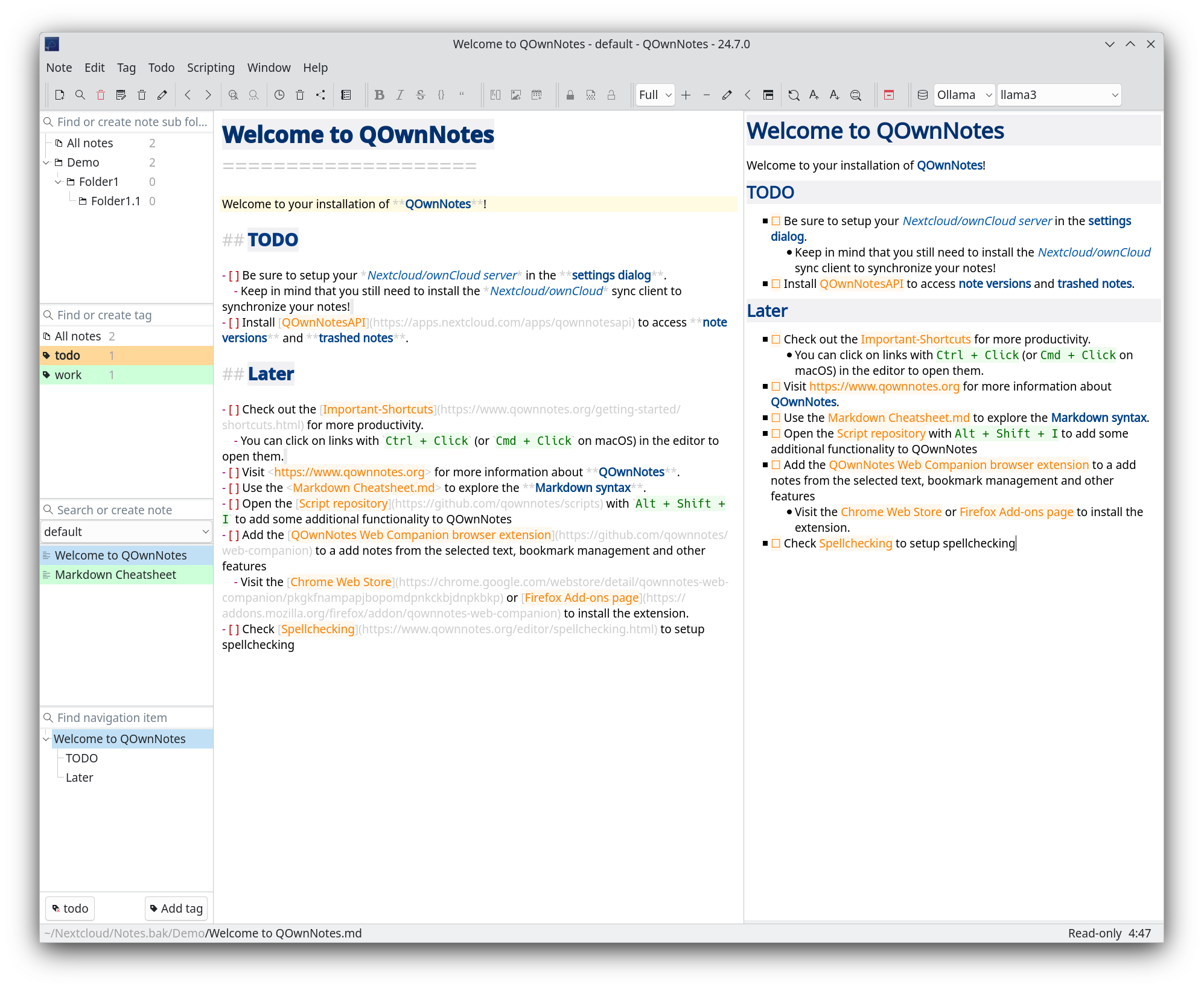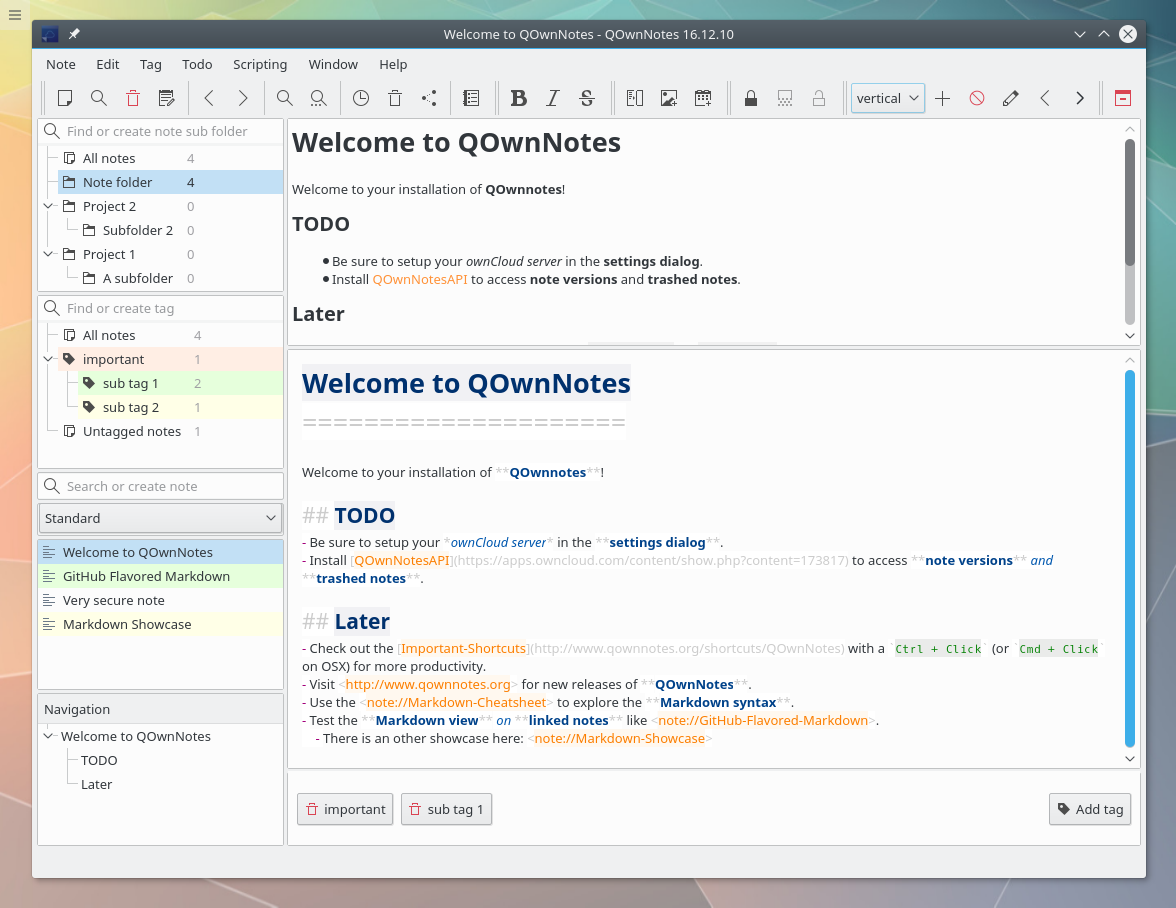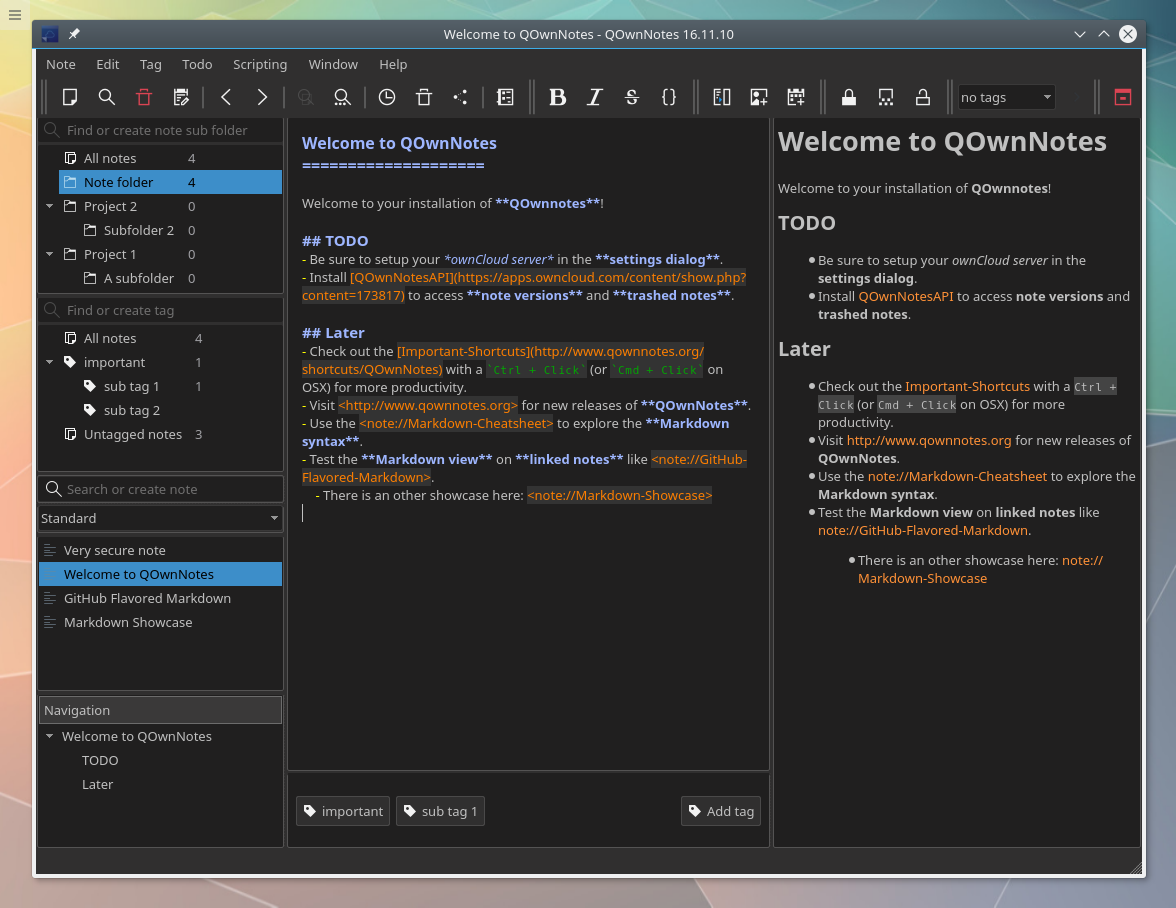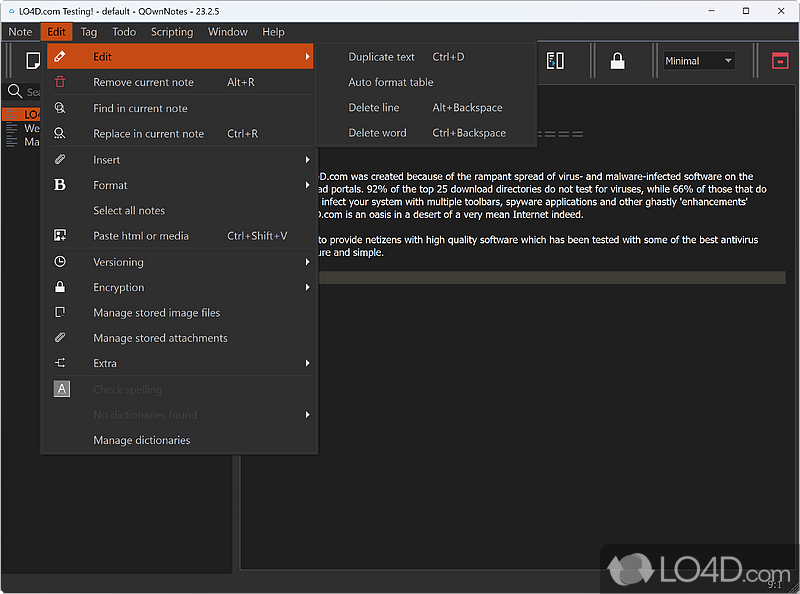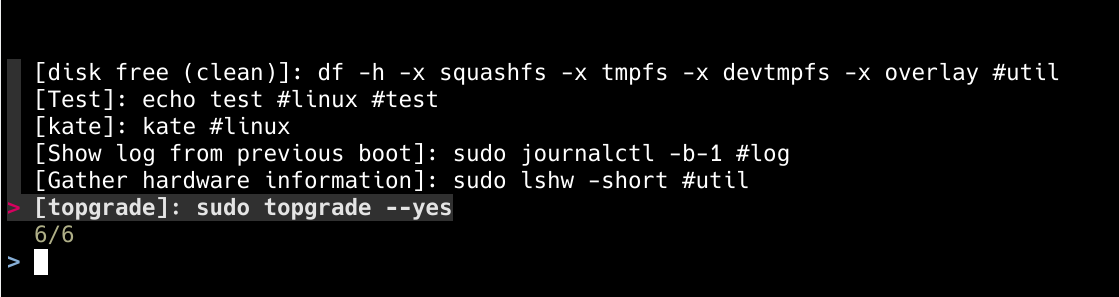QOwnNotes 25.4.1 Build 1175
QOwnNotes: Powerful Windows 7 software for organizing notes, tasks, and ideas.
QOwnNotes is a top-rated Windows 7 software that is designed to help you take control of your notes. Developed by the talented Patrizio Bekerle, this software is built with a rich set of features that allows you to create, edit, and organize your notes with ease. With QOwnNotes, you can keep your notes safe and secure in the cloud, access them from anywhere, and share them with others with just a few clicks. Whether you're a student, a professional, or just someone who likes to stay organized, QOwnNotes is the perfect tool to help you get more done in less time. Download it today and start taking control of your notes!
QOwnNotes 25.4.1 Build 1175 full details

| File Size: | 37.20 MB |
|---|---|
| License: | Open Source |
| Price: | FREE |
| Released: |
2025-04-03
 |
| Downloads: | Total: 287 | This Month: 45 |
| Publisher: | Patrizio Bekerle |
| Publisher URL: | https://www.bekerle.com/ |

Download QOwnNotes 25.4.1 Build 1175
Save QOwnNotes to My Stuff
Tweet
QOwnNotes 25.4.1 Build 1175 full screenshots
QOwnNotes - Windows 7 Download awards
QOwnNotes 25.4.1 Build 1175 full description
QOwnNotes is the open source (GPL) plain-text file markdown note taking application for GNU/Linux, Mac OS X and Windows by Patrizio Bekerle (pbek on GitHub and IRC), that (optionally) works together with the notes application of ownCloud or Nextcloud.
You own your own notes! All notes are stored as plain-text files on your desktop computer. Sync them over devices (desktop & mobile) with your ownCloud or Nextcloud sync client. Use ownCloud Notes to edit your notes in the web.
You are able to write down your thoughts with QOwnNotes and edit or search for them later from your mobile device (like with CloudNotes) or the ownCloud / Nextcloud web-services.
Edit your notes in the web with ownCloud Notes
The notes are stored as plain text files and you can sync them with your ownCloud or Nextcloud sync client. Of course other software, like Dropbox, Syncthing, Seafile or BitTorrent Sync can be used too.
I like the concept of having notes accessible in plain text files, like it is done in the Nextcloud notes app, to gain a maximum of freedom, but I was not able to find a decent desktop note taking tool or a text editor, that handles them well in conjunction with ownCloud or Nextcloud.
Features:
Get notified about external modifications of your current note
the notes folder can be freely chosen (multiple note folders can be used)
you can use your existing text or markdown files, no need for an import most of the times
sub-string searching of notes is possible and search results are highlighted in the notes
application can be operated with customizable keyboard shortcuts
scripting support and an online script repository where you can install scripts inside the application
QOwnNotes Web Companion browser extension to a add notes from the selected text and other features
visit the QOwnNotes Chrome Web Store or the QOwnNotes Firefox Addon page
external changes of note files are watched (notes or note list are reloaded)
older versions of your notes can be restored from your ownCloud / Nextcloud server
trashed notes can be restored from your ownCloud / Nextcloud server
differences between current note and externally changed note are showed in a dialog
View your notes in a vertical markdown view by moving the panels
markdown highlighting of notes and a markdown preview mode
spellchecking support
notes are getting their name from the first line of the note text (just like in the ownCloud notes web-application) and the note text files are automatically renamed, if the the first line changes
compatible with the notes web-application of ownCloud and mobile ownCloud notes applications
compatible with ownCloud's selective sync feature by supporting an unlimited amount of note folders with the ability to choose the respective folder on your server
manage your ownCloud todo lists (ownCloud tasks or Tasks Plus / Calendar Plus) or use an other CalDAV server to sync your tasks to
encryption of notes (AES-256 is built in or you can use custom encryption methods like Keybase.io (encryption-keybase.qml) or PGP (encryption-pgp.qml))
dark mode theme support
theming support for the markdown syntax highlighting
all panels can be placed wherever you want, they can even float or stack (fully dockable)
support for freedesktop theme icons, you can use QOwnNotes with your native desktop icons and with your favorite dark desktop theme
support for hierarchical note tagging and note subfolders
support for sharing notes on your ownCloud / Nextcloud server
portable mode for carrying QOwnNotes around on USB sticks
Vim mode
distraction free mode, full-screen mode, typewriter mode
Evernote import
QOwnNotes is available in many different languages like English, German, French, Polish, Chinese, Japanese, Russian, Portuguese, Hungarian, Dutch and Spanish
Your help is very much appreciated to improve these translations or to translate QOwnNotes in more languages
You own your own notes! All notes are stored as plain-text files on your desktop computer. Sync them over devices (desktop & mobile) with your ownCloud or Nextcloud sync client. Use ownCloud Notes to edit your notes in the web.
You are able to write down your thoughts with QOwnNotes and edit or search for them later from your mobile device (like with CloudNotes) or the ownCloud / Nextcloud web-services.
Edit your notes in the web with ownCloud Notes
The notes are stored as plain text files and you can sync them with your ownCloud or Nextcloud sync client. Of course other software, like Dropbox, Syncthing, Seafile or BitTorrent Sync can be used too.
I like the concept of having notes accessible in plain text files, like it is done in the Nextcloud notes app, to gain a maximum of freedom, but I was not able to find a decent desktop note taking tool or a text editor, that handles them well in conjunction with ownCloud or Nextcloud.
Features:
Get notified about external modifications of your current note
the notes folder can be freely chosen (multiple note folders can be used)
you can use your existing text or markdown files, no need for an import most of the times
sub-string searching of notes is possible and search results are highlighted in the notes
application can be operated with customizable keyboard shortcuts
scripting support and an online script repository where you can install scripts inside the application
QOwnNotes Web Companion browser extension to a add notes from the selected text and other features
visit the QOwnNotes Chrome Web Store or the QOwnNotes Firefox Addon page
external changes of note files are watched (notes or note list are reloaded)
older versions of your notes can be restored from your ownCloud / Nextcloud server
trashed notes can be restored from your ownCloud / Nextcloud server
differences between current note and externally changed note are showed in a dialog
View your notes in a vertical markdown view by moving the panels
markdown highlighting of notes and a markdown preview mode
spellchecking support
notes are getting their name from the first line of the note text (just like in the ownCloud notes web-application) and the note text files are automatically renamed, if the the first line changes
compatible with the notes web-application of ownCloud and mobile ownCloud notes applications
compatible with ownCloud's selective sync feature by supporting an unlimited amount of note folders with the ability to choose the respective folder on your server
manage your ownCloud todo lists (ownCloud tasks or Tasks Plus / Calendar Plus) or use an other CalDAV server to sync your tasks to
encryption of notes (AES-256 is built in or you can use custom encryption methods like Keybase.io (encryption-keybase.qml) or PGP (encryption-pgp.qml))
dark mode theme support
theming support for the markdown syntax highlighting
all panels can be placed wherever you want, they can even float or stack (fully dockable)
support for freedesktop theme icons, you can use QOwnNotes with your native desktop icons and with your favorite dark desktop theme
support for hierarchical note tagging and note subfolders
support for sharing notes on your ownCloud / Nextcloud server
portable mode for carrying QOwnNotes around on USB sticks
Vim mode
distraction free mode, full-screen mode, typewriter mode
Evernote import
QOwnNotes is available in many different languages like English, German, French, Polish, Chinese, Japanese, Russian, Portuguese, Hungarian, Dutch and Spanish
Your help is very much appreciated to improve these translations or to translate QOwnNotes in more languages
QOwnNotes 25.4.1 Build 1175 download tags
QOwnNotes 25.4.1 Build 1175 Windows 7 release notes
New Release
In the TODO dialog, now it was made sure that the editing pane is disabled and the data is reset, when no item is selected, an item was deleted or no items are present (for #3249)
[ QOwnNotes release history ]
In the TODO dialog, now it was made sure that the editing pane is disabled and the data is reset, when no item is selected, an item was deleted or no items are present (for #3249)
[ QOwnNotes release history ]
Bookmark QOwnNotes
QOwnNotes for Windows 7 - Copyright information
All QOwnNotes reviews, submitted ratings and written comments become the sole property of Windows 7 download. You acknowledge that you, not windows7download, are responsible for the contents of your submission. However, windows7download reserves the right to remove or refuse to post any submission for any reason.
Windows 7 Download periodically updates pricing and software information of QOwnNotes full version from the publisher, but some information may be out-of-date. You should confirm all information.
Using warez version, crack, warez passwords, patches, serial numbers, registration codes, key generator, pirate key, keymaker or keygen for QOwnNotes license key is illegal and prevent future development of QOwnNotes. Download links are directly from our mirrors or publisher's website, QOwnNotes torrent or shared files from free file sharing and free upload services, including Rapidshare, MegaUpload, YouSendIt, SendSpace, DepositFiles, DivShare, HellShare, HotFile, FileServe or MediaFire, are not used.
Windows 7 Download periodically updates pricing and software information of QOwnNotes full version from the publisher, but some information may be out-of-date. You should confirm all information.
Using warez version, crack, warez passwords, patches, serial numbers, registration codes, key generator, pirate key, keymaker or keygen for QOwnNotes license key is illegal and prevent future development of QOwnNotes. Download links are directly from our mirrors or publisher's website, QOwnNotes torrent or shared files from free file sharing and free upload services, including Rapidshare, MegaUpload, YouSendIt, SendSpace, DepositFiles, DivShare, HellShare, HotFile, FileServe or MediaFire, are not used.
Post QOwnNotes review


Windows 7 QOwnNotes related downloads
PowerAG is a multipurpose personal organizer software (PIM) with password manager, address book, contacts managment Features and benefits. PowerAG ...
With All-My-Notes Organizer all your important information is saved safely away ... secured by password, in one, encrypted file, and notes may be grouped into a flexible outline tree ...
VORG Team - Organizer Software designed for Teams. It provides a collaborative ... Task Management, Contact Management, Todo Lists, Calendars, Reminders, Notes and Documents. Other features: - Task Management optimized ...
Welcome to the website of Aida Organizer, an exceptional Windows 7 software designed by the talented developers at Aida Organizer. Seamlessly combining efficiency and simplicity, Aida Organizer empowers ...
Looking for an efficient way to organize your membership database? Look no further than Member Organizer Pro from PrimaSoft PC. This comprehensive software offers ...
My Account
Help
Windows 7 Software Coupons
-
MacX Video Converter Pro
56% Off -
MacX DVD Video Converter
58% Off -
WinX HD Video Converter
56% Off -
MacX Media Management Bundle
70% Off -
FREE VPN PROXY by SEED4.ME WINDOWS
Free VPN by Seed4Me
My Saved Stuff
You have not saved any software.
Click "Save" next to each software.
Click "Save" next to each software.
Would you like to receive announcements of new versions of your software by email or by RSS reader? Register for FREE!
Windows 7 Downloads Picks
- Portable RightNote 6.5.2
- ManicTime 2025.1.0.6
- Miro for Windows 0.8.28.0
- What To Do 1.04
- Mozilla Sunbird 0.8
- Swift-E-Logbook x64 2.0.7
- Alternate Timer 4.800
- Pimlical 1.4.80
- Mozilla Sunbird Portable 1.0b1 Rev 2
- SuperDiary 3.4.0
- Rainlendar Pro 2.22.0 Build 181
- AM-Notebook Pro 7.1
- Achieve Planner 2.5
- HS Calendar 2.79
- WinReminders 1.11.40
- Open Contacts 6.2.1.640
- Rainlendar Lite 2.22.0 Build 181
- OrganiZATOR 7.2.2
Popular Tags
pim
contact manager
appointment
information
alarm
personal
time
scheduler
scheduling
tasks
desktop
software
task
outlook
personal information manager
database
address book
time management
diary
contacts
note
reminder
todo
organizer
schedule
planner
manager
calendar
notes
windows
Popular Windows 7 Software
- Microsoft Office 2007
- LibreOffice 25.2.1.2 Latest
- LibreOffice x64 24.2.4
- Card Maker Software For Windows OS 8.2.0.2
- LoadPlanner Desktop 2.6.4
- Retail Barcoding & Labeling Application 9.2.3.2
- PDF-XChange Lite 10.2.1.385
- Portable RightNote 6.5.2
- Shop-Data Transfer 1.0.142
- Barcode 8.3.0.1
- DWG to Any Converter Command Line 2.7
- EMF Printer Driver 17.76 Revision 3239
- EconomSys 1.20.100
- Retail Logistics Barcode Maker Software 9.2.3.1
- ASPX GS1 DataBar Barcode Script 19.01
© 2025 Windows7Download.com - All logos, trademarks, art and other creative works are and remain copyright and property of their respective owners. Microsoft Windows is a registered trademarks of Microsoft Corporation. Microsoft Corporation in no way endorses or is affiliated with windows7download.com.