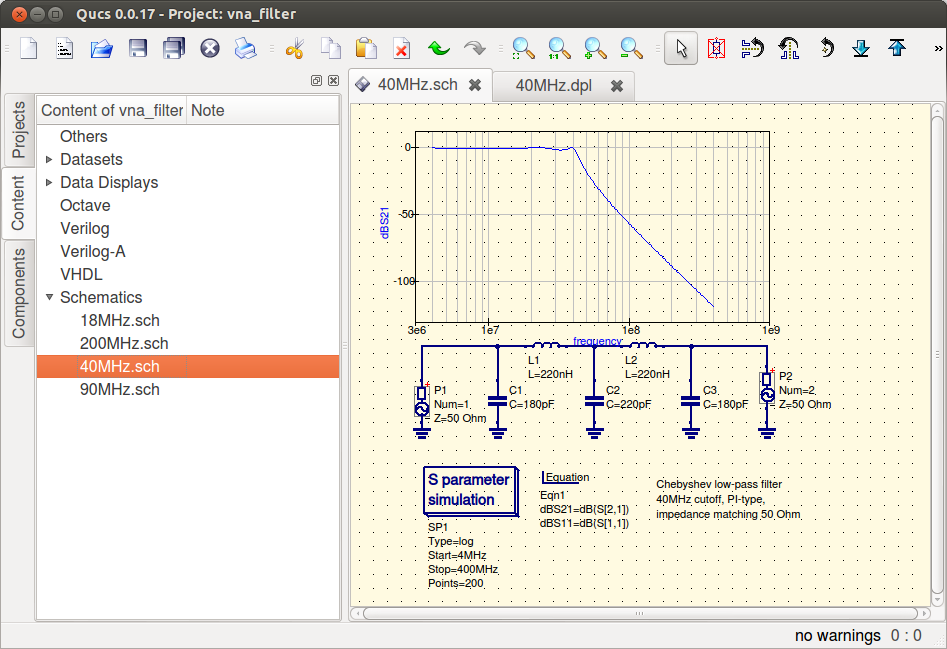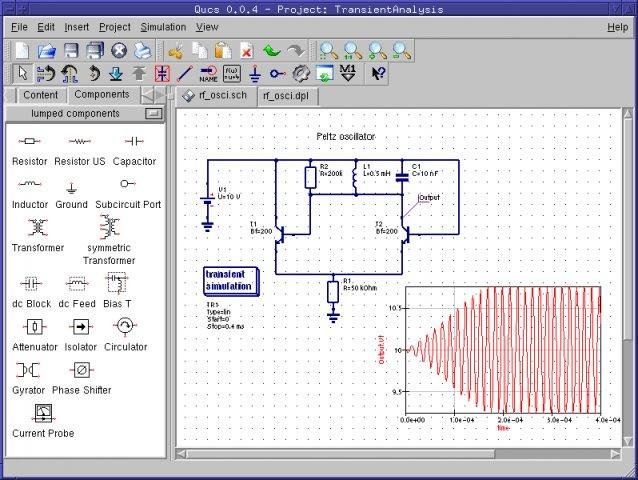Qucs 0.0.19
"Revolutionize your circuit design with Qucs: the powerful Windows 7 software."
Looking for powerful simulation software that's both free and user-friendly? Then look no further than Qucs – the all-in-one circuit simulator designed by Michael Margraf. With its intuitive interface and comprehensive set of simulation tools, Qucs empowers engineers and hobbyists alike to design and test schematics with ease. So why wait? Download Qucs for Windows 7 today and start exploring the possibilities!
Qucs 0.0.19 full details

| File Size: | 48.00 MB |
|---|---|
| License: | Open Source |
| Price: | FREE |
| Released: | 2017-01-22 |
| Downloads: | Total: 3874 | This Month: 112 |
| Publisher: | Michael Margraf |
| Publisher URL: | http://qucs.sourceforge.net/ |

Download Qucs 0.0.19
Save Qucs to My Stuff
Tweet
Qucs 0.0.19 full screenshots
Qucs - Windows 7 Download awards
Qucs 0.0.19 full description
Qucs is a circuit simulator with graphical user interface. The software aims to support all kinds of circuit simulation types, e.g. DC, AC, S-parameter, Harmonic Balance analysis, noise analysis, etc.
Qucs stands for Quite Universal Circuit Simulator. So far Qucs is not yet finished, but it is already packed with features. Take a look at the screenshots to get a feel for what it can do.
Qucs is an integrated circuit simulator which means you are able to setup a circuit with a graphical user interface (GUI) and simulate the large-signal, small-signal and noise behaviour of the circuit. After that simulation has finished you can view the simulation results on a presentation page or window.
Qucs, briefly for Quite Universal Circuit Simulator, is a circuit simulator with graphical user interface (GUI). The GUI is based on Qt® by Digia®. The software aims to support all kinds of circuit simulation types, e.g. DC, AC, S-parameter, Harmonic Balance analysis, noise analysis, etc.
Qucsator, the simulation backend, is a command line circuit simulator. It takes a network list in a certain format as input and outputs a Qucs dataset. It has been programmed for usage in the Qucs project but may also be used by other applications.
The Qucs GUI is well advanced and allows setting up schematics and presenting simulation results in various types of diagrams. DC, AC, S-parameter, noise and transient analysis is possible, mathematical equations and use of a subcircuit hierarchy (with parameterised subcircuits) are available. Qucs can also import existing SPICE models for use in your simulations.
While Qucs is well developed, we still strive to improve the project, and will always welcome offers of help. Qucs doesn't just need help with programming, it also needs graphics, high quality example schematics, tutorials for the website and lots more.
Qucs comes with a huge array of components and models including HICUM, BSIM2, BSIM3, and soon BSIM6. It also provides many semiconductor based components and models such as OpAmps, Diodes, MOSFETs, PMOSFETs and many more. Some example schematics can be found here which demonstrate some of the abilities of Qucs, and many more examples are provided with the program.
Qucs stands for Quite Universal Circuit Simulator. So far Qucs is not yet finished, but it is already packed with features. Take a look at the screenshots to get a feel for what it can do.
Qucs is an integrated circuit simulator which means you are able to setup a circuit with a graphical user interface (GUI) and simulate the large-signal, small-signal and noise behaviour of the circuit. After that simulation has finished you can view the simulation results on a presentation page or window.
Qucs, briefly for Quite Universal Circuit Simulator, is a circuit simulator with graphical user interface (GUI). The GUI is based on Qt® by Digia®. The software aims to support all kinds of circuit simulation types, e.g. DC, AC, S-parameter, Harmonic Balance analysis, noise analysis, etc.
Qucsator, the simulation backend, is a command line circuit simulator. It takes a network list in a certain format as input and outputs a Qucs dataset. It has been programmed for usage in the Qucs project but may also be used by other applications.
The Qucs GUI is well advanced and allows setting up schematics and presenting simulation results in various types of diagrams. DC, AC, S-parameter, noise and transient analysis is possible, mathematical equations and use of a subcircuit hierarchy (with parameterised subcircuits) are available. Qucs can also import existing SPICE models for use in your simulations.
While Qucs is well developed, we still strive to improve the project, and will always welcome offers of help. Qucs doesn't just need help with programming, it also needs graphics, high quality example schematics, tutorials for the website and lots more.
Qucs comes with a huge array of components and models including HICUM, BSIM2, BSIM3, and soon BSIM6. It also provides many semiconductor based components and models such as OpAmps, Diodes, MOSFETs, PMOSFETs and many more. Some example schematics can be found here which demonstrate some of the abilities of Qucs, and many more examples are provided with the program.
Qucs 0.0.19 download tags
Qucs 0.0.19 Windows 7 release notes
New Release
Update translations for various languages
Fix diagram color picker button (#30)
Fix zoom in a box (#31)
[NEW] Command line to save schematic as image (png, svg, pdf) (#32)
[NEW] Add component MutualX (#54)
[NEW] Enable anti-aliasing, provide it as option (#73)
[NEW] Add search file on component dock (PR#86)
Fix rendering of component text properties (PR#87, PR#98)
[NEW] Add recently opened menu (PR#95, PR#207)
Fix crash when loading timingdiagram (#112)
Refactor text search dialog (PR#124)
Correct simulator process exit check (#132)
Refactor project manager (PR#153)
Deprecated use of HOME environment variable (#204)
[NEW] Enable use of QUCSATOR environment variable to override qucsator (PR#209)
Fix bug on deactivation (short-circuiting) a component (#216)
Various usability enhancements (PR#232)
Adjust various dialogs for a better table sizing
Results of Optimization dialog can be copied to clipboard and pasted as an Equation
Fix usage of font metrics in the schematic
[ Qucs release history ]
Update translations for various languages
Fix diagram color picker button (#30)
Fix zoom in a box (#31)
[NEW] Command line to save schematic as image (png, svg, pdf) (#32)
[NEW] Add component MutualX (#54)
[NEW] Enable anti-aliasing, provide it as option (#73)
[NEW] Add search file on component dock (PR#86)
Fix rendering of component text properties (PR#87, PR#98)
[NEW] Add recently opened menu (PR#95, PR#207)
Fix crash when loading timingdiagram (#112)
Refactor text search dialog (PR#124)
Correct simulator process exit check (#132)
Refactor project manager (PR#153)
Deprecated use of HOME environment variable (#204)
[NEW] Enable use of QUCSATOR environment variable to override qucsator (PR#209)
Fix bug on deactivation (short-circuiting) a component (#216)
Various usability enhancements (PR#232)
Adjust various dialogs for a better table sizing
Results of Optimization dialog can be copied to clipboard and pasted as an Equation
Fix usage of font metrics in the schematic
[ Qucs release history ]
Bookmark Qucs
Qucs for Windows 7 - Copyright information
All Qucs reviews, submitted ratings and written comments become the sole property of Windows 7 download. You acknowledge that you, not windows7download, are responsible for the contents of your submission. However, windows7download reserves the right to remove or refuse to post any submission for any reason.
Windows 7 Download periodically updates pricing and software information of Qucs full version from the publisher, but some information may be out-of-date. You should confirm all information.
Using warez version, crack, warez passwords, patches, serial numbers, registration codes, key generator, pirate key, keymaker or keygen for Qucs license key is illegal and prevent future development of Qucs. Download links are directly from our mirrors or publisher's website, Qucs torrent or shared files from free file sharing and free upload services, including Rapidshare, MegaUpload, YouSendIt, SendSpace, DepositFiles, DivShare, HellShare, HotFile, FileServe or MediaFire, are not used.
Windows 7 Download periodically updates pricing and software information of Qucs full version from the publisher, but some information may be out-of-date. You should confirm all information.
Using warez version, crack, warez passwords, patches, serial numbers, registration codes, key generator, pirate key, keymaker or keygen for Qucs license key is illegal and prevent future development of Qucs. Download links are directly from our mirrors or publisher's website, Qucs torrent or shared files from free file sharing and free upload services, including Rapidshare, MegaUpload, YouSendIt, SendSpace, DepositFiles, DivShare, HellShare, HotFile, FileServe or MediaFire, are not used.
Post Qucs review


Windows 7 Qucs related downloads
Circuit Diagram enables you to make electronic circuit diagrams and allows them to be exported as ...
... it capable enough for calculating all types of circuits in small projects. The full unlimited version ...
The antenna calculator is a very simple and easy piece of software. This calculator provides quick ...
Rocket Propulsion Analysis (RPA) is a multi-platform rocket engine analysis tool for rocketry professionals, scientists, students and amateurs. ...
Rocket Propulsion Analysis (RPA) is a multi-platform rocket engine analysis tool for rocketry professionals, scientists, students and amateurs. ...
My Account
Help
Windows 7 Software Coupons
-
Media Player Morpher
85% Off -
MacX Media Management Bundle
70% Off -
WinX DVD Copy Pro
42% Off -
WinX DVD Ripper
50% Off -
MacX Video Converter Pro
56% Off
My Saved Stuff
You have not saved any software.
Click "Save" next to each software.
Click "Save" next to each software.
Would you like to receive announcements of new versions of your software by email or by RSS reader? Register for FREE!
Windows 7 Downloads Picks
- LochMaster 4.0
- Sweet Home 3D 7.4
- BricsCad Classic 24.2.06-1
- Mobile Atlas Creator 2.2.1
- Graph Streaming 0.7.0.12
- Geneious PRO x64 6.0.4
- GPS Utility 5.51
- MVSP 3.22
- DICOMscope 3.5.1
- MaxIm DL 6.05
- Melanie Viewer 7.0.7
- Geneious PRO for Vista 4.7.6
- Jmol 14.31.53
- LabCollector 4.96
- Geneious PRO 6.0.4
- Graph construction program 3.2.0
- VideoCAD 13.0.0.0
- Gephi 0.10.1
- System Sensor Voltage Drop Calculator 3.02.0040
- TinyCAD 3.00.04
Popular Tags
obj file
plug in
file
intellicad
view
viewer
dwg
dwg viewer
solidworks
animation
software
import
design
landscape
convert
stl file
open
dxf
autocad
assembly
export
stl
bmp
cad
converter
solidedge
home
hpgl
cam
architect
Popular Windows 7 Software
- CorelDRAW X7 (x32 bit) 17.4.0.887
- CorelDRAW X7 (x64 bit) 17.4.0.887
- CorelDRAW X5 15.2.0.686
- CorelDRAW X4
- iTop Screenshot 1.2.3.544
- CorelDRAW 2017 19.1.0.419
- CorelDRAW X6 16.4.0.1280
- Adobe InDesign CS5 CS5.5 7.5.3
- Graphic Workshop Professional 15.0a rev11
- Blender - 32 bit 2.80
- Model Air Design 2.4
- CorelDRAW X8 18.0.0.450
- Blender Portable 4.1.1
- Model Air Design 2.4
- Paint.NET 5.0.13
© 2025 Windows7Download.com - All logos, trademarks, art and other creative works are and remain copyright and property of their respective owners. Microsoft Windows is a registered trademarks of Microsoft Corporation. Microsoft Corporation in no way endorses or is affiliated with windows7download.com.